Install & Authorize Plugins
How to Download and Install Zetpy Multichat?
Zetpy Multichat lets you manage and reply to customer messages from WhatsApp, Shopee, Lazada, Facebook Messenger, TikTok, Meta Business, Instagram and Telegram — all in one place. This app currently supports Windows only.
Last updated on 28 Oct, 2025
1. Go to the Multichat Plugin.
2. Click on the Download button to download the installer.
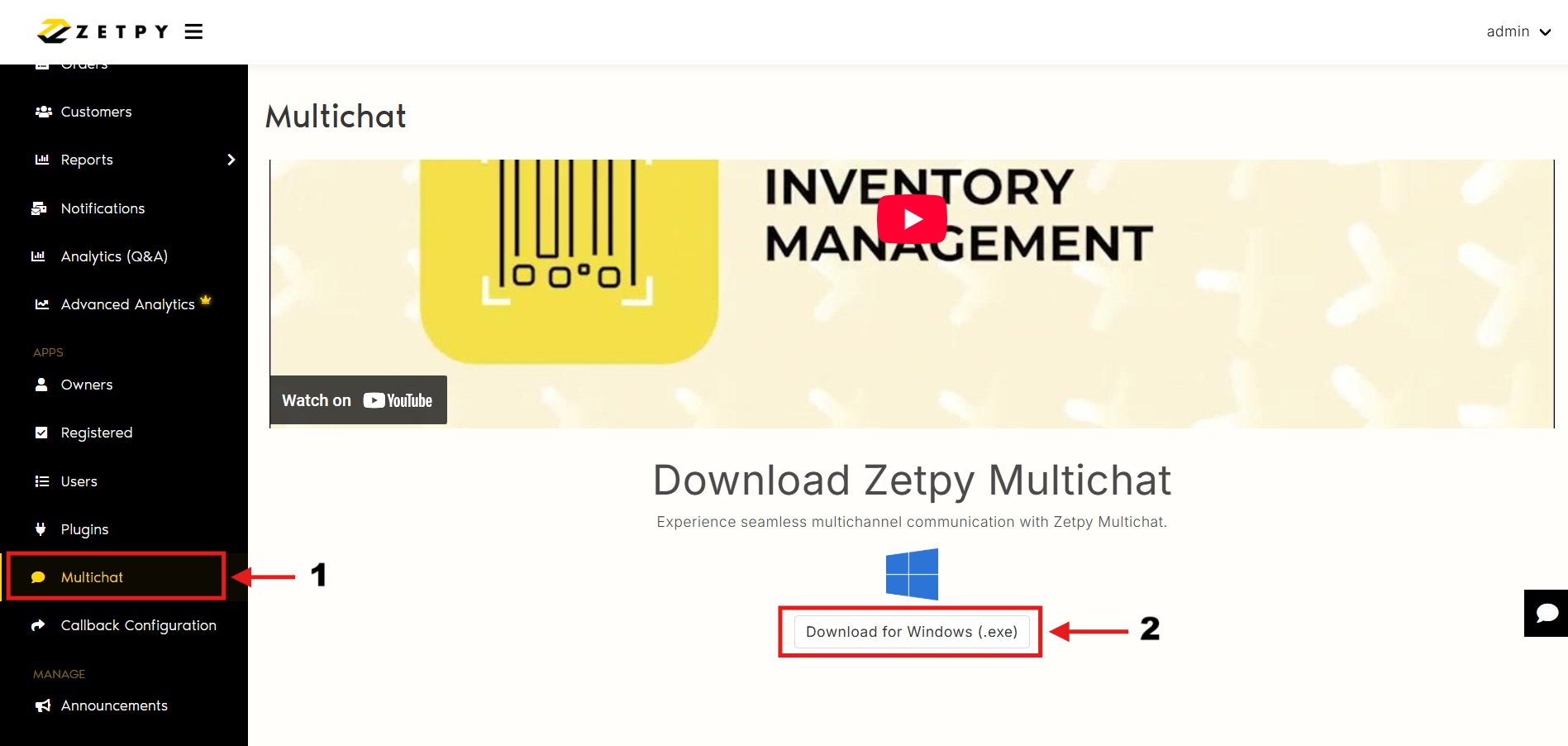
3. If you see this on the browser, click on it and select 'Keep anyway' and the installer will be ready.
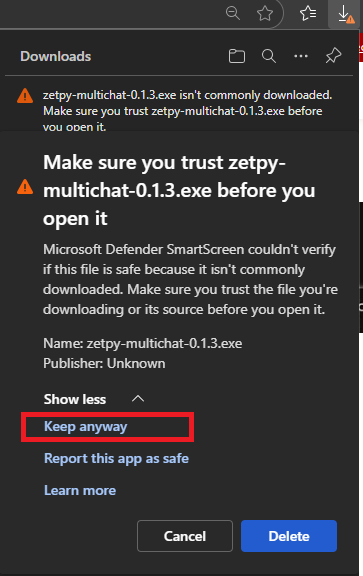
4. Once the file is downloaded, double click on it to run the installer.
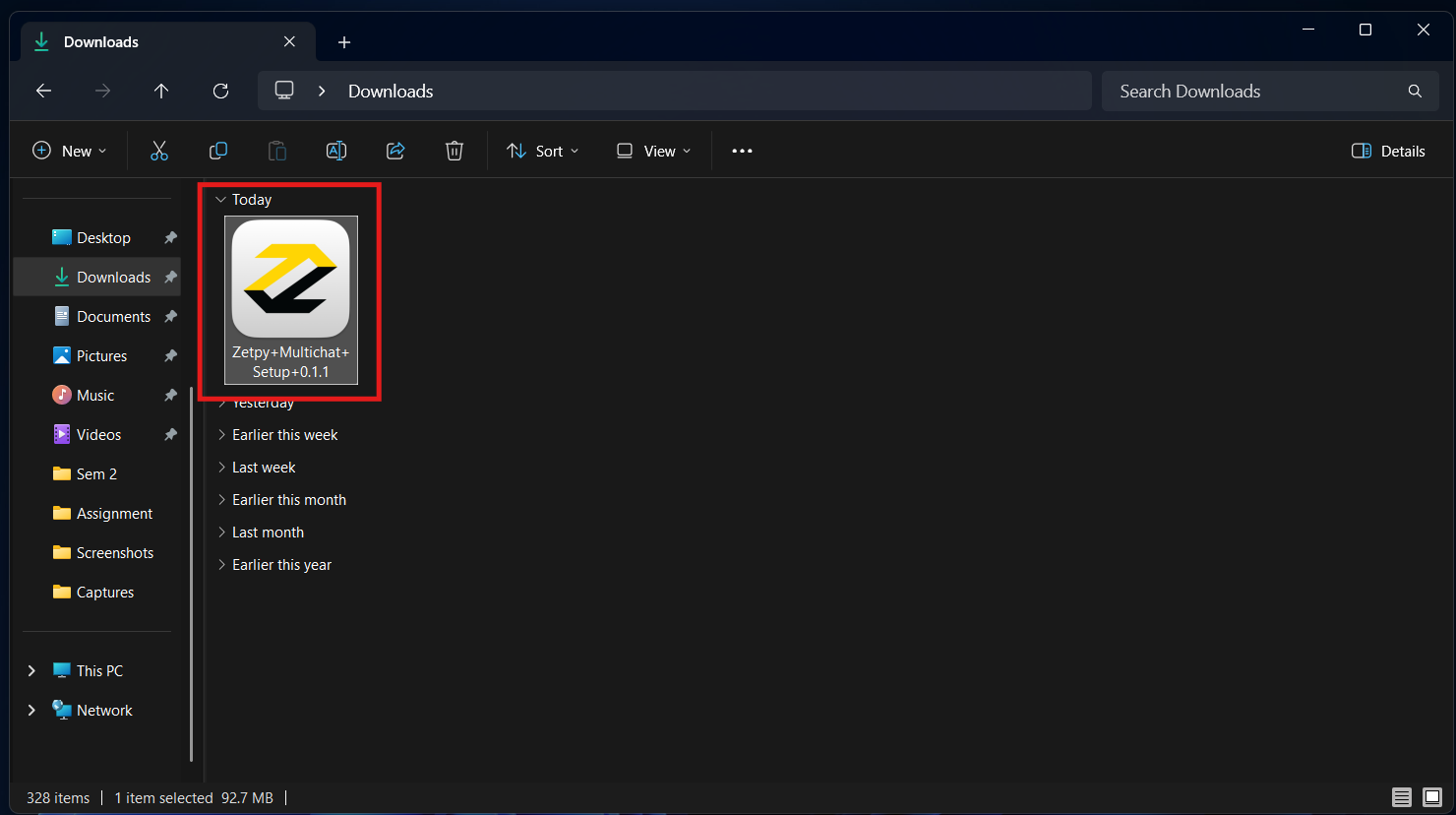
5. Choose "Only-for-me", then click Install, and finally Finish once the installation is complete.
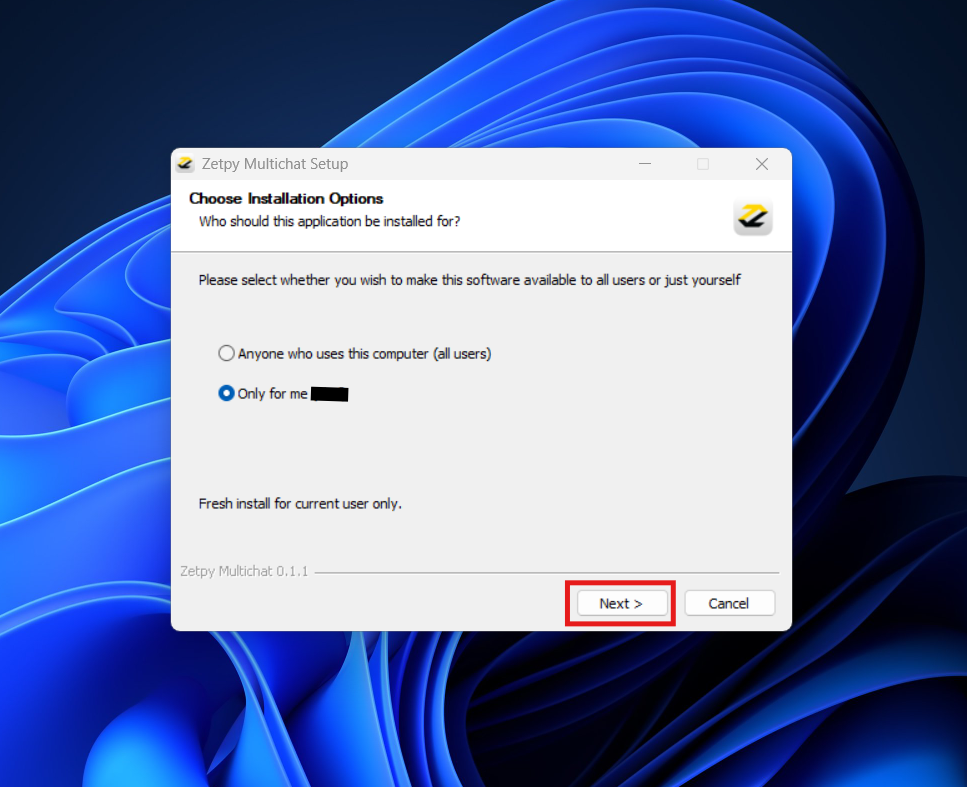
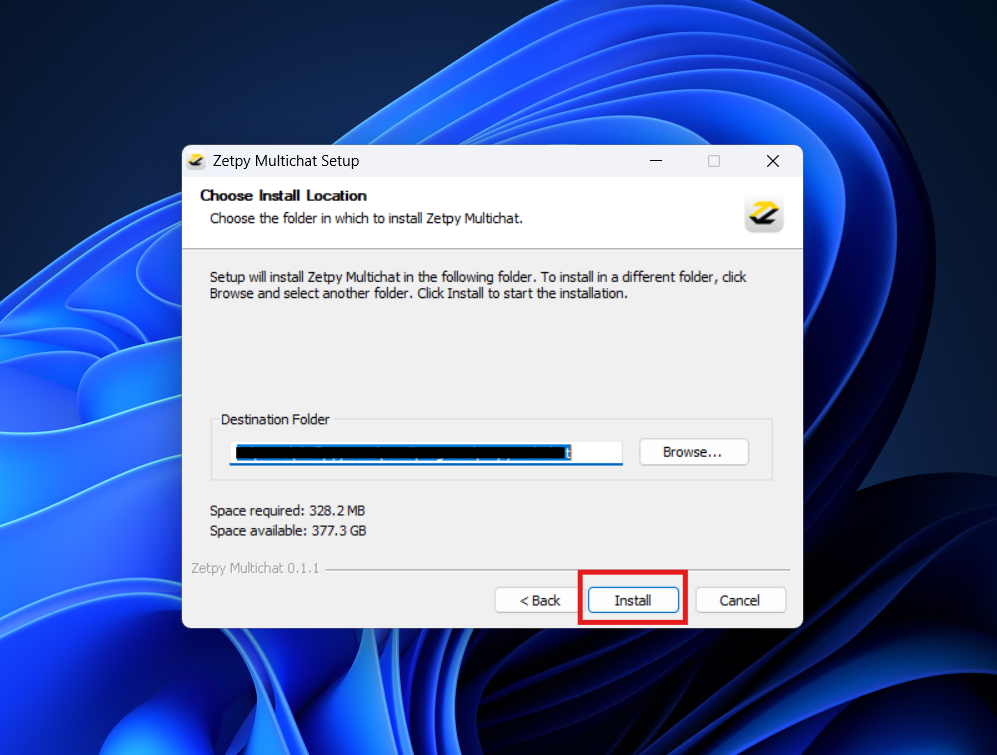
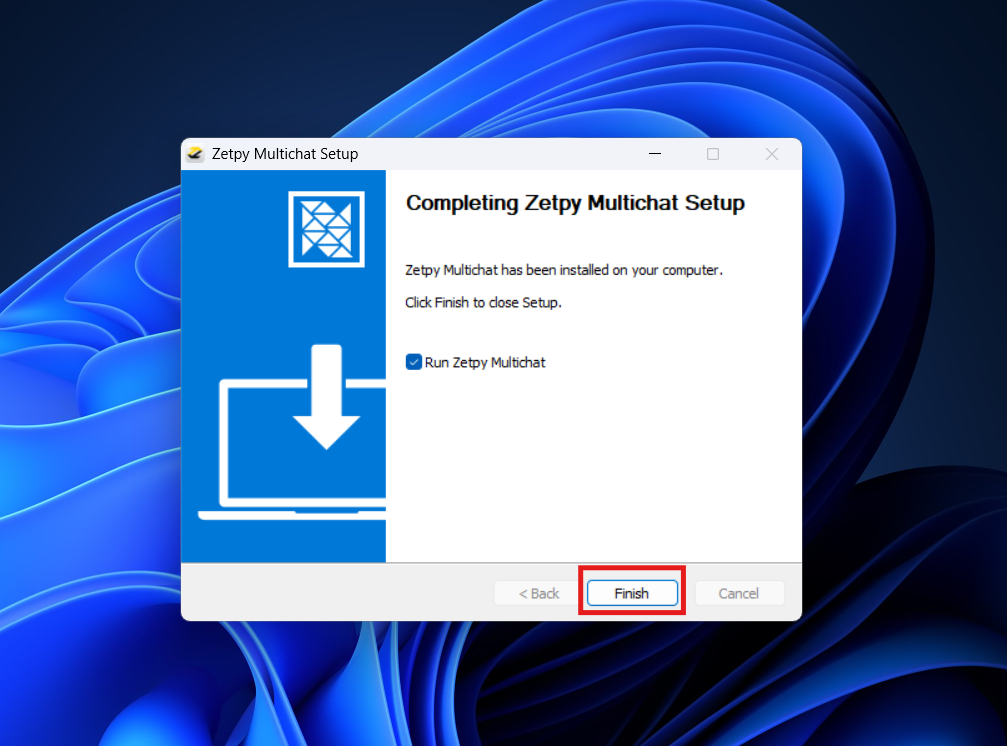
6. Open the application and log in to your Zetpy account.
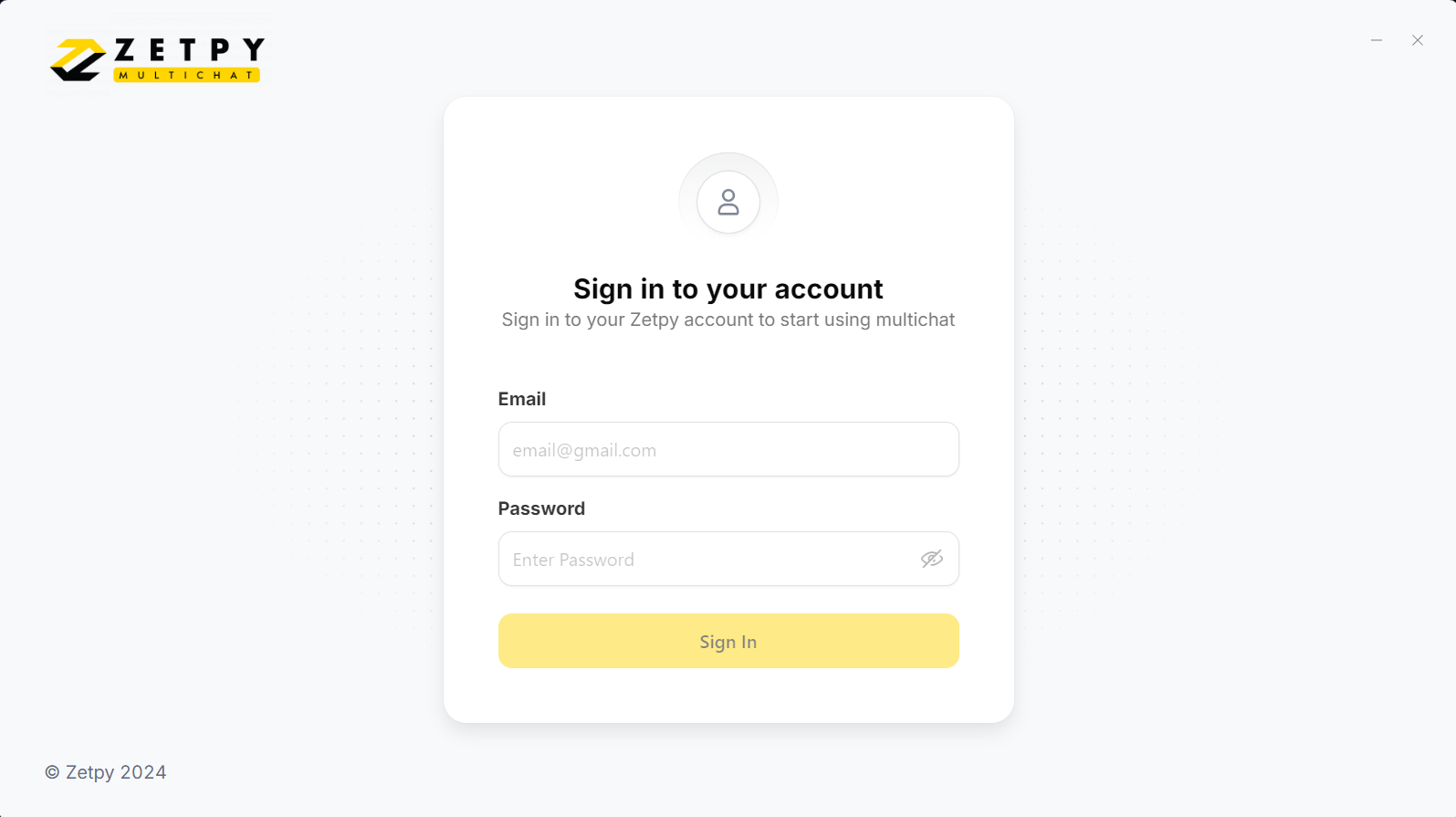
7. Once logged in, you can start using Multichat.
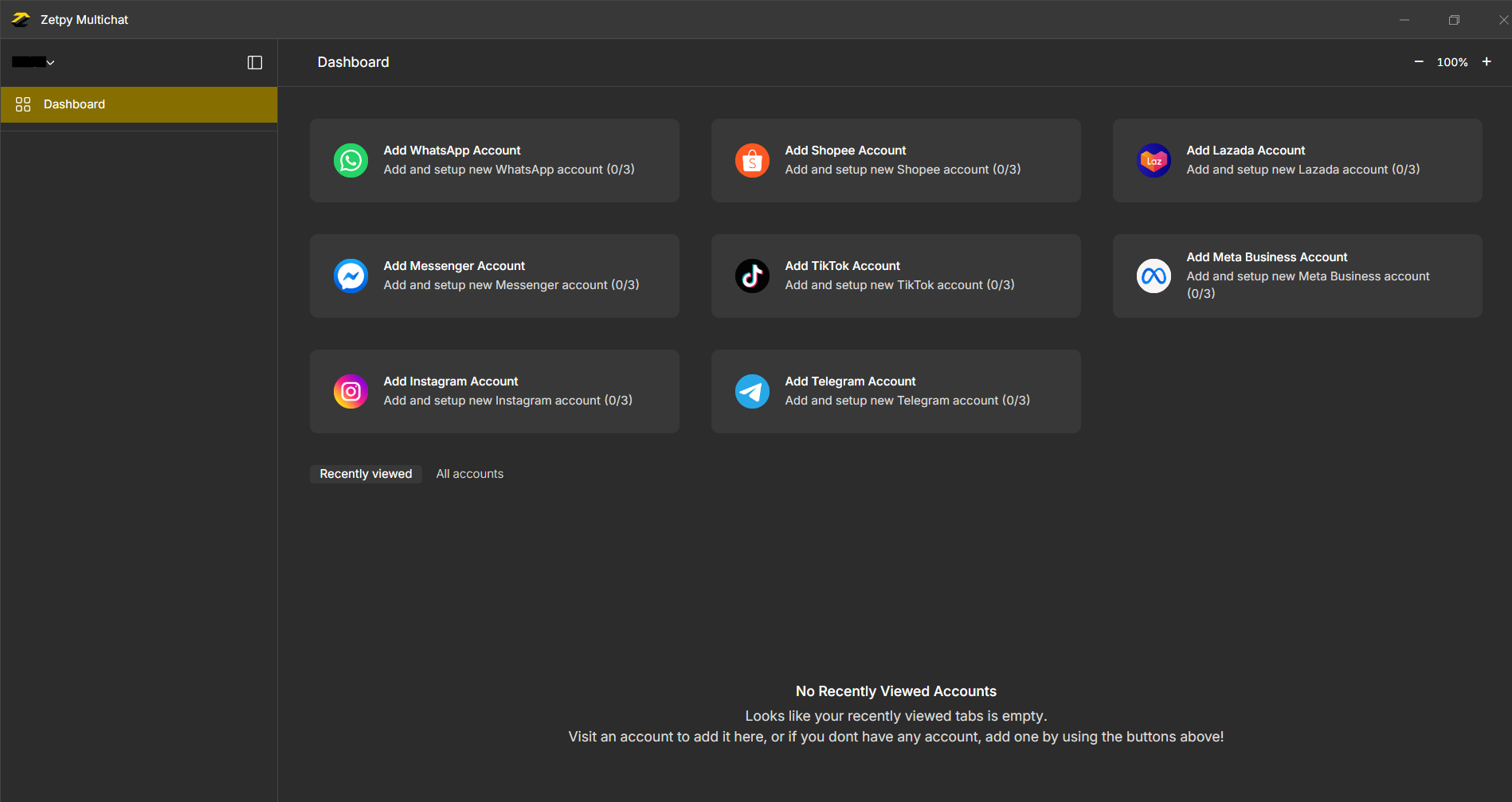
8. For Shopee and Lazada, please select your region (e.g Malaysia, Singapore, Philippines).
Example Shopee:
When connecting Shopee, make sure to enter the exact same email as your Shopee Seller Center login.
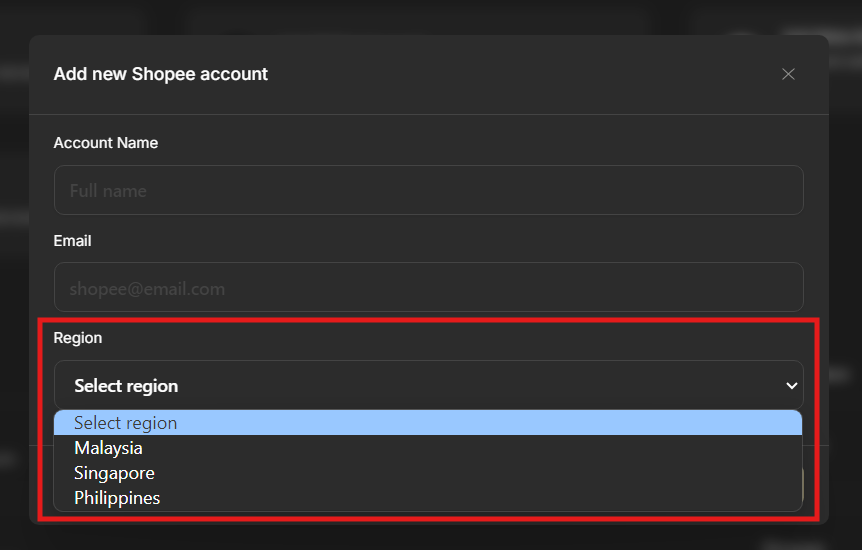
Example Lazada:
When connecting Lazada, make sure to enter the exact same email and password as your Lazada Seller Center login. The password is required so Multichat can auto-login if it logs out later.
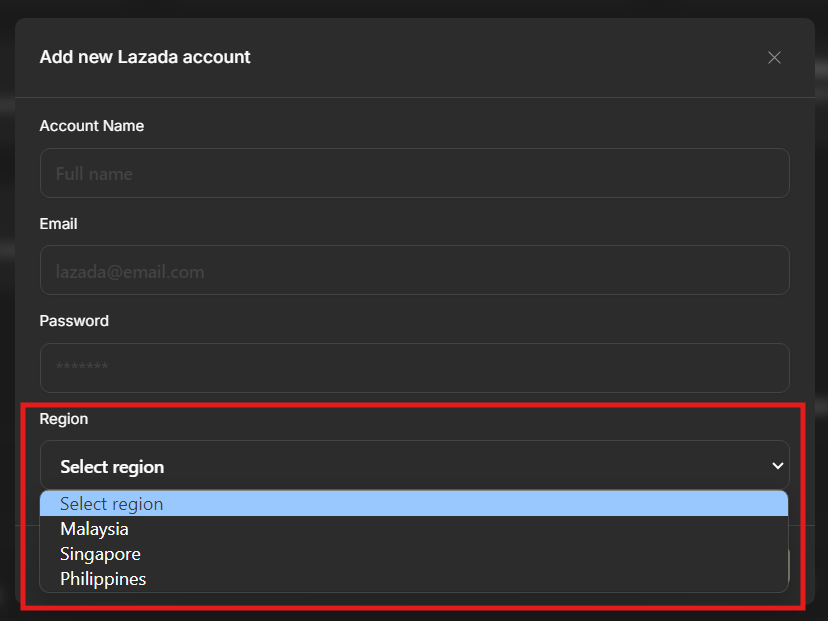
You can watch the step-by-step video tutorial below:
If you're interest on MultiChat feature, it can be added on for any Zetpy plan with add on charges, just contact us at sales@zetpy.com
If you have any issues or questions, feel free to email us at support@zetpy.com.

