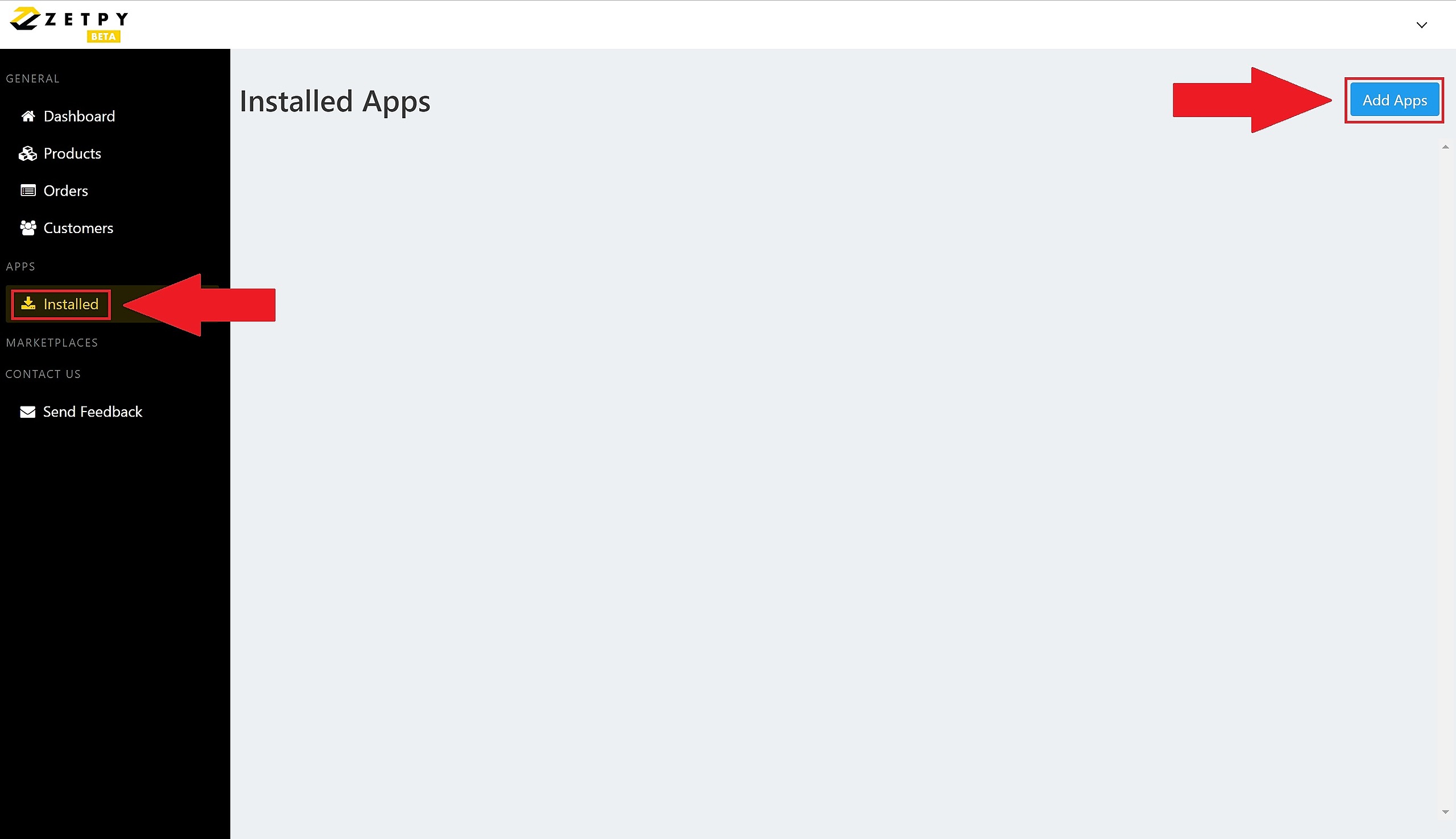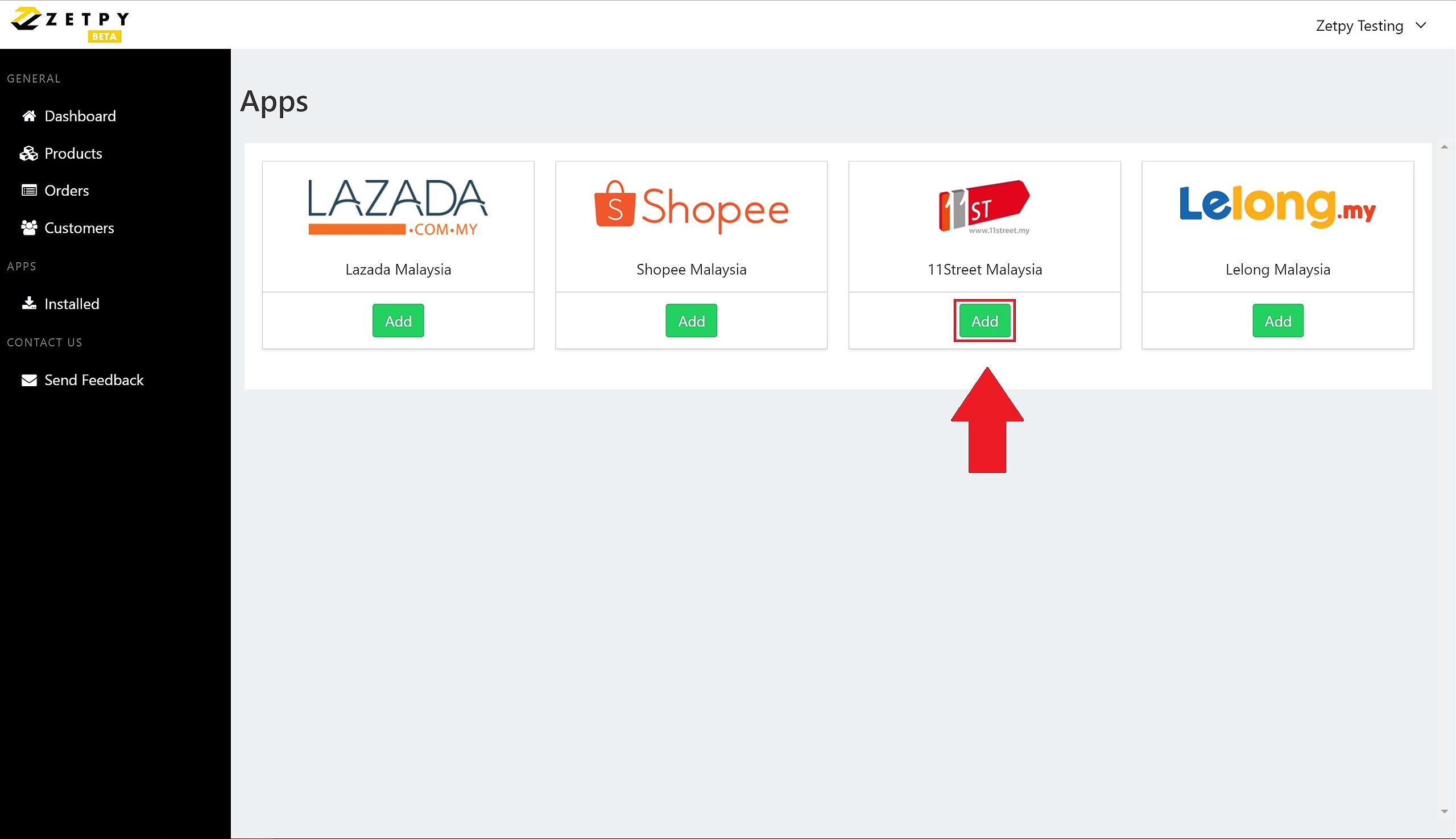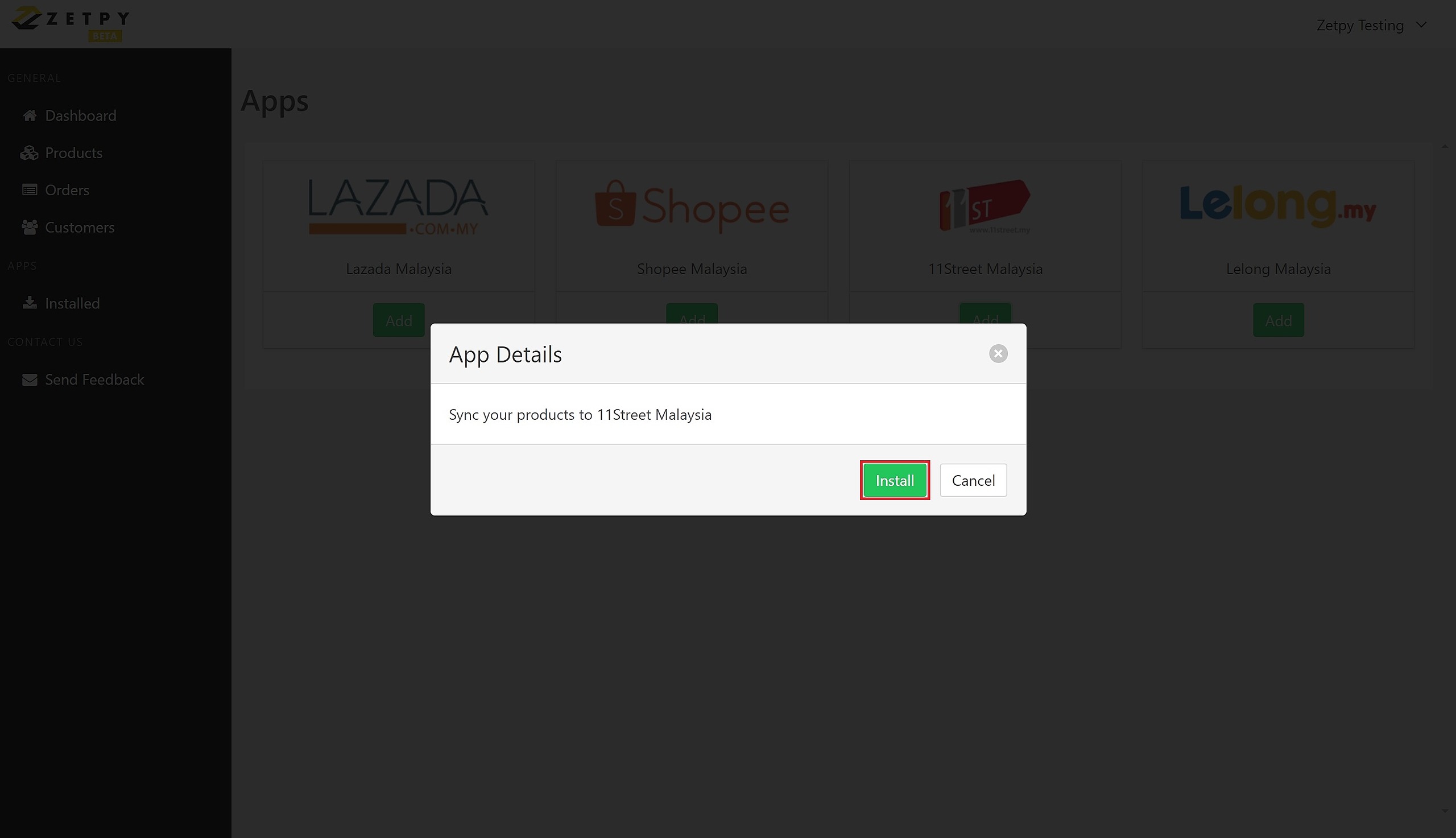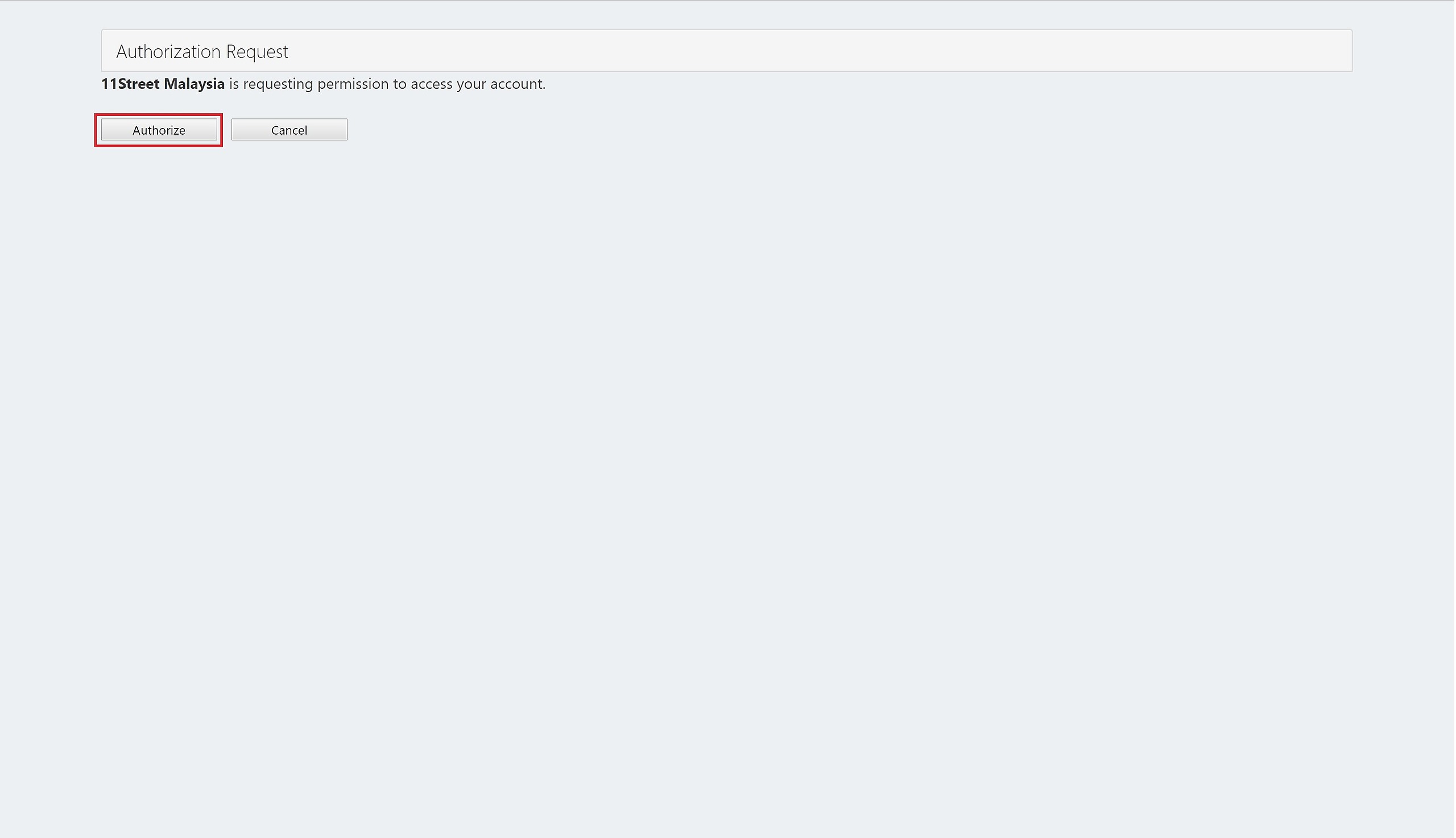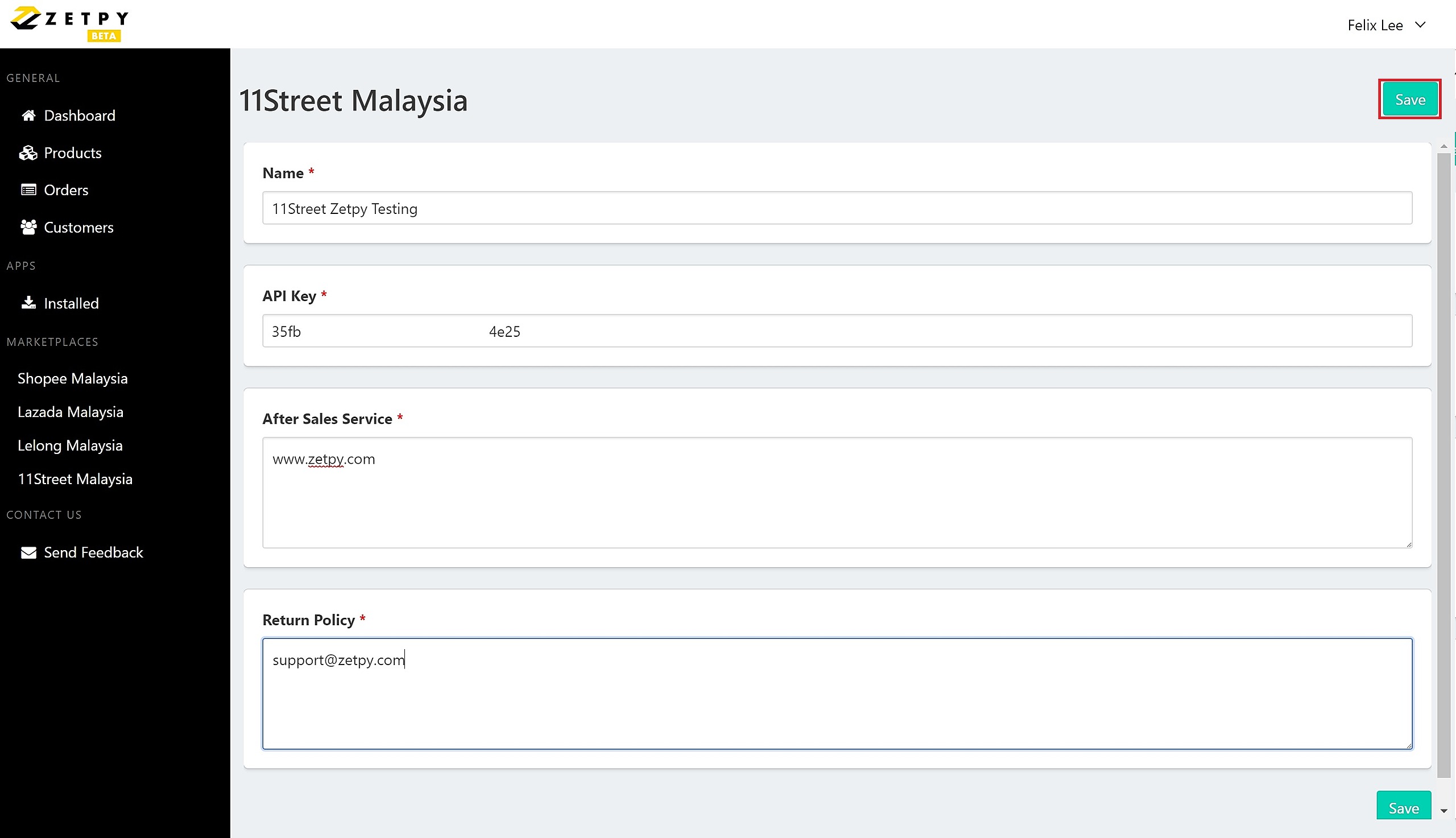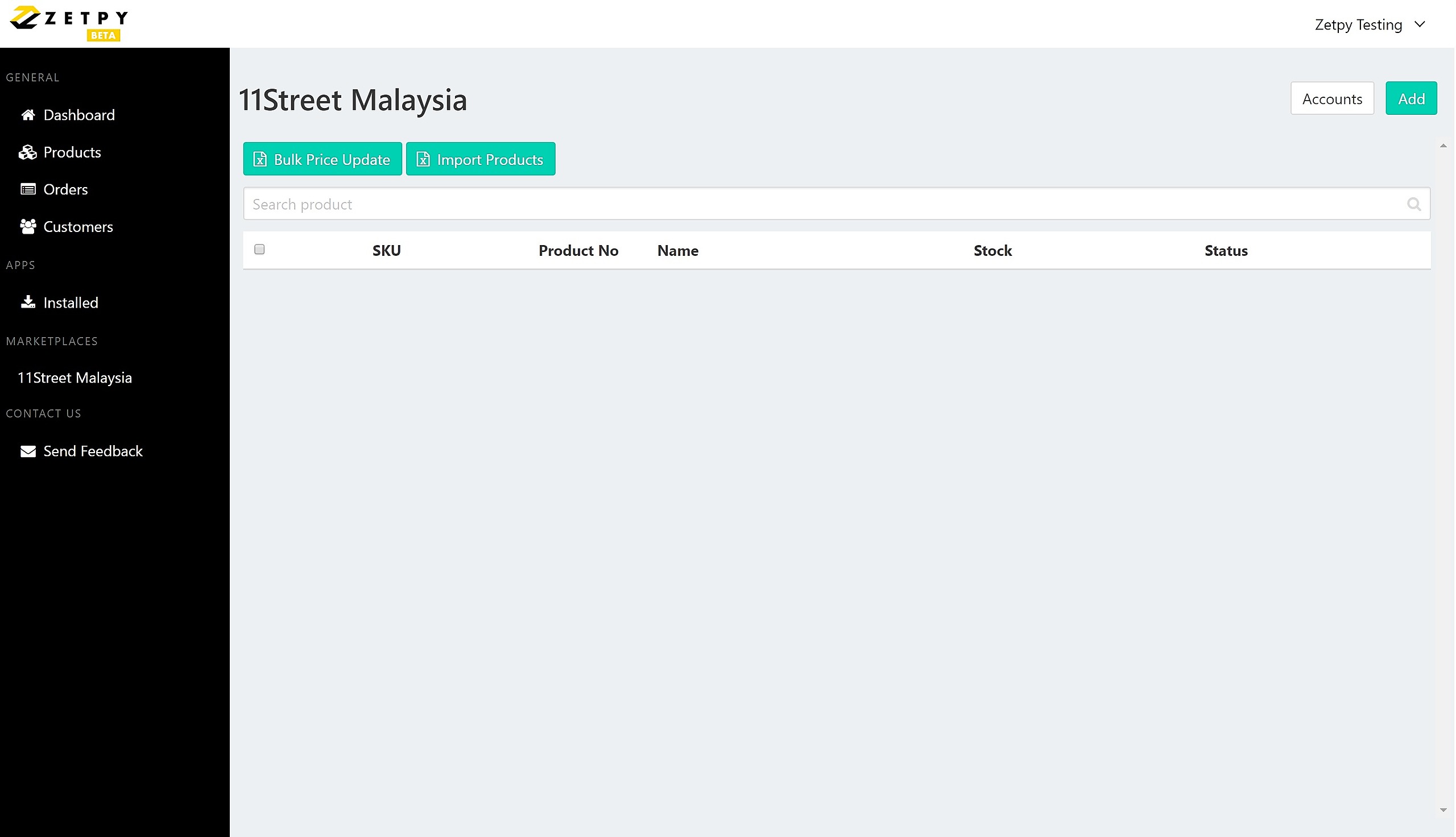A) How to setup PrestoMall sync in Zetpy:
1) Login to Zetpy control panel.
2) Click Installed.
3) Click Add Apps.
4) Click Add.
5) Click Install.
6) Click Authorize.
7) Insert your PrestoMall shop Name, and paste PrestoMall Unique API Key.
Note: Click here to get PrestoMall Unique API.
8) Fill in After Sales Service and Return Policy.
9) Click Save.
10) PrestoMall sync feature successfully installed in Zetpy control panel.
You can start to sync your products to PrestoMall Seller Office.
Once you have new PrestoMall order, it will sync back to your Zetpy control panel.
If you have any issues or questions, please drop us an email at support@zetpy.com