Autocount
How to Import Product to TikTok Plugin
Want to know how to import your existing product in TikTok Shop into Zetpy? This guide will teach you how to do it.
Last updated on 28 Oct, 2025
What is the purpose of importing the products from TikTok Shop To Zetpy?
1) For you to manage your product details, pricing, and also stock count easily.
2) Don't have to re-enter the product details that you are already selling on TikTok Shop into Zetpy and sync the same information into other selling platforms.
Before you start importing your products from your TikTok Shop to Zetpy. Please take note that:
1) Please make sure that the product you importing have unique SKUs unless they are the same product. This is to prevent stock sync issues.
2) Please also ensure that all the package details have been filled in.
3) After the first importation of products is completed. Zetpy will only import new SKU/Products during the next product importation process.
4) When importing a NEW Tiktok product that is imported if that product SKU already exists in Zetpy Product core, the existing stock will be overwritten if the Tiktok stock is lesser than Zetpy's stock.
SKU: ABC-Red, stock qty is 5 in Zetpy Product core & other channels plugin (like Lazada/Shopee).
The same SKU: ABC-Red in Tiktok is 3 qty. After you import the product from the Tiktok account, the SKU: ABC-Red will be overwritten in Zetpy Product core from 5 to 3, because Zetpy will always get the LOWEST stock and overwrite it in Zetpy Product core.
Lastly, you have to update stock in Zetpy Product core, in order to make sure the stock will be synced to all marketplace channel accounts as the same stock and make it tally at the beginning, else your stock will not tally in the future.
How to import products from TikTok Shop to Zetpy?
1) Firstly, Go to TikTok Shop Plugin and click on the Import Product button.
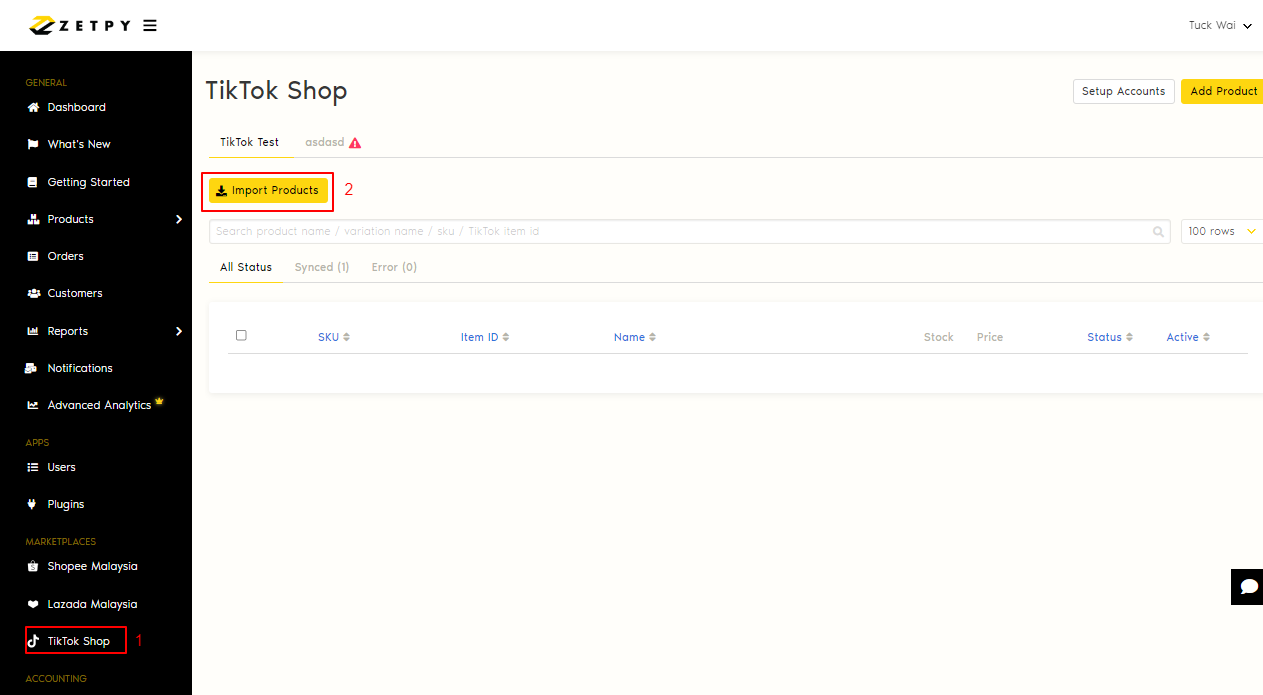
2) Then a message bar will pop up, kindly read through the message and ensure you have completed the requirements in the message. Once done, tick the agreement box and continue.
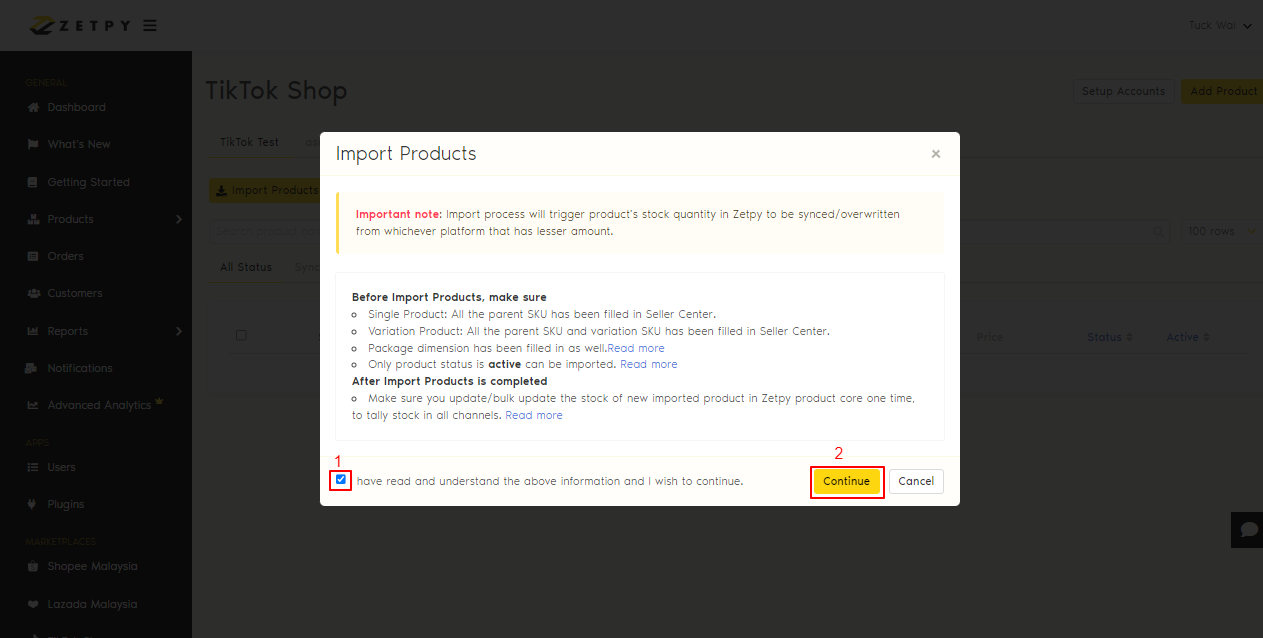
3) Once you click continue, the importing process will start and the progress bar will show up. Kindly wait for the importation process to be finished.
**Take note: DO NOT click the IMPORT PRODUCT button at the same time in multiple plugins (eg, Lazada plugin/Shopee plugin).
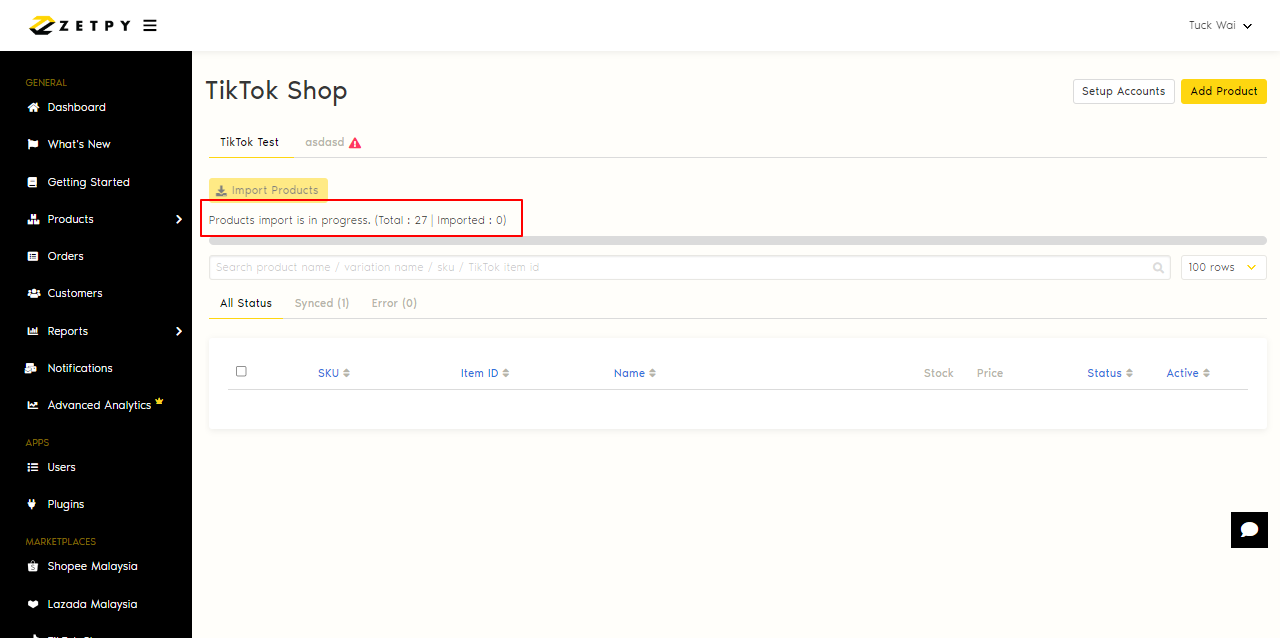
4) Once the progress bar is gone, the importation process is completed. The products will show in your TikTok Shop plugin and also on your Product Core page.
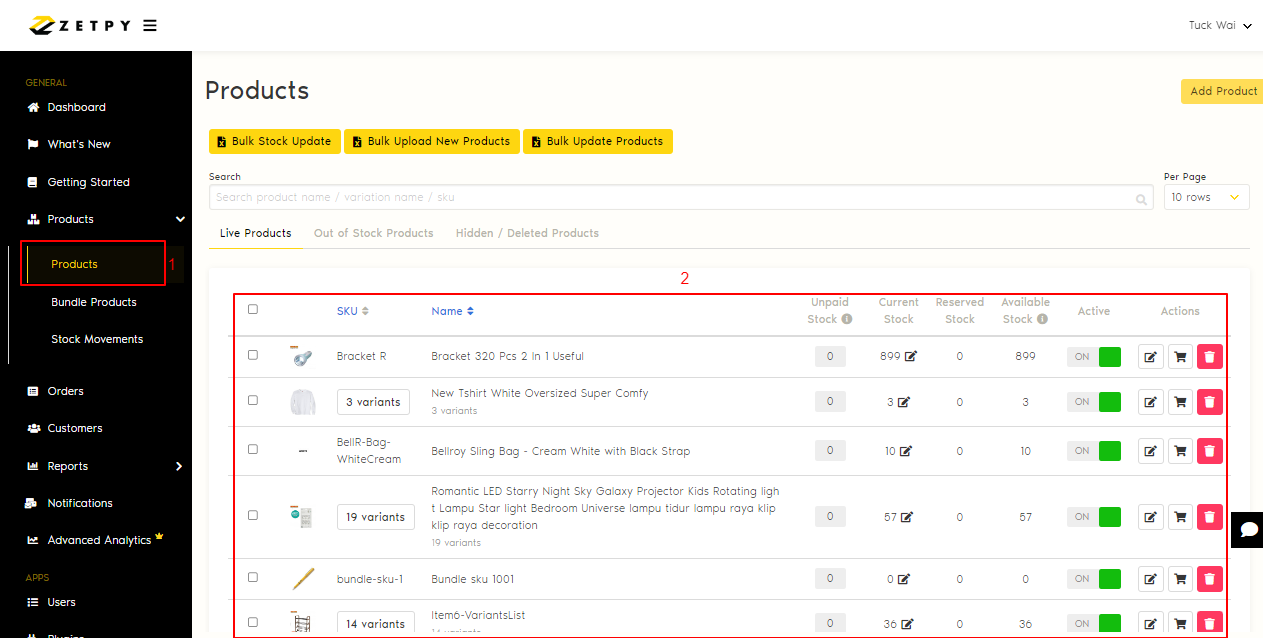
5) After the product import are all done, you MUST DO the last step: Bulk Stock Update for the products that you just imported to ensure the stock level is correct. This is a necessary step to reduce overselling issues.
If you encountered any issues, Please contact us at support@zetpy.com.
You may also stay tuned to our blog for latest Zetpy update

