Order
How To Process Lazada Order In Zetpy?
Last updated on 28 Oct, 2025
You can now process/fulfill Lazada Orders in Zetpy by enabling you to print the Invoice and Shipping Label.
Just go through some simple steps and you can process order easily in Zetpy!
1) Go to Orders, click Lazada Malaysia. By default, you will see the New status orders which the orders have not been processed yet.
2) Filter the account and the row per page (if needed), then select the orders.
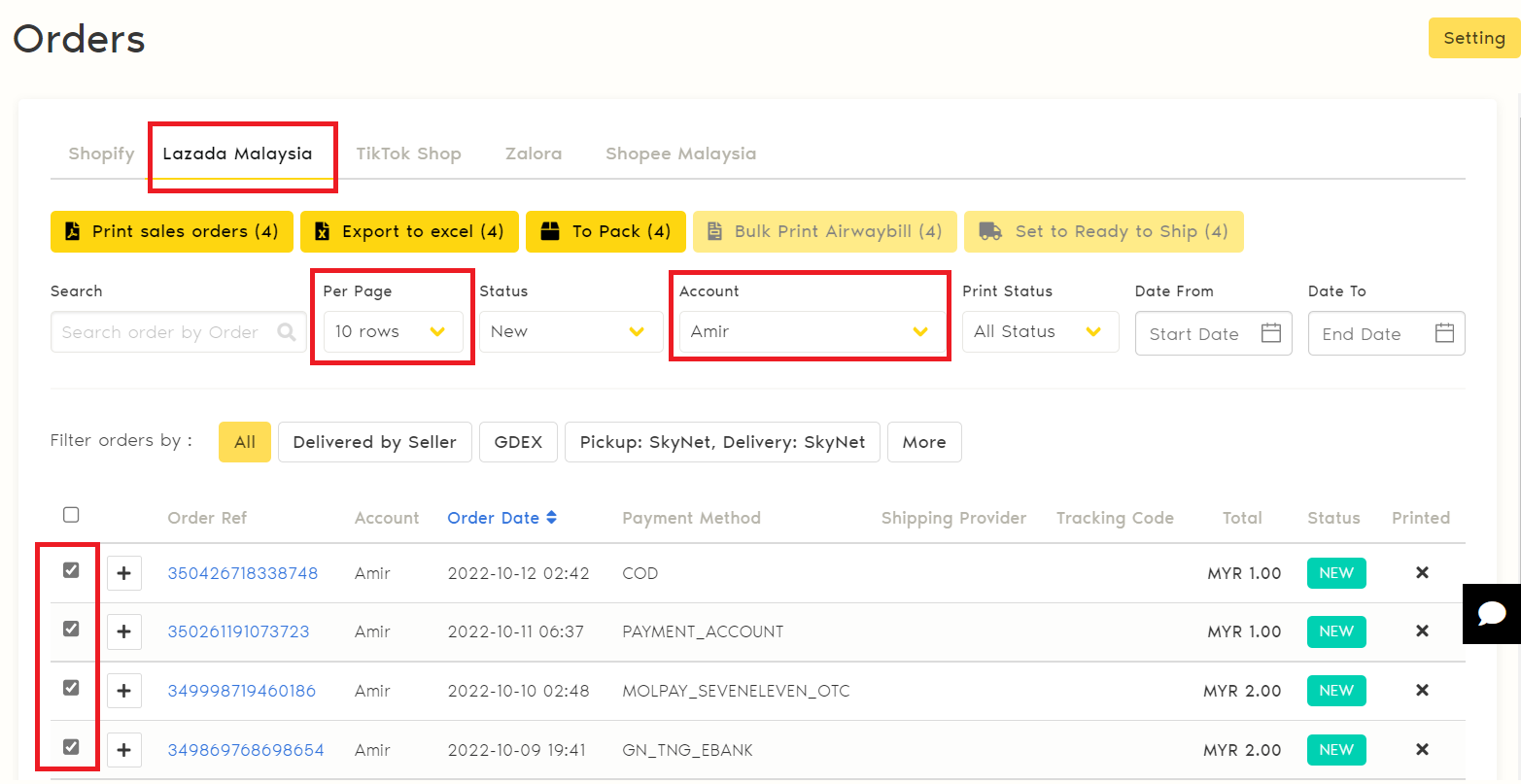
3) Click 'To Pack' and you can edit the Invoice Number for each order, by default it follows the Lazada order ID.
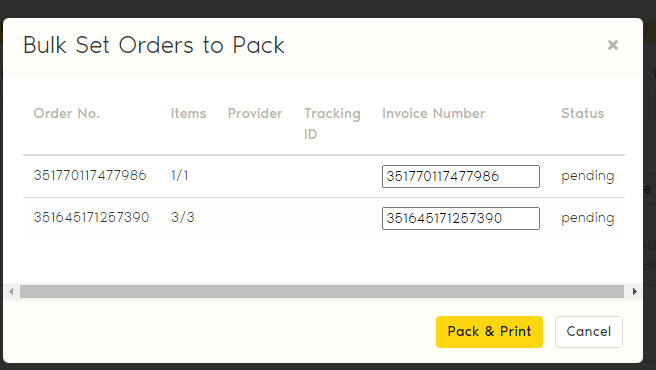
4) Click 'Pack & Print' when you are ready to set the status to Packed and print the airway bill.
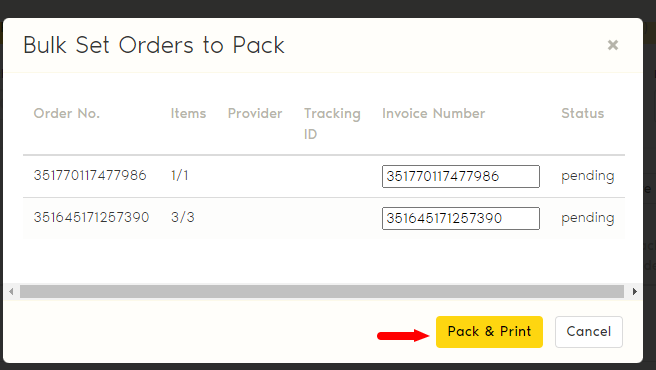
5) Wait for a few seconds for the tracking code to generate and the status will update to Packed. You can proceed to select the document for printing once the tracking code are all generated successfully. You can choose to print airway bill only, airway with packing list, Lazada invoice, packing list, pick list and carrier manifest.
You are allowed to select which information to include in the packing list and pick list at the bottom.
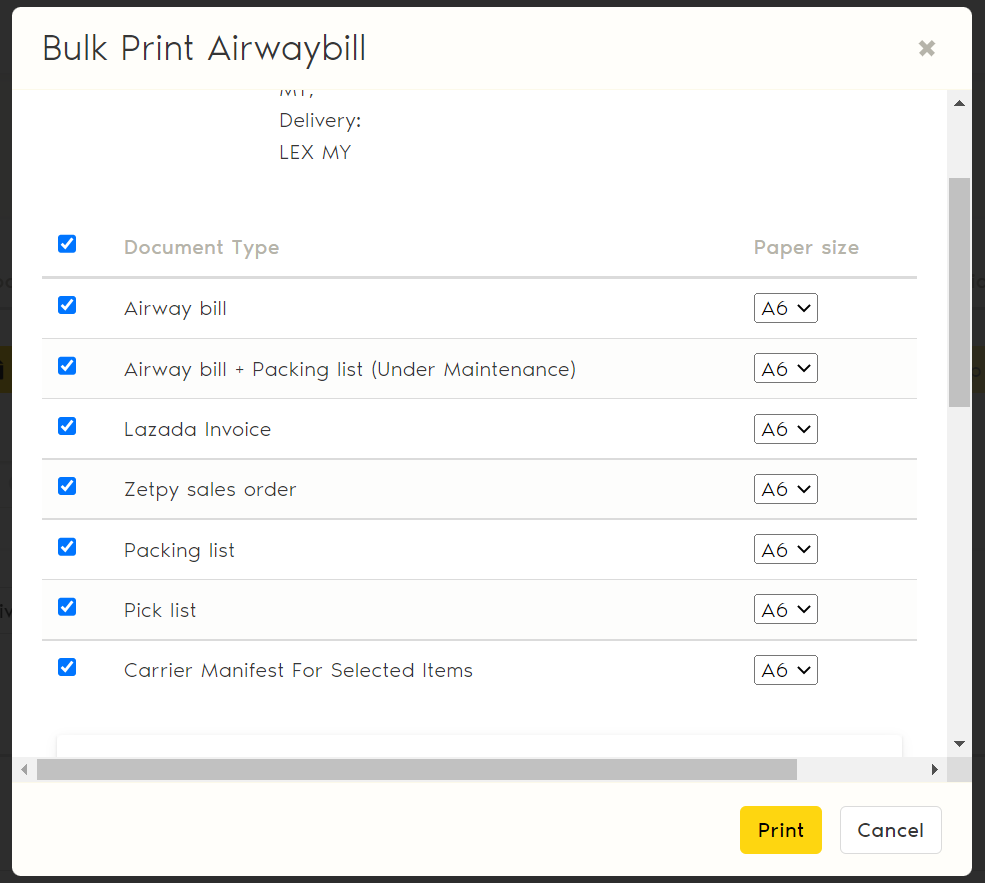
6) The document will be prompted on a new tab, click Print when you are ready to print.
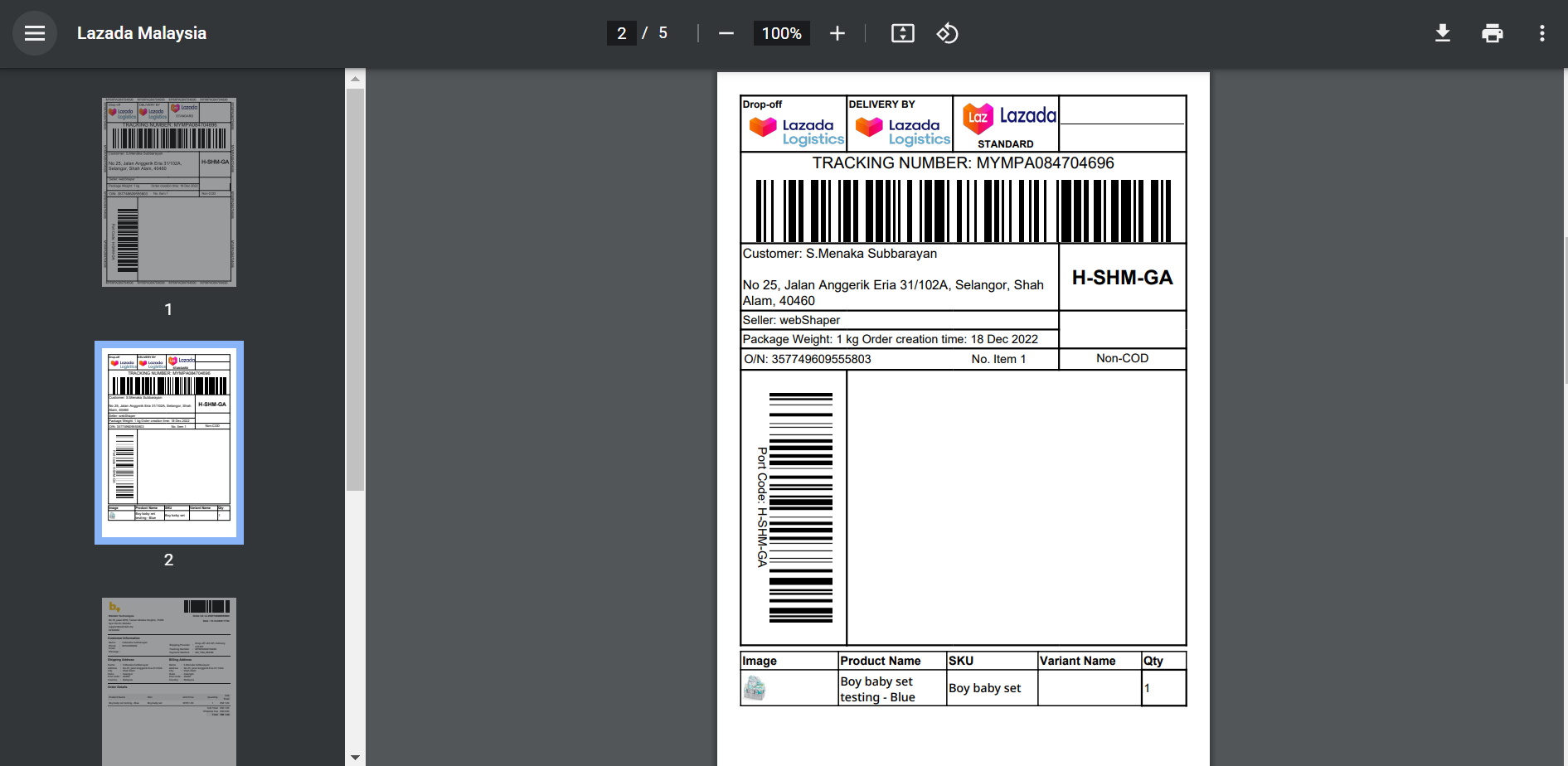
7) Go back to Zetpy and close the page if you have done printed. You will then see the status changed to Pack, and it will mark as Printed after you refresh the page.
In the meantime, the status on Lazada sellercenter will change from To Pack to To Arrange Shipment.
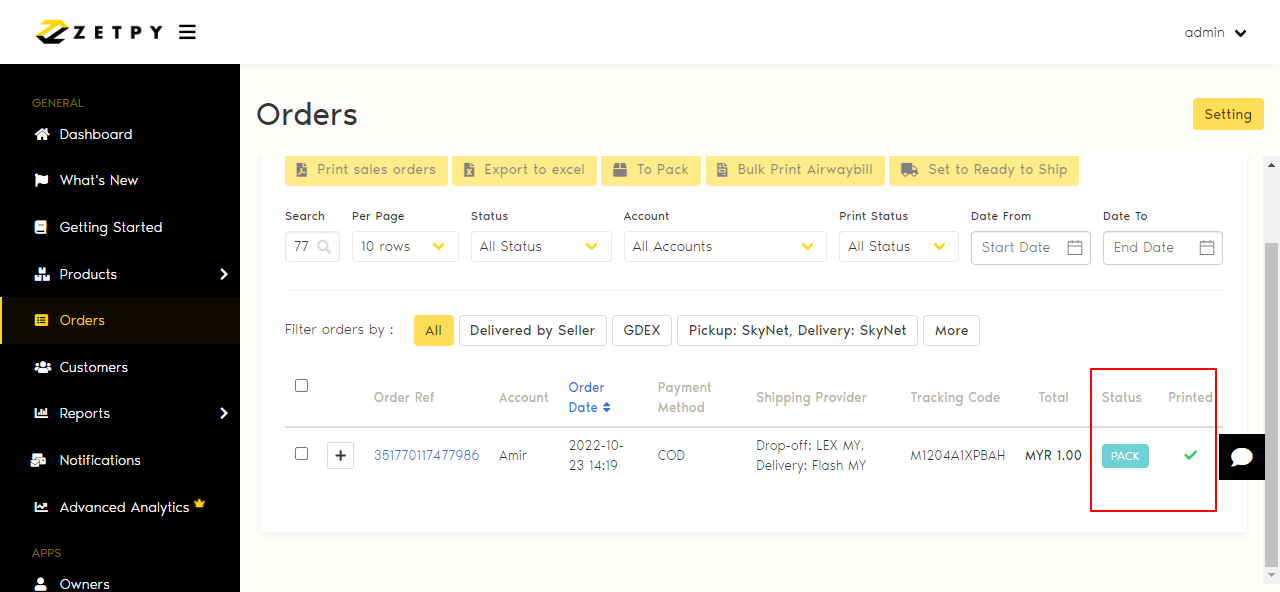
8) When you have done packing the orders and are ready to drop off or pick up from courier, filter the status to Pack, filter Printed and click 'Set to Ready to Ship'. Then, status will update to Ready to Ship and this will be updated on your Lazada sellercenter too.
You can still re-print the airway bill and other documents if needed.
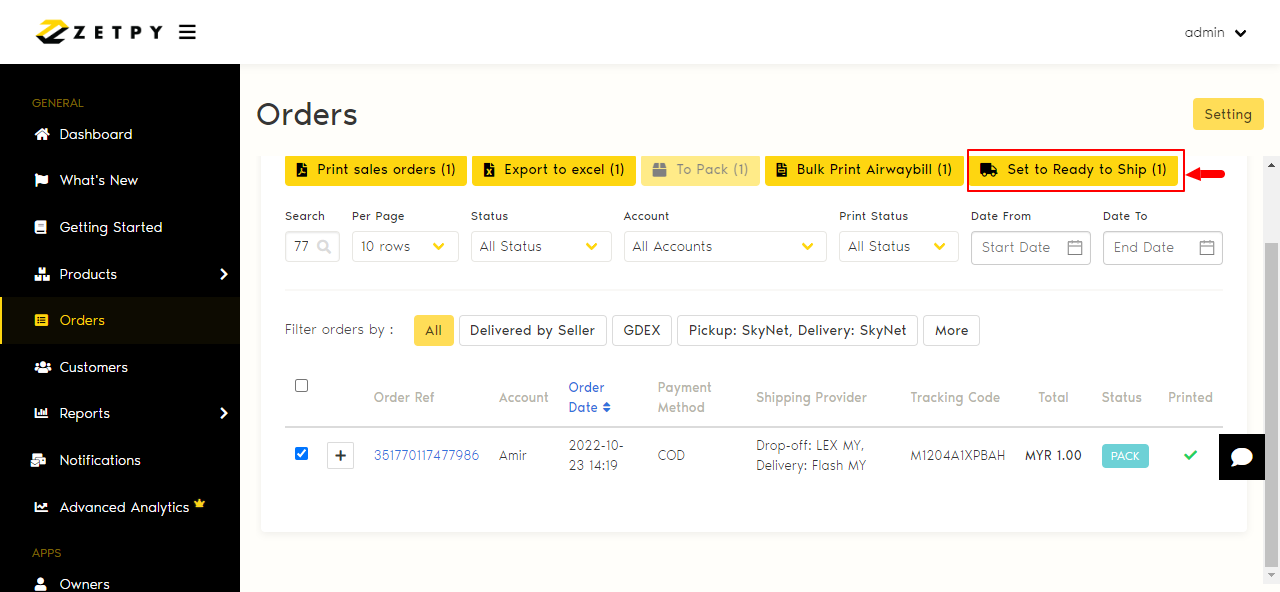
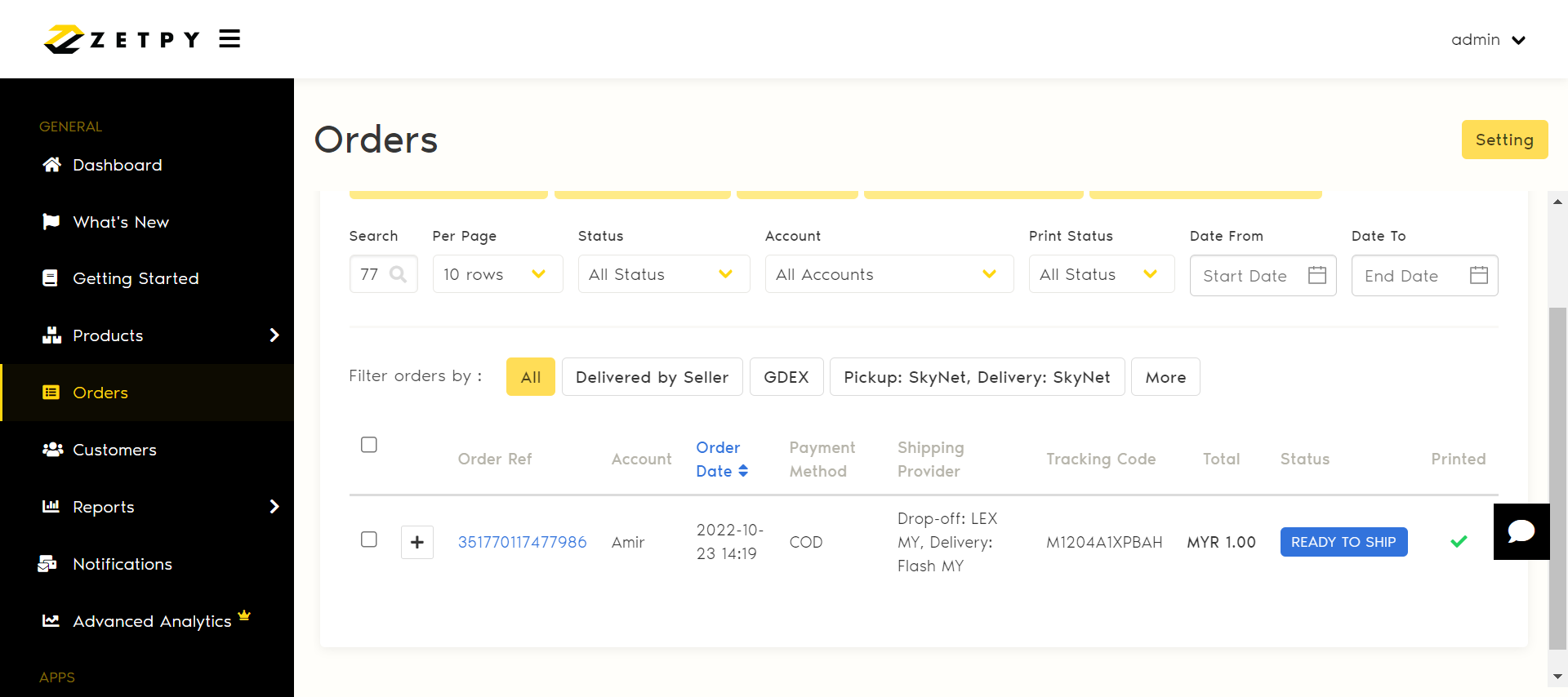
If you have any issues or questions, please drop us an email at support@zetpy.com

