Shopee
How to Arrange Shipment and Print Airway bill for Shopee Order in Zetpy?
You can now Arrange Shipment & Print AirWayBill of individual or bulk order for orders that using Shopee Supported Logistics.
Last updated on 28 Oct, 2025
1. Login to Zetpy and click on Orders.
2. Go to Shopee Malaysia.
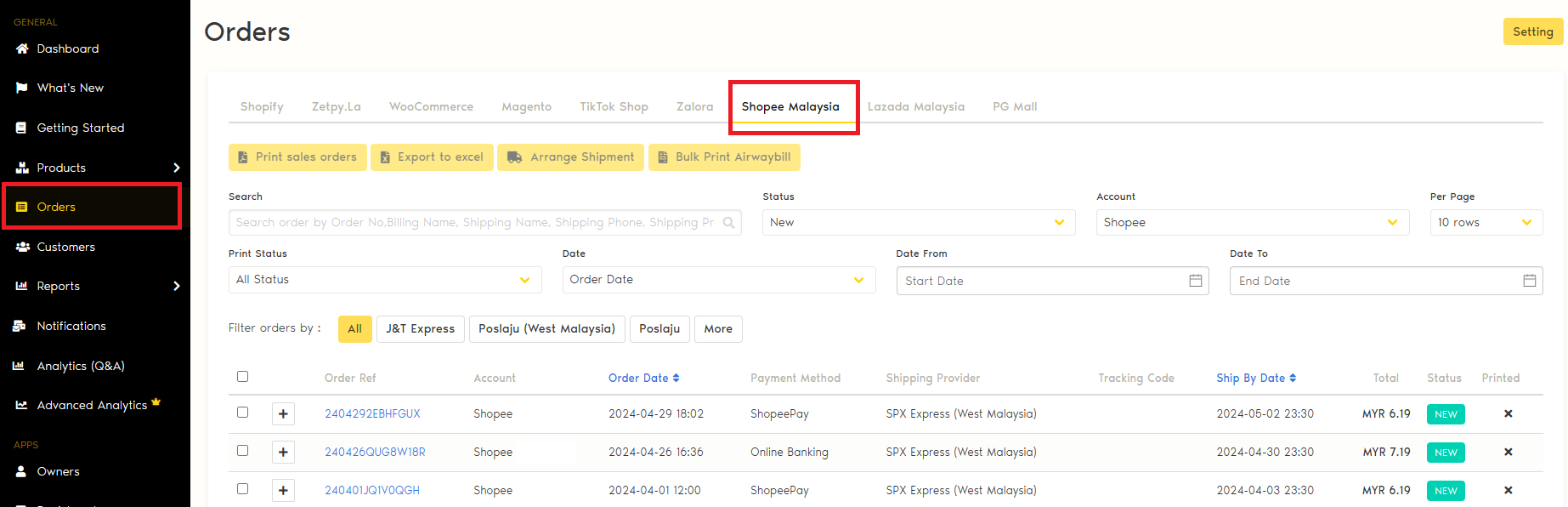
3. New (unprocessed) orders will be displayed first by default. Filter the shipping provider and tick the order on the checkbox. Then, click Arrange Shipment.
Note: Maximum orders allowed to arrange shipment at once is 50.
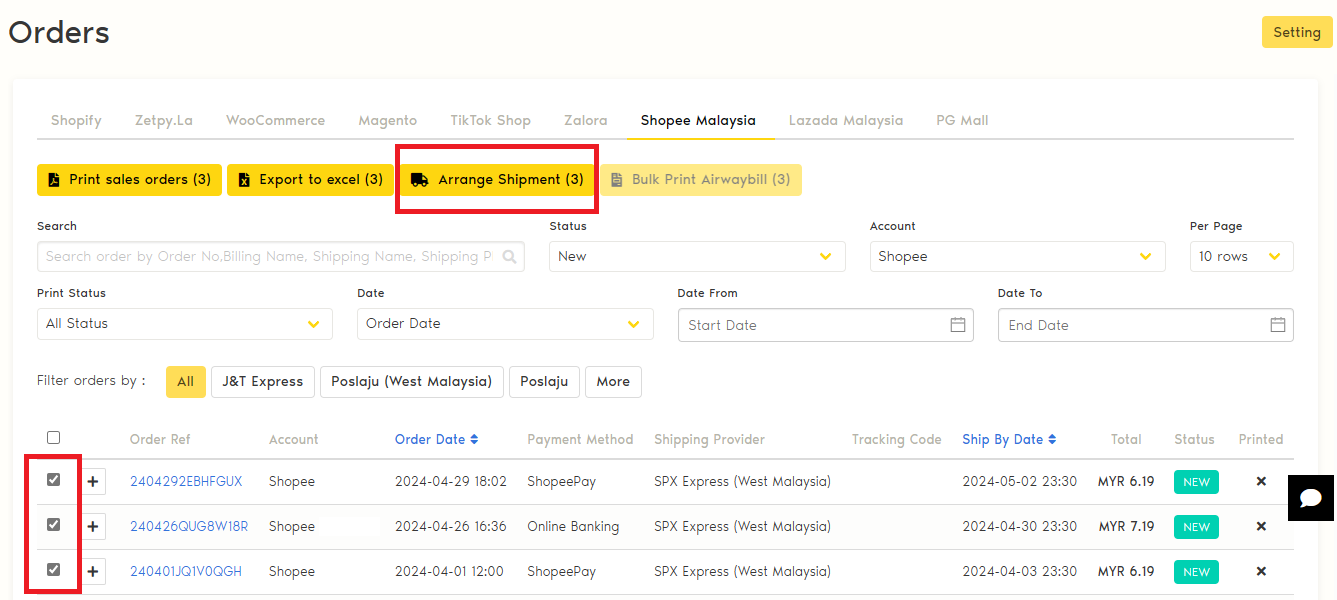
4. Next, select I will dropoff or I will arrange pickup button.
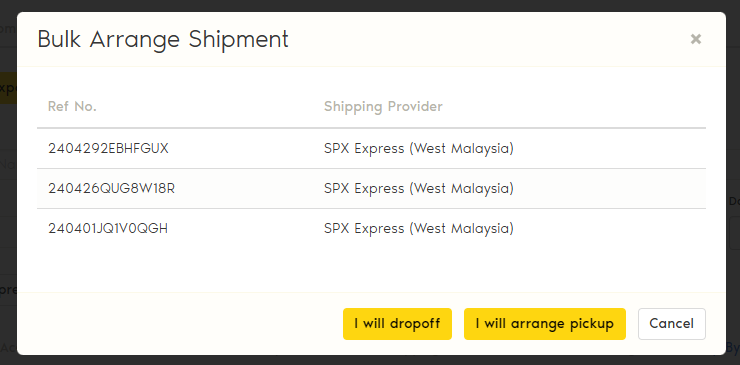
5. Wait for a few seconds and the tracking number will be generated automatically, the order status will then change from New to Ready to Ship.
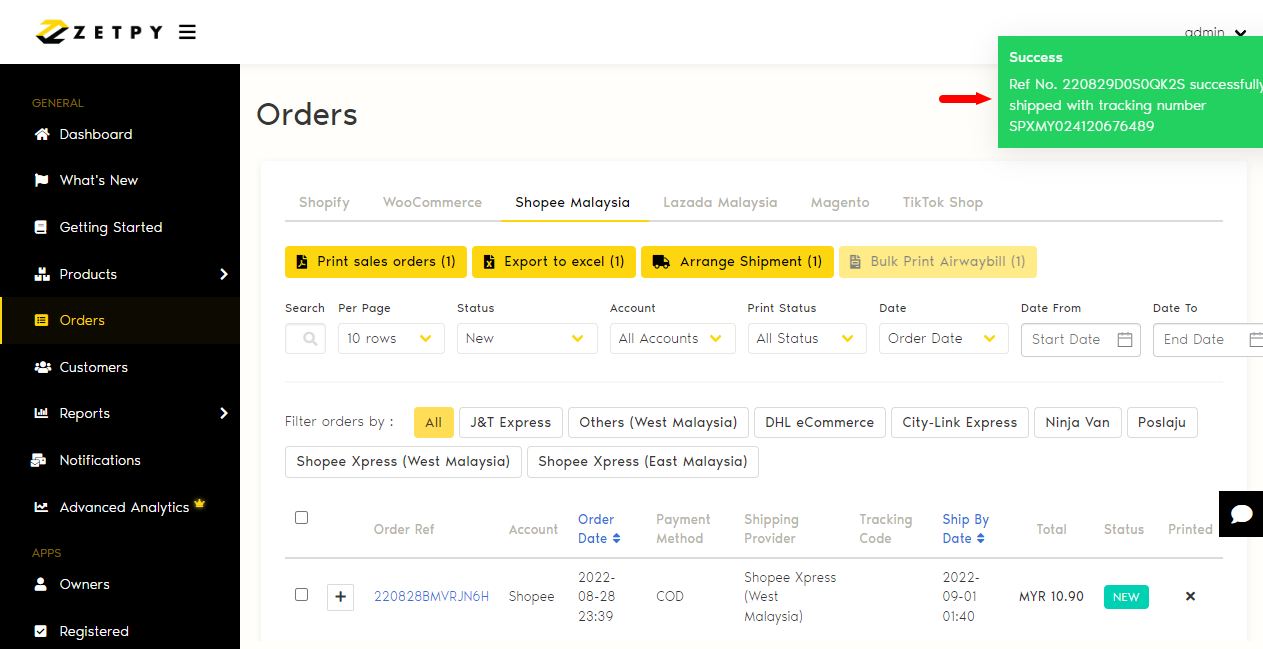
6. To print the Airway bill document, change the order status from New to Ready to Ship and the orders that have tracking number will be shown. Select the orders and click Bulk Print Airway bill.
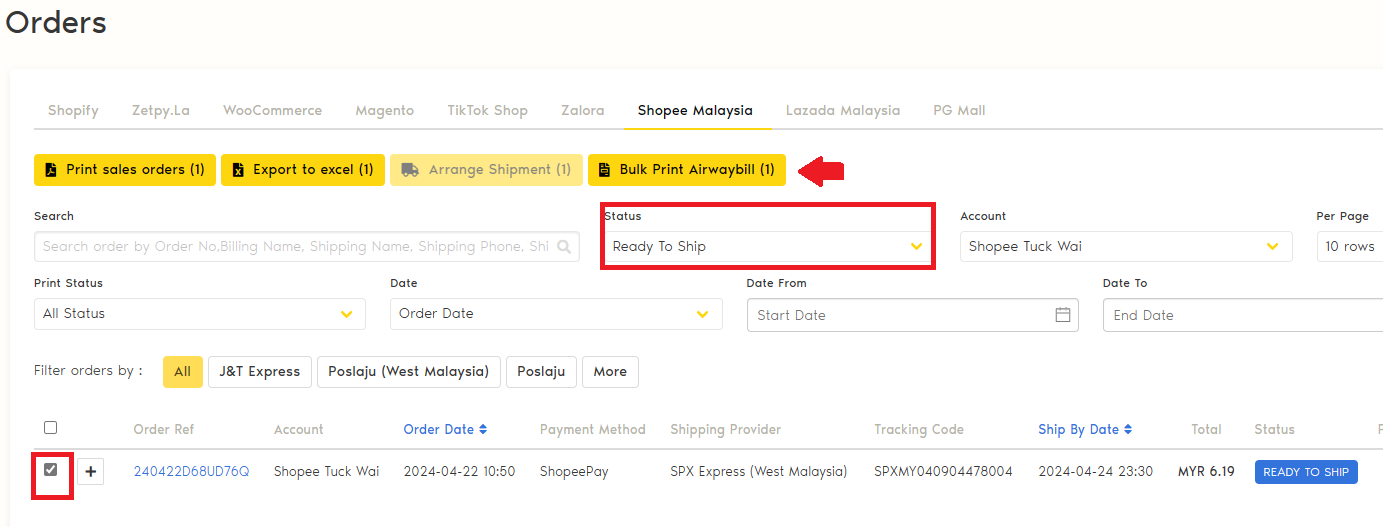
7. Select the preferred document type and paper size. Then, click Print.
Note: You can customize the Packing list and Pick list format here before printing.
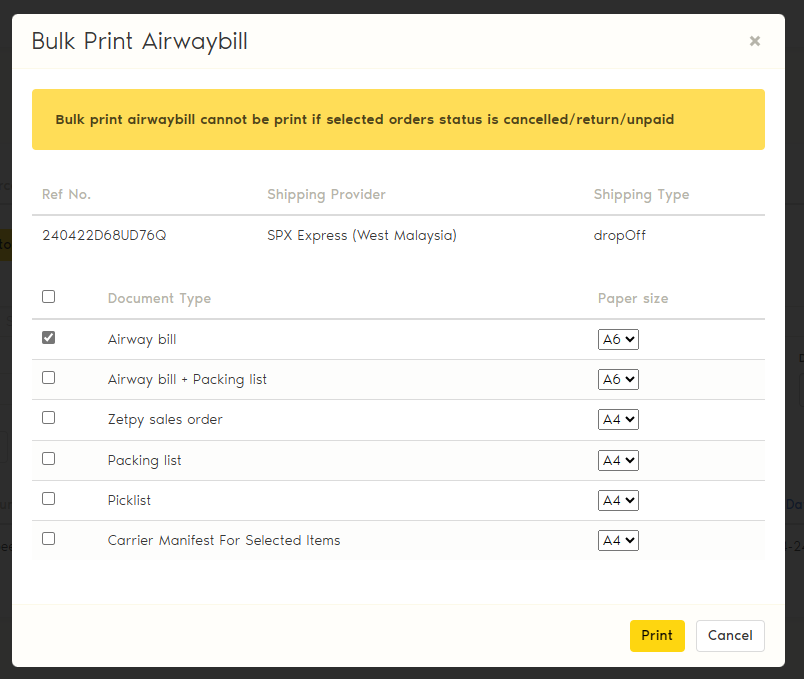
8. New tab will be opened and your documents are ready to print. Click on Print icon on top right screen.
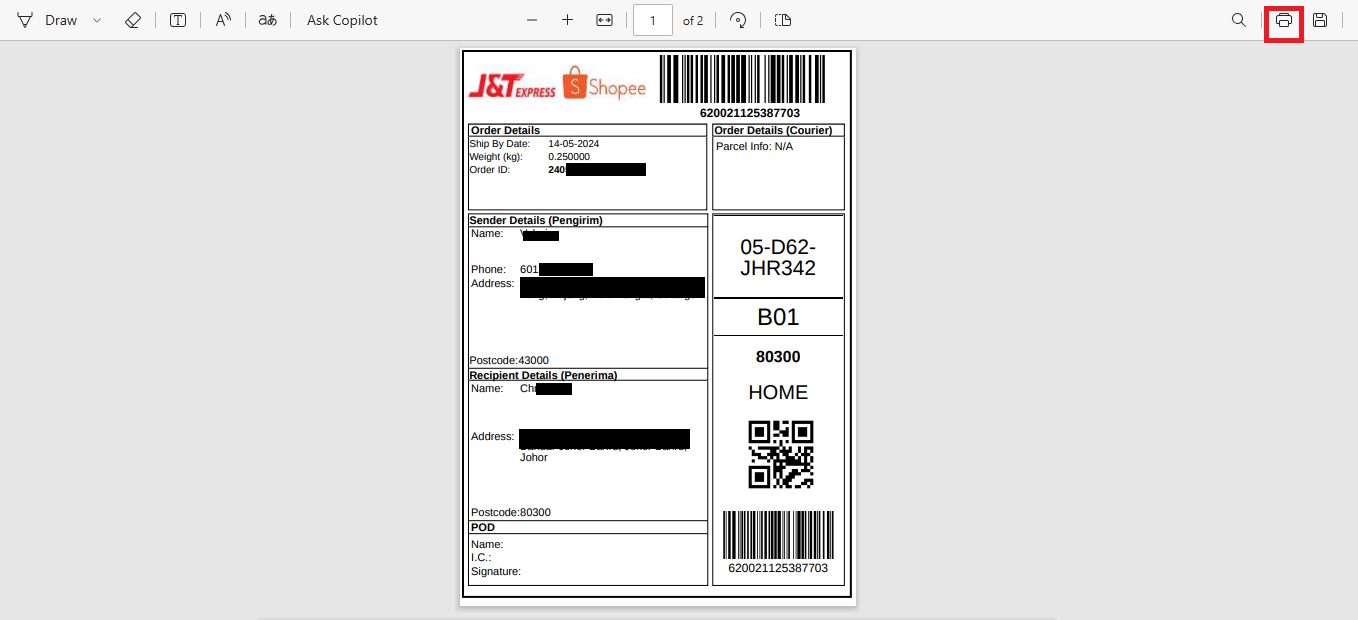
Additional Information
Refer to examples below to print different document types.
Airway Bill (AWB) + Packing List
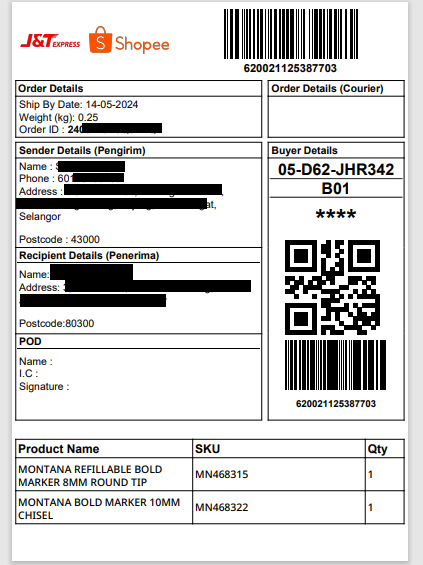
Packing List
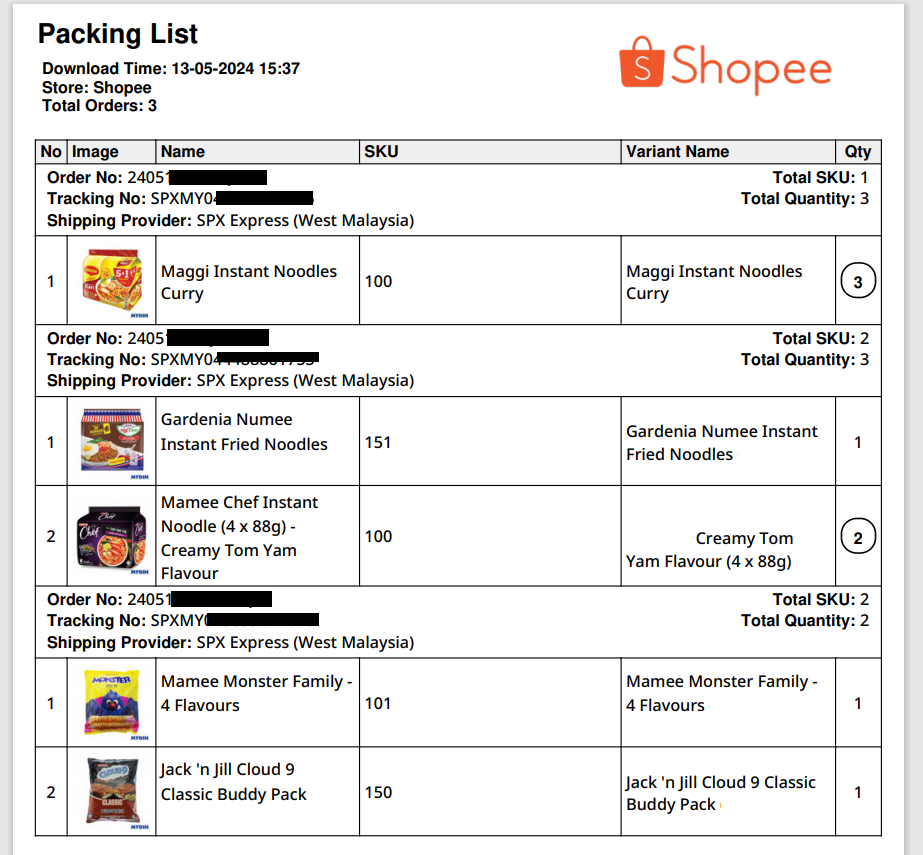
Pick List
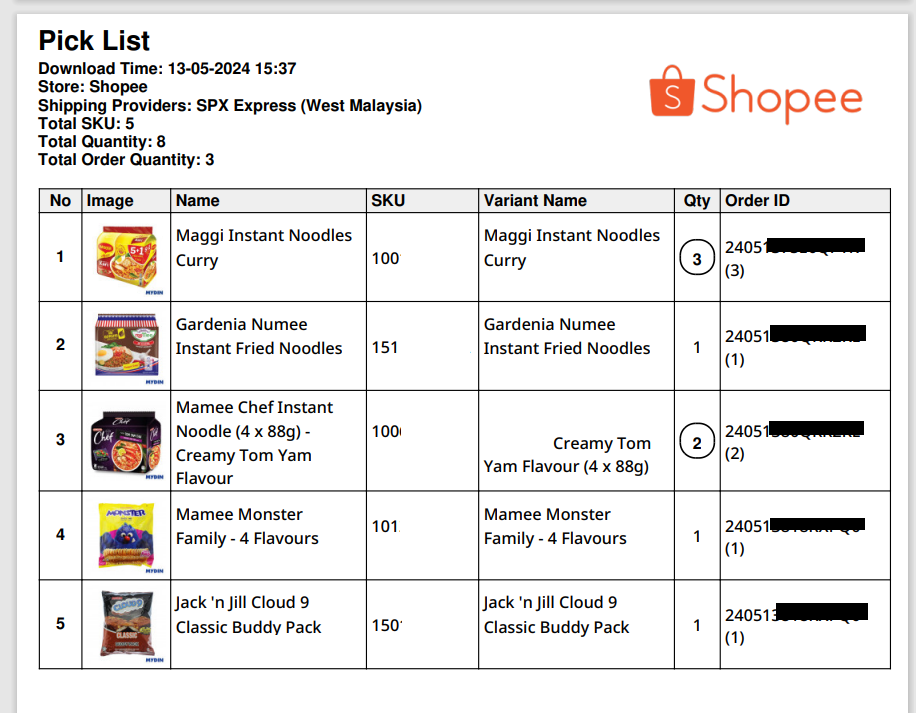
If you have any issues or questions, please drop us an email at support@zetpy.com.

