Shopee
How to reauthorize the Shopee account in Zetpy?
As Zetpy Shopee Plugin is migrating from using Shopee API 1.0 to the latest Shopee API 2.0, Users will need to reauthorize their Shopee account in Zetpy Plugin as well.
Last updated on 28 Oct, 2025
**New Update 6 AUG 2022
[MUST DO] As Zetpy Shopee Plugin is migrating from using Shopee API 1.0 to the latest Shopee API 2.0, you will need to reauthorize your Shopee accounts in Zetpy Plugin.
If you saw the message below the screenshot, meaning your Shopee account authorization expired or expire soon. Follow this guide on how to reauthorize your Shopee account.
We would like to remind our users to reauthorize Shopee account every three months to avoid sudden disruption on the connection level between Zetpy and Shopee.
Users are also required to conduct Bulk Stock Update after reauthorizing their accounts in the event of the authorization has expired.
A) Zetpy Dashboard
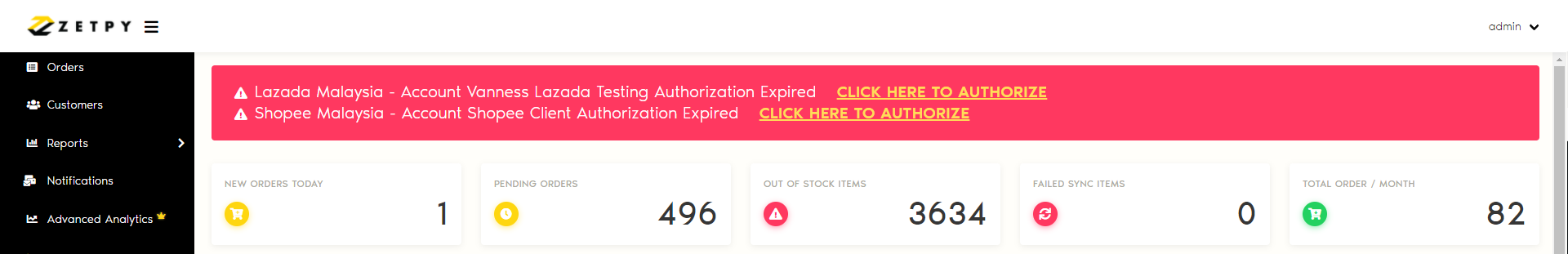
B) Shopee Seller Centre
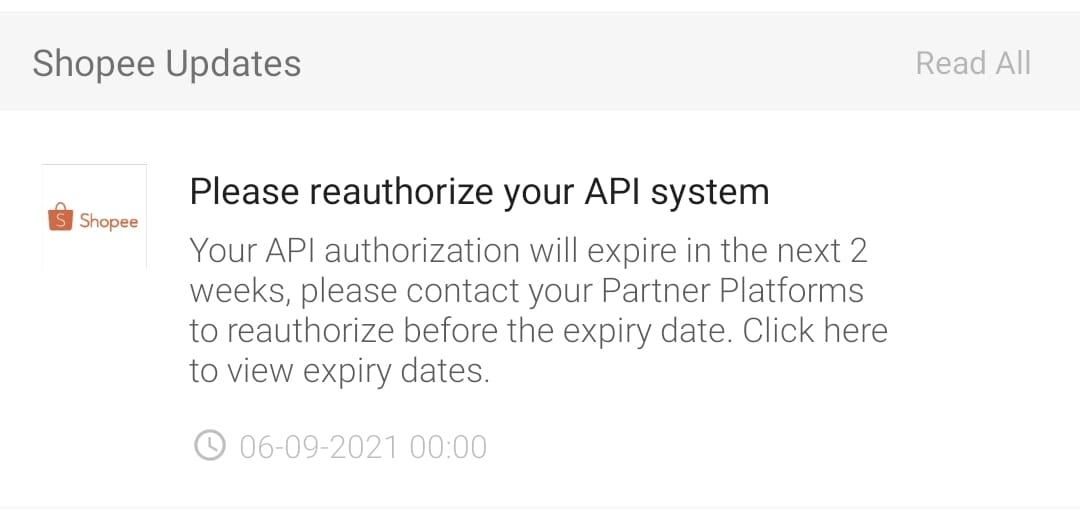
You can follow the step below on how to reauthorize the Shopee account in Zetpy:
1) Click on the CLICK HERE TO AUTHORIZE
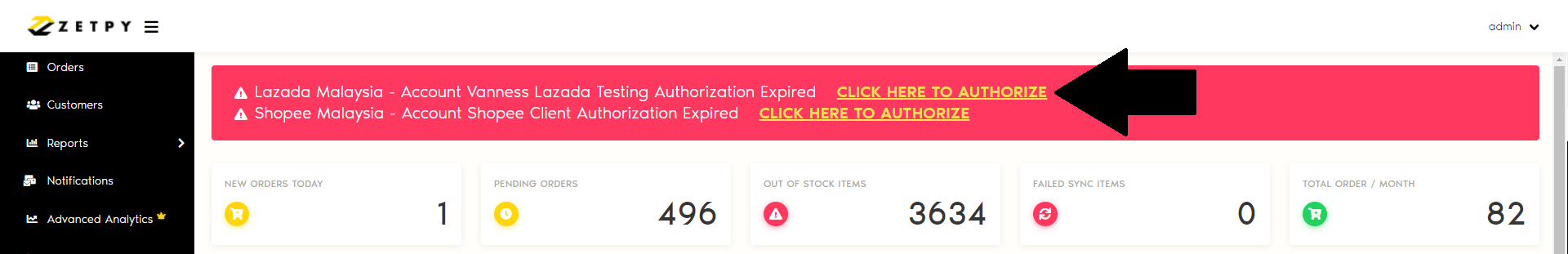
Or you can go to Shopee Malaysia and click on the Edit Accounts button.
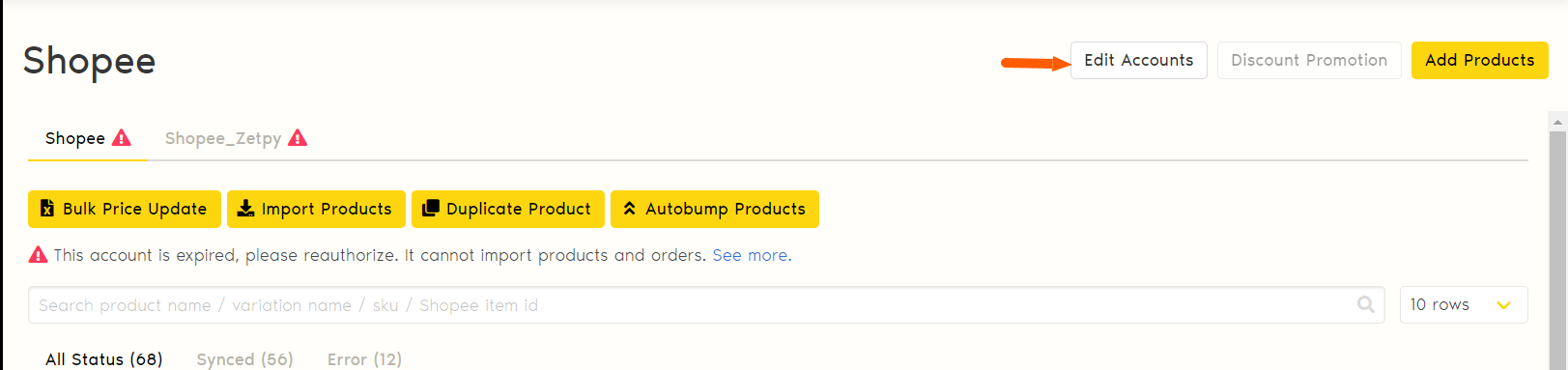
2) Then it will redirect to the account page, and you will see one of the authorizations of the Shopee account expired.
3) Click on the Edit button.
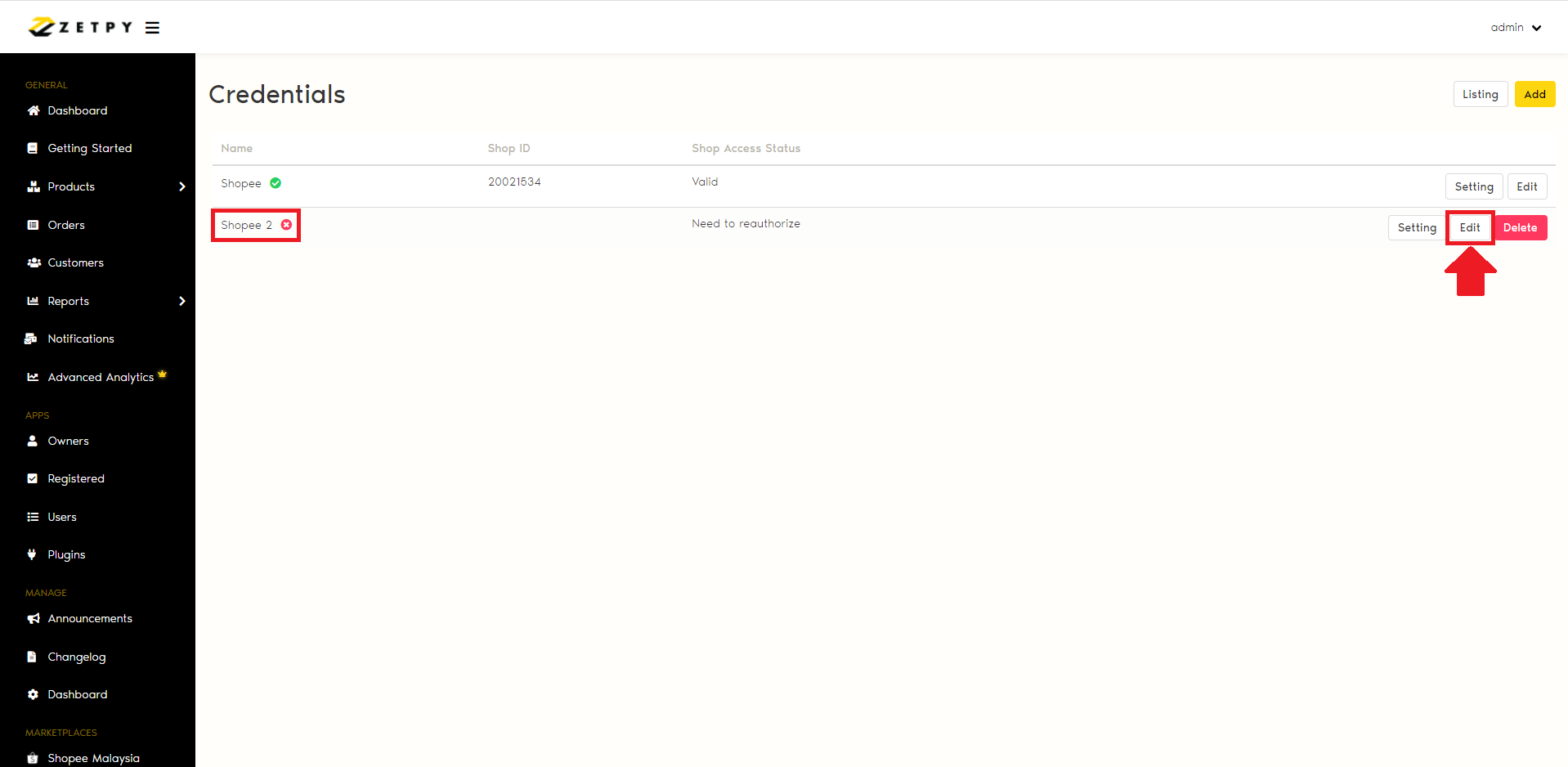
4) Make sure the user email address must the same as your Shopee admin email.
5) Click on the Save button.
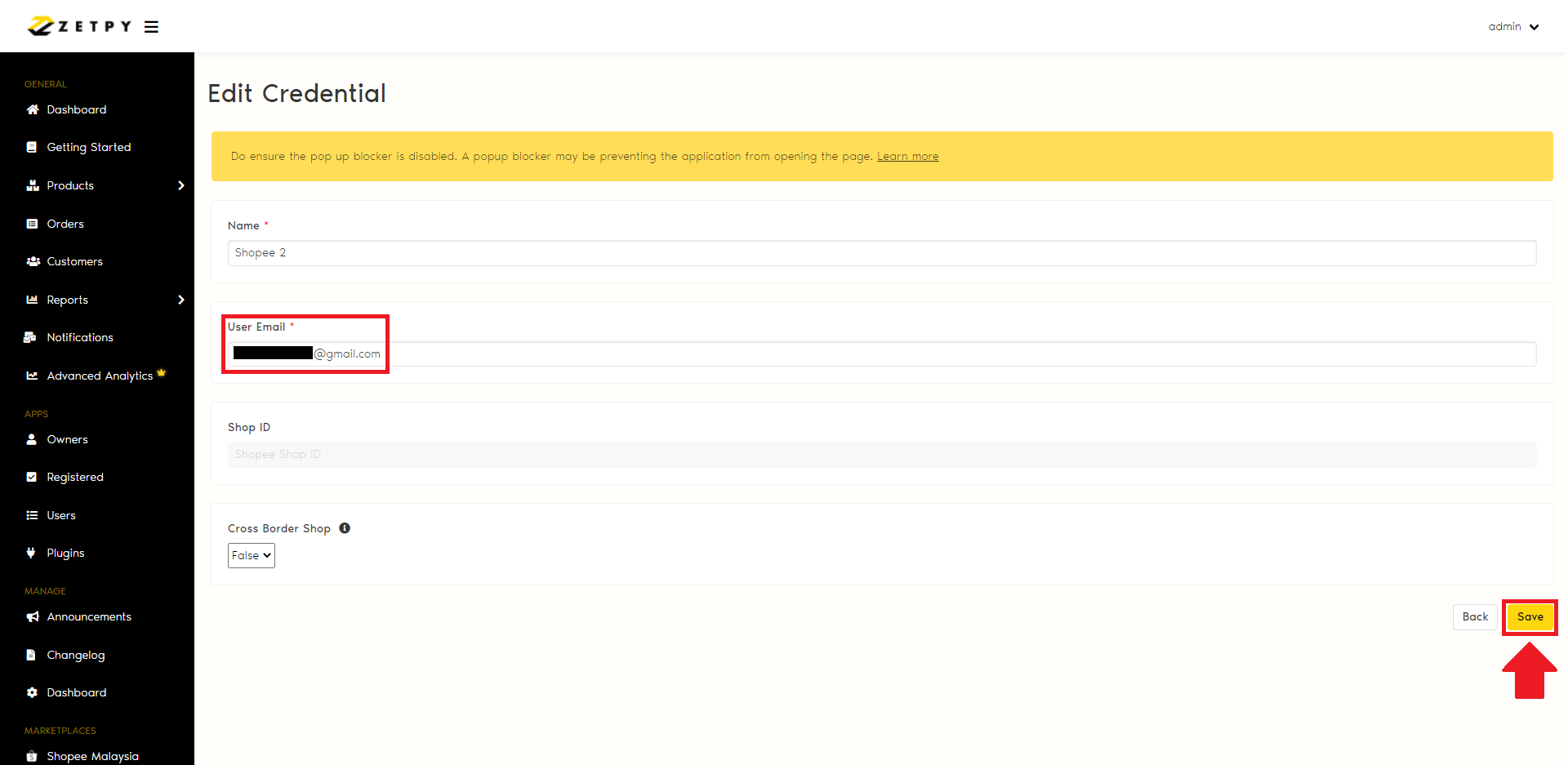
6) Then it will redirect to Shopee authorize permission page.
7) Kindly fill in the details below the screenshot:
a) Choose your site from which country
b) Fill in your Shopee admin email address
c) Insert the password
8) Click on the Submit button.
Note: If you are unable to reach the page below, your browser might be blocking the pop-up, kindly click here to how to unblock the pop-up.
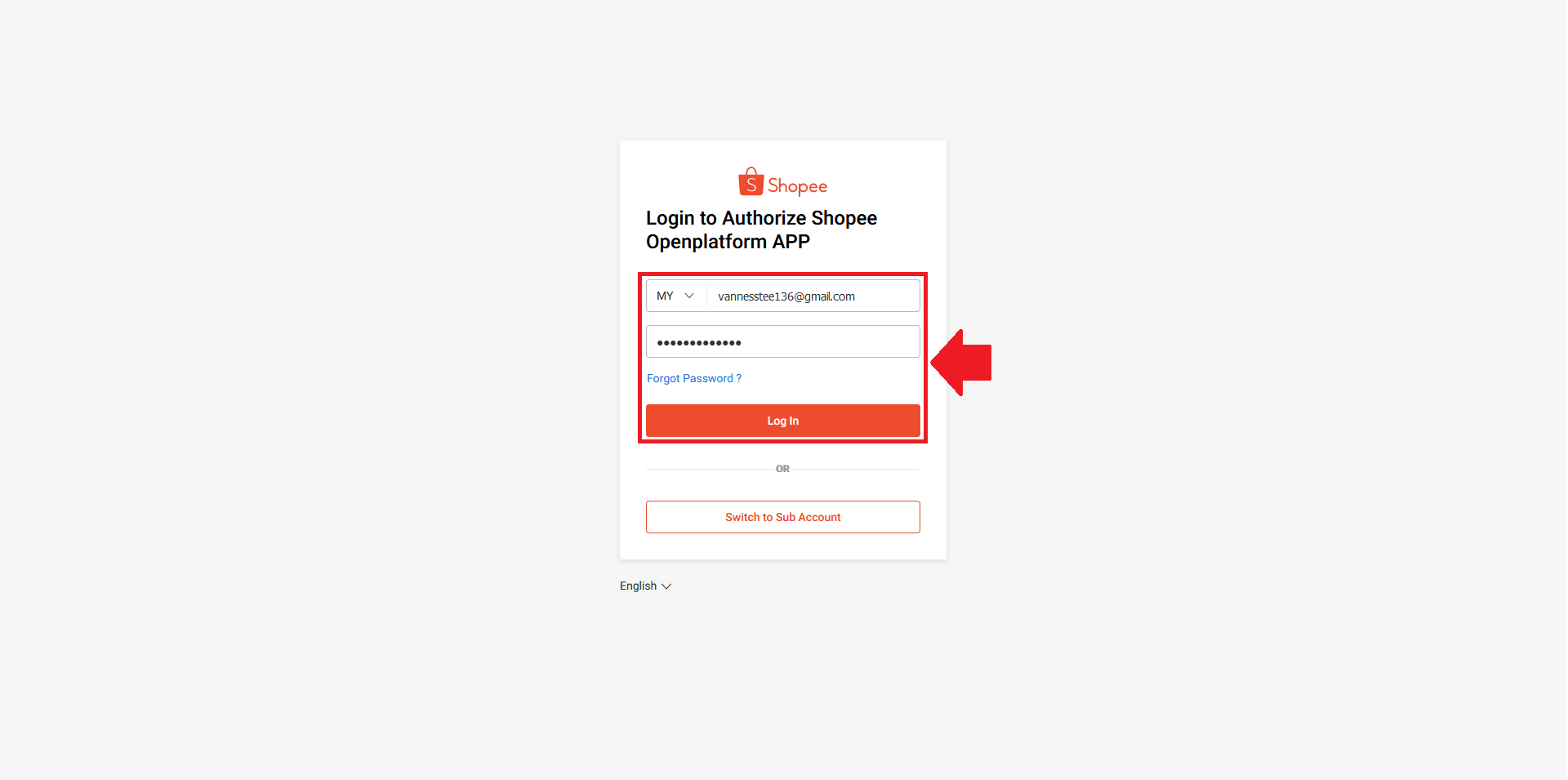
9) Then it will redirect to the Zetpy Shopee account page and your Shopee account is successfully reauthorized by showing the tick with green color.
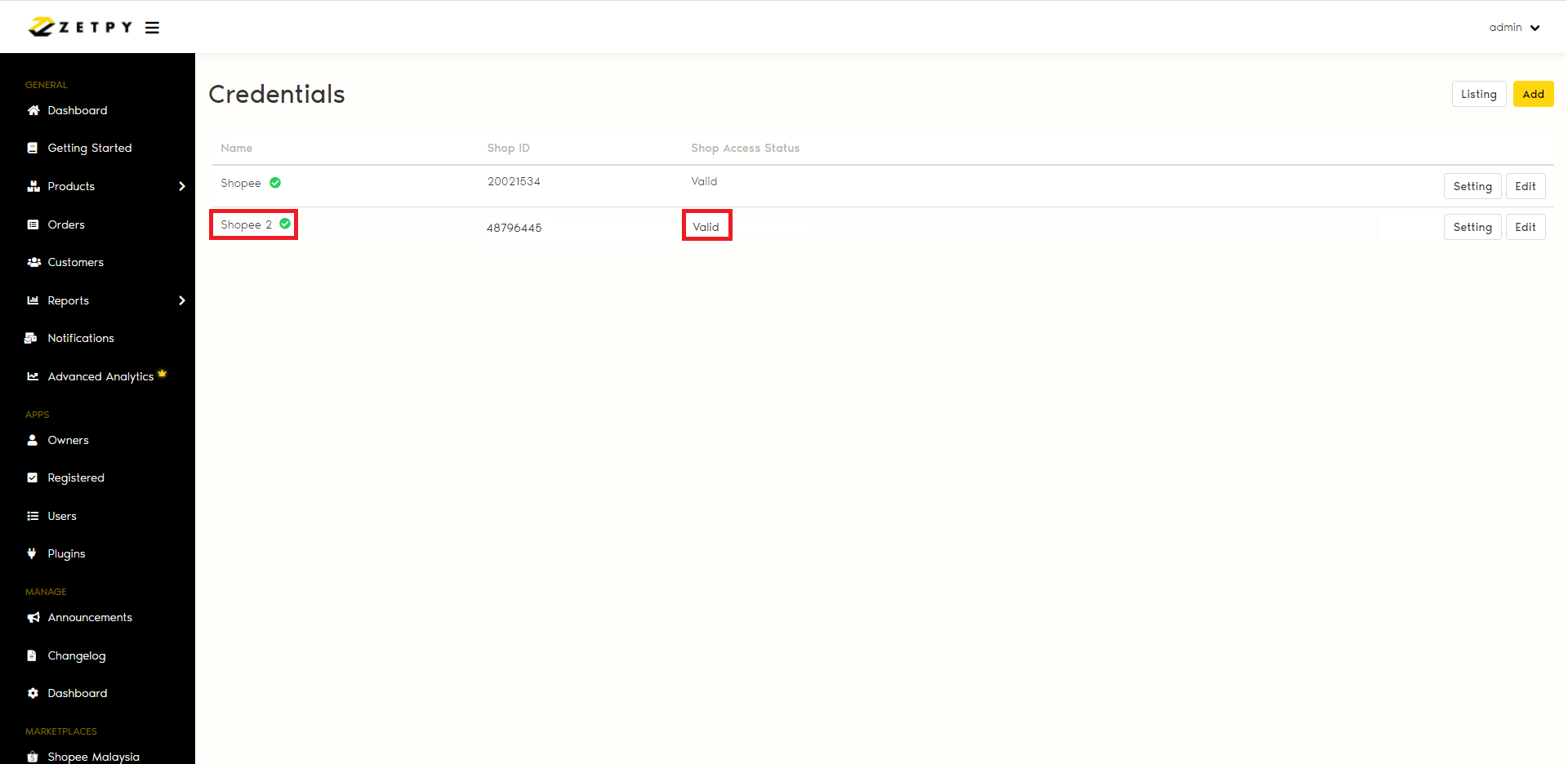
If you have any issues or questions, please drop us an email at support@zetpy.com.

