Product
How to restore your product in Zetpy?
Updated 3 weeks ago
1) You can go to Products.
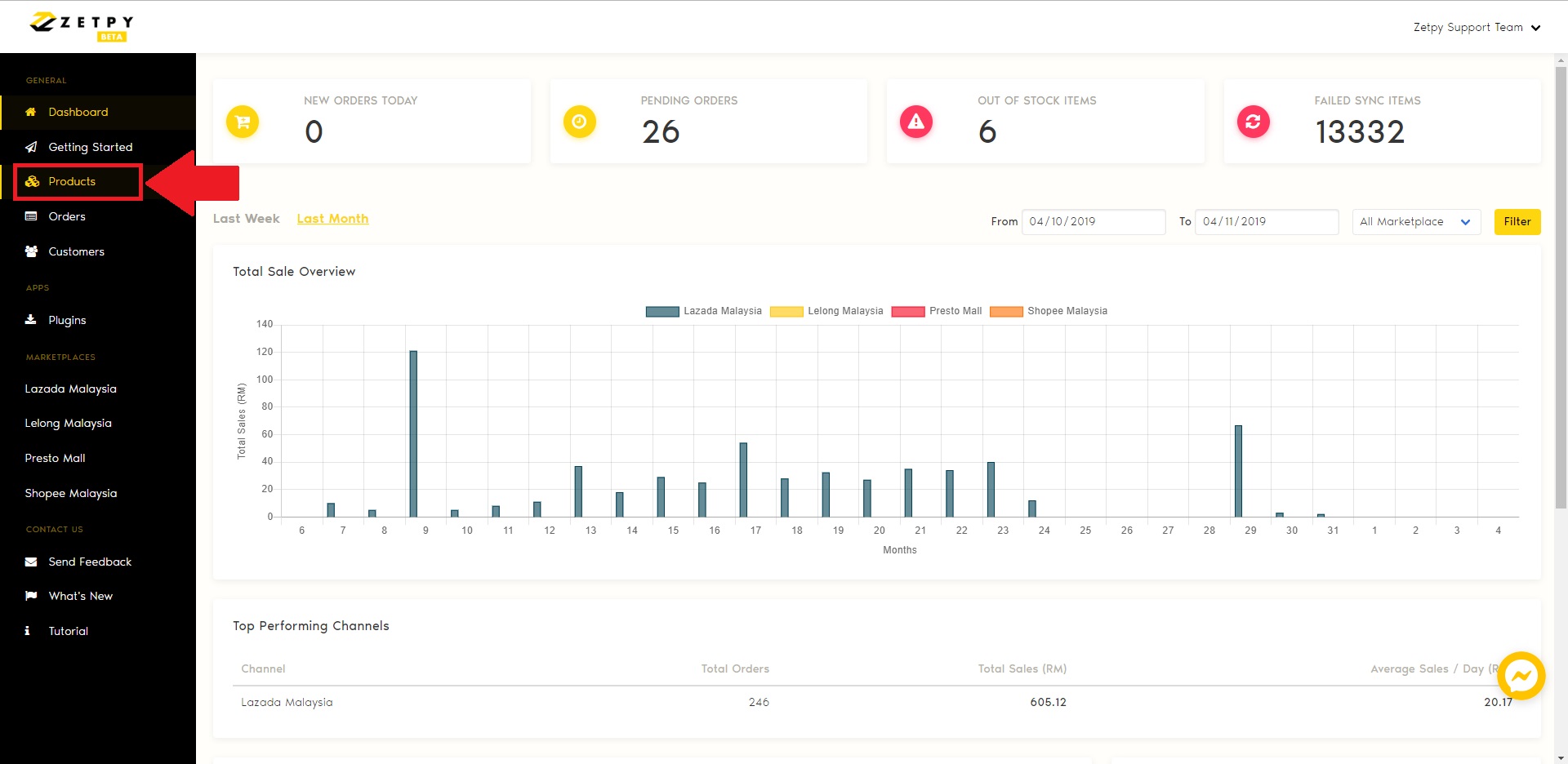
2) Go to Products.
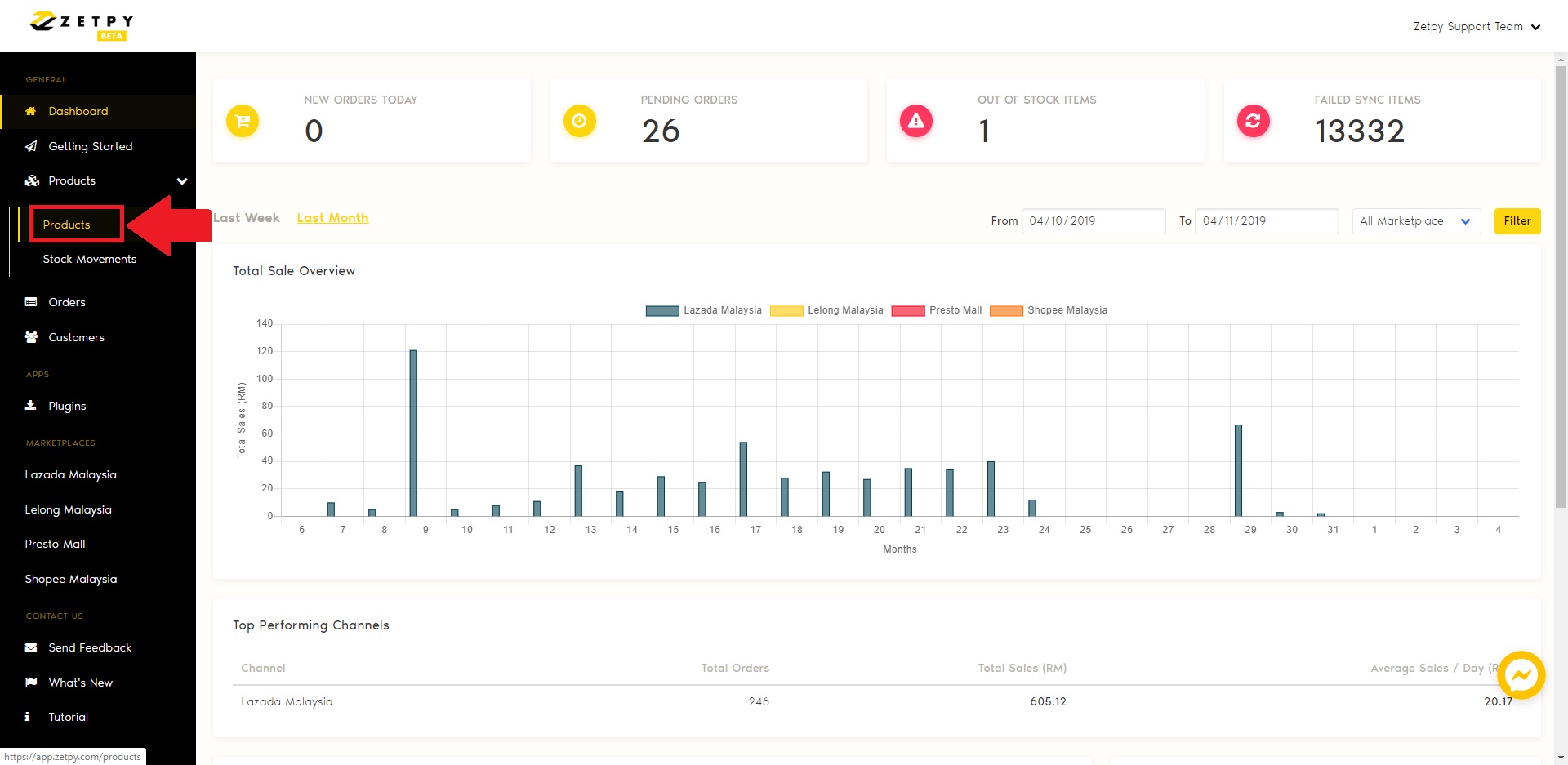
3) Click on Hidden/Deleted Prdoucts tab.
4) Refer to the product that you would like to restore.
5) Click on the restore button.
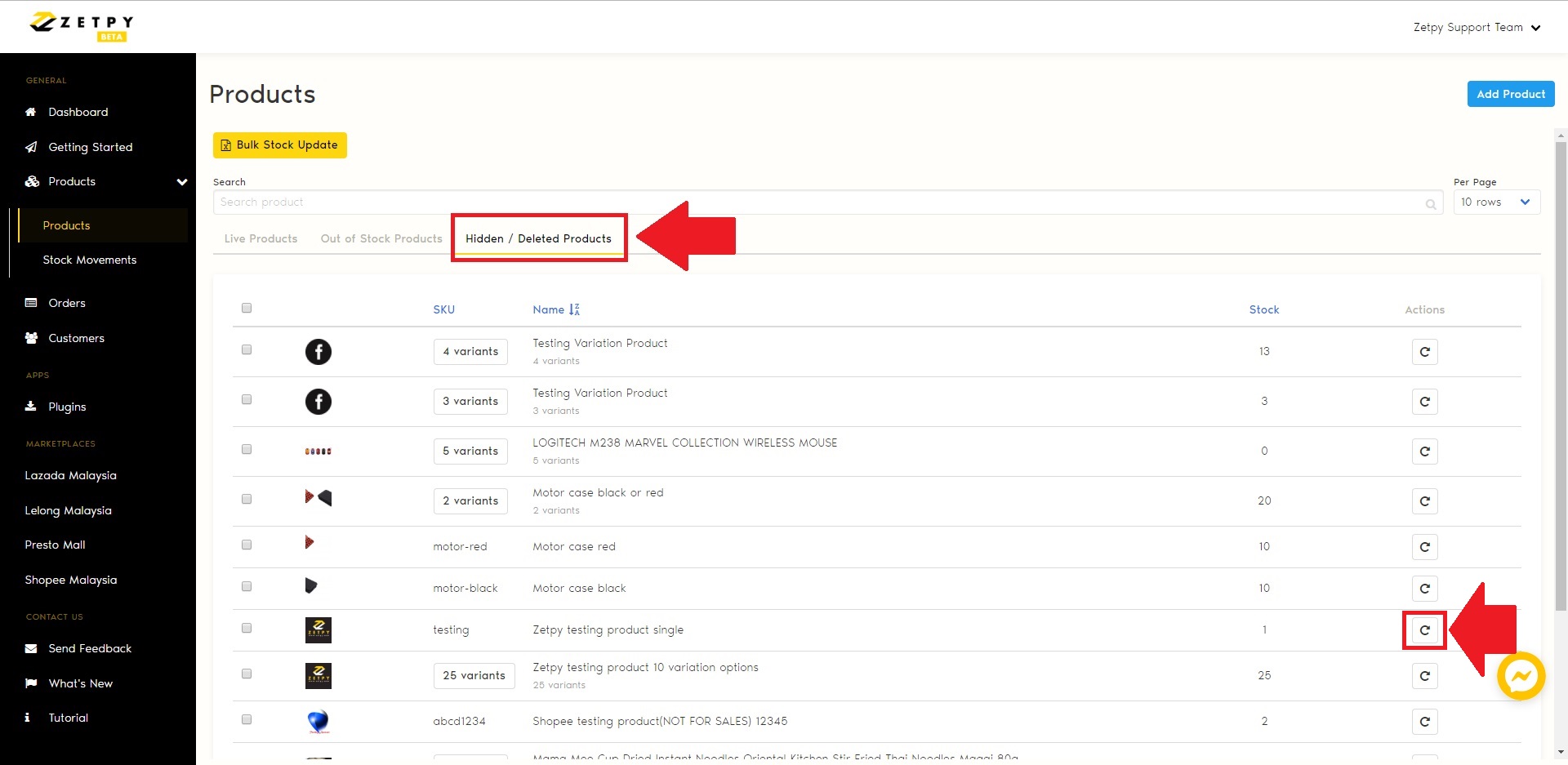
6) It will pop-up the message and click on the confirm button.
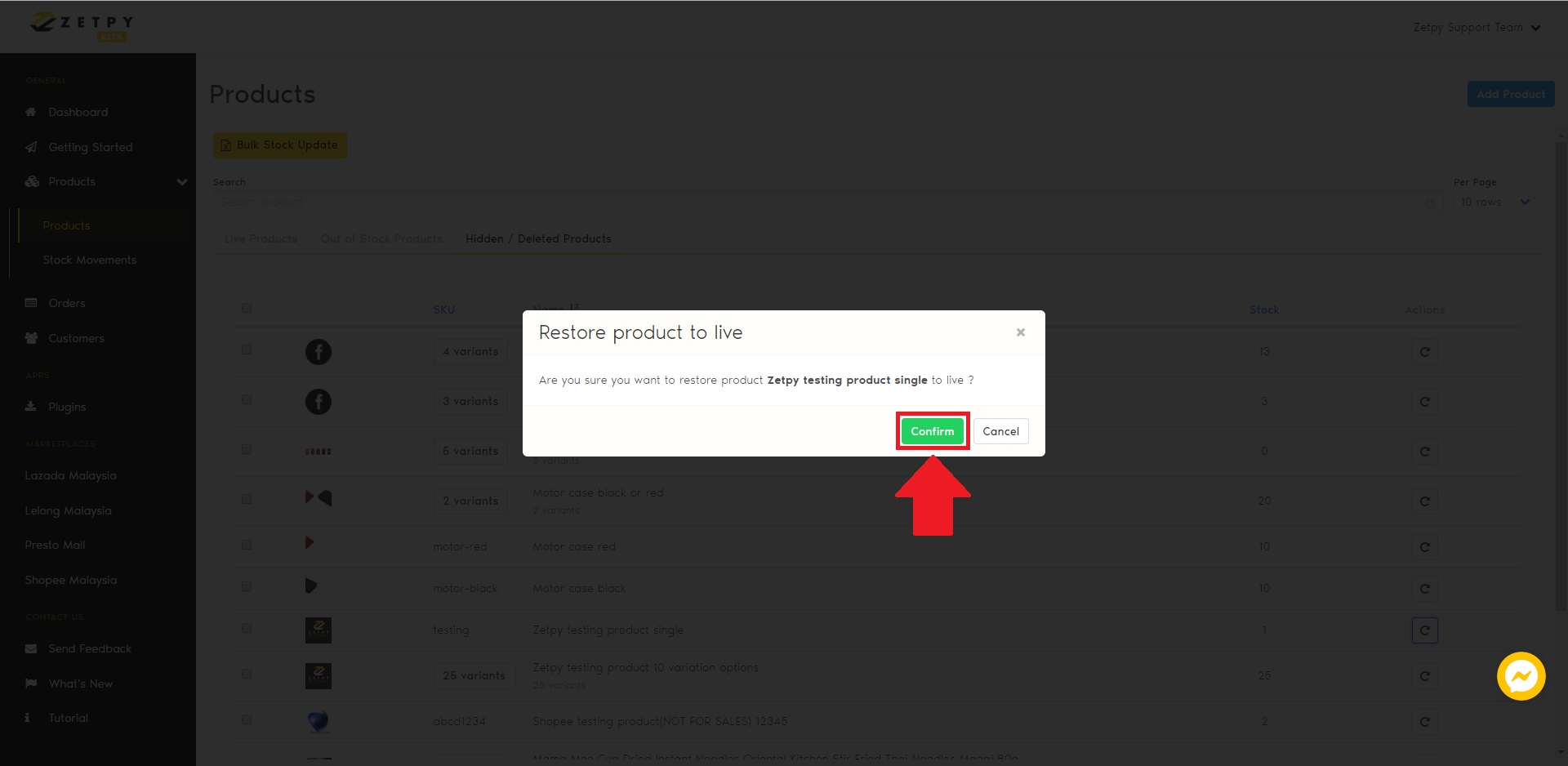
7) It will pop-up the message successfully that live your product.
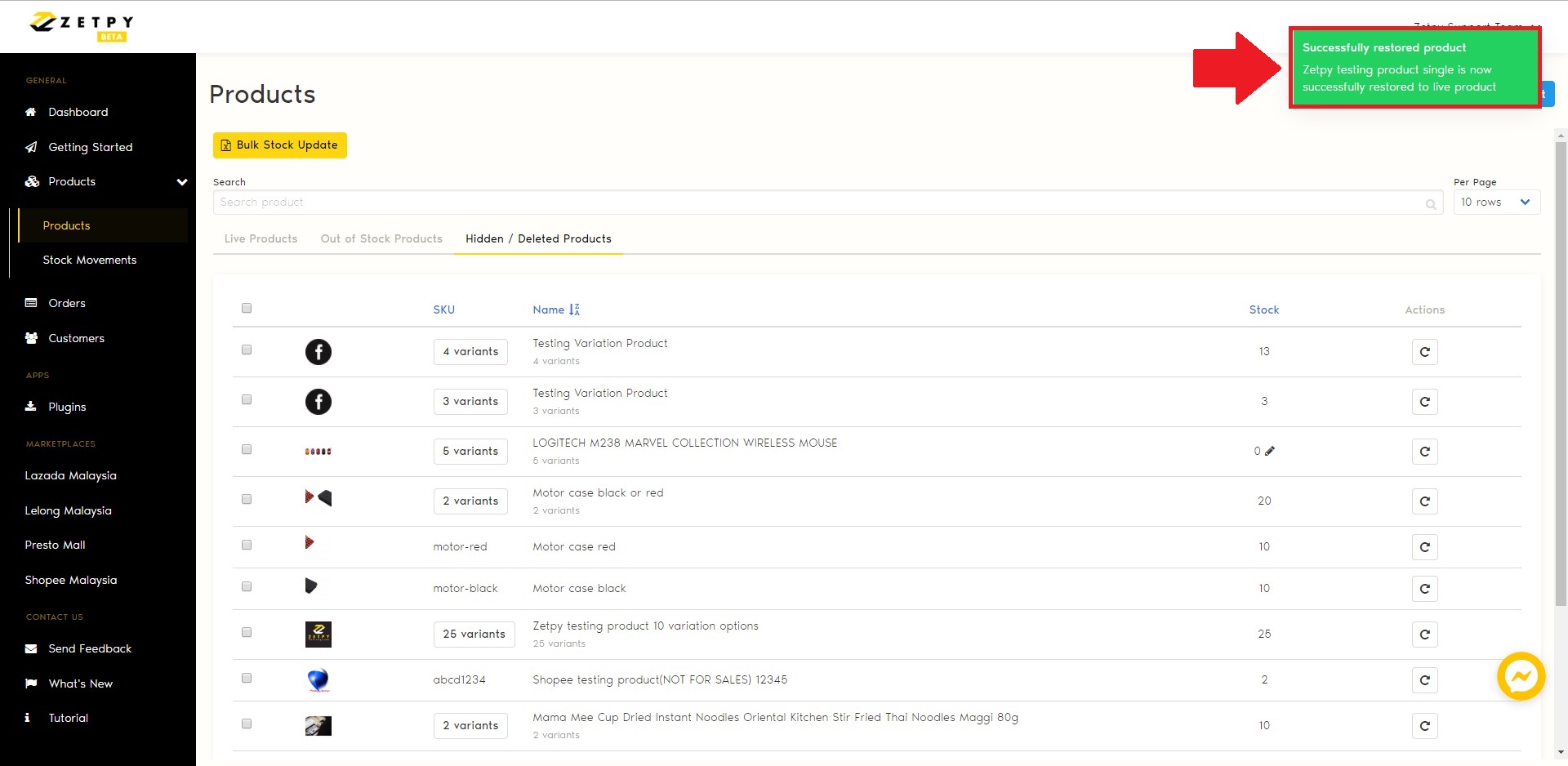
8) Click on the Live Product tab.
9) Then your product is live and you can start adding your product to marketplace plug-in to sync to marketplaces.
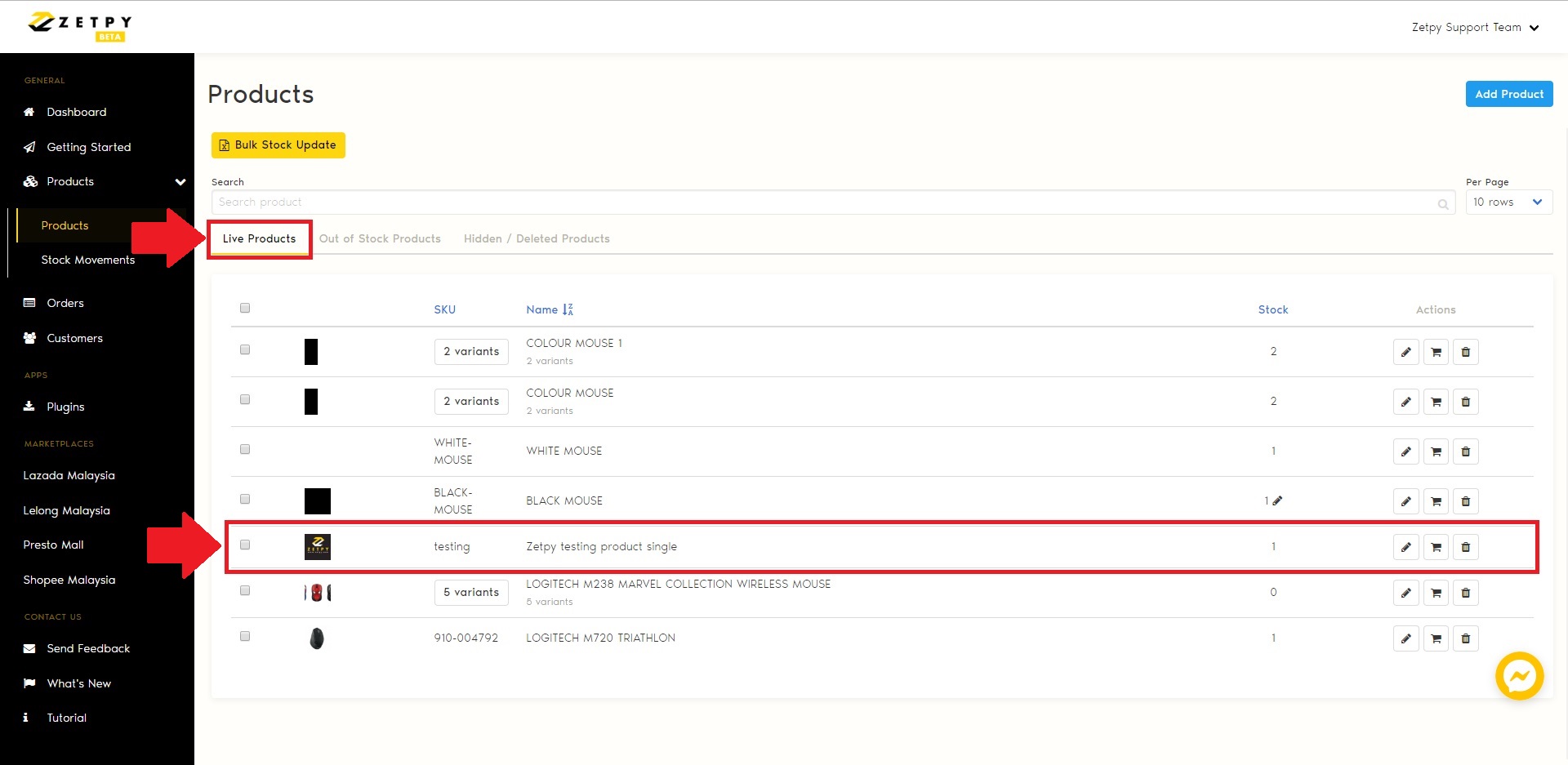
You can click here to the tutorial link how to delete or hide your product?
If you have any issues or questions, please drop us an email at support@zetpy.com

