Shopify
How to get Shopify API Access Token
Before setting up the Shopify plug-in on Zetpy, you firstly need to set up the Zetpy app on your Shopify. This will also give you the Shopify API Access Token. This tutorial will show you the step-by-step guide.
Updated 2 weeks ago
1) Log in to Shopify control panel.
2) Go to Setting.
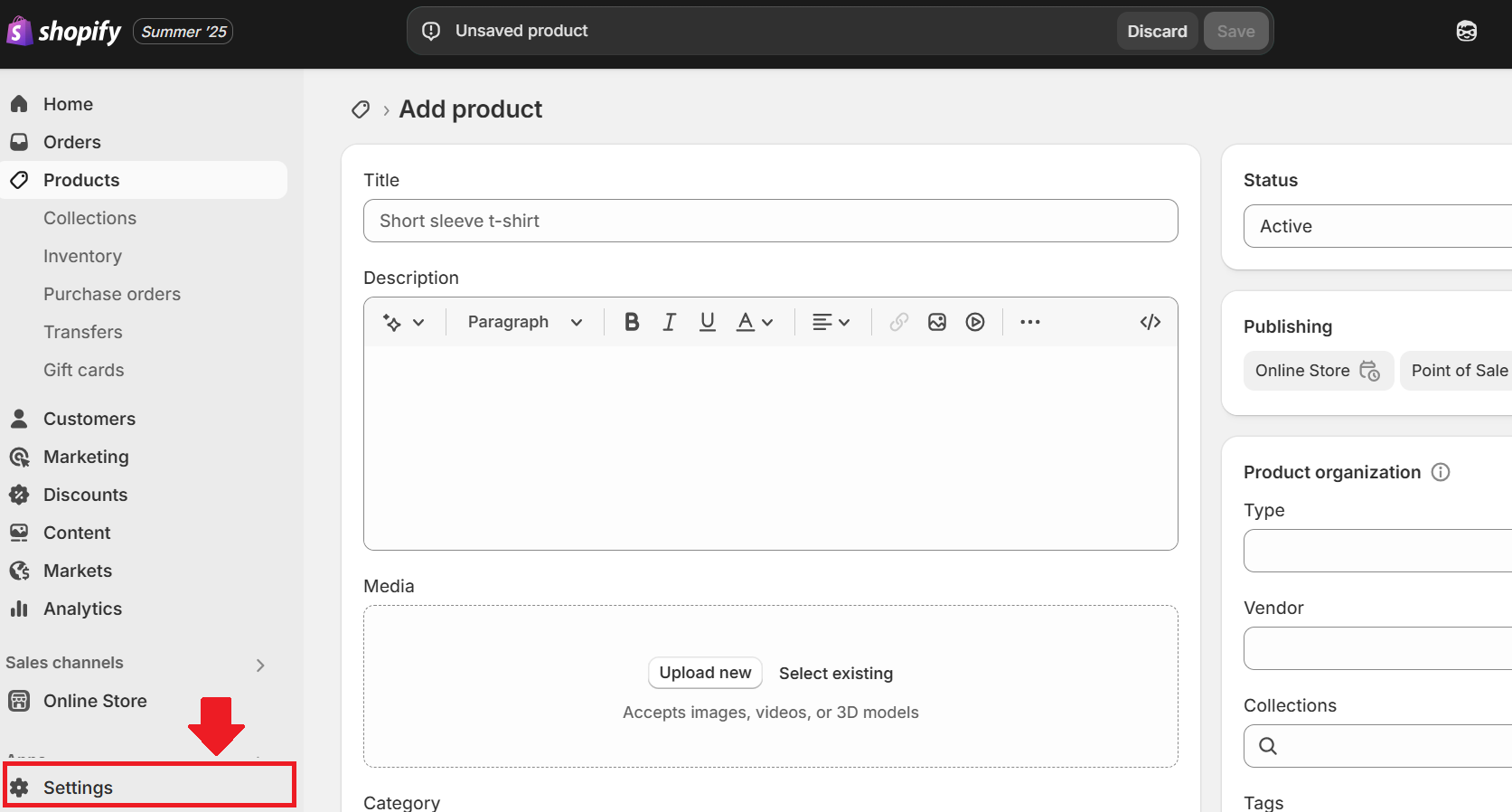
3) Click on App and Sales Channels, then click Develop apps.
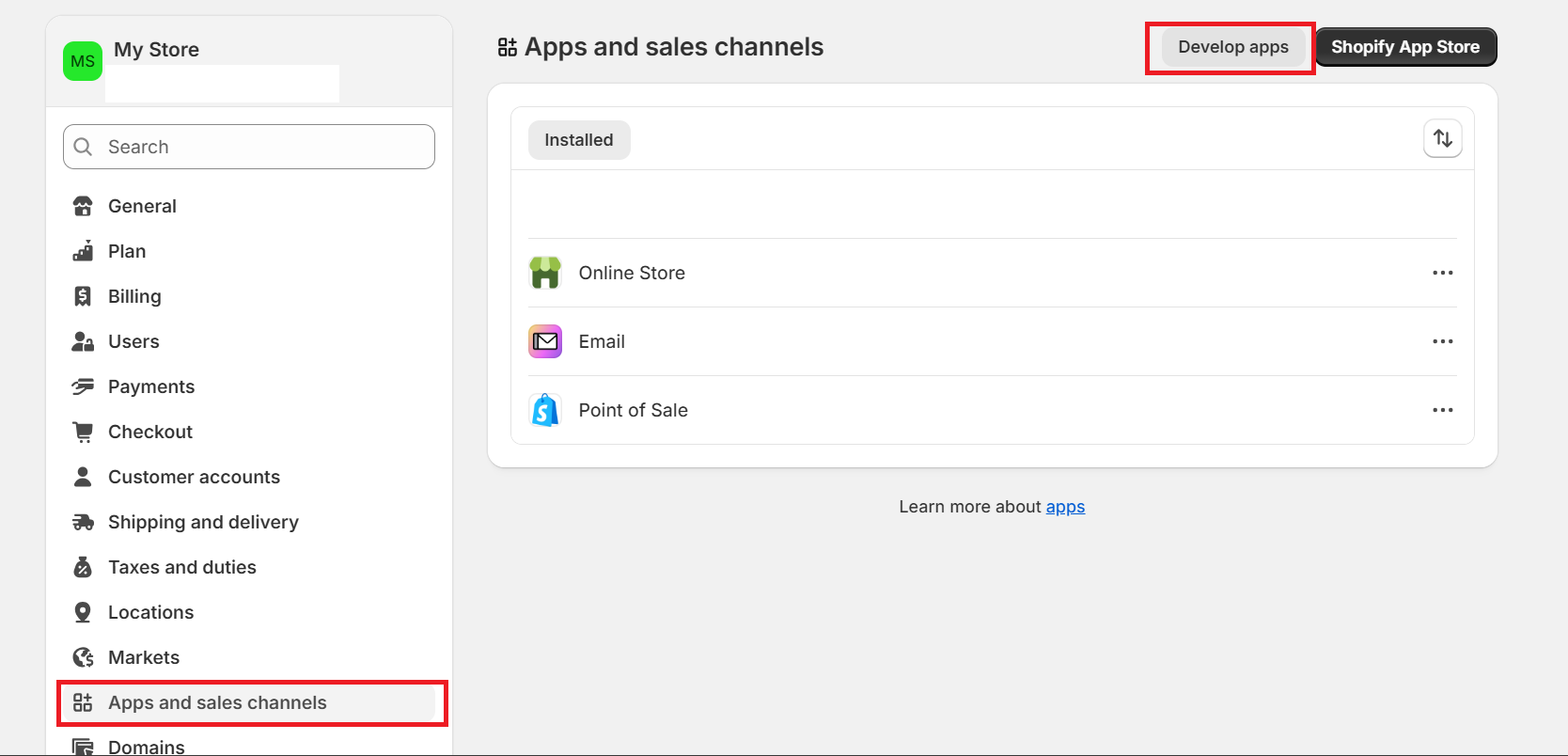
4) Click Allow custom app development
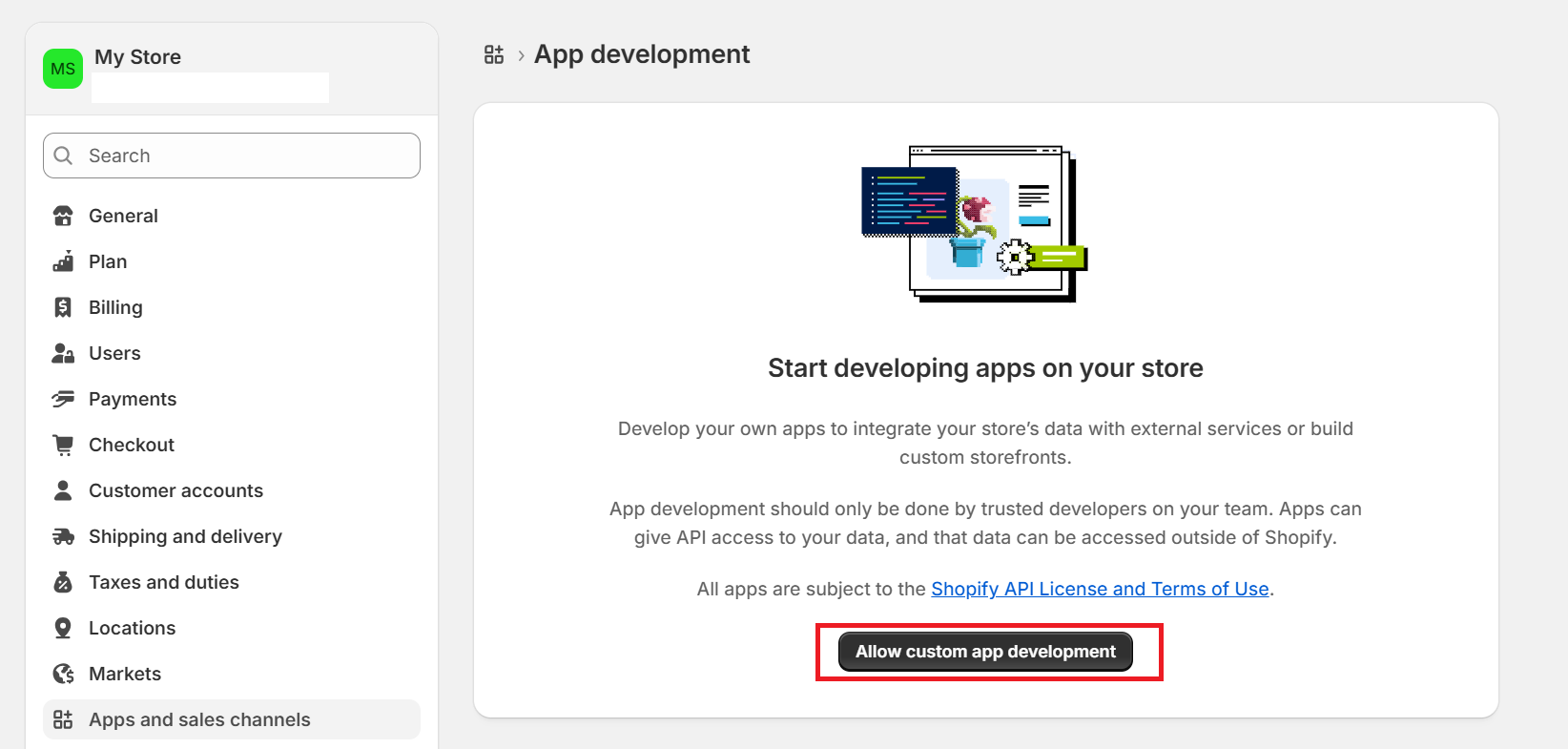
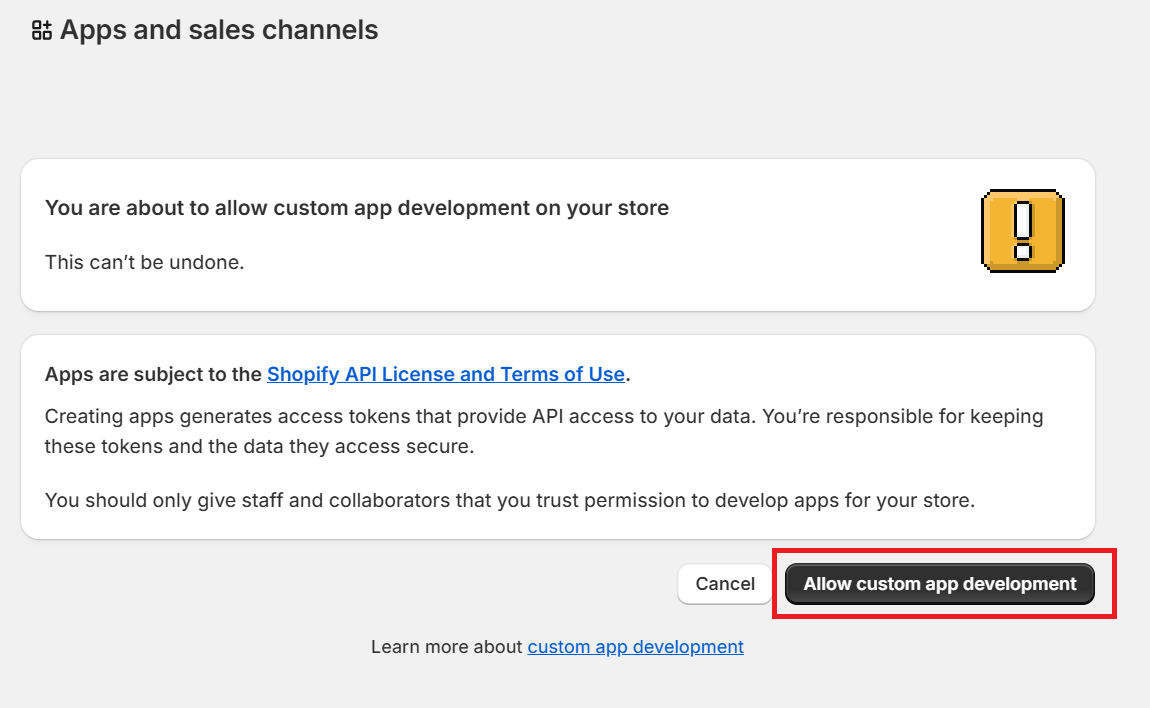
5) Click create an app
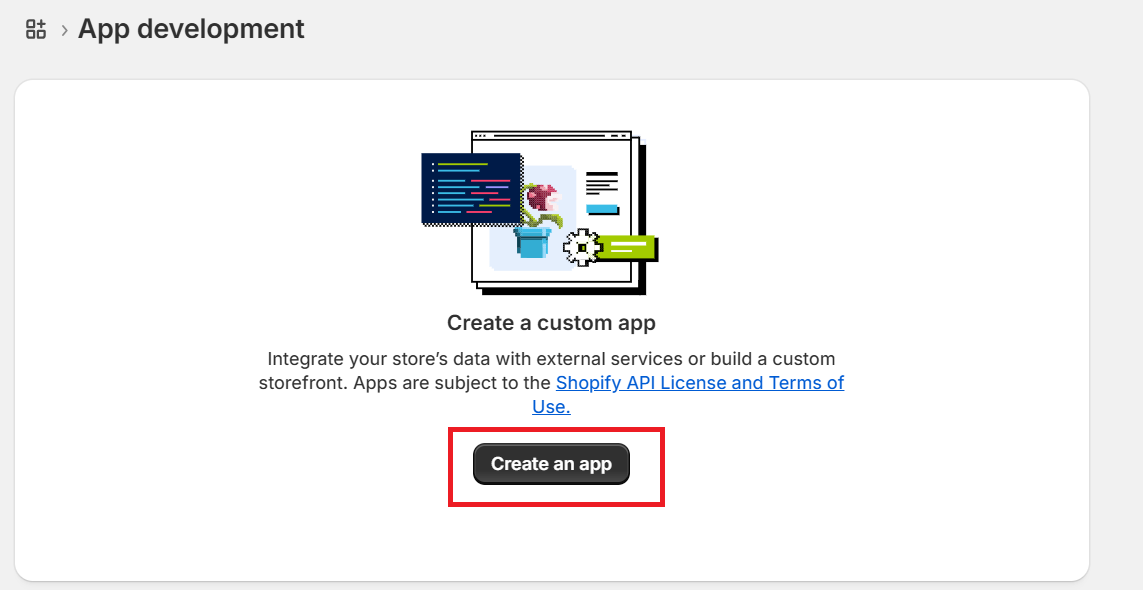
6) Fill up the details below and click Create app
a. App name : Zetpy (your store name)
b. App developer email : (Shopify PIC email)
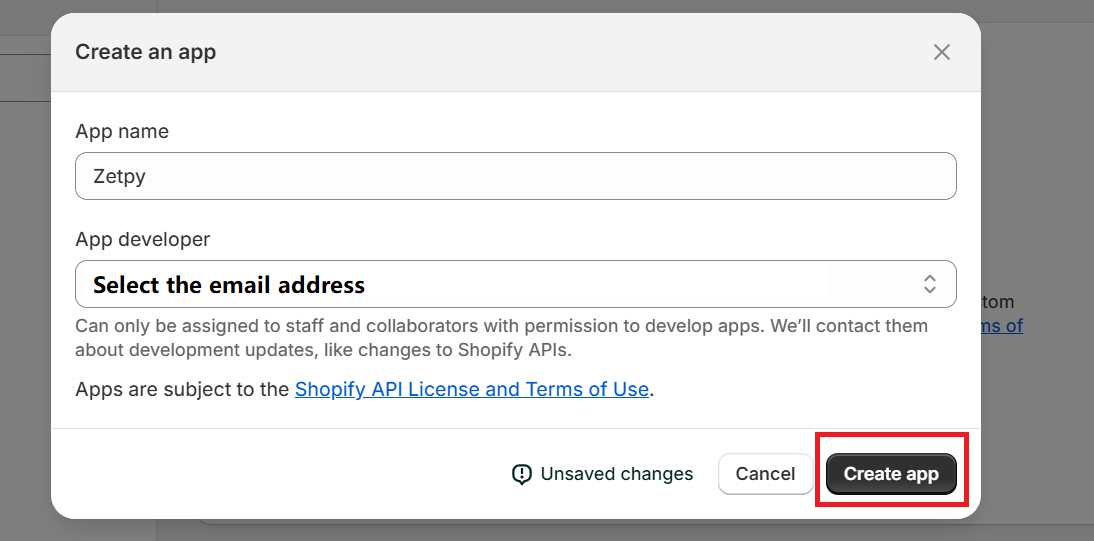
7) Click on the Configure Admin API scopes.
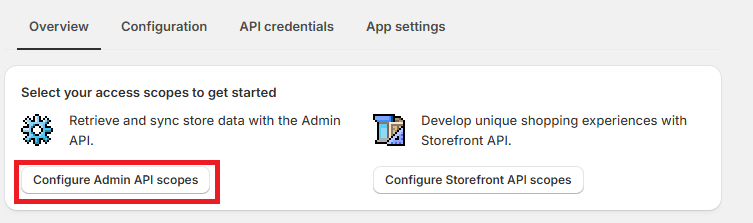
8) On Configuration > Admin API integration, kindly tick on the access scopes as follows:
write_assigned_fulfillment_orders
read_assigned_fulfillment_orders
write_draft_orders
read_draft_orders
write_fulfillments
read_fulfillments
write_inventory
read_inventory
read_locations
write_merchant_managed_fulfillment_orders
read_merchant_managed_fulfillment_orders
write_orders
read_orders
write_product_listings
read_product_listings
write_products
read_products
write_reports
read_reports
read_files
write_files
read_customers
write_customers
write_publications
read_publications
Note: This is to allow Zetpy able sync new products, stock quantities, product pricing to your Shopify store, and once you have new orders in the Shopify store and it will sync back to Zetpy.
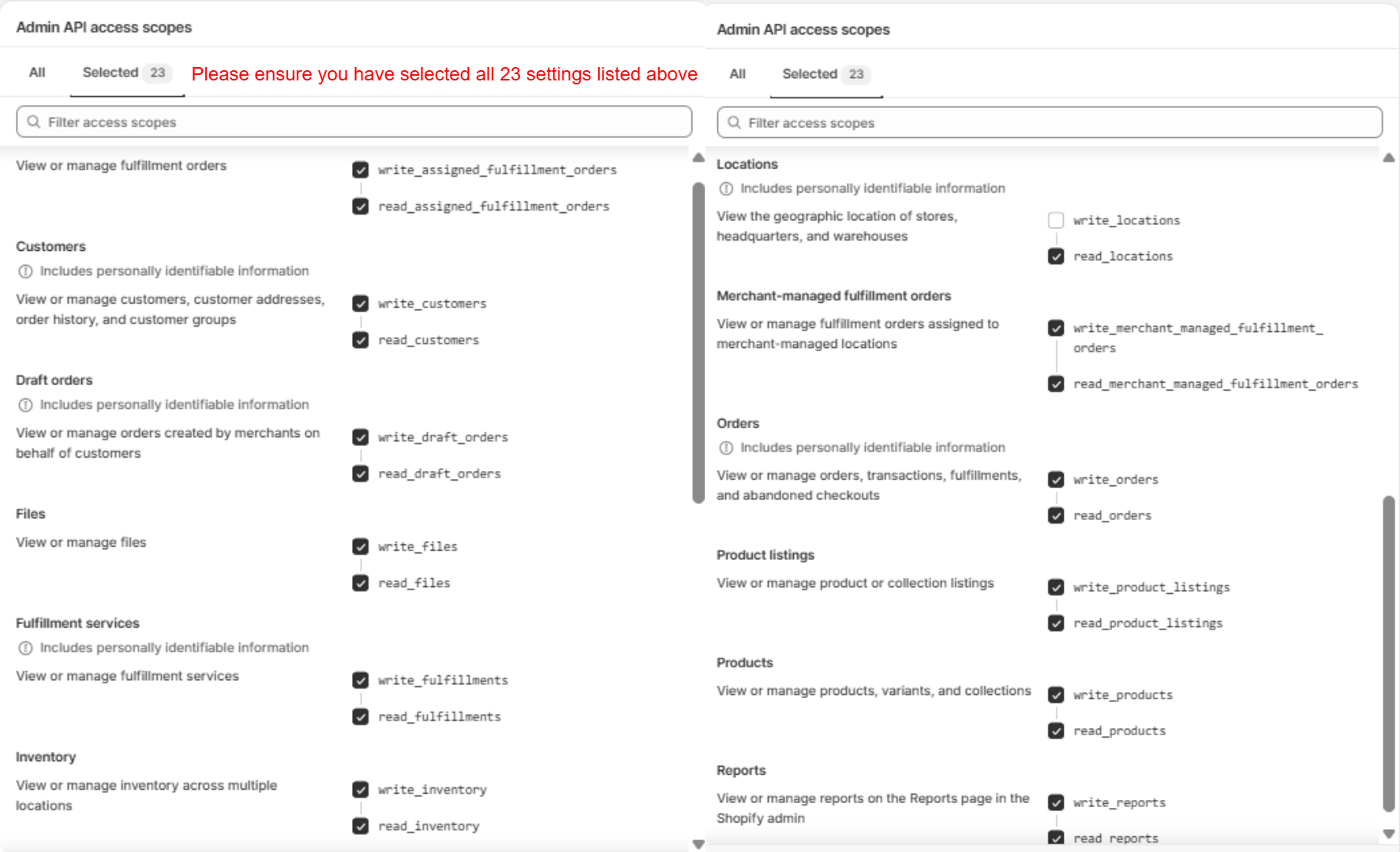
9) Select Shopify publish to the latest Webhook subscriptions, for example: 2025-07 (Latest).
10) Click on the Save button and your configuration is now saved.
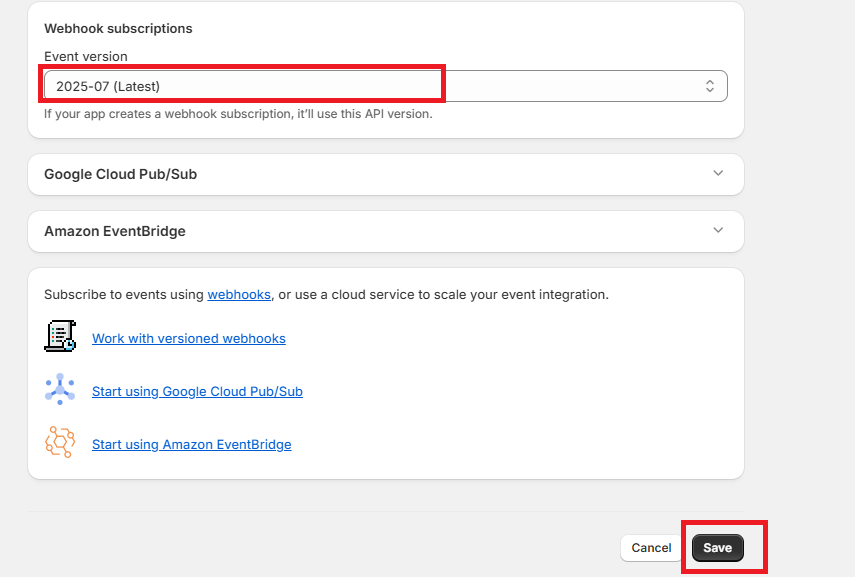
11) The Zetpy app has successfully been created in your Shopify control panel.
12) Then, go to API Credential tab and click on Install app to get Admin API access token.
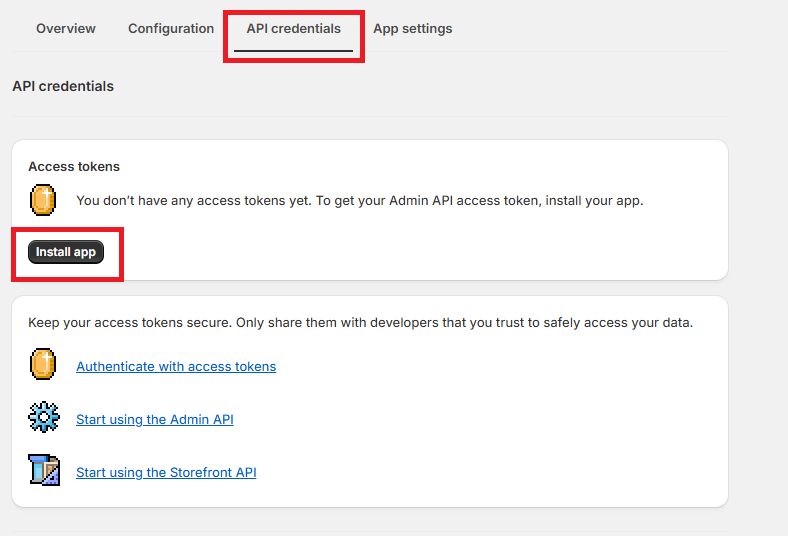
13) Click on Install.
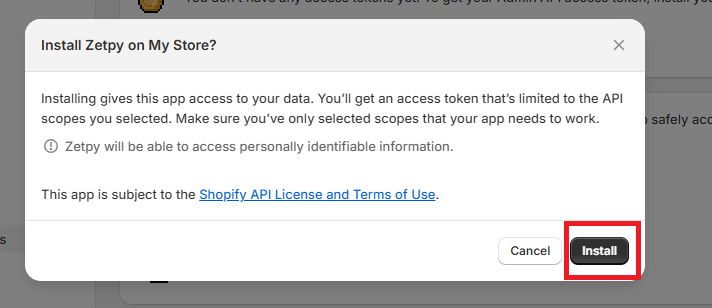
14) Click on Reveal token once.
To protect your data, you’ll only be able to reveal your Admin API token once.
Copy and save your Admin API access token, API Key and API Secret Key in a secure place.
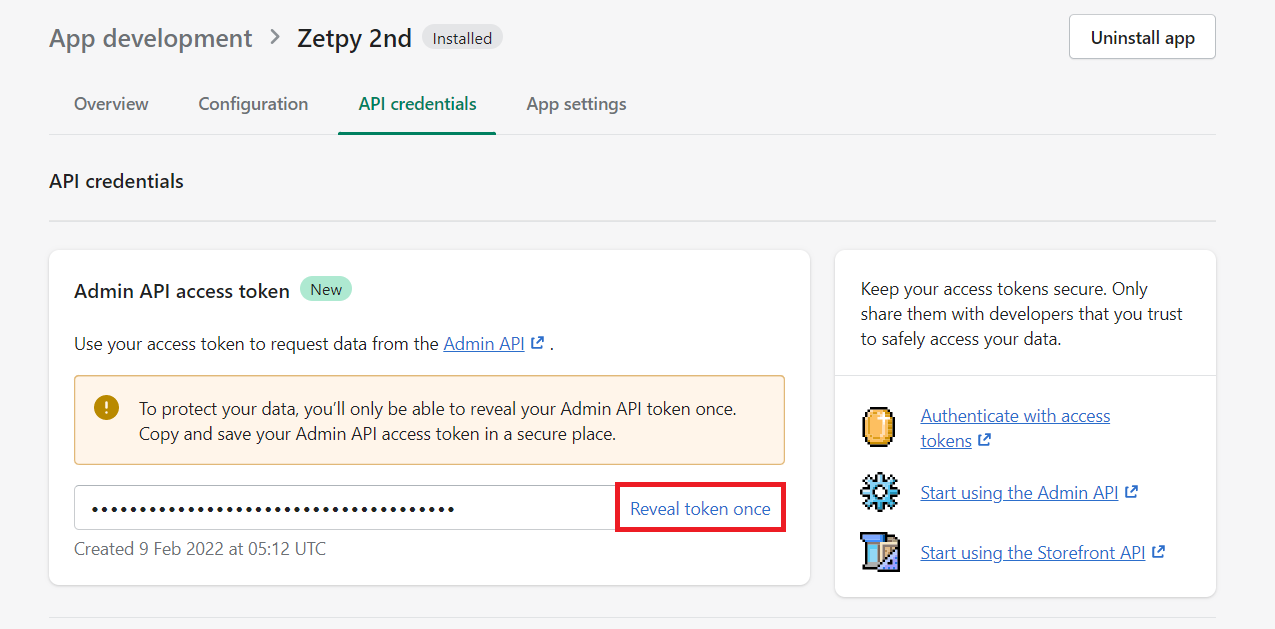
Note: If you lost or missed out Admin API access token, kindly create new app and delete the old one. This is because Shopify will not reveal the token again the second time.
You can click here to check how to setup the Shopify plug-in in your Zetpy control panel.
If you have any issues or questions, please drop us an email at support@zetpy.com

