Shopify
How to Setup the Shopify plug-in in Zetpy?
Updated 2 weeks ago
Before you start setup the Shopify plug-in in your Zetpy control panel, click here to check how to setup the Zetpy plug-in in your Shopify store.
1) Log in to Zetpy control panel.
2) Click on the Plugins.
3) Click on the Add Plugin.
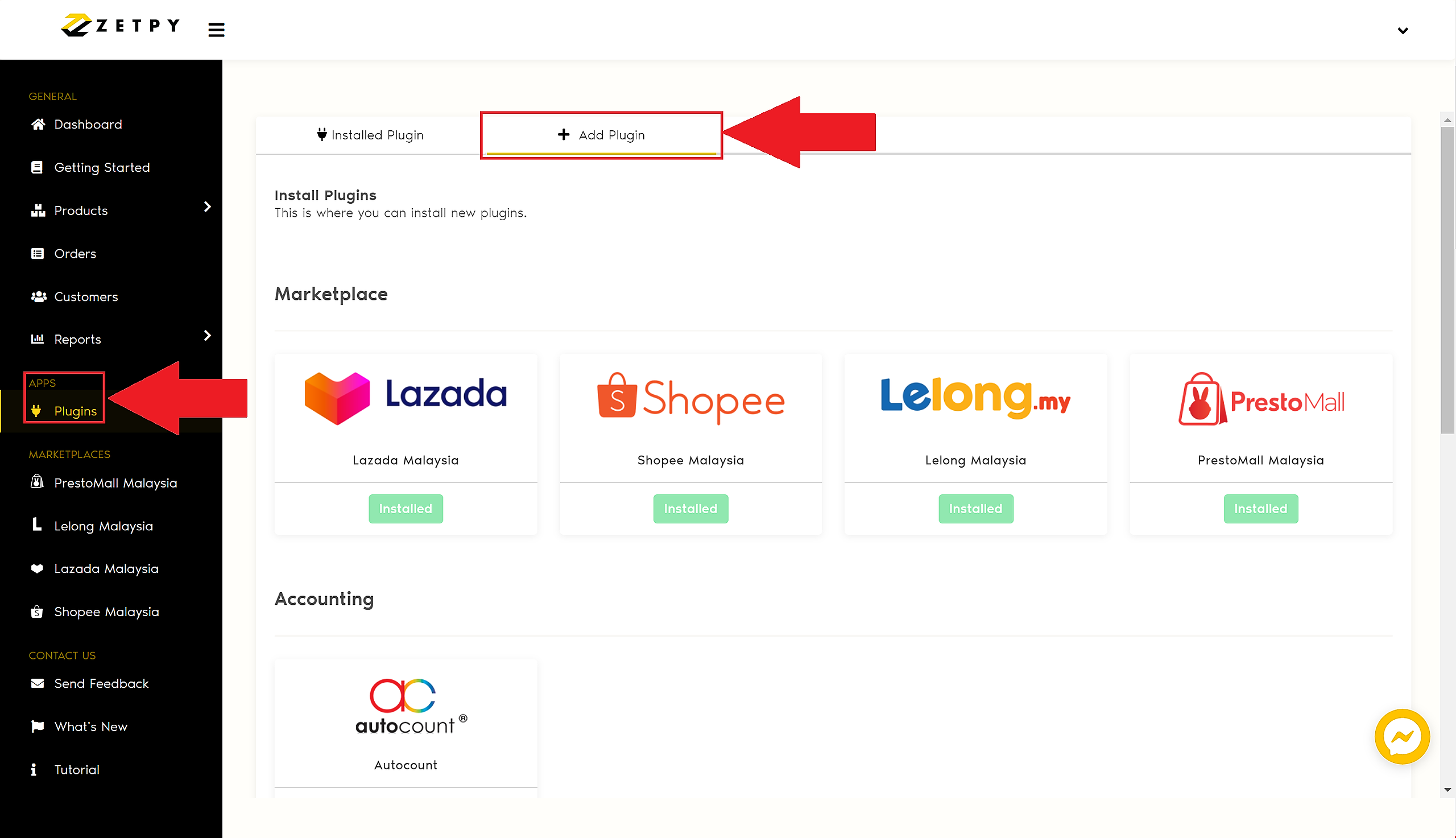
4) Scroll down and click on the Add button.
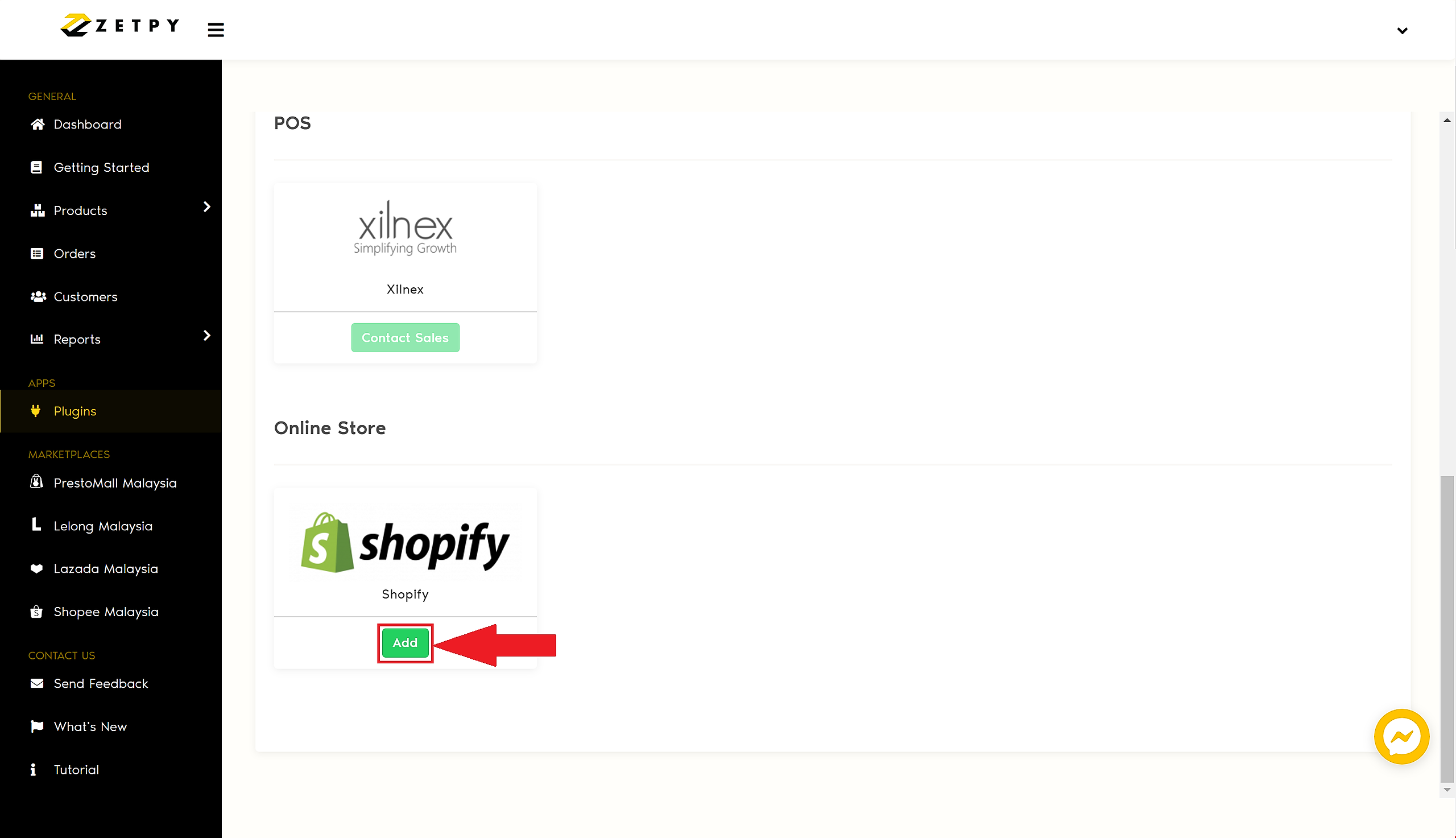
5) Click on the Install button.
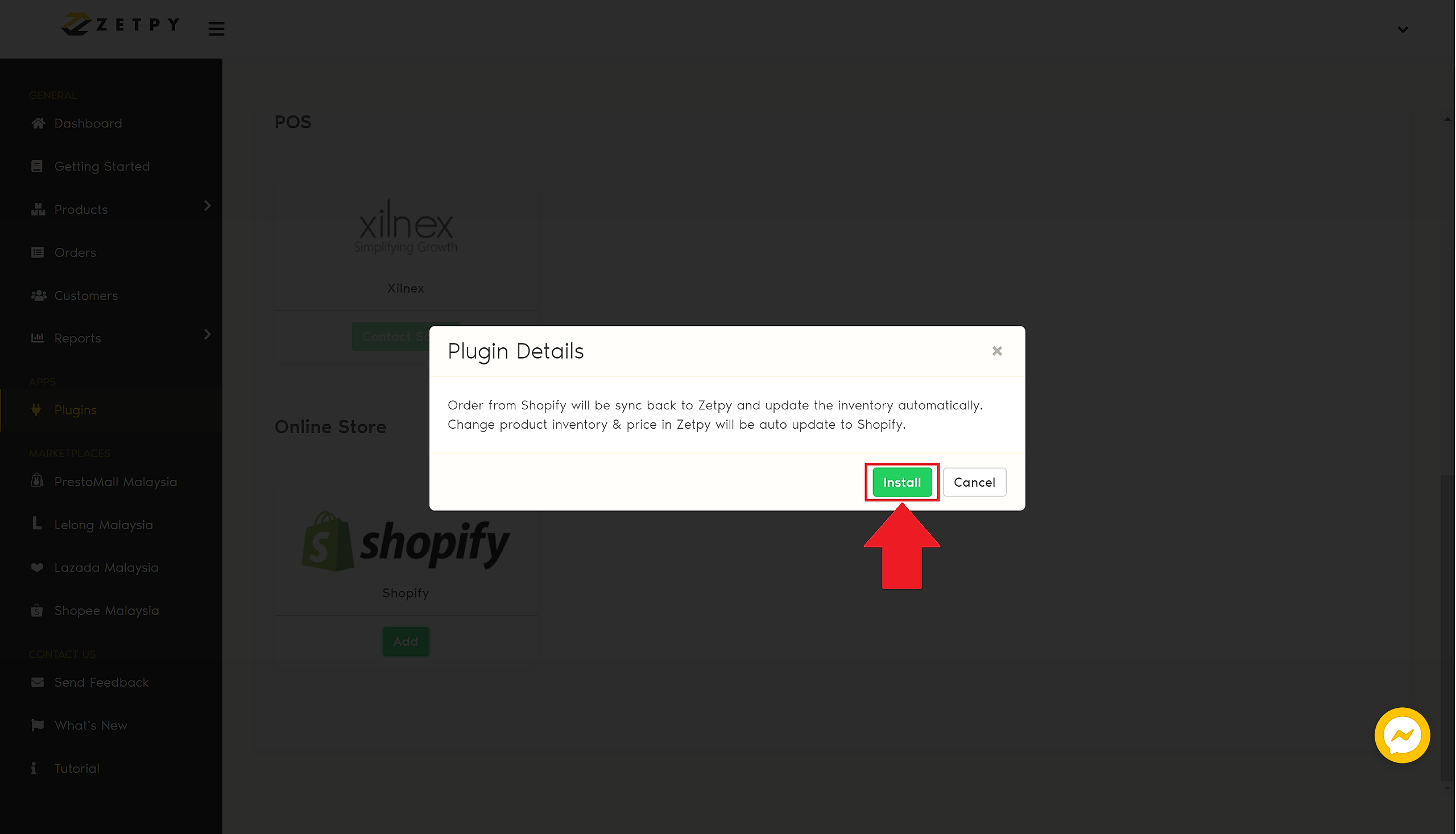
6) Click on the Add Account button.
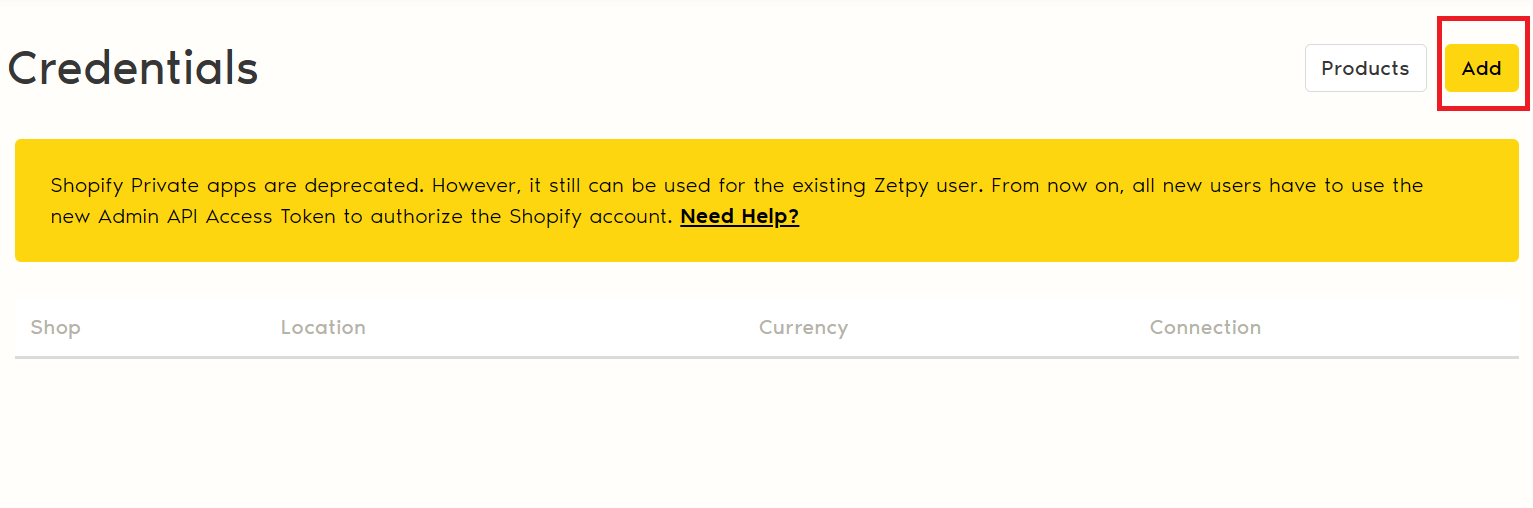
7) Copy 'Admin API Access Token' from Shopify store into Zetpy Shopify plug-in. Fill up the Shop name and click Verify.
Note: For Shop name, you may refer to the name after 'store/' on your Shopify store URL link (eg: https://admin.shopify.com/store/zetpy)
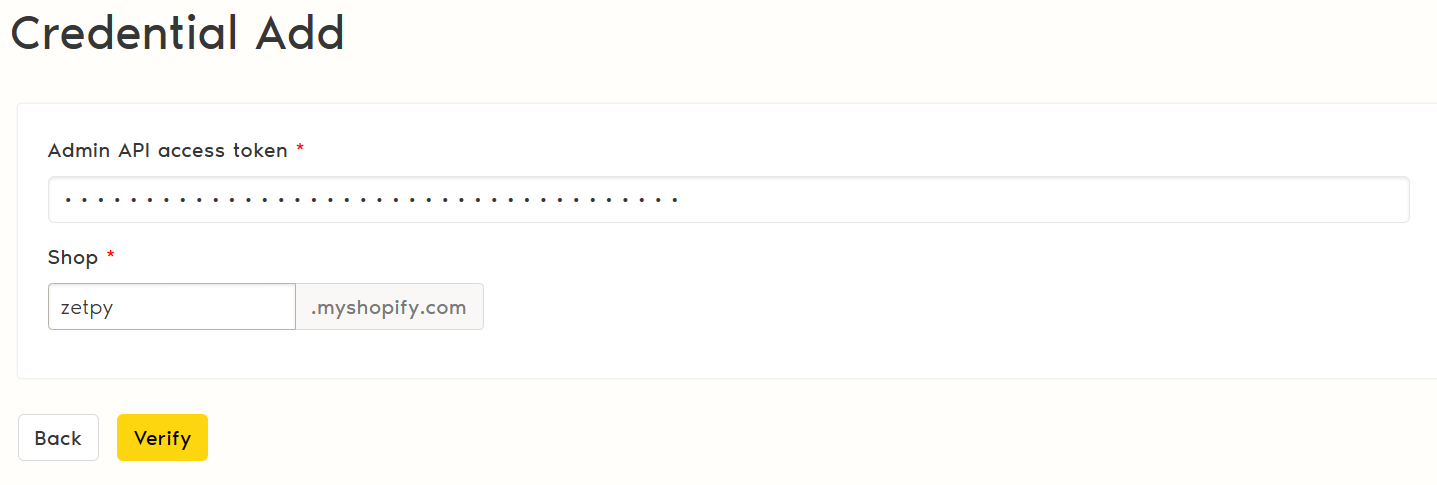
Here the example of how to copy the Admin API Access Token and Store Address in Shopify store.
Go to Apps > Develop apps for your store > Zetpy app name > API credentials > Admin API access token. Copy store address in your browser.
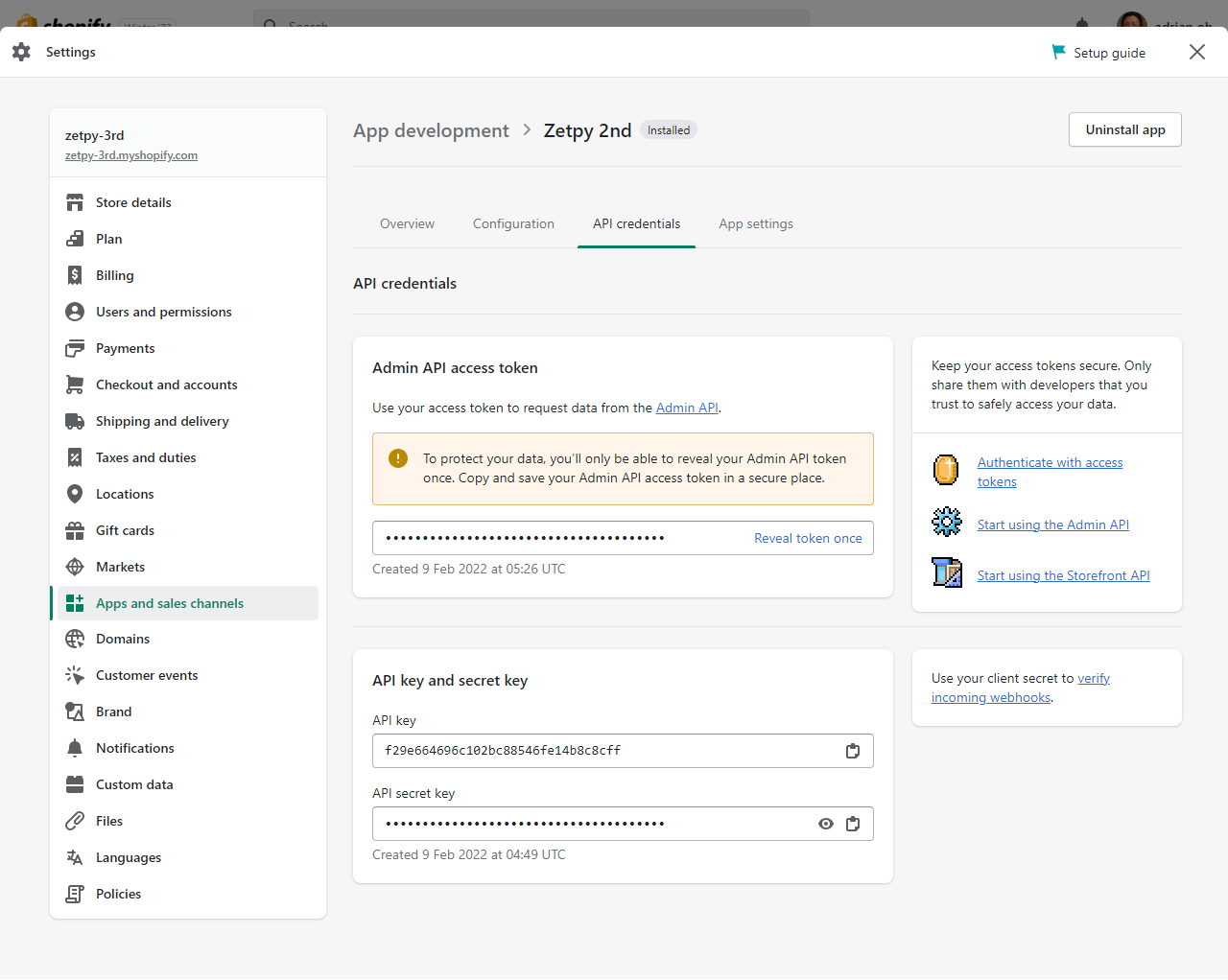
Once successful, it will show the green bar with Success: Connection Success message.
8) Select location based on your setup in your Shopify control panel. Copy and paste the API Key and Secret Key into the columns provided.
9) Click on the Save button.
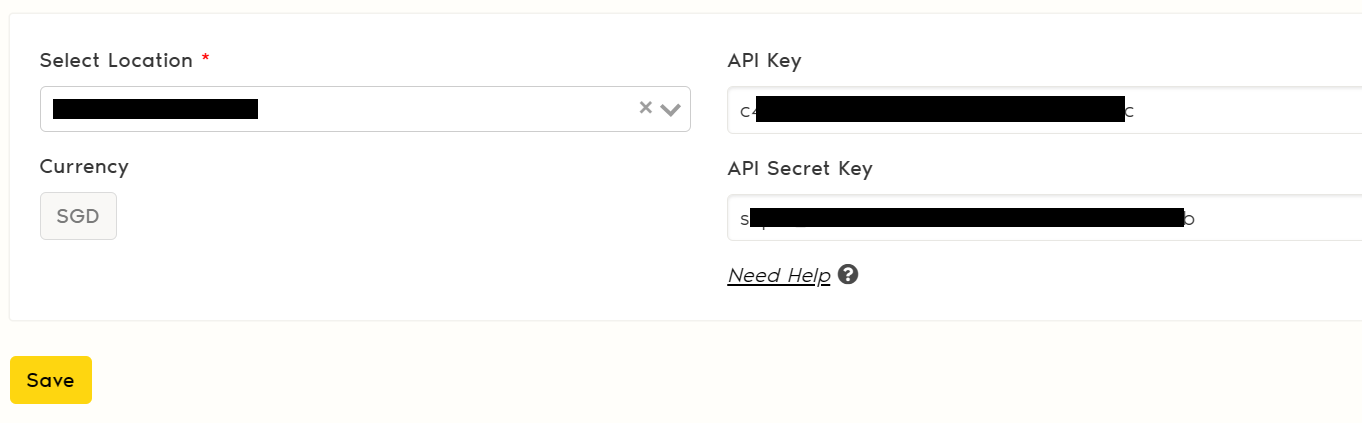
The authorization is done and successful. You can click on the Products button to proceed with adding new product and sync to Shopify.
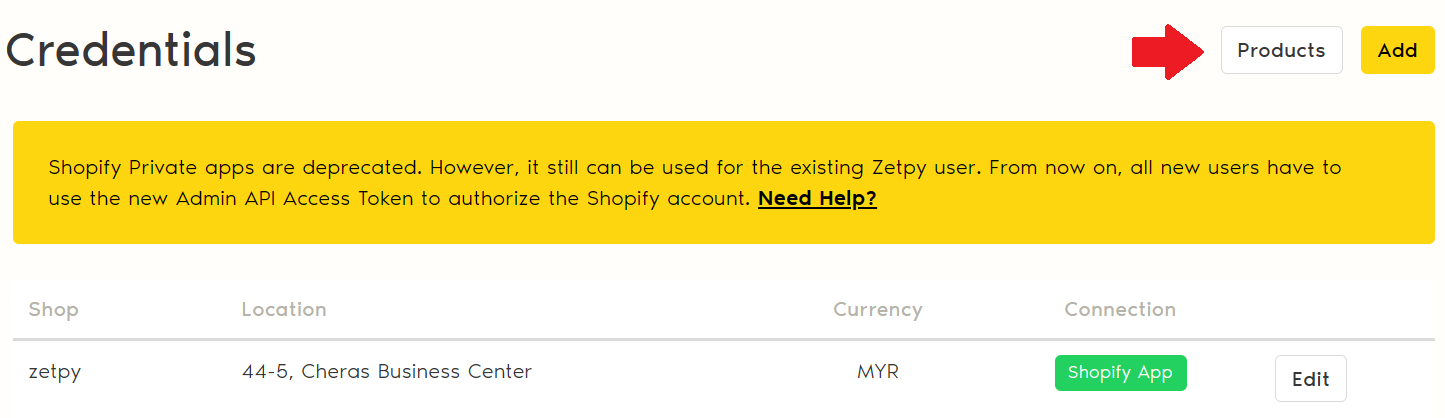
You can start to import the product from Shopify or you can sync the product from Zetpy to your Shopify store.
a) Click here to check how to Import Product from Shopify to Zetpy.
b) Click here to check how to Sync Product from Zetpy to Shopify.
If you have any issues or questions, please drop us an email at support@zetpy.com

