Start here
How to Setup your Personal and Company Profile?
You can now amend your personal details and setup your Company Profile on Zetpy! :)
Last updated on 28 Oct, 2025
1) Login to your Zetpy account.
2) Hover your mouse to the Username on top right, from the drop menu, Click on My Profile.
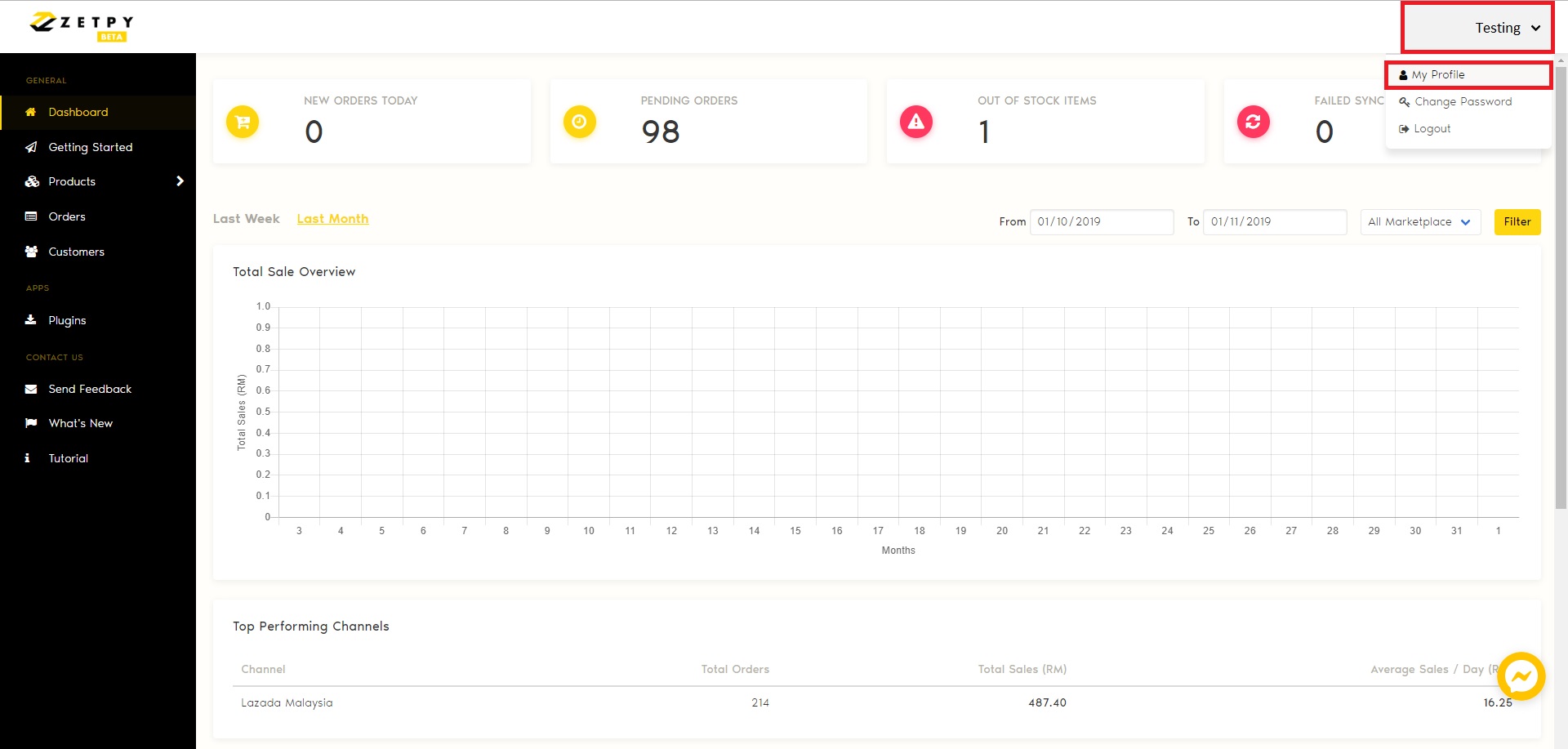
3) Click on the Edit button.
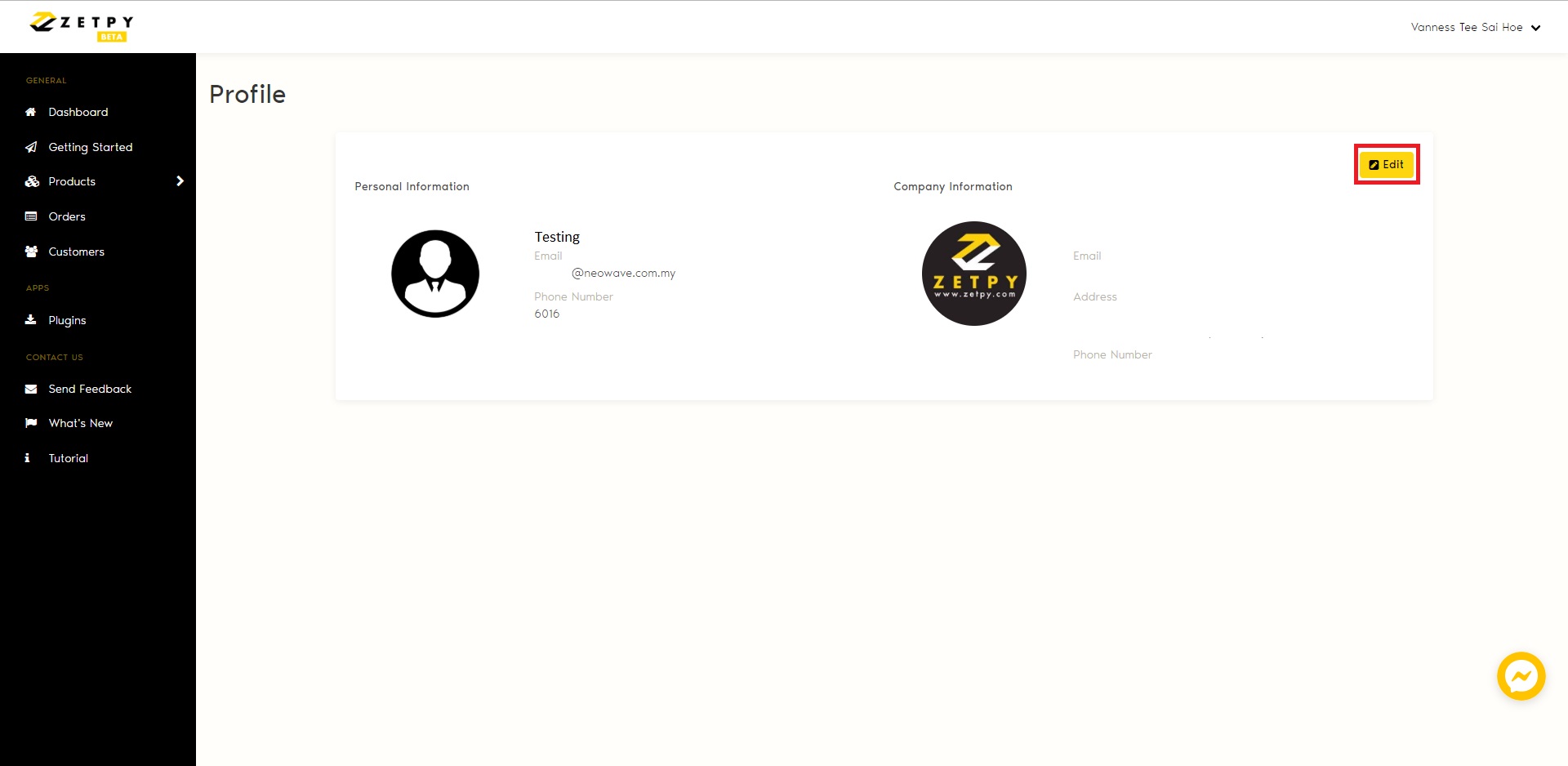
4) You may edit/setup the details below
i) Personal Information: You may edit your Username
While for email address and phone number, you're not allowed to edit on your own. If you wish to change it, please send an email to support@zetpy.com for the assistance.
ii) Company Information: You may setup for the Company Name, Email, Address and Phone Number.
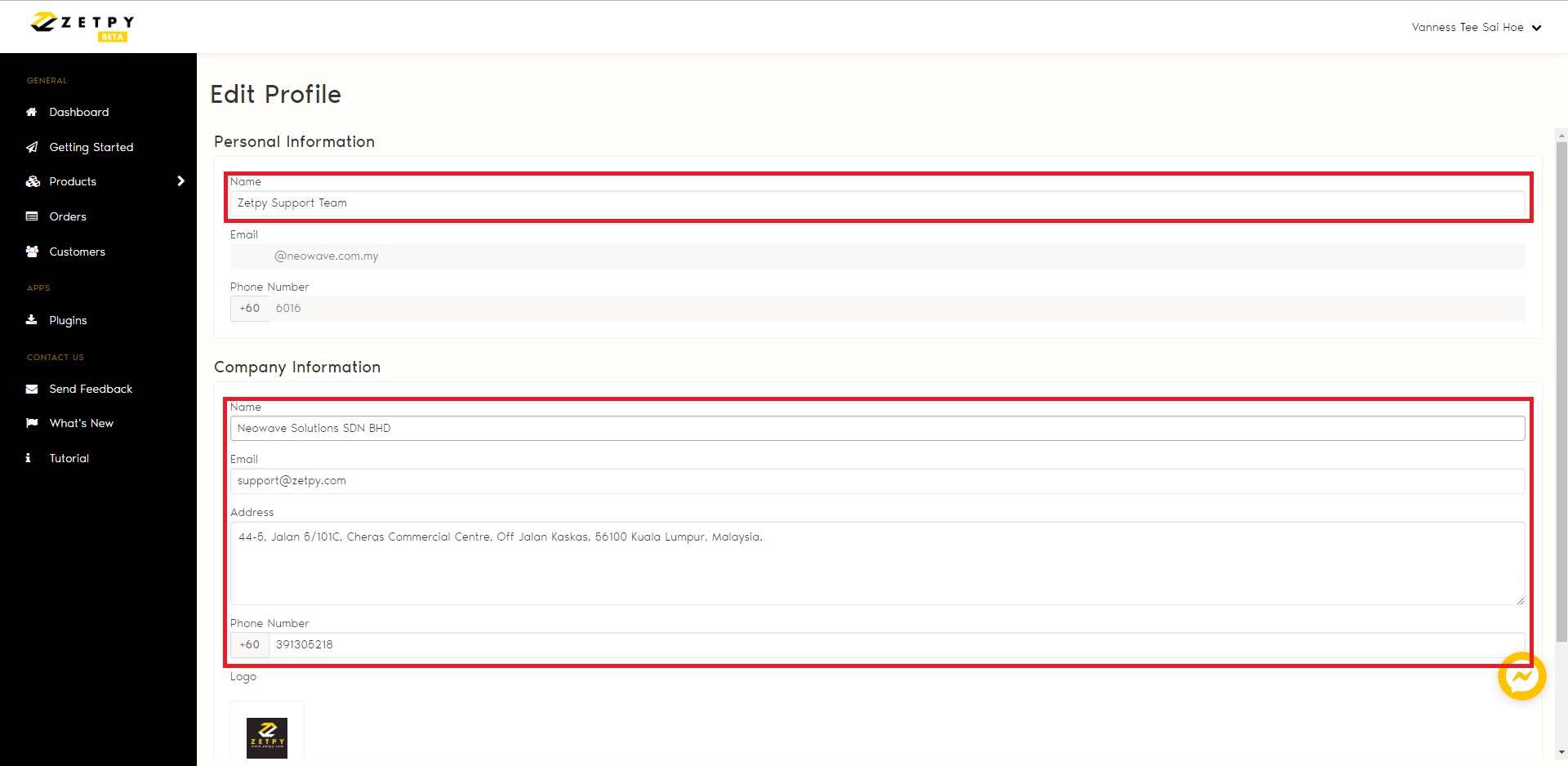
5) To upload your company logo, click on the Choose File button.
6) Click on the Save button.
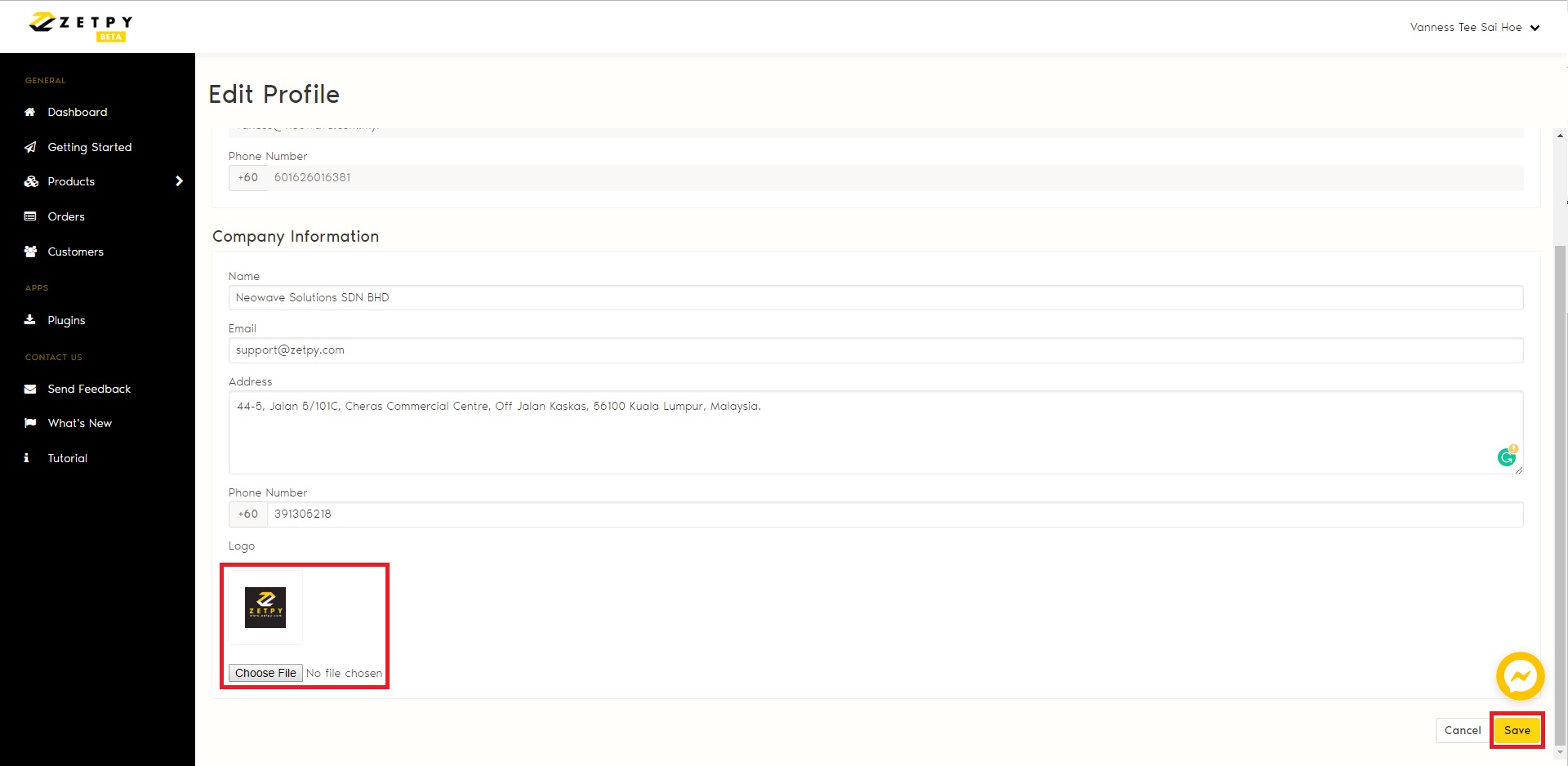
7) Your Profile is updated now.
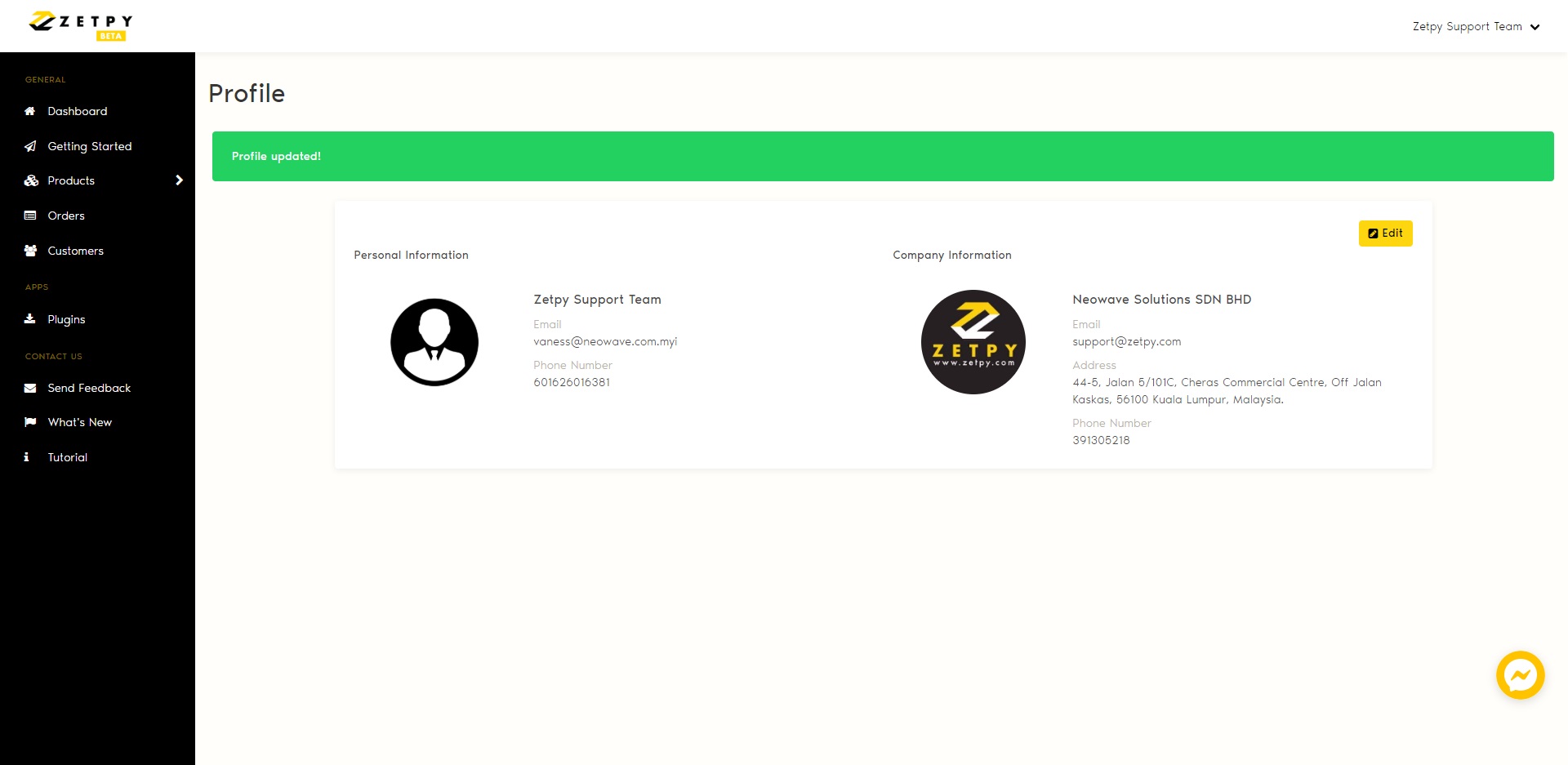
The details of Company Profile will be displayed on top of the sales order when you print it on Zetpy.
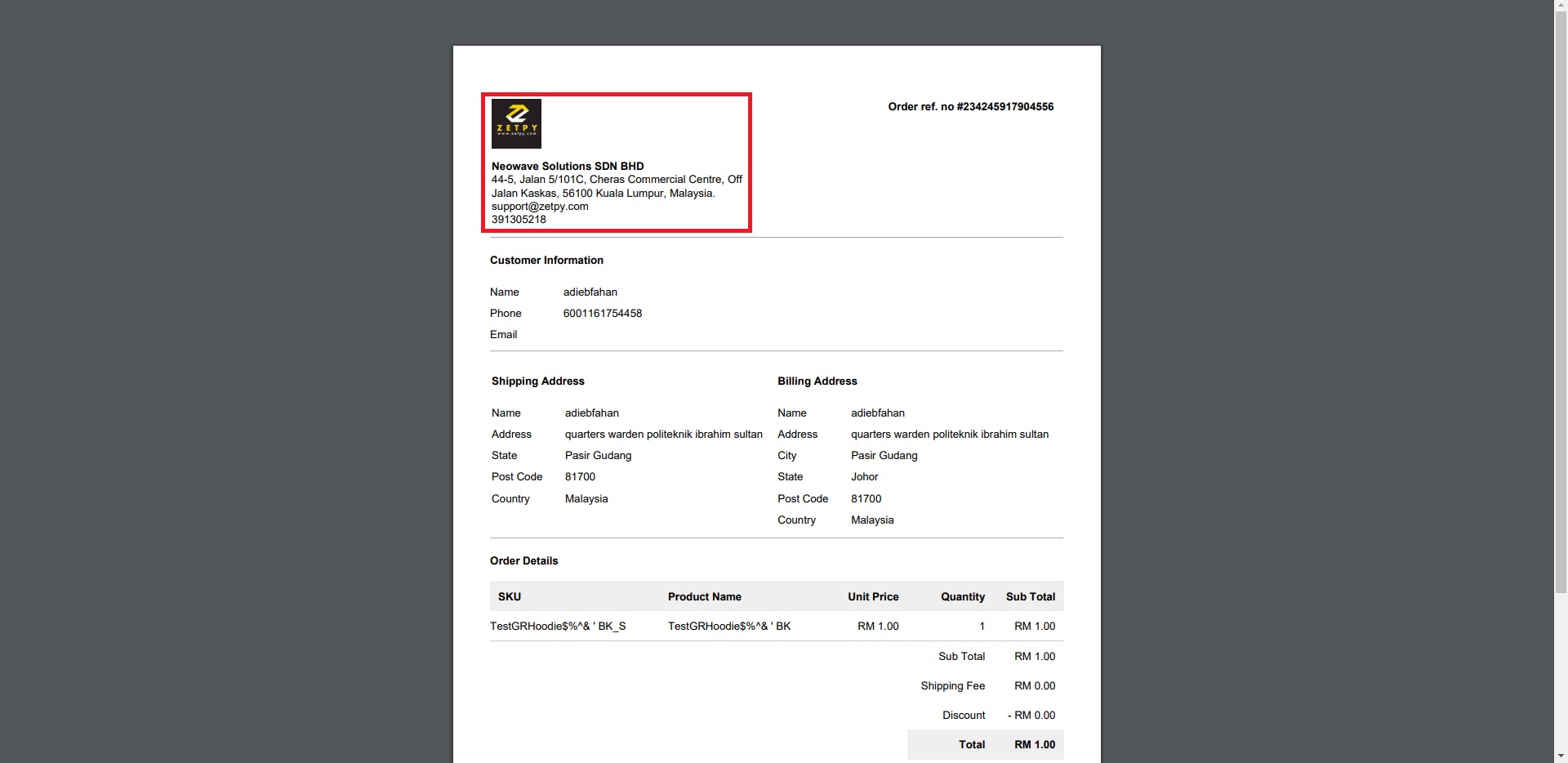
If you have any issues or questions, please drop us an email at support@zetpy.com

