WooCommerce
How To Solve WooCommerce Error in Zetpy?
Last updated on 28 Oct, 2025
MUST whitelist our IP addresses below:
52.76.220.71
18.136.75.246
121.123.49.98
Please whitelist our IP addresses above in your server hosting, Cloudflare DNS, and any security plugin that you used for your WooCommerce.
You may contact your Woo store hosting provider support or your Woo developers to whitelist our IP addresses above.
This action above is a must-do, to avoid IP being blocked by your hosting / Cloudflare DNS / any security plugin you used in your Woo.
If you didn't whitelist our IP addresses above, the possible error messages that you may encounter:
1. Sync Product/Stock in Zetpy Woo plugin: WooCommerce not response anything. Please contact our support.
2. Authorize Woo account in Zetpy Woo plugin: 403 forbidden.
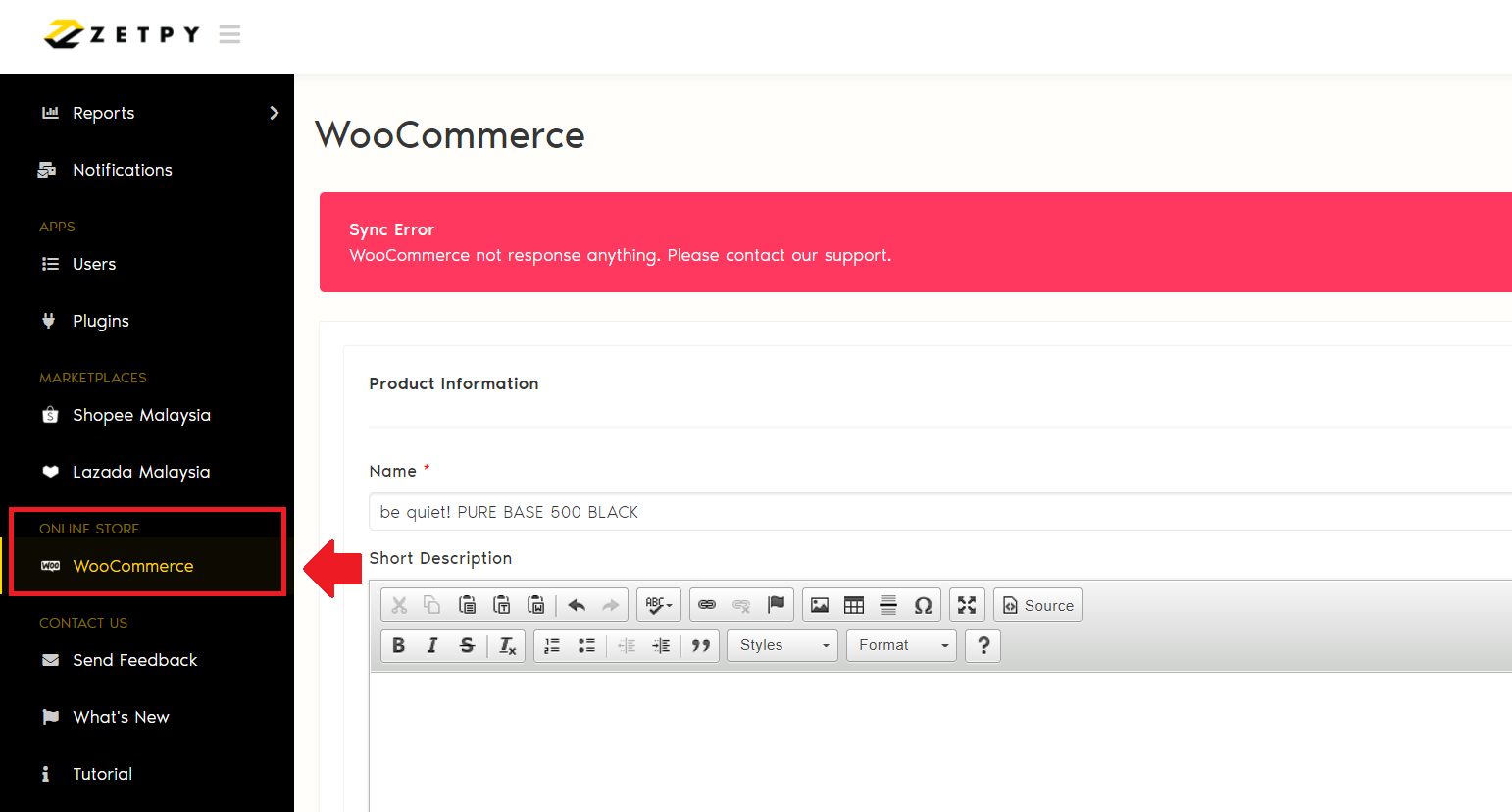
If you encounter the error above, after you whitelist our IP addresses, you can resave the item to sync / resave the Woo plugin > account setting.
If the error still persists, kindly contact our support support@zetpy.com.

