Lazada
Select Lazada category using Search Bar
Updated 1 week ago
1. Login to Zetpy and go to Marketplace Plugin.
2. Go to Lazada Malaysia.
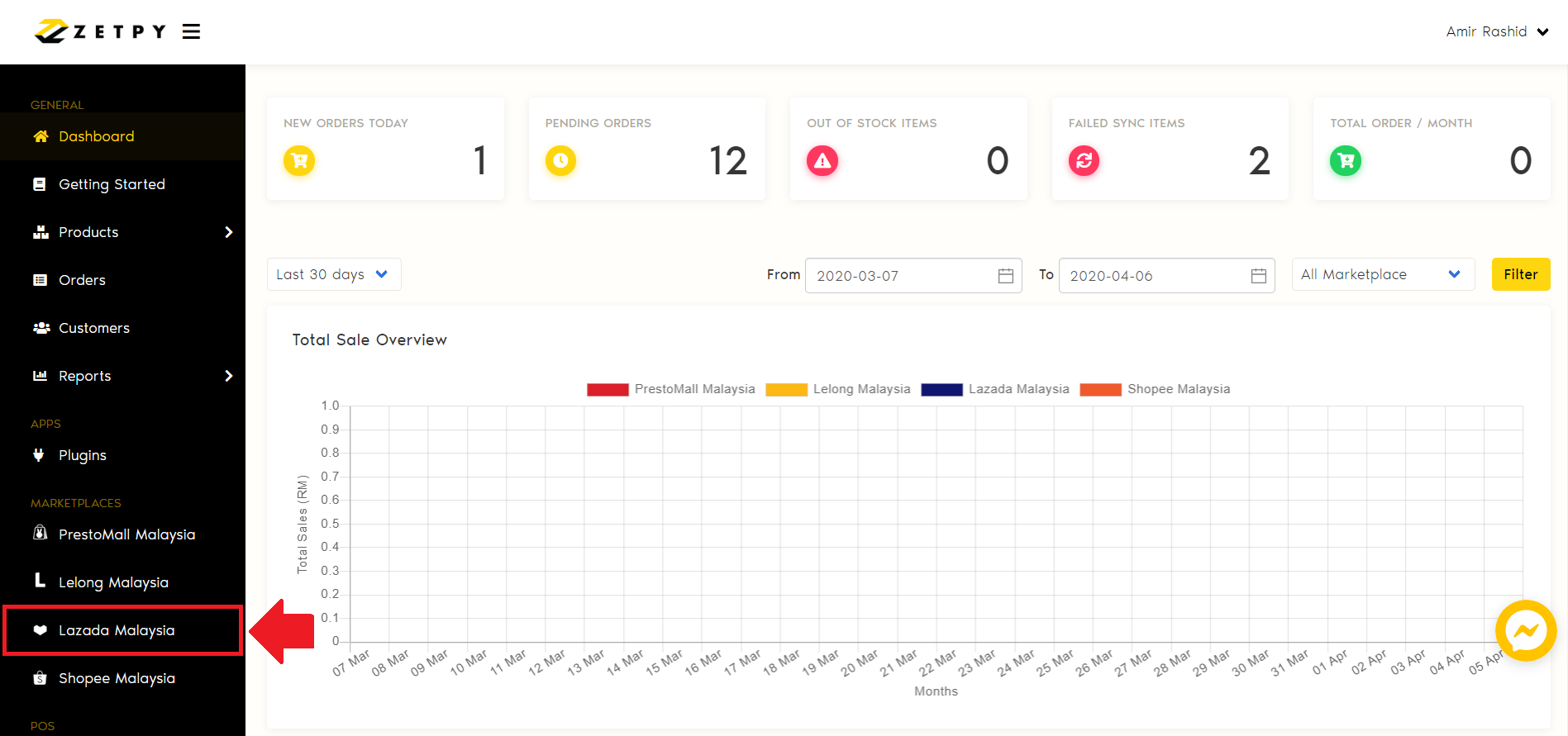
3. Click on Add Product.
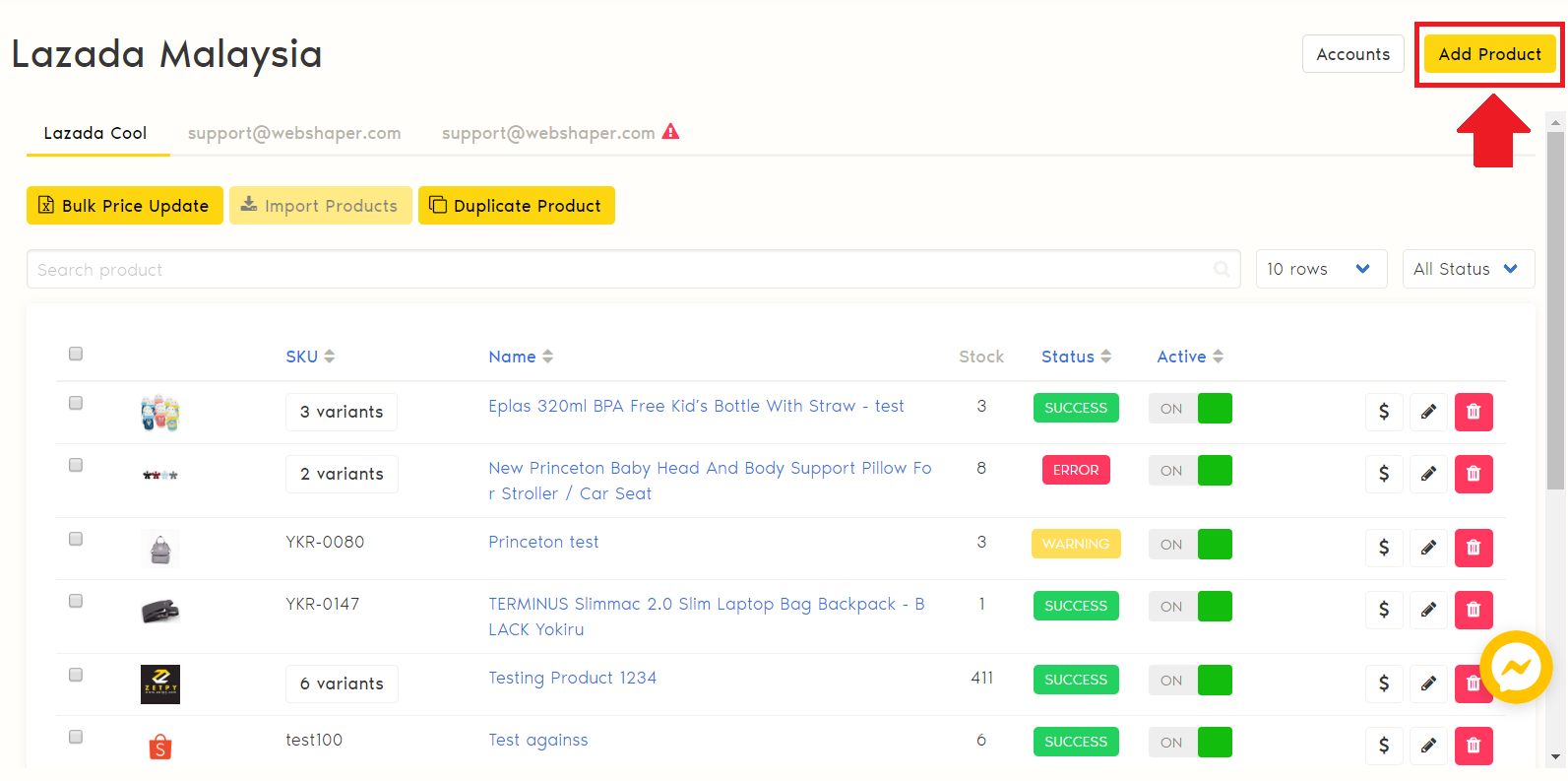
4. Select your Lazada account. Click Confirm.
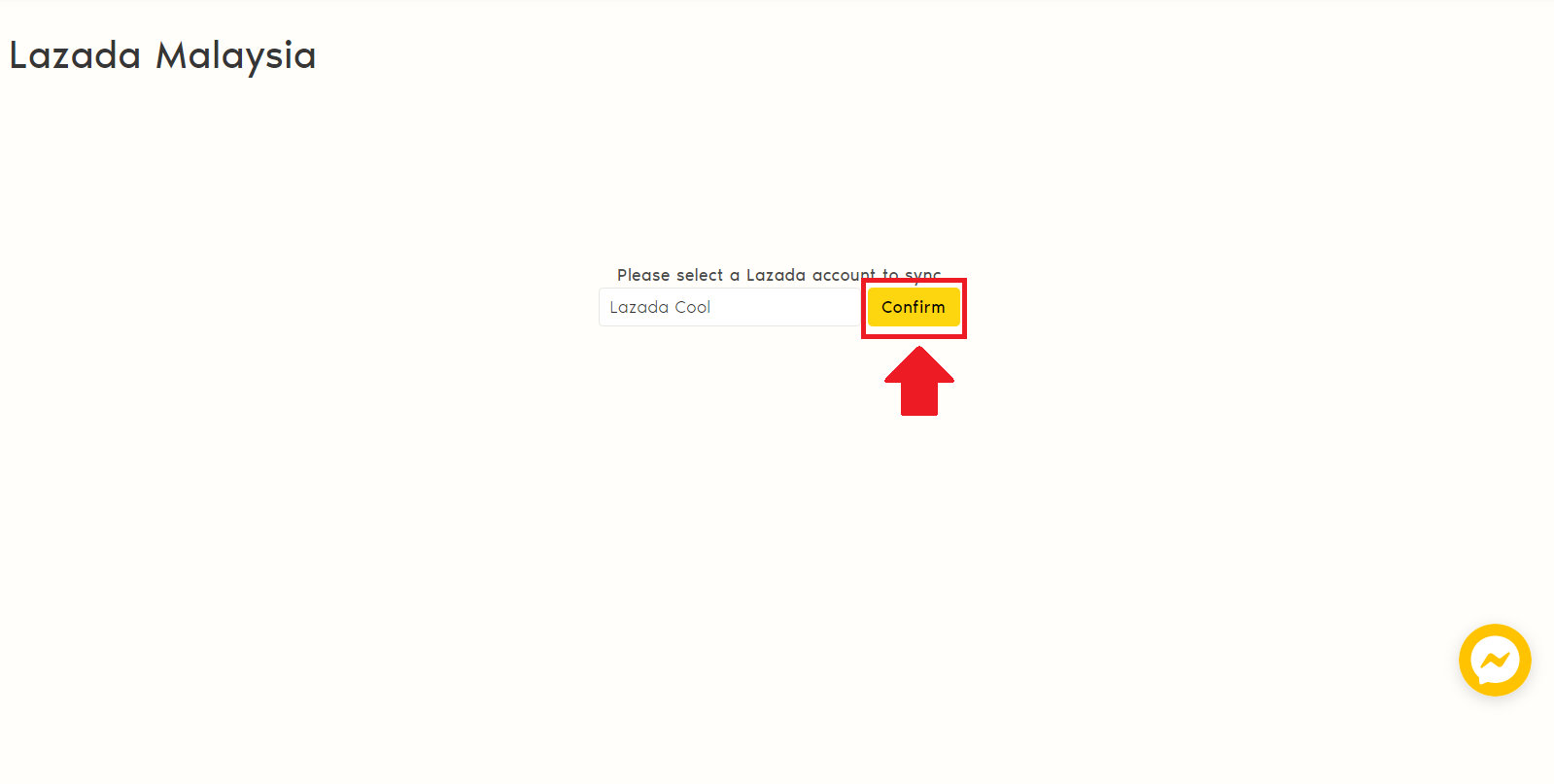
5. In here, you can insert your keywords and the system will help you to find which Lazada category suitable with your product in Zetpy.
E.g. 'power bank' keywords = Mobile & Tablets > Mobile Accessories > Power Banks.
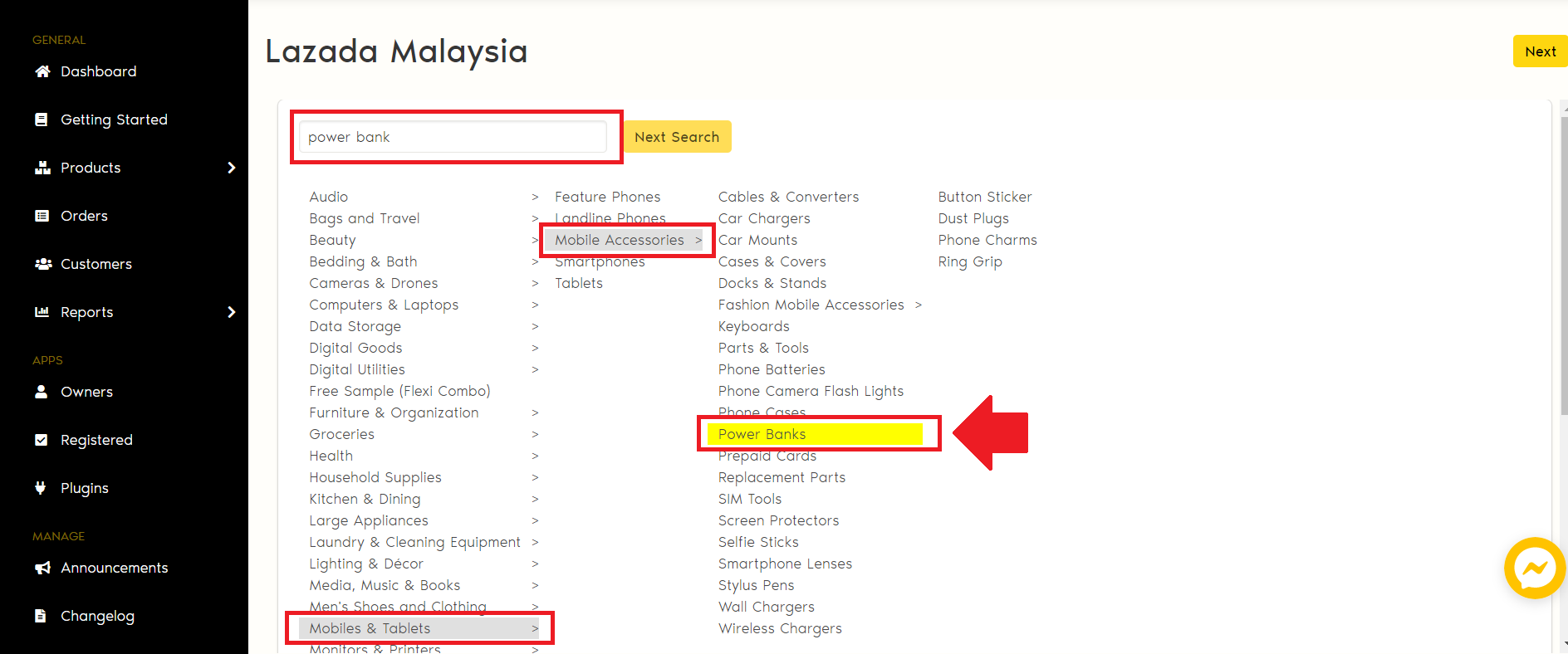
6. You can follow the steps to sync your items to Lazada based on our tutorial here starting with step no 6.
If you have any issues or questions, please drop us an email at support@zetpy.com.

