Lazada
Why Is My Lazada Account Not Authorized?
Last updated on 28 Oct, 2025
If your Lazada account in Zetpy shows "Not Authorized", it means your connection with Lazada has expired and needs to be renewed. This is a security measure from Lazada that happens every three months to ensure you maintain full control of your account.
When your account is unauthorized, Zetpy can't sync your products, prices, and inventory to Lazada. It also prevents new orders from being imported into your Zetpy account.
You might see this error on the Lazada Plugin page:
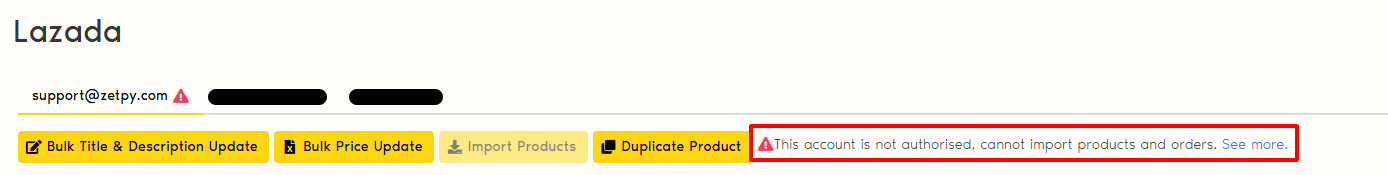
How to Re-Authorize your Lazada Account?
Go to the Lazada Plugin. Click Edit Account button.
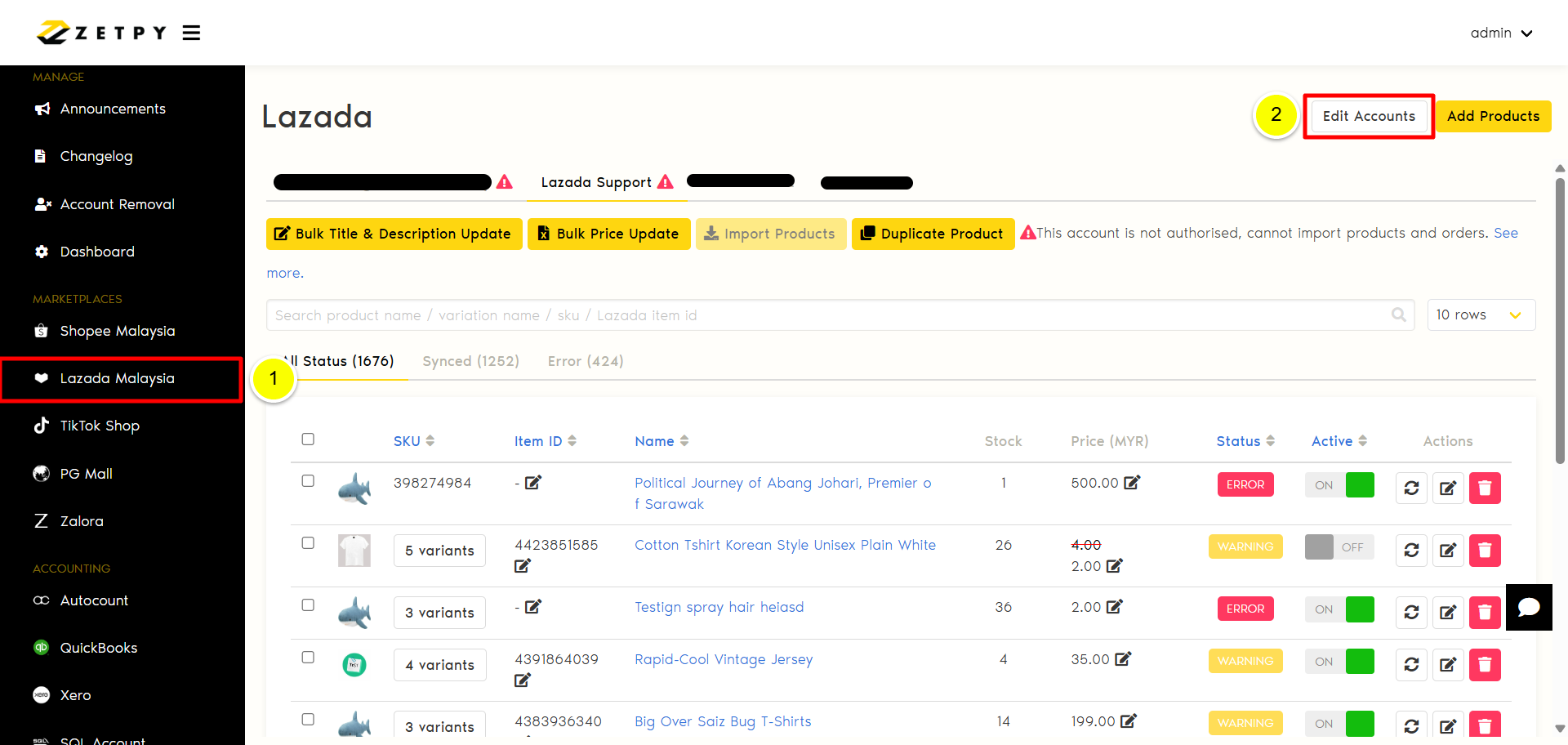
Find the unauthorized account and click Edit button.
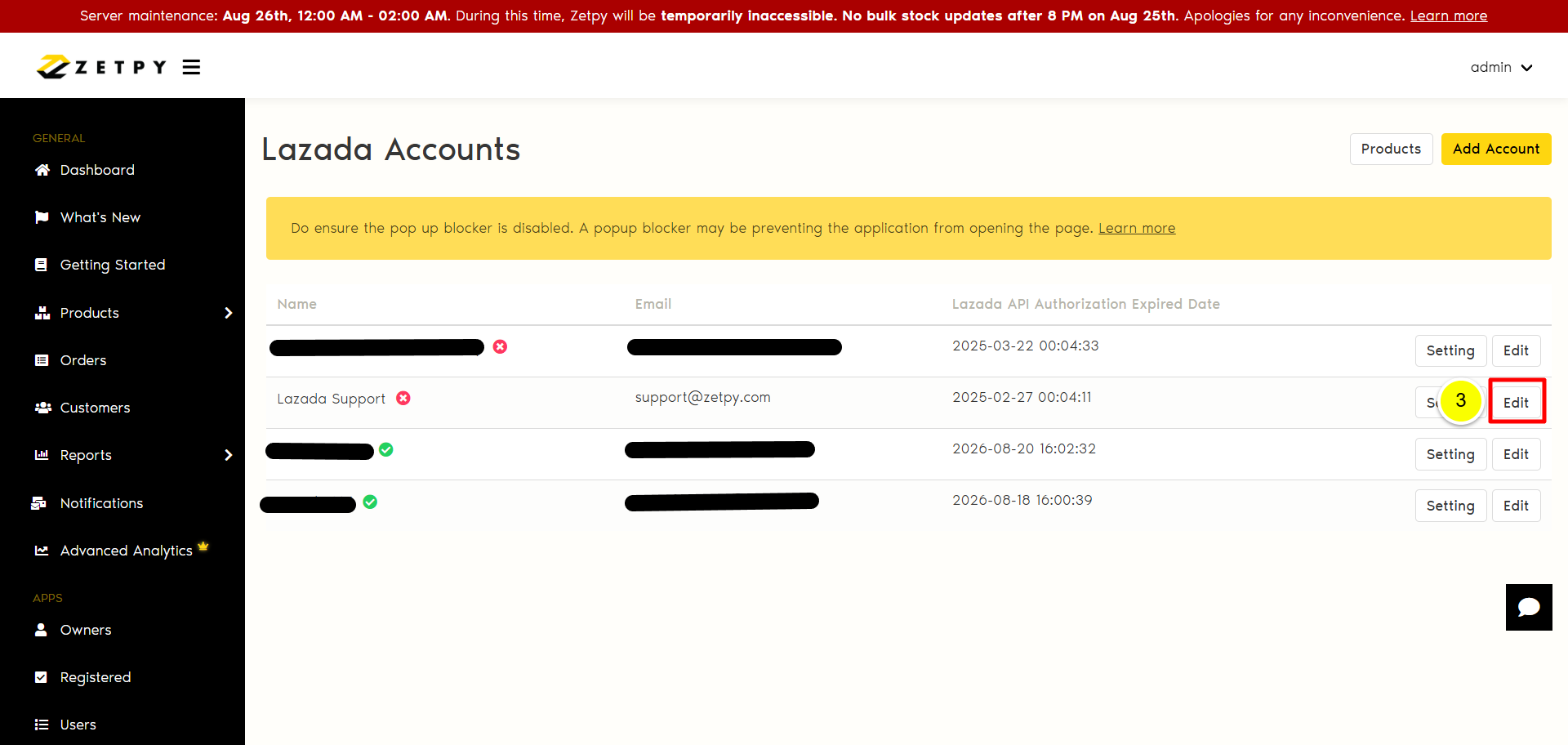
Then, click Save button.
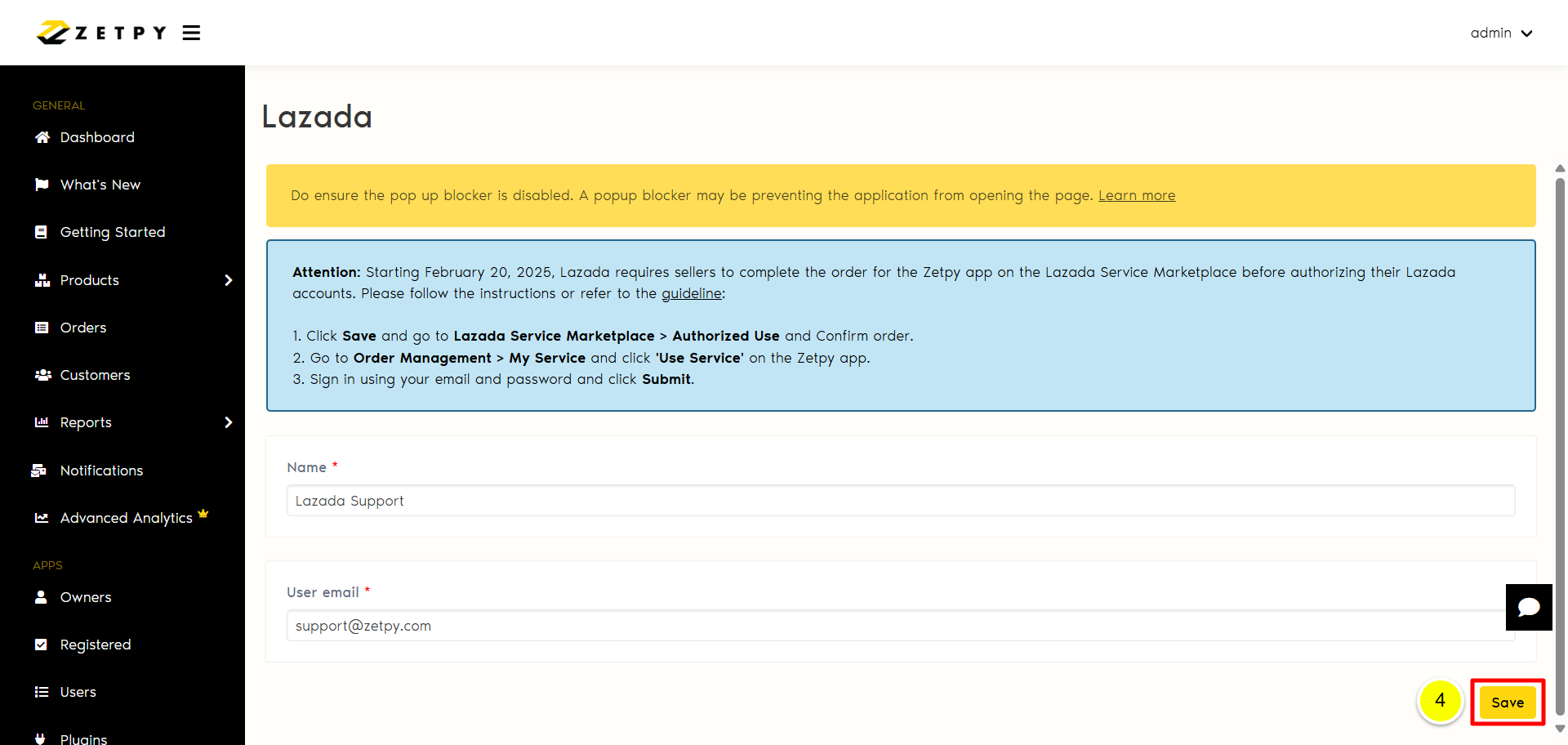
You will be redirected to the Lazada Service Market page. Click Authorized Use button.
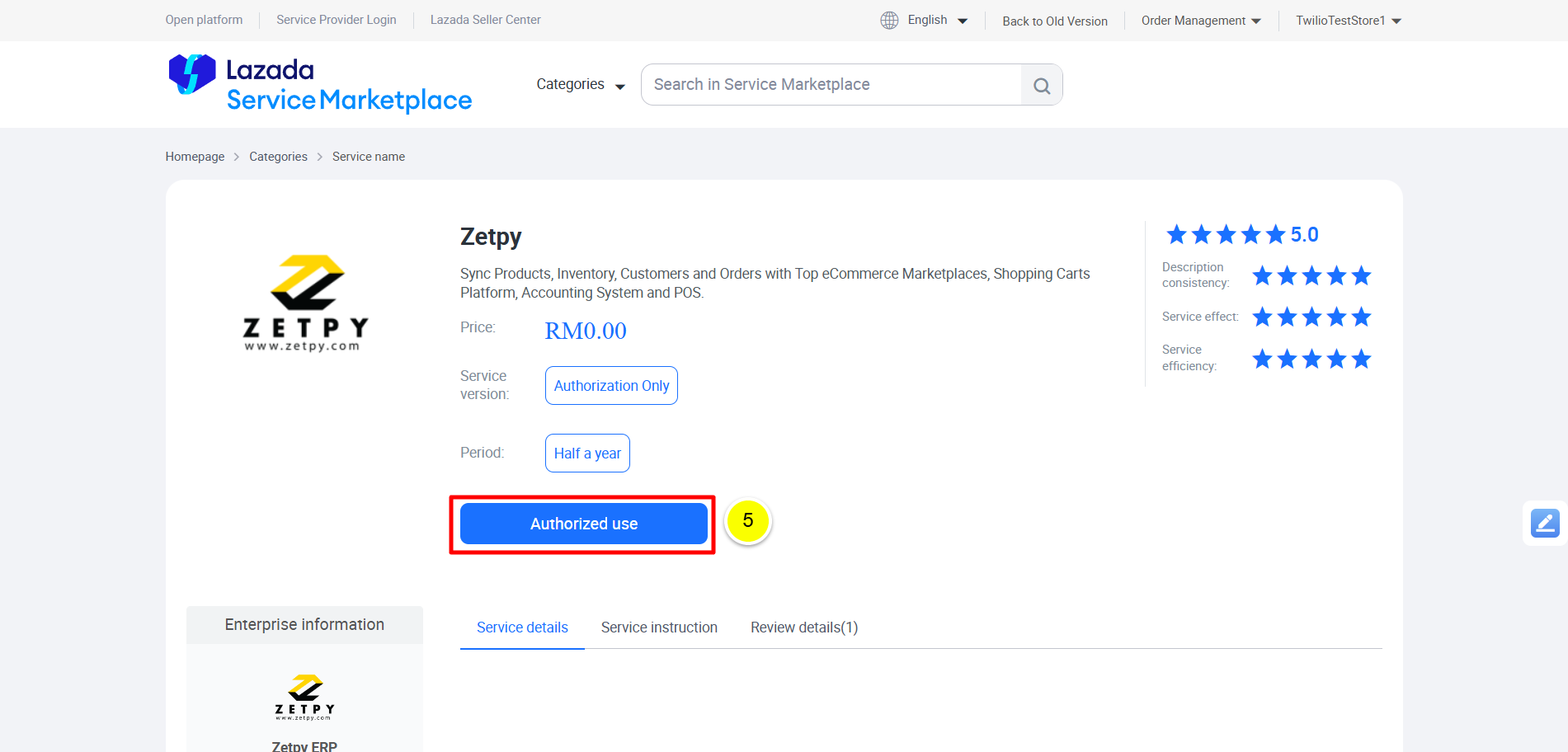
You will need to Confirm the order. Then, click on Authorized use of services button.
Click the Use Service button.
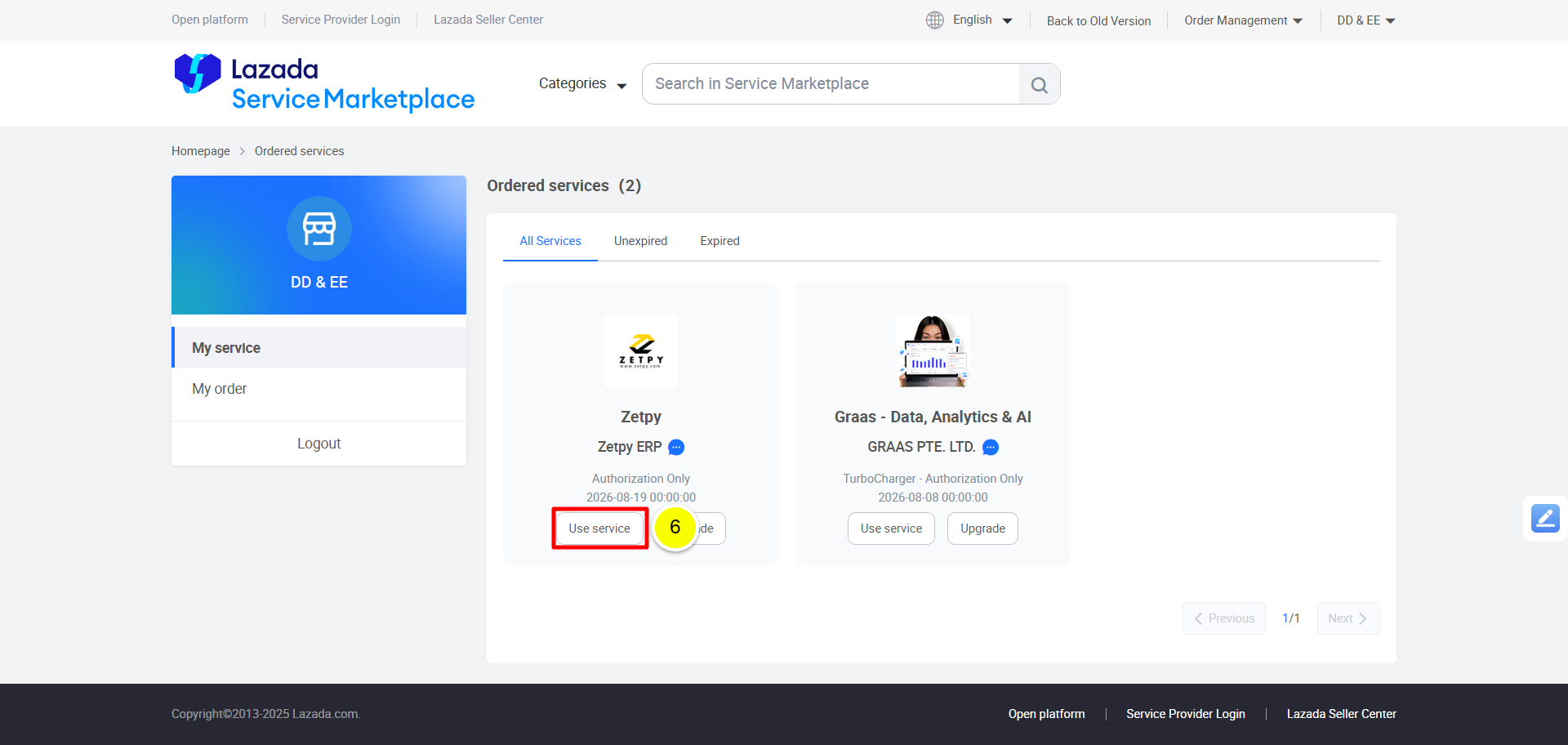
Tick the checkbox and click the Agree button.
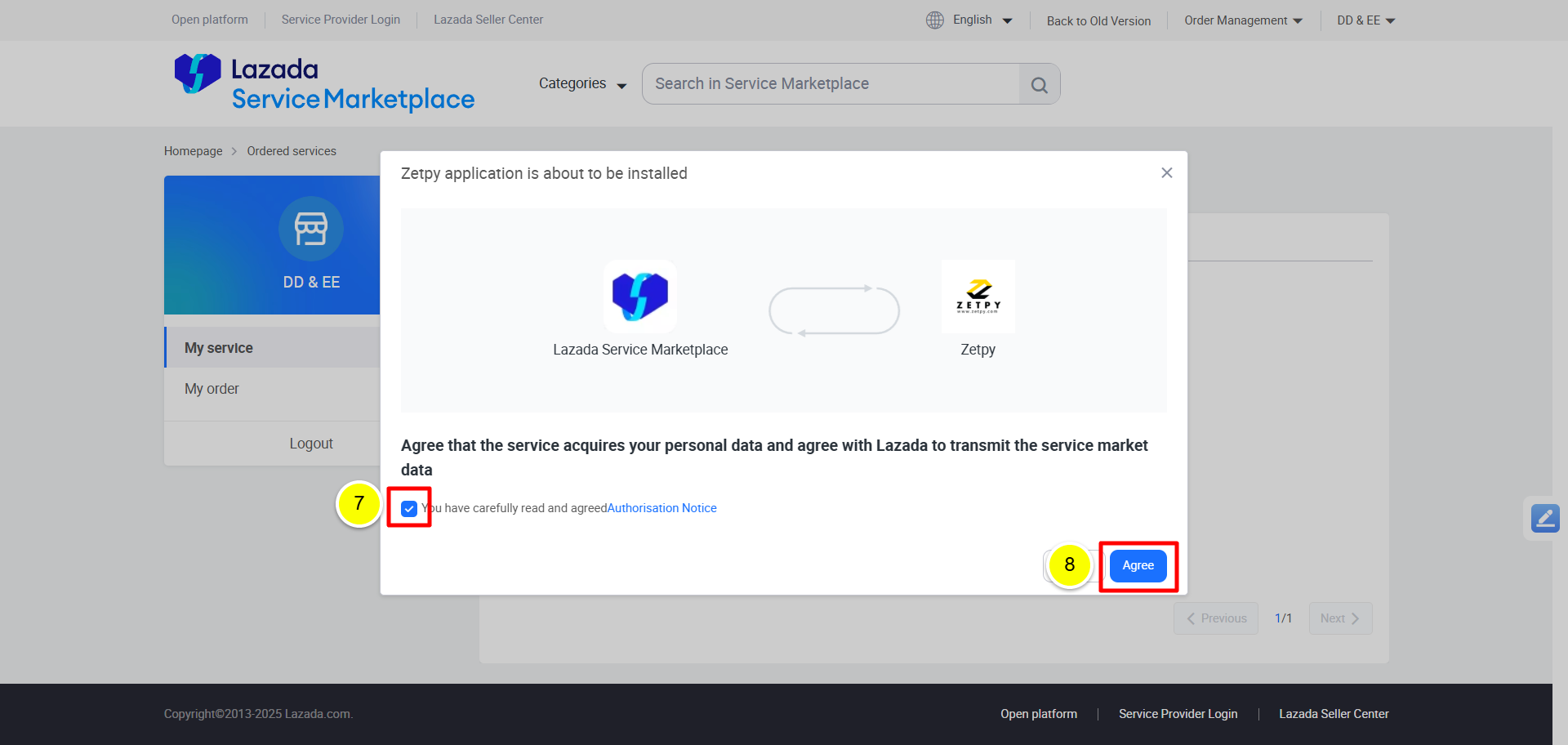
You will be redirected to Lazada Open Platform page. Select Country as Malaysia and enter your Email and Password that you used to login Lazada Seller Center. Once done, click Submit button.
Note: If you are not able to redirect to Lazada Open Platform page, kindly check your Browser POP Up blocker settings. Click here to find out more details.
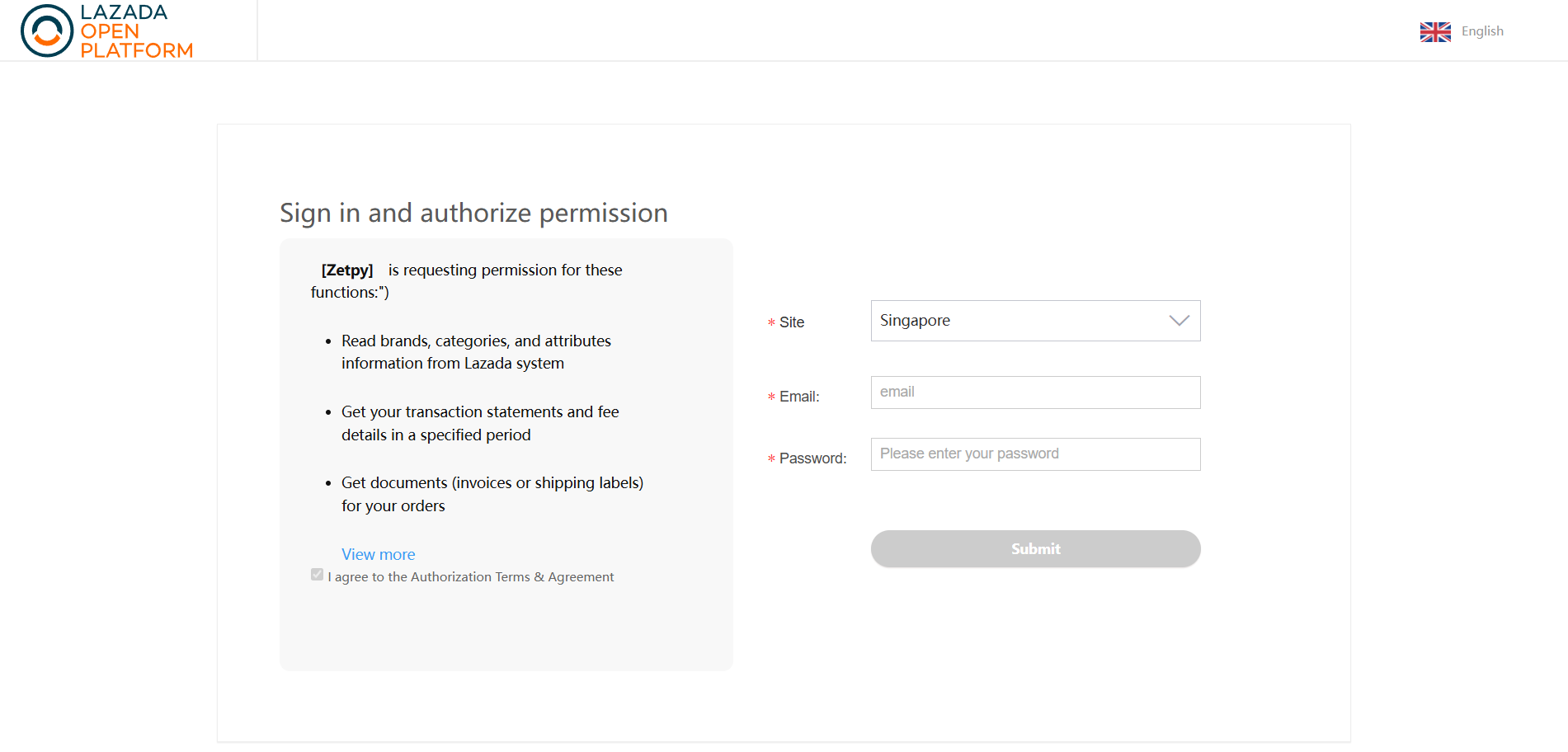
You're all set! After a successful submit, you'll be redirected back to Zetpy, and your account will be authorized again.
Important Note:
To keep your Lazada stock accurate, you should always reauthorize your account before it expires.
If Your Authorization Has Expired
If your Lazada account authorization has already expired, you'll need to reauthorize it. After you do this, you must perform a bulk stock update to ensure your inventory is correctly synced and all stock is tallied.If Your Authorization Is Not Expired
If your authorization is still active and you renew it (reauthorize it again before the expiration date), you do not need to perform a bulk stock update afterward.
You can watch the step-by-step video tutorial below:
If you have any issues or questions, please drop us an email at support@zetpy.com.

