Customers
Export Customers to Microsoft Excel
Export your customers' information allows you to see how many orders purchased by your customers on each of the sales channels.
Updated 3 weeks ago
The customer export can be completed in two steps. To do that, refer steps as follows:
1. Go to Customers.
2. Click Export to Excel on Export section on the top right of your screen. All the information gets auto-downloaded to Excel file (.xlsx format).
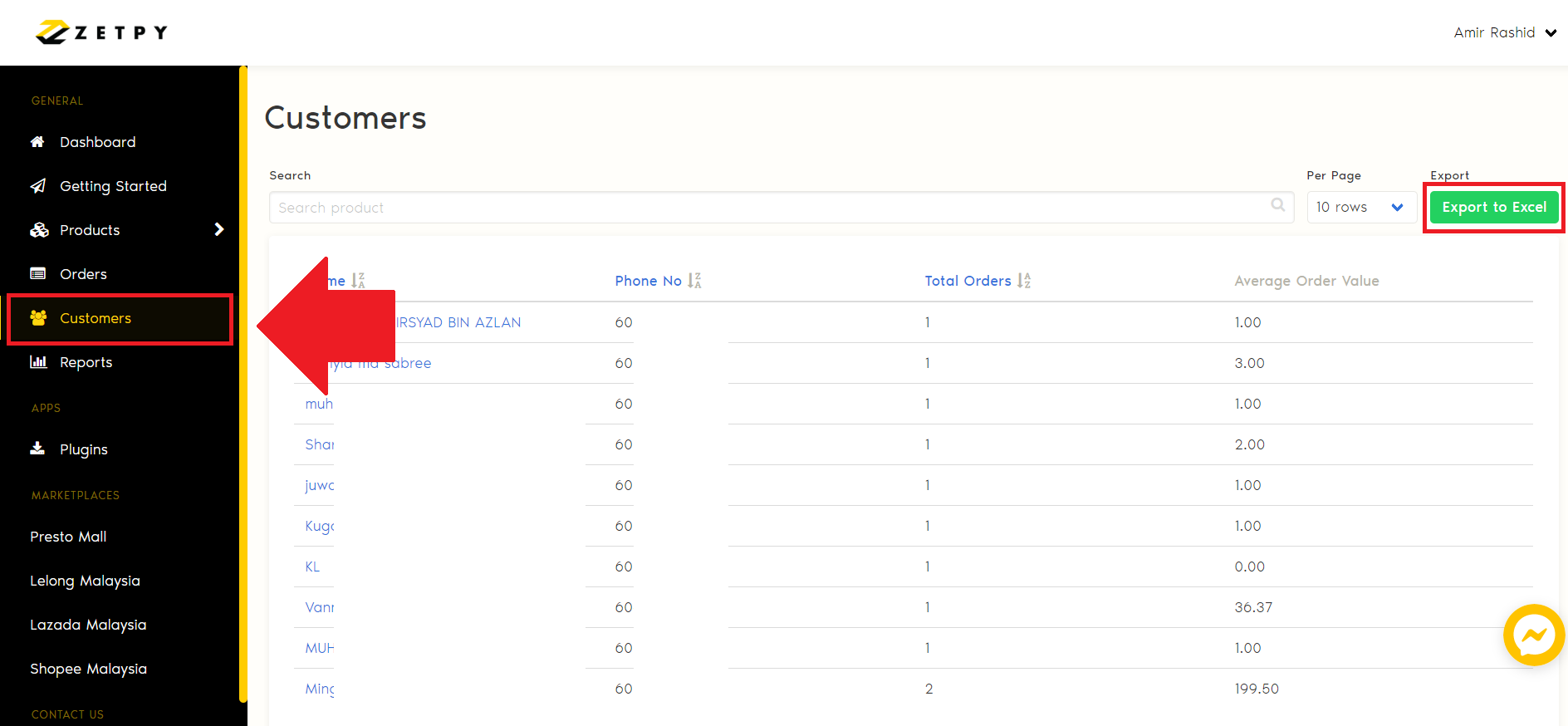
3. You can see the details for each of your customers and which marketplace they purchased the products the most. The details are as follows:
Name: Customer's full name.
Phone Number: Customer's mobile phone number.
Email: Customer email address.
Orders Purchased: Total orders purchased by customers from all sales channel.
Sales Channel: Order purchased by customer from each sales channel.
Tips: Do you know?
Average Order Value (AOV) helps you to make better businesses judgment on your marketing and pricing strategies. To learn more about your customer AOV, click here!
If you have any issues or questions, please drop us an email at support@zetpy.com

