Product
Filter Product Status - Live / Out of stock / Hide & Deleted Product
Updated 3 weeks ago
1) You can go to Products.
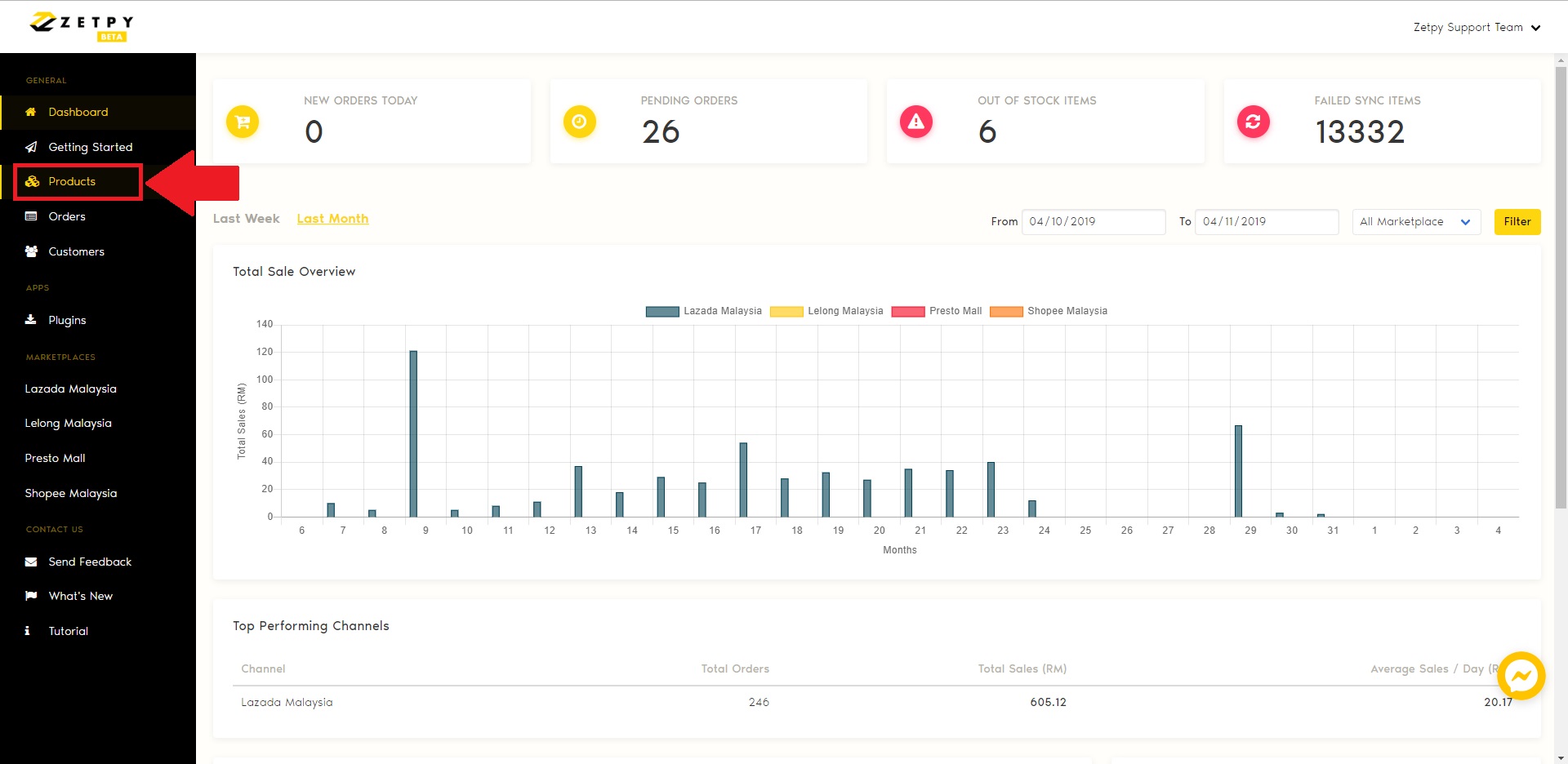
2) You can go to Products.
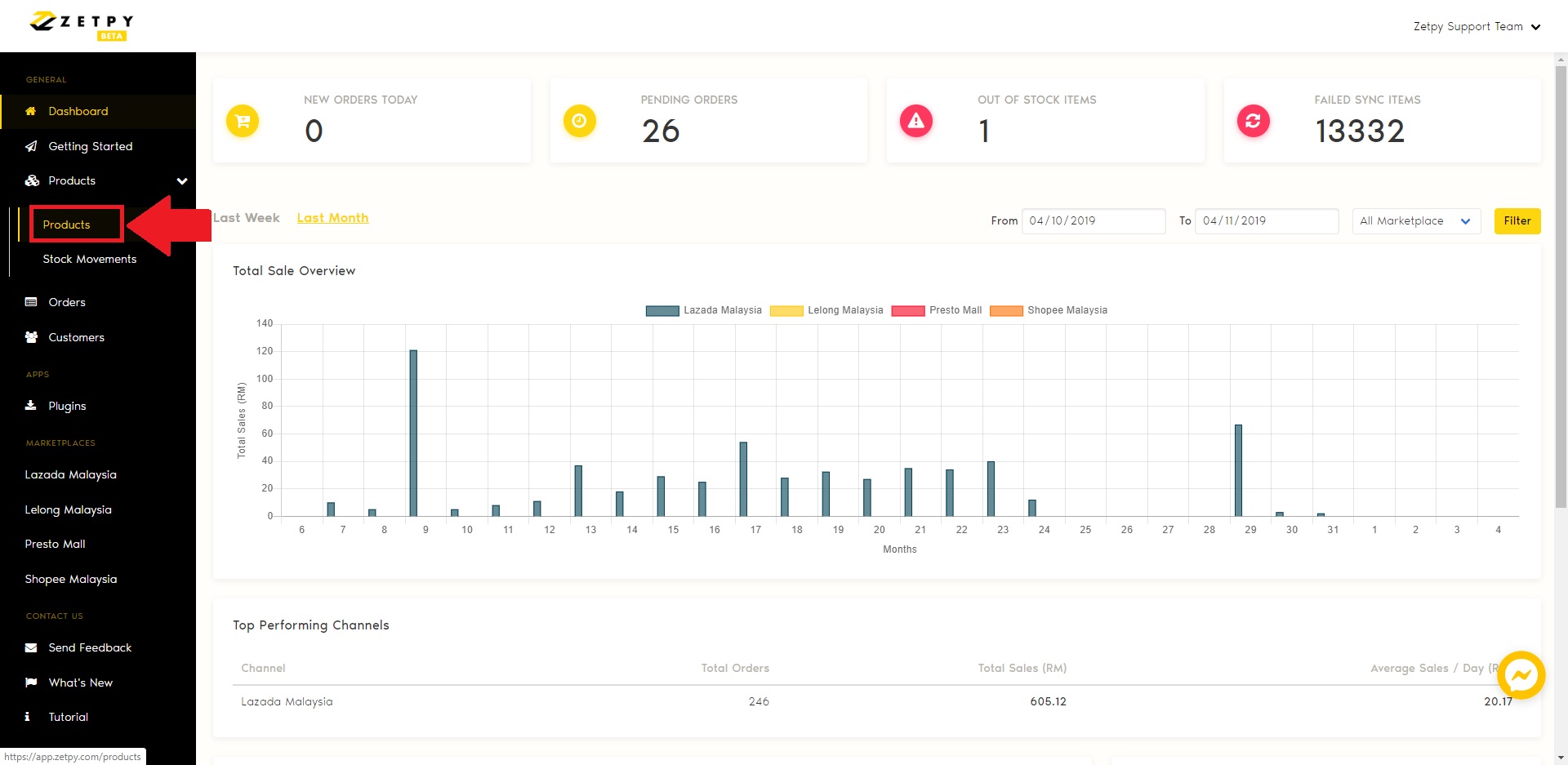
3) You will at the Live Products tab:
Once you created a new product and the product will display in Live Products.
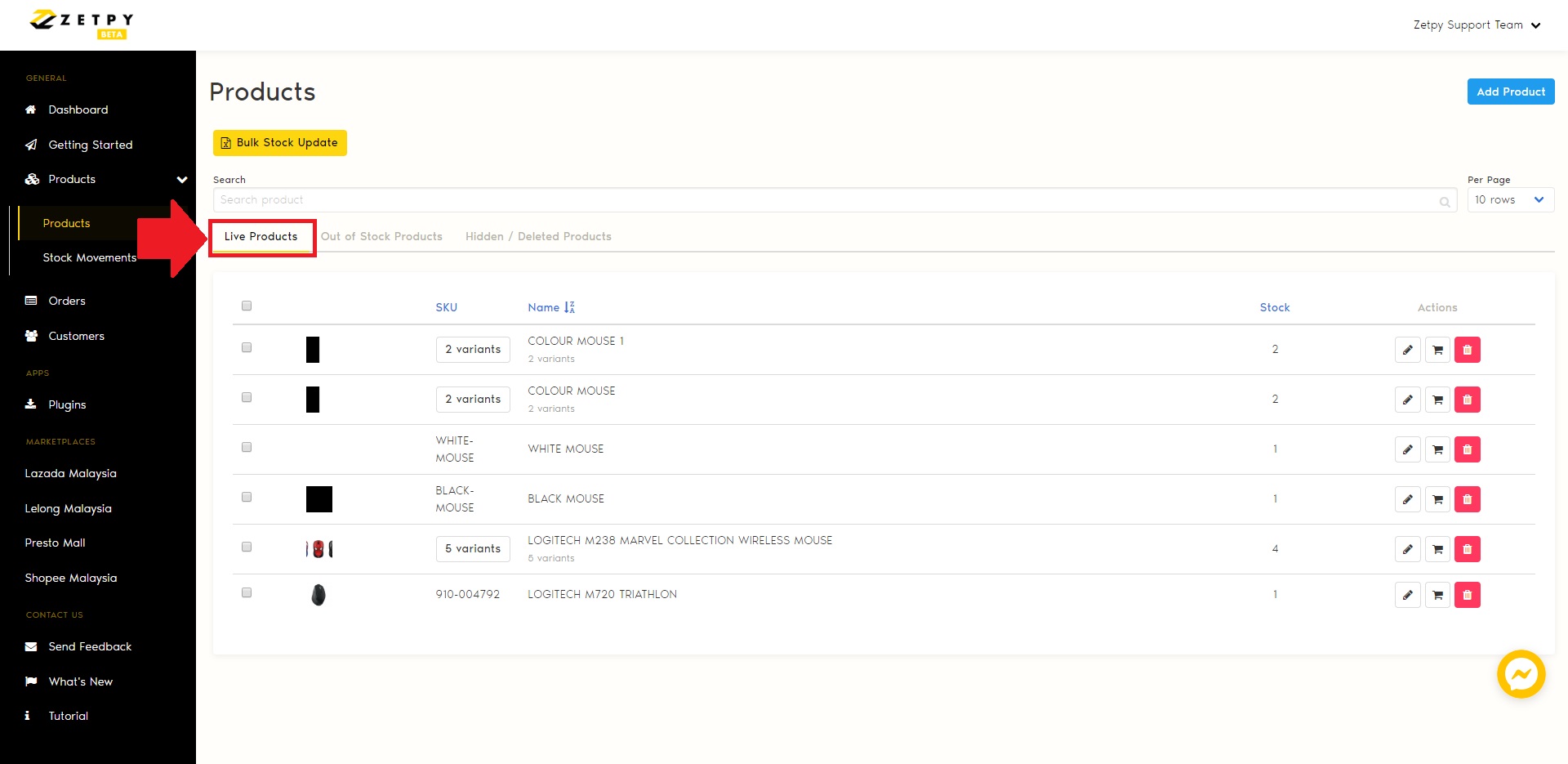
4) Out of Stock Products tab:
If the product is out of stock, it will display in Out of Stock Products tab.
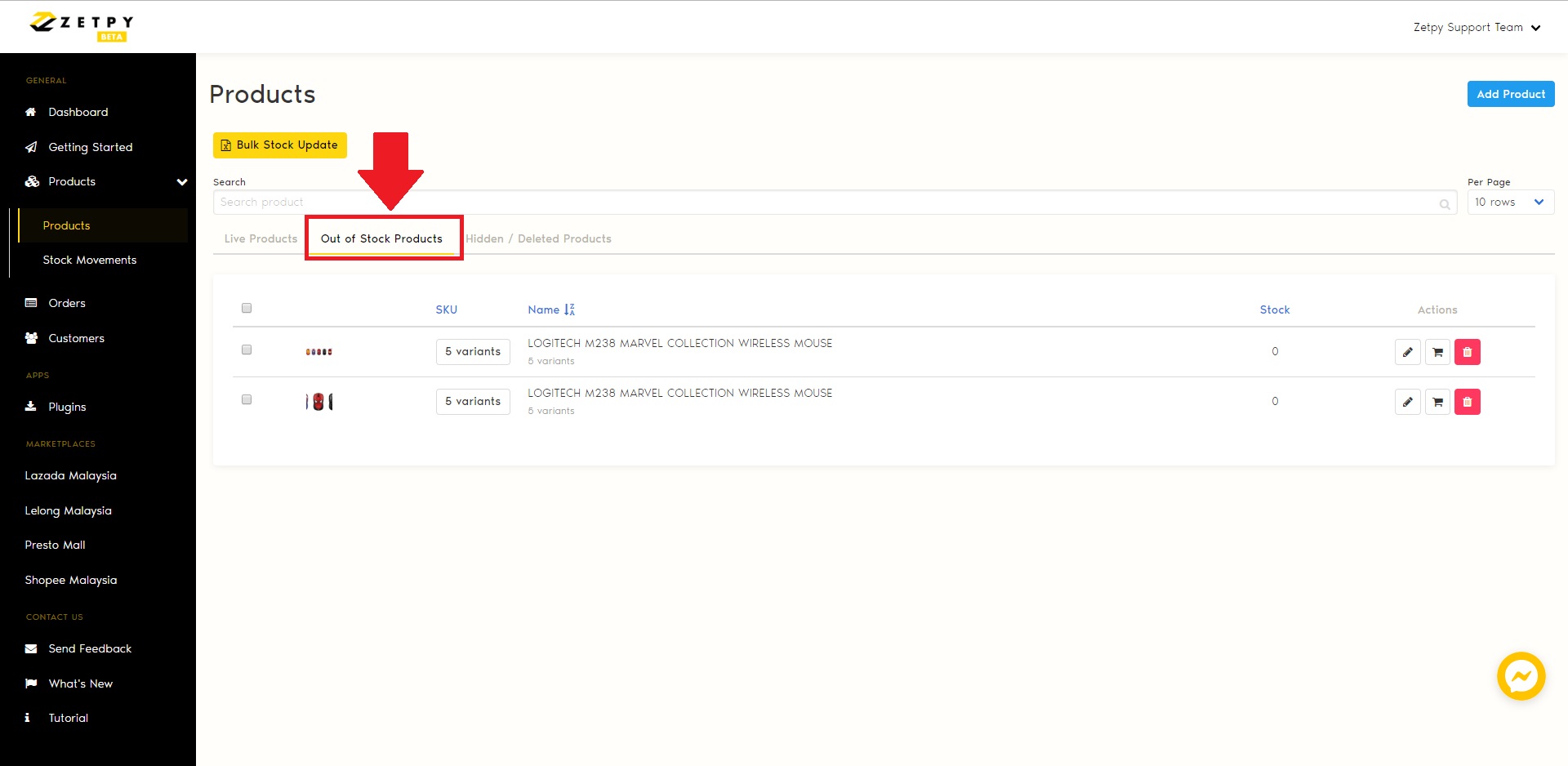
5) Hidden/Deleted Products tab:
If you deleted the products, the product will display in Hidden/Deleted Products tab.
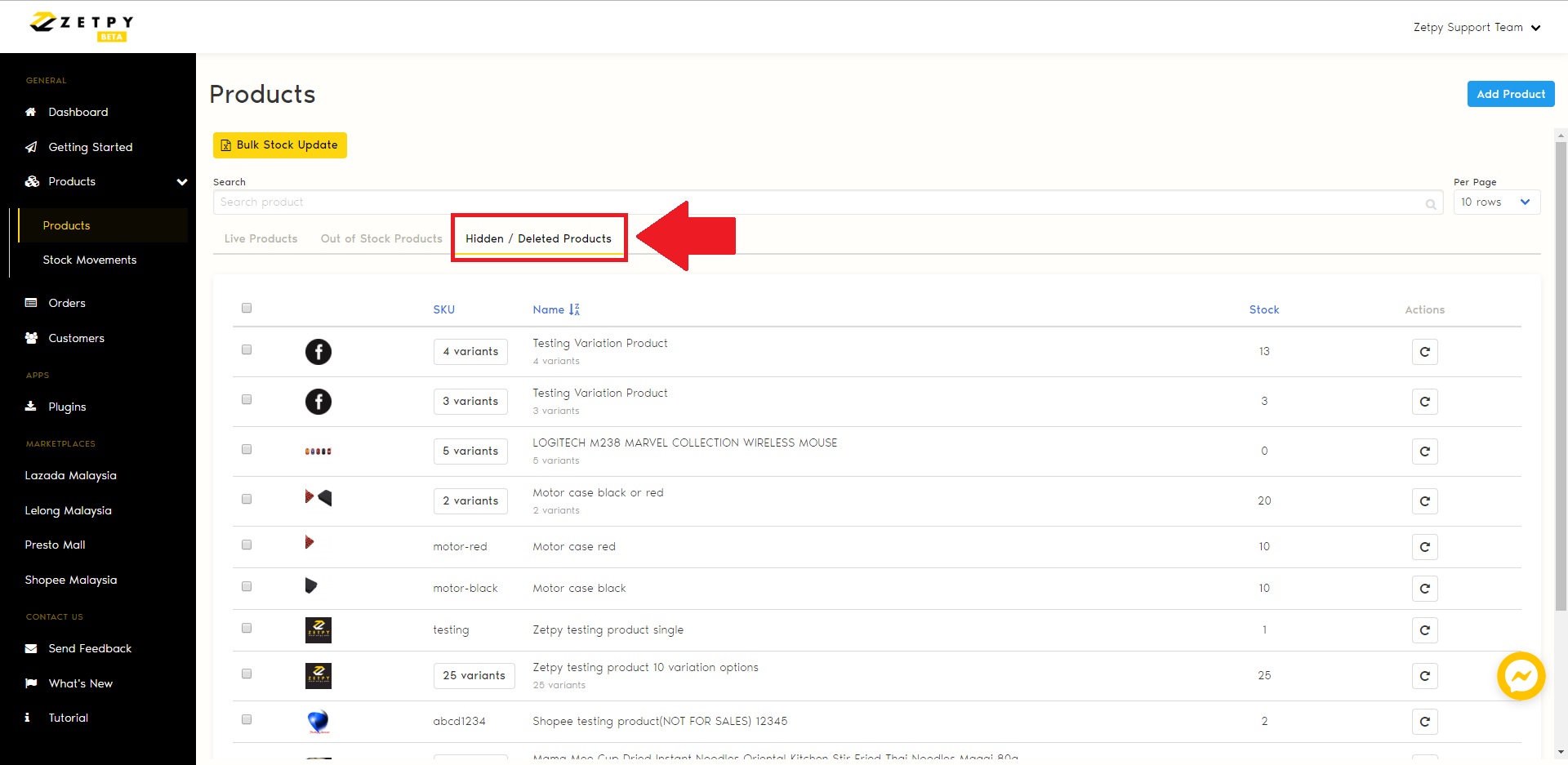
You can refer to the tutorial link how to hide or delete or restore the products?:
a) Click here how to hide or delete the product in Zetpy?:
b) Click here how to restore the product in Zetpy?:
If you have any issues or questions, please drop us an email at support@zetpy.com

