Lazada
How To Add More Lazada Account In Zetpy?
Last updated on 28 Oct, 2025
1. Login to Zetpy.
2. Go to Lazada plugin and click on Edit Account.
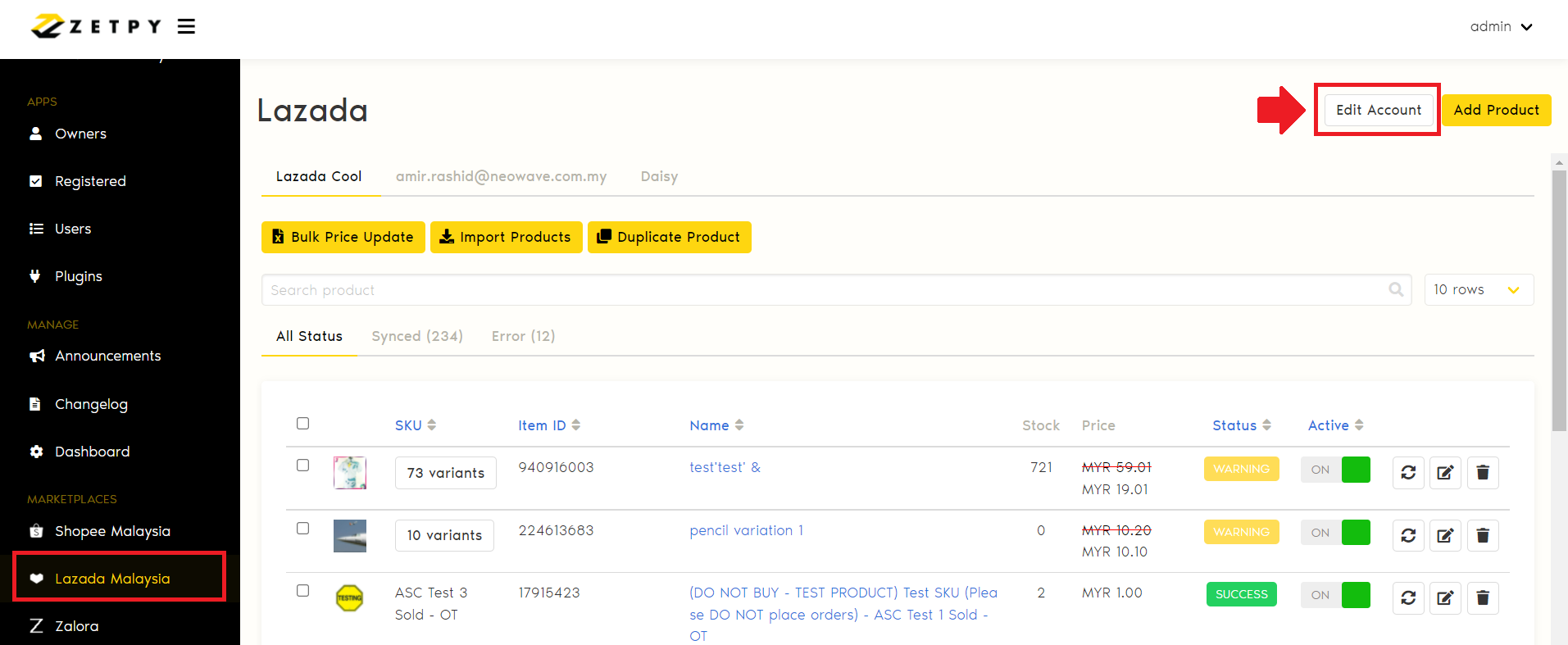
3. Click on Add Account.
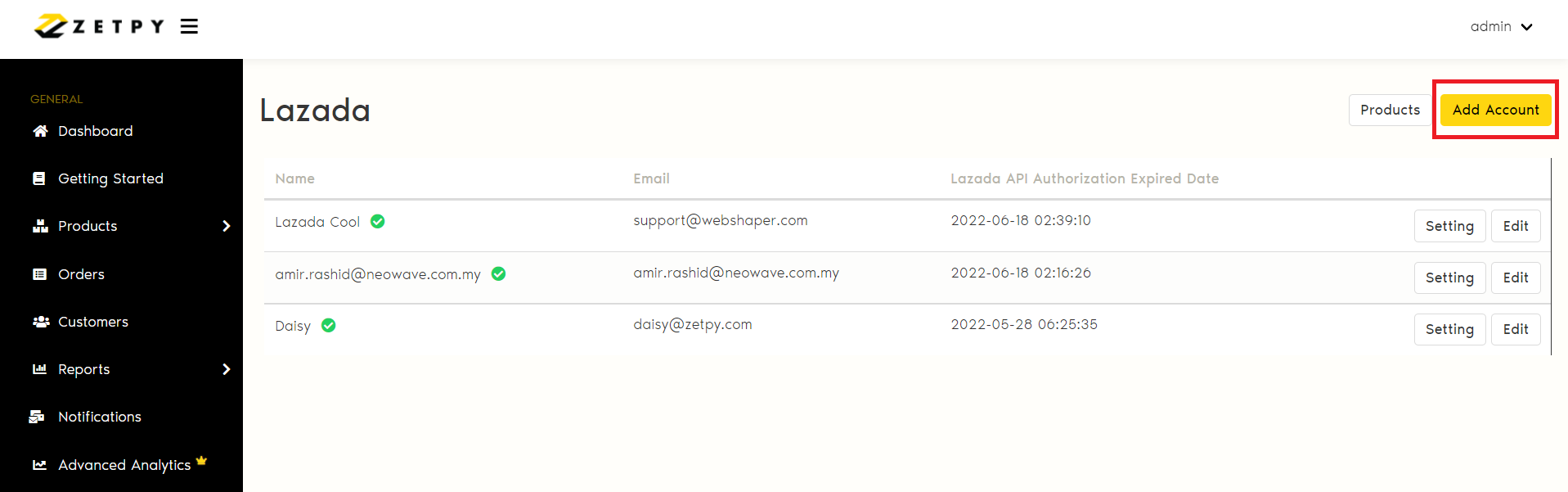
4. Insert your Lazada shop Name and User Email address. Click Save.
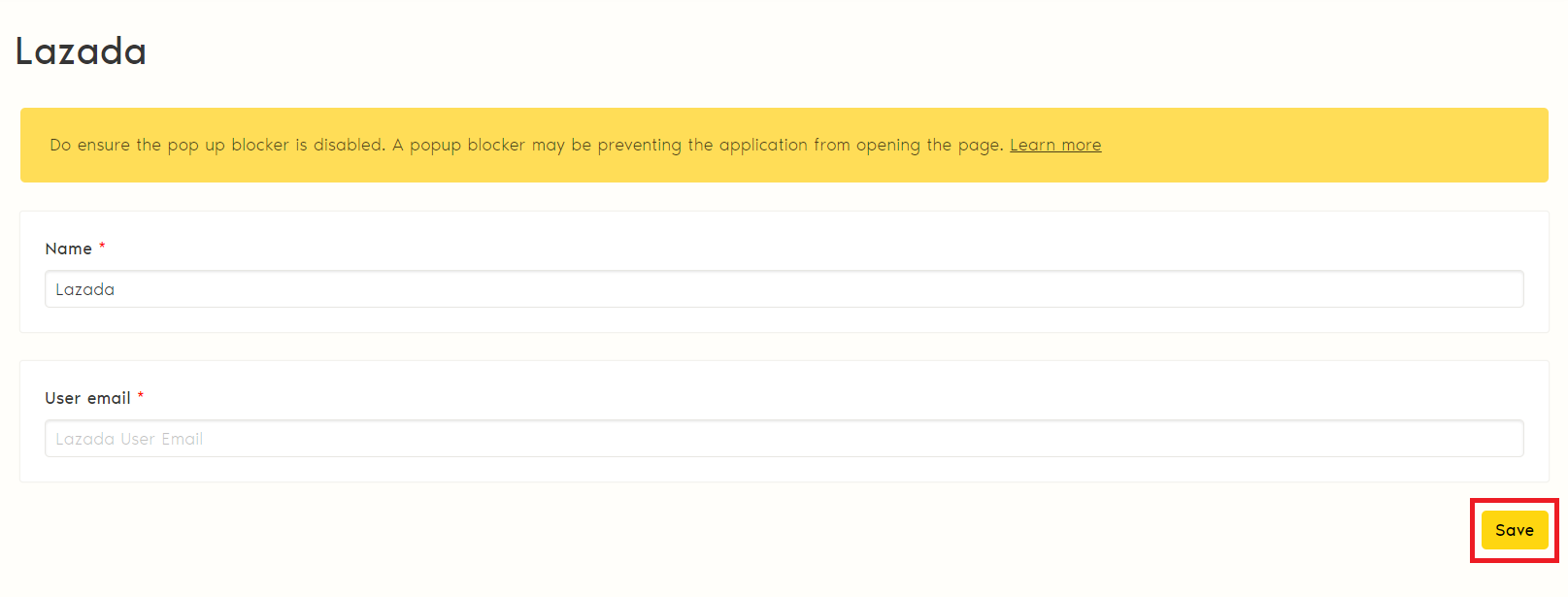
5. Select your Country.
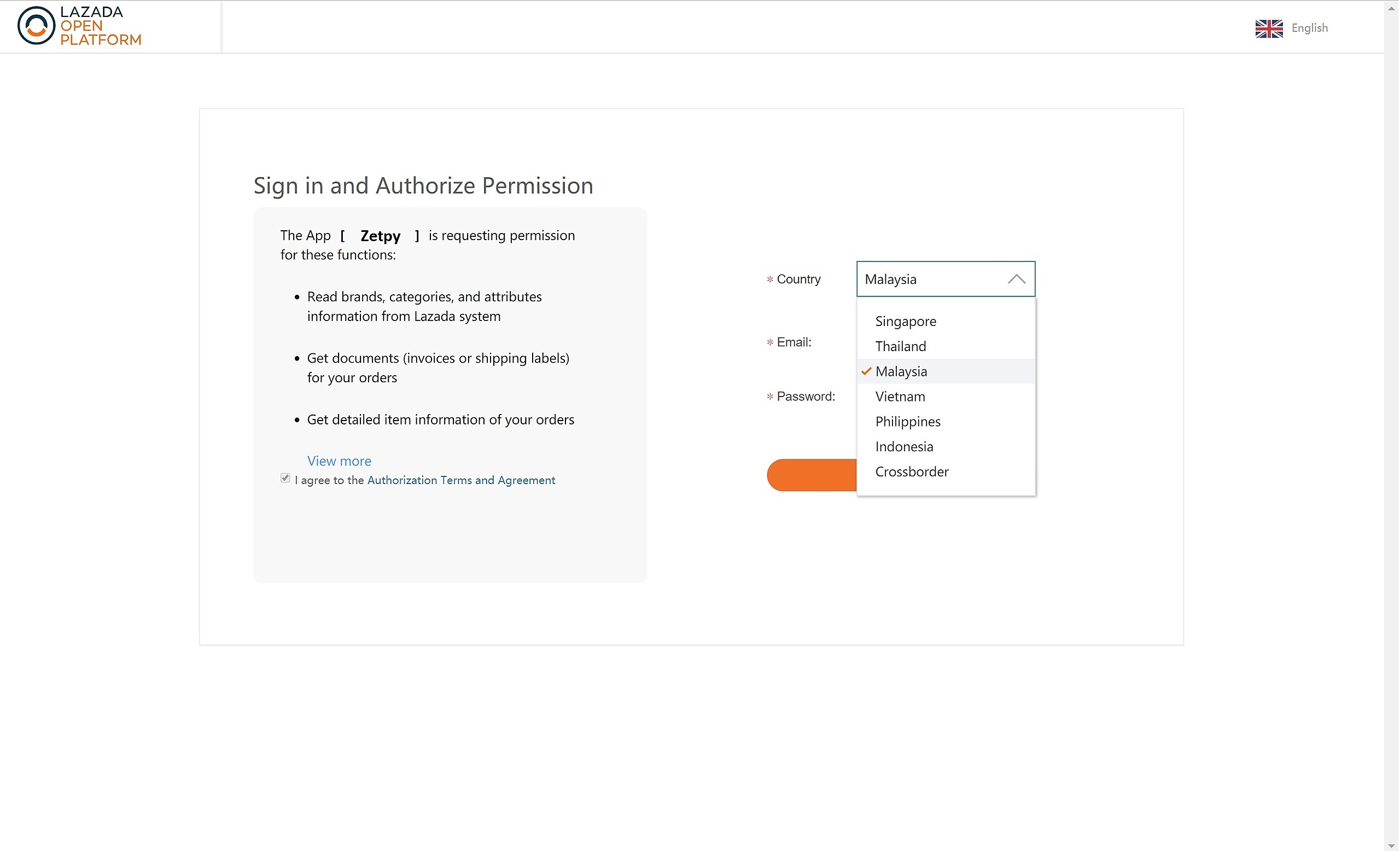
6. Insert Email and Password for your Lazada Seller Center account.
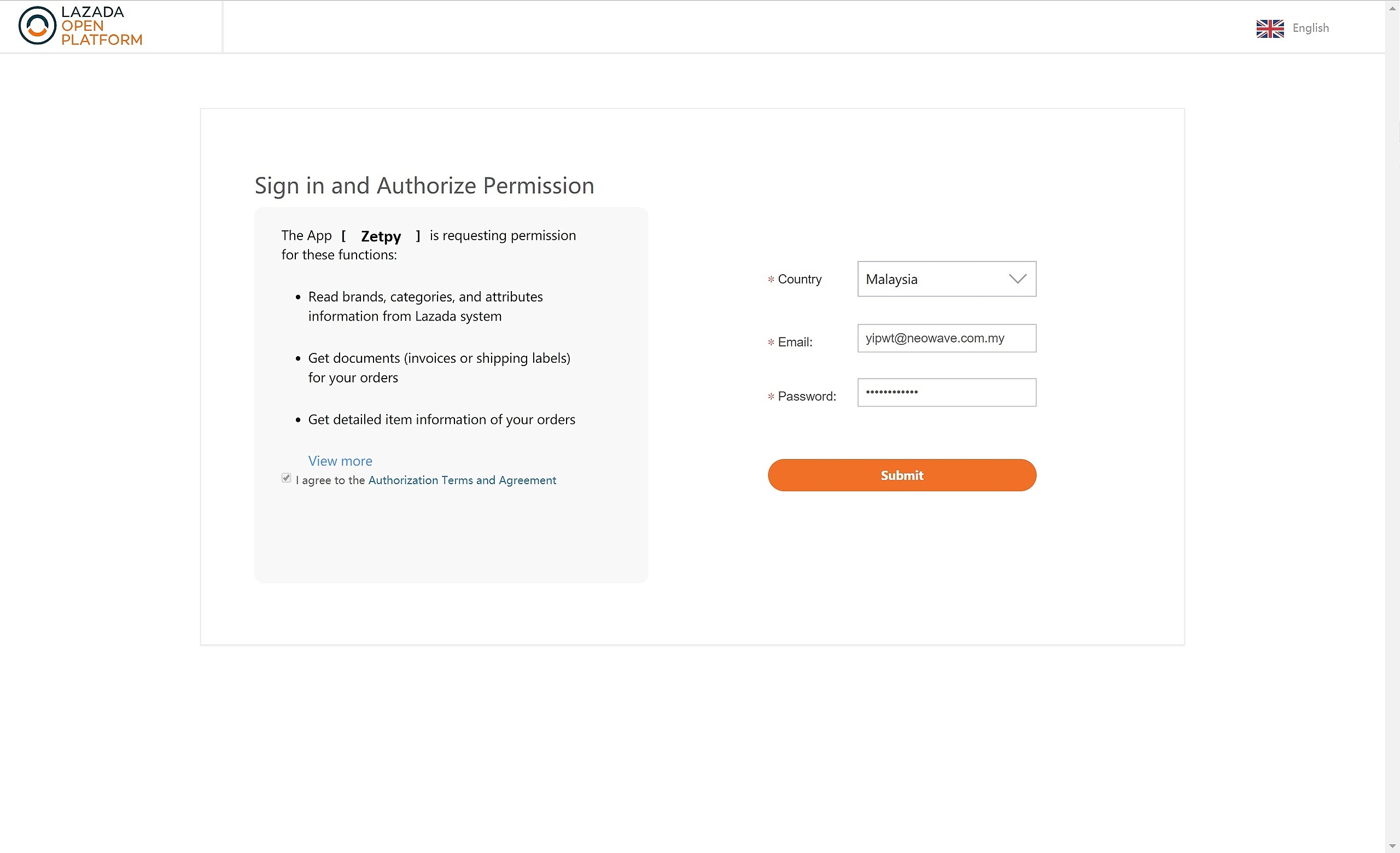
7. You are now successfully connected to Lazada Malaysia.
8. You can start to sync your products to another Lazada Seller Center account.
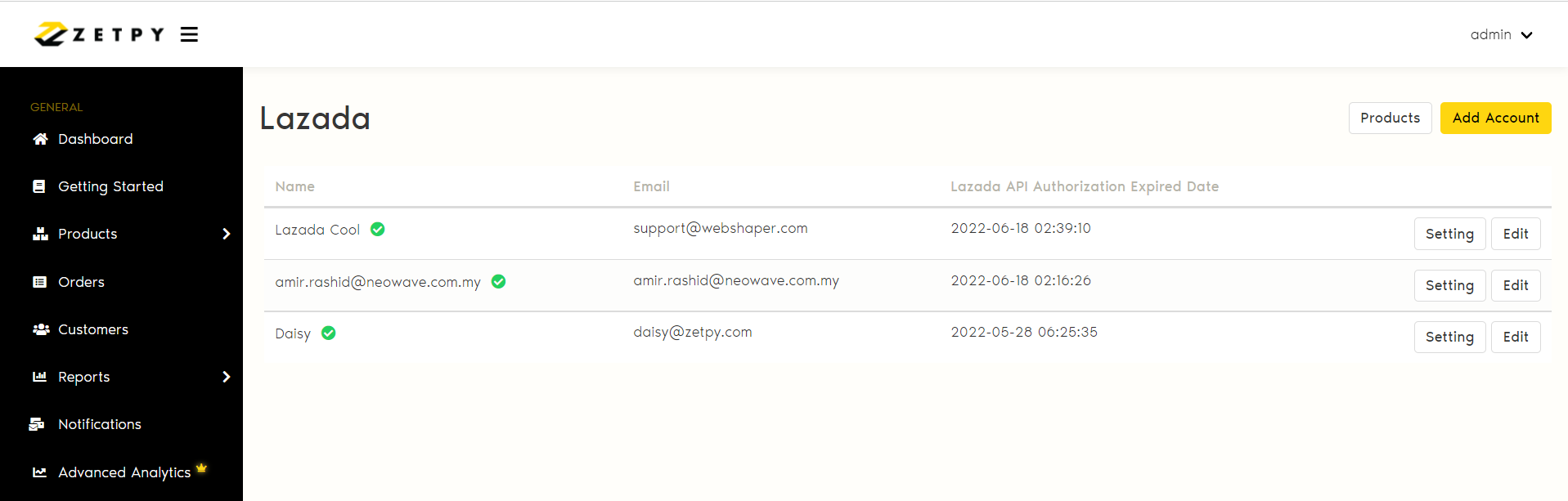
Once you have new Lazada order, it will sync back to Zetpy.
If you have any issues or questions, please drop us an email at support@zetpy.com

