Install & Authorize Plugins
How To Authorize Lazada API In Zetpy?
Last updated on 29 Oct, 2025
1) Login to your Zetpy account.
2) On the app section, click Plugins > Click Add Plugins tab > click Add button to install Lazada Malaysia plugin.
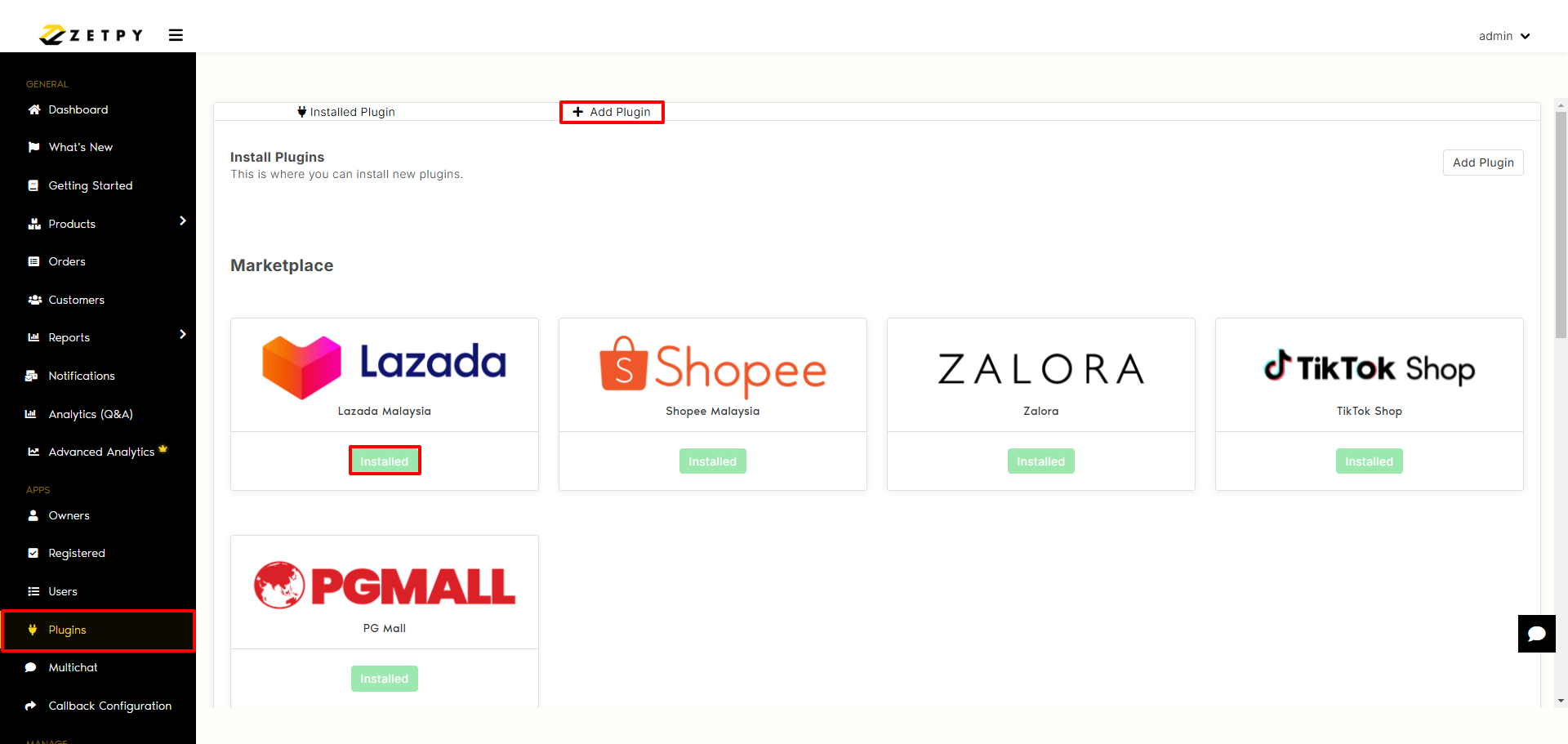
3) Click Install.
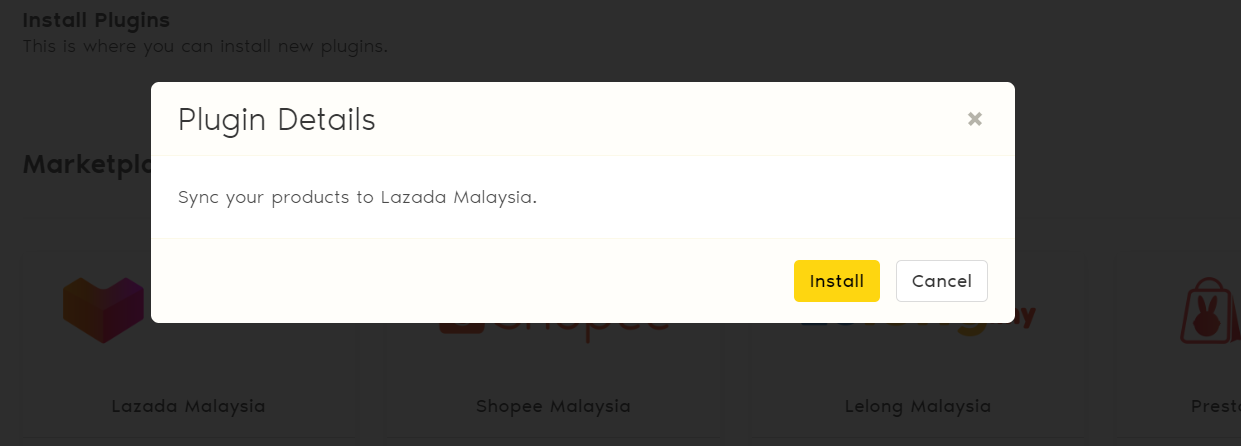
4) Click on Add Account.
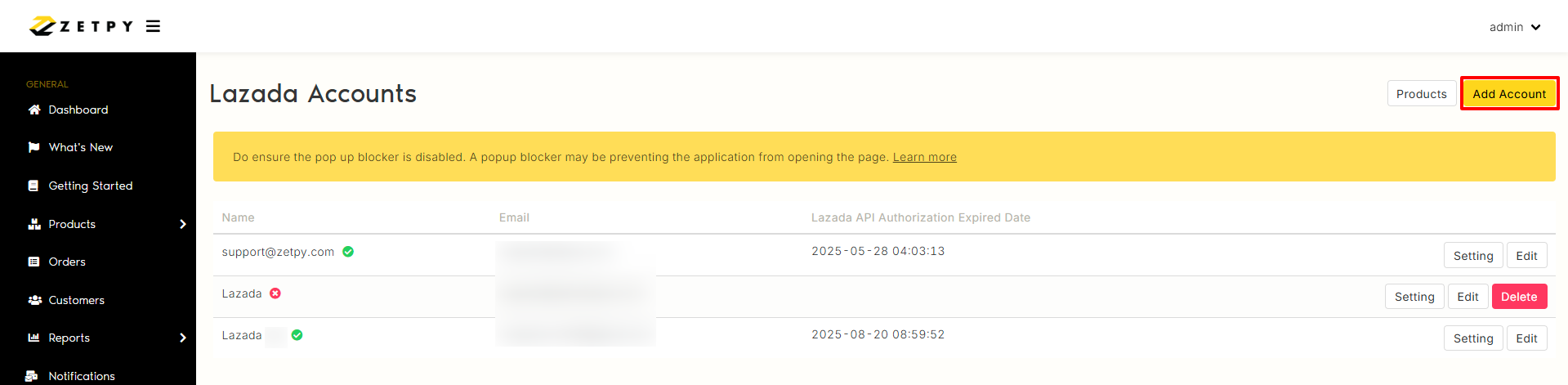
5) You may edit the Name to your Lazada account name. Insert your Lazada Seller center login email under User Email address and Click Save.
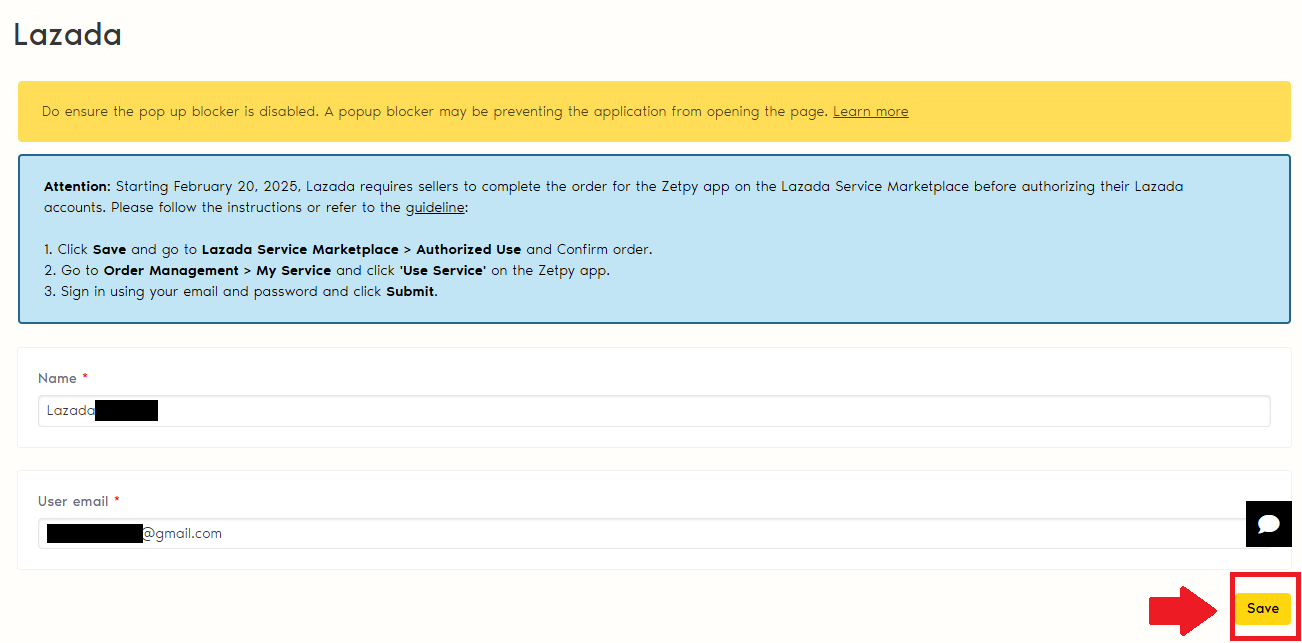
6) After saving, you will be redirected to Lazada Service Marketplace Page. Click Authorized Use.
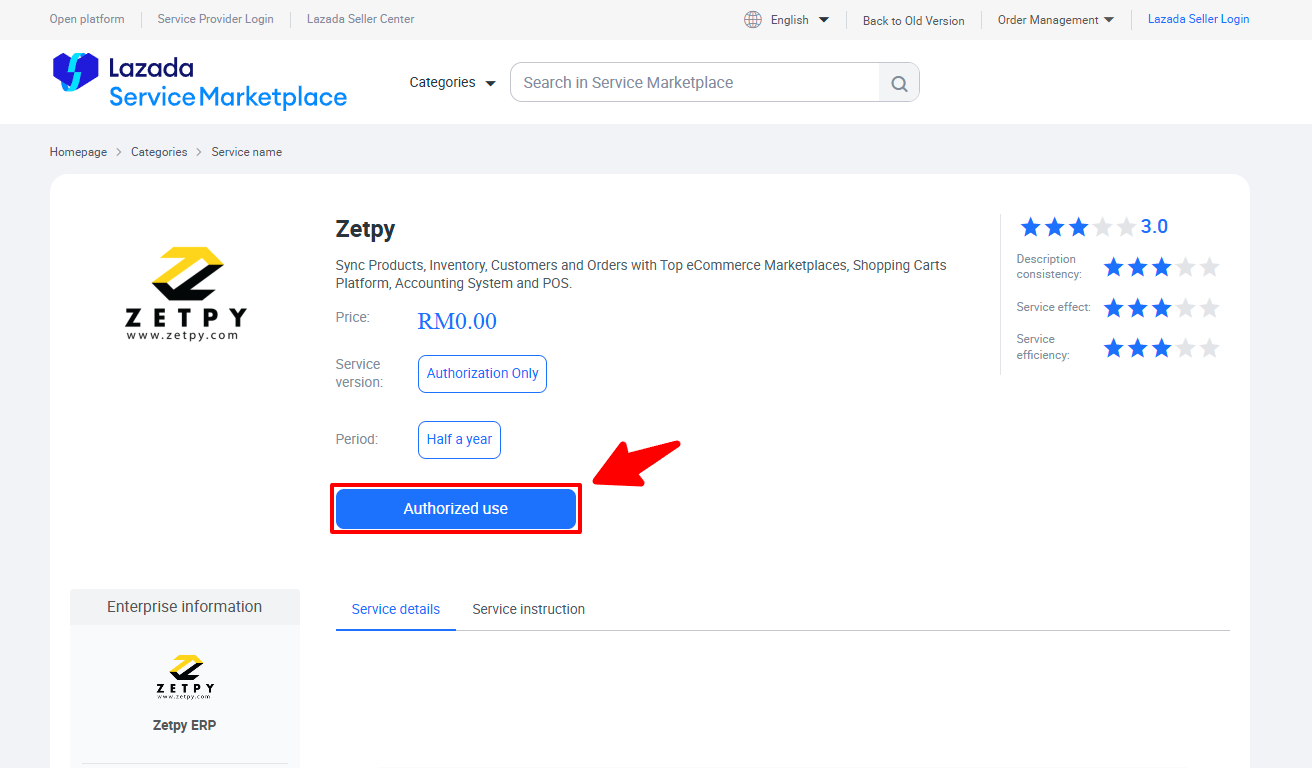
7) Tick on "Agreed and signed Term of use & Term of Sale" and Confirm.
(Note: If this step was done earlier which order was already made before, you can skip this step and jump to step 9)
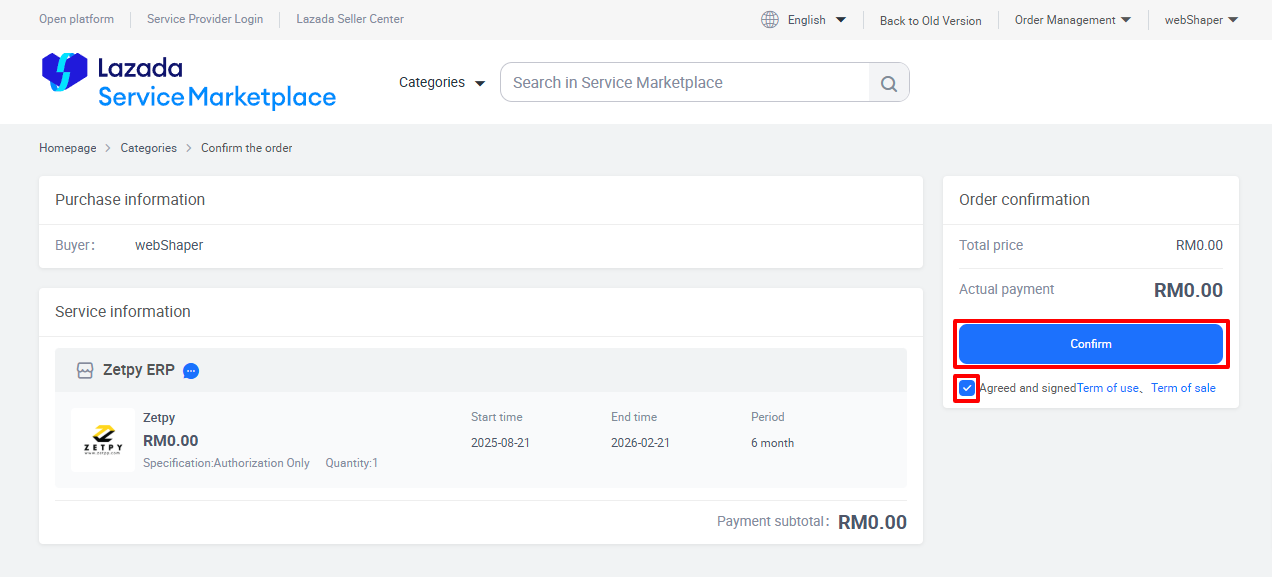
8) Click Authorized use of services.
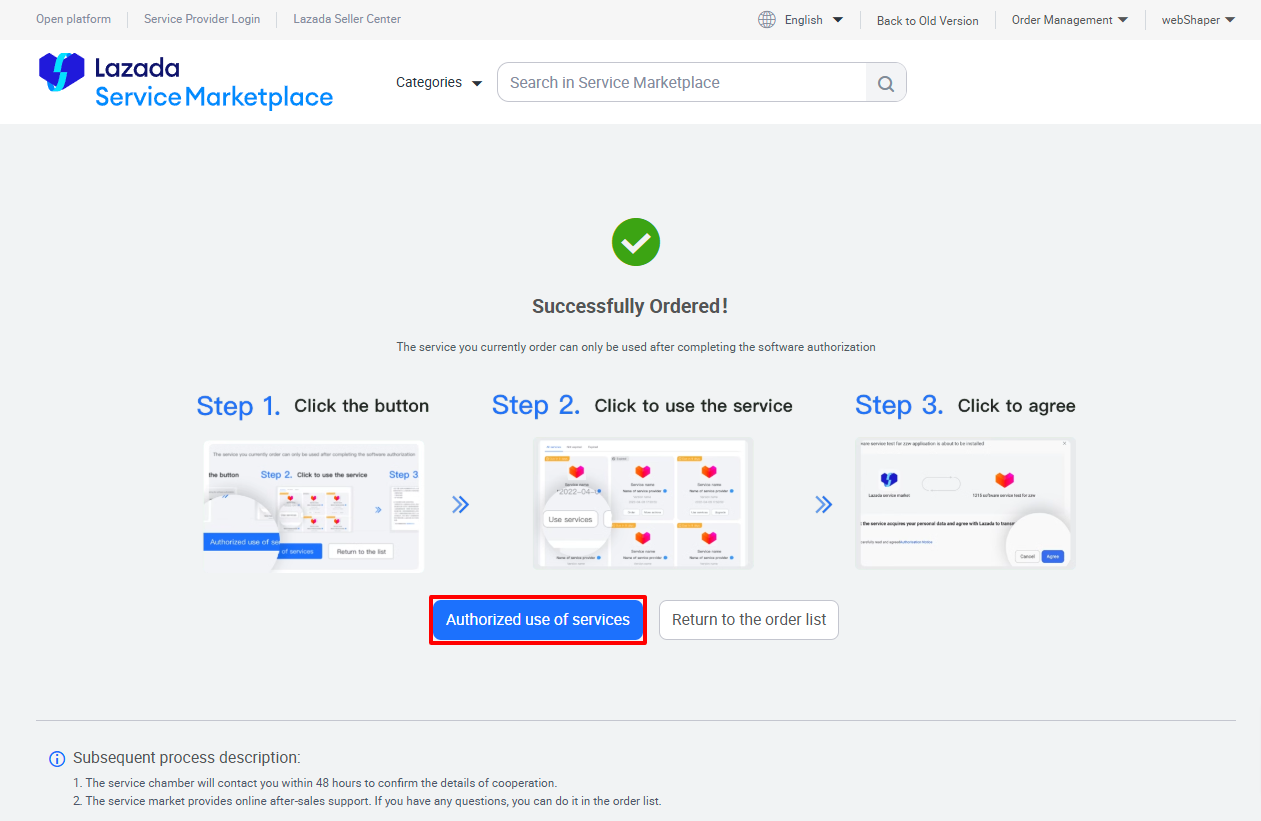
9) Click Use service.
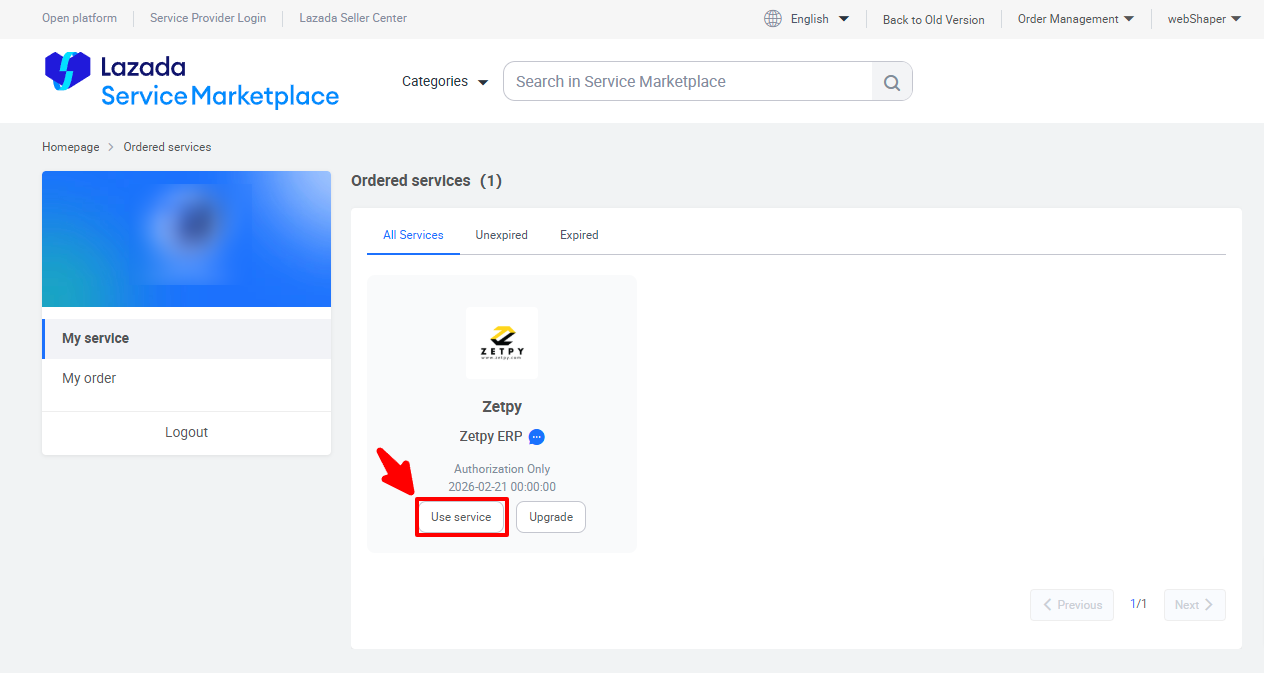
10) Tick on "You have carefully read and agreed Authorization Notice" and Click Agree.
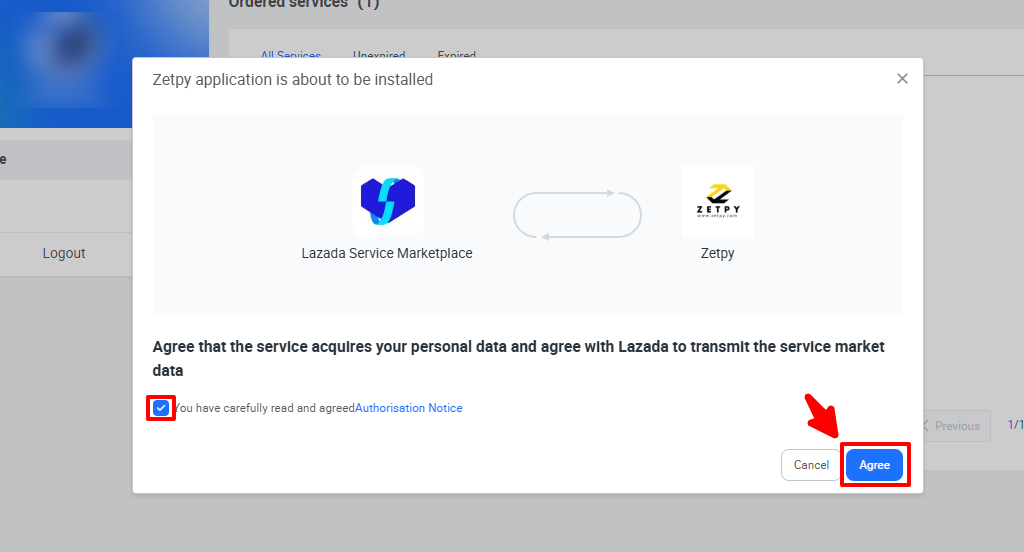
11) Select Country as Malaysia, and fill in your Email and Password for your Lazada Seller Center account.
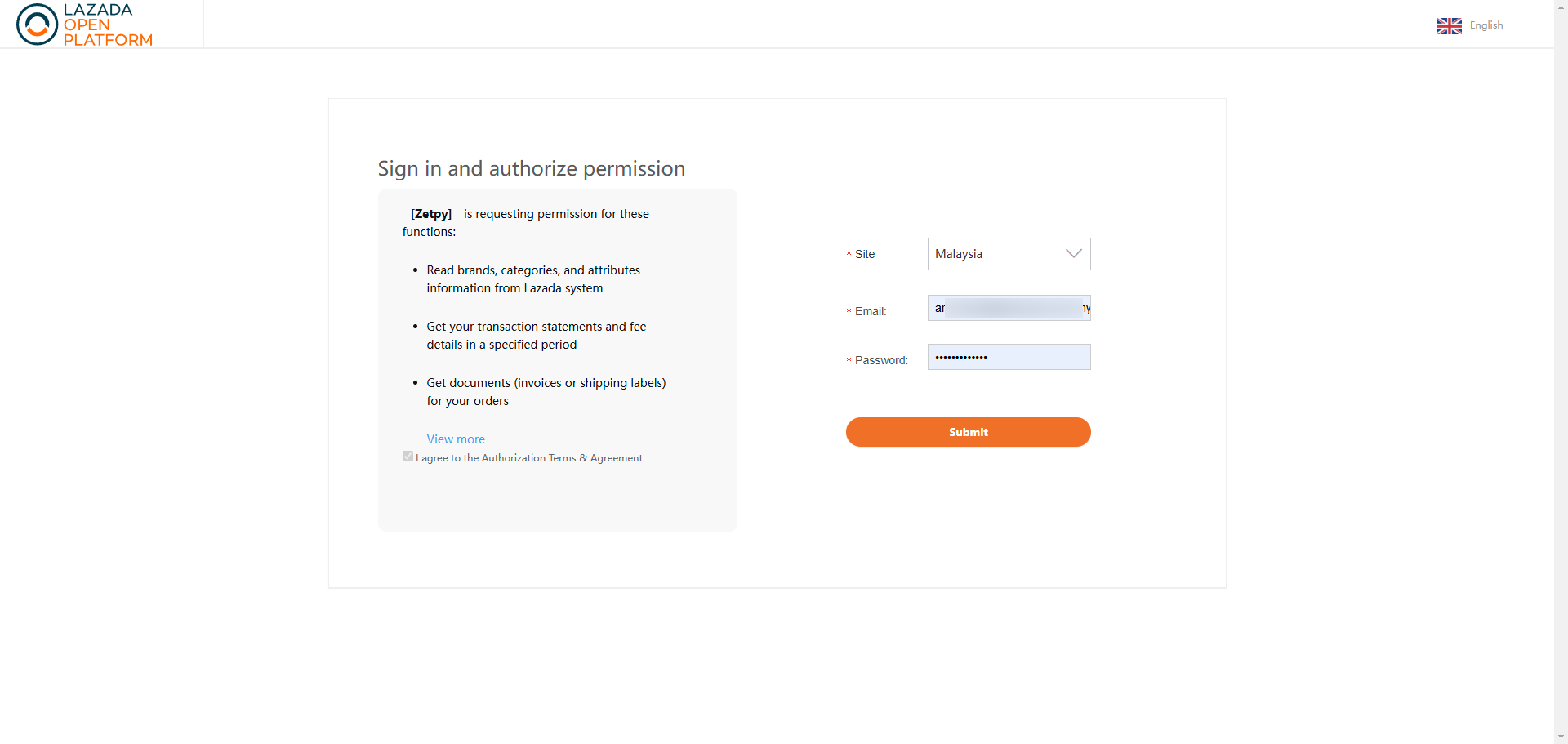
12) You have successfully authorized your Lazada account in Zetpy.
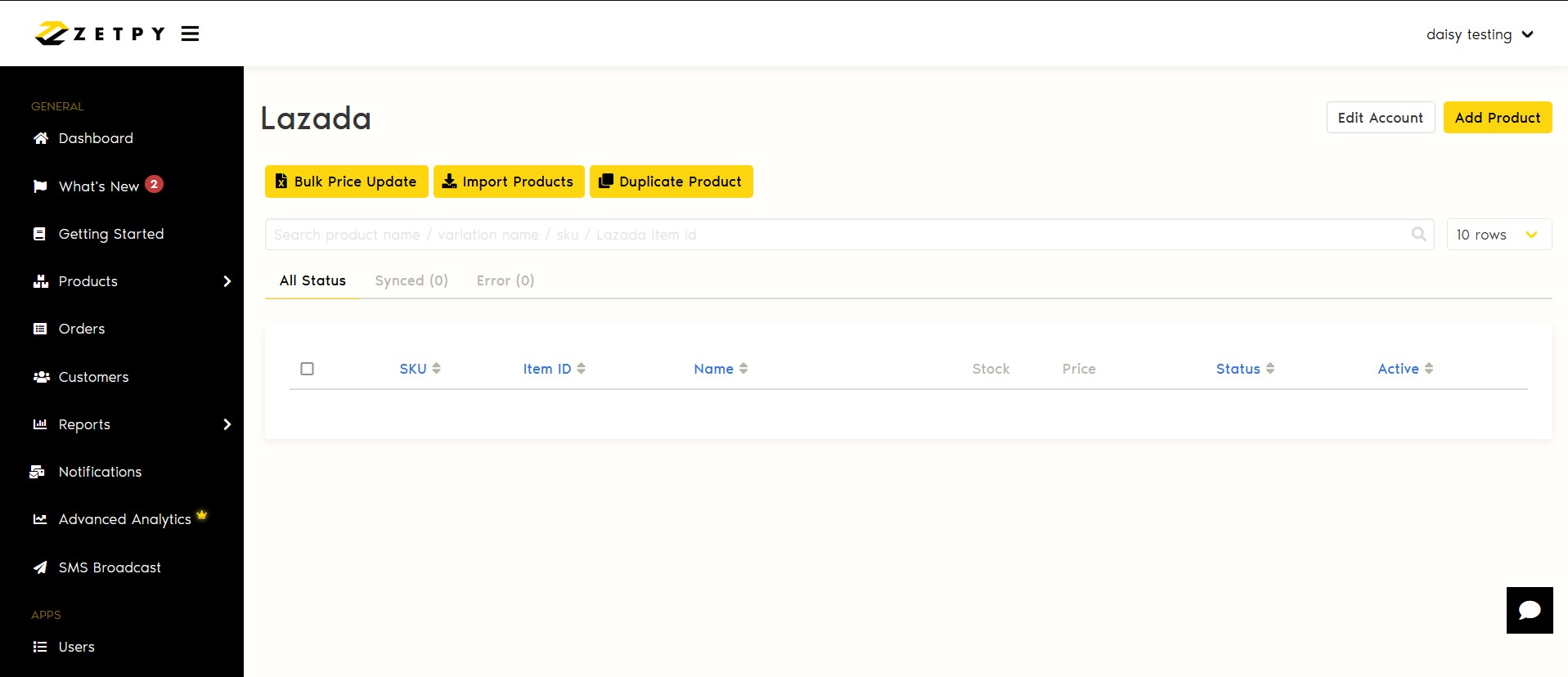
13) You can start to sync your products from Zetpy to Lazada Seller Centre. There are 2 options to sync your products:
A) If you have started selling on Lazada (have existing products in Lazada account): Click 'Import Products' to import all your existing products from your Lazada Seller Center to Zetpy. Click here to refer the tutorial.
OR
B) If you've not started selling on Lazada yet (no existing product in Lazada account): You can Add New Product in Zetpy and sync it to Lazada. Click here to follow the steps on How To Add New Product In Plugin.
14) Once you finish authorizing your Lazada account, you can actually got to your account setting to preset your warranty period, dangerous goods option and tax for the eligible product that you are selling.
Please visit this article to find out how: How to set General Setting for Lazada plugin?
*Note: If you already started selling on Lazada, once you've authorized your account, the system will automatically fetch back the past 6 months' orders into your Zetpy account, along with the details of the customers. After that, new order will start to pull in to Zetpy.
If you have any issues or questions, please drop us an email at support@zetpy.com

