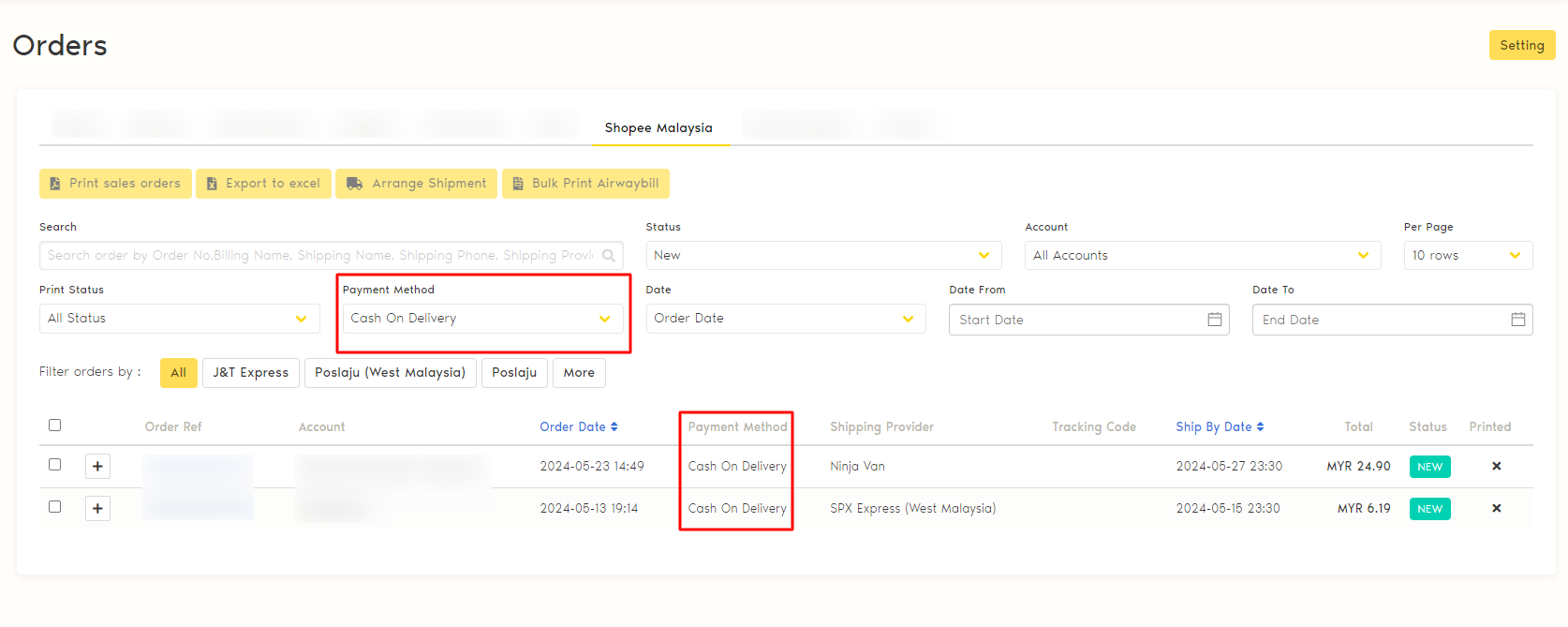Order
How to Disabling Auto Re-stock on Order Cancellations
After enabling the setting, when your order is canceled, the stock will not be added back automatically. This setting is only available for Tiktok, Shopee, and Lazada marketplace orders.
Last updated on 28 Oct, 2025
1. Login to Zetpy and go to Products (Product Core)
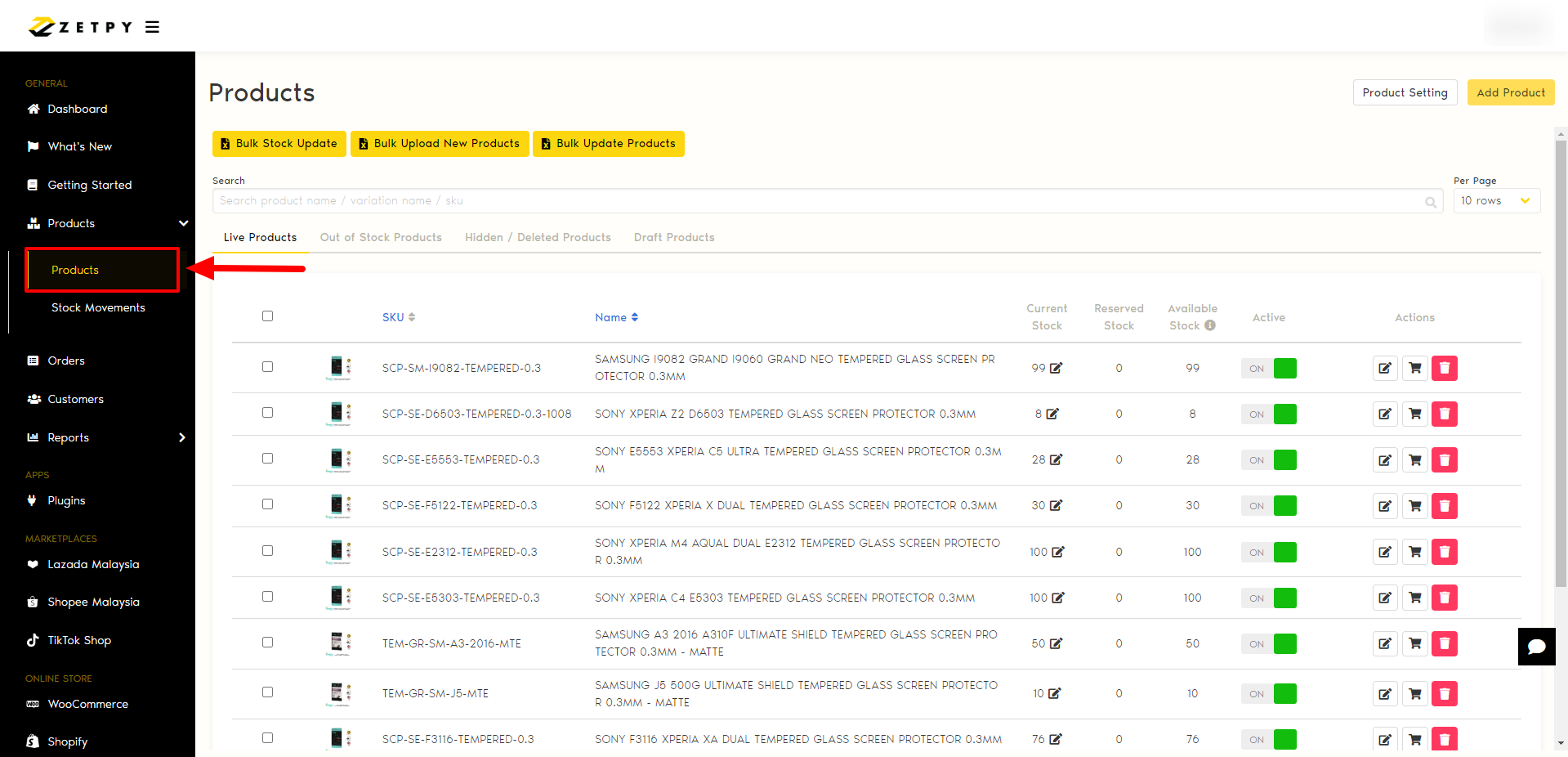
2. Click on the Product Setting.
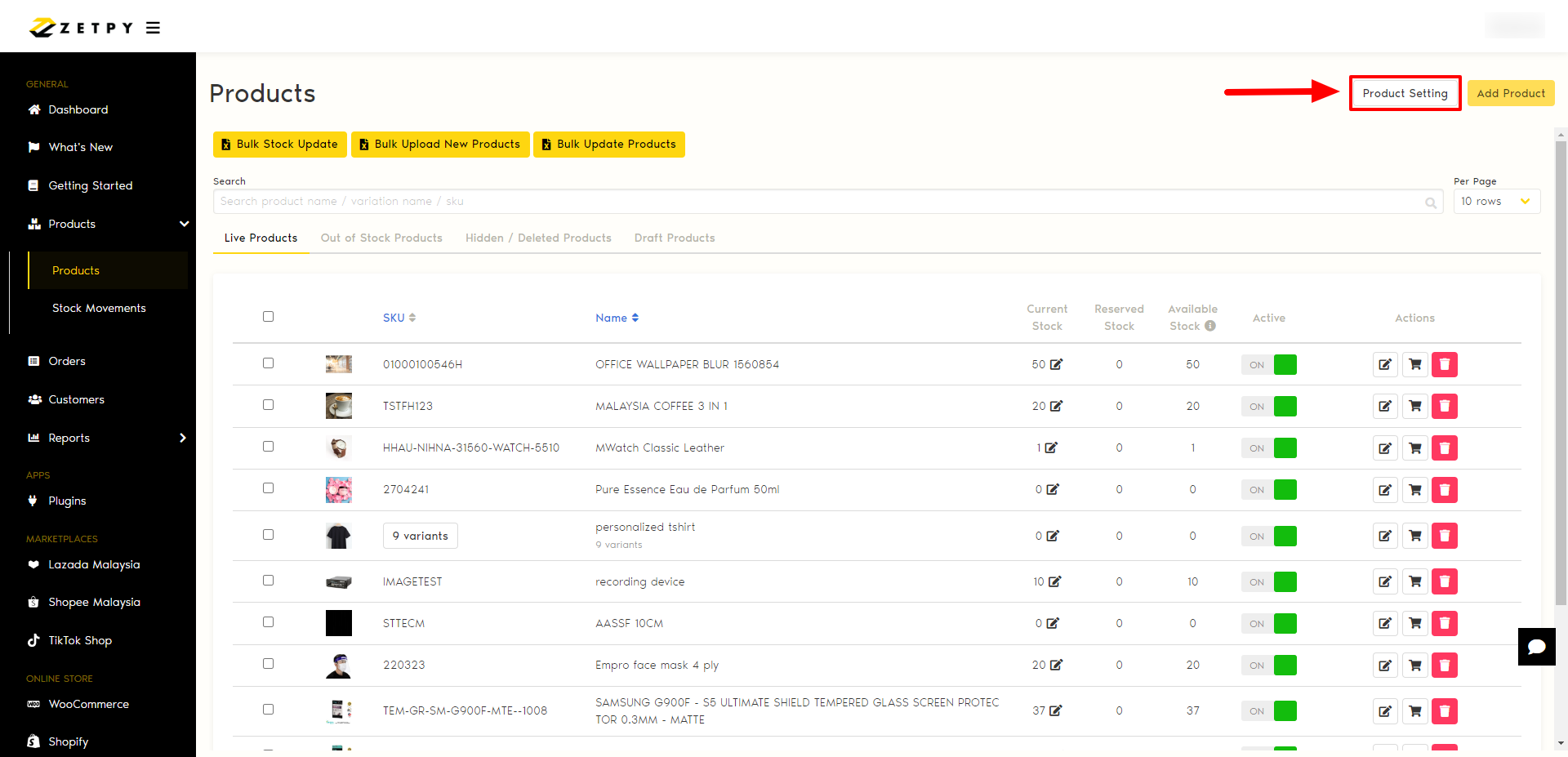
There are 5 choices under Marketplace Stock Setting:
a) Disable auto re-stock on order cancellation - applies to all marketplaces orders
b) Disable auto re-stock on order cancellations when order has tracking number - applies to Tiktok, Shopee, Lazada, PGMall
c) Disable auto re-stock on order cancellation when the payment method is COD - applies to orders with COD payment method only
d) Auto re-stock on order cancellations when payment method is COD and without tracking number - applies to orders with COD payment method without tracking number only
e) Disabled deduct stock fulfilled by shopee
3. After turn on, click Save.
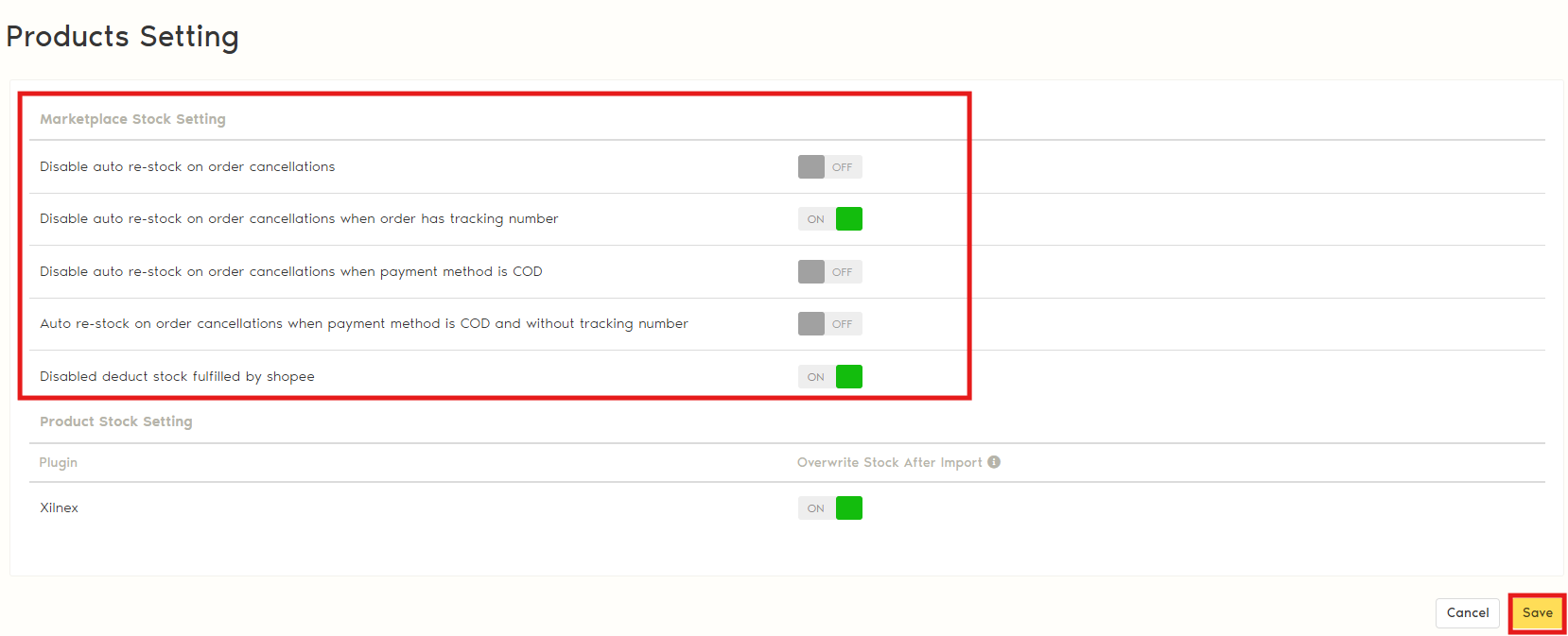
*Important Note:
1) If turn ON the first option (Disable auto re-stock order cancellation), the third option (Disable auto re-stock order cancellation when the payment method is COD) option will be OFF because it is already included. If turn ON the second option the first option will be OFF.
2) If turn on ON the fourth option (Auto re-stock on order cancellations when payment method is COD and without tracking number), the third option (Disable auto re-stock on order cancellations when payment method is COD) option will be ON because it is included.
Example for COD ( Cash On Delivery of Marketplaces Order )If you have any issues or questions, please drop us an email at support@zetpy.com.