WooCommerce
How to Import Product from WooCommerce to Zetpy?
Updated 3 weeks ago
Before import product from WooCommerce to Zetpy, please take note that:
If you already have the existing product in Zetpy, kindly make sure that product SKU in WooCommerce same as Zetpy.
If the same product has different SKU in WooCommerce and Zetpy, when the product imported from WooCommerce to Zetpy, it will create a new product in Zetpy instead of linked the product together.
If the product already imported from WooCommerce to Zetpy, any changes that you make in WooCommerce afterward will not be updated in Zetpy.
Only NEW products will be imported from WooCommerce to Zetpy. The existing products in Zetpy will not be imported again.
Note that to only import product with 'Published' status. Product with 'Draft', 'Pending', and 'Private' status in WooCommerce will not be imported.
After import the product, the stock will be managed in Zetpy Product core. If you update stock in Zetpy, it will sync to WooCommerce.
To change the rest of the product details, you can change it under Zetpy WooCommerce Plugin.
Let's get started:
Section A: Product already exists / Create a new product in the WooCommerce store
Section B: Start Import Products in Zetpy WooCommerce Plugin
A. Product already exists / Create a new product in the WooCommerce store:
If you already have the existing products in the WooCommerce store, you can skip this step, jump to Section B to start the import.
If not, you can also choose to create a new product in WooCommerce and import, follow the steps below:
1. Log in to your WooCommerce store account.
2. Go to Products > All Products.
3. Kindly click here on how to Adding and Managing Products inside the WooCommerce store.
4. Now, your product is created successfully! Go to All products list and you can see your product.
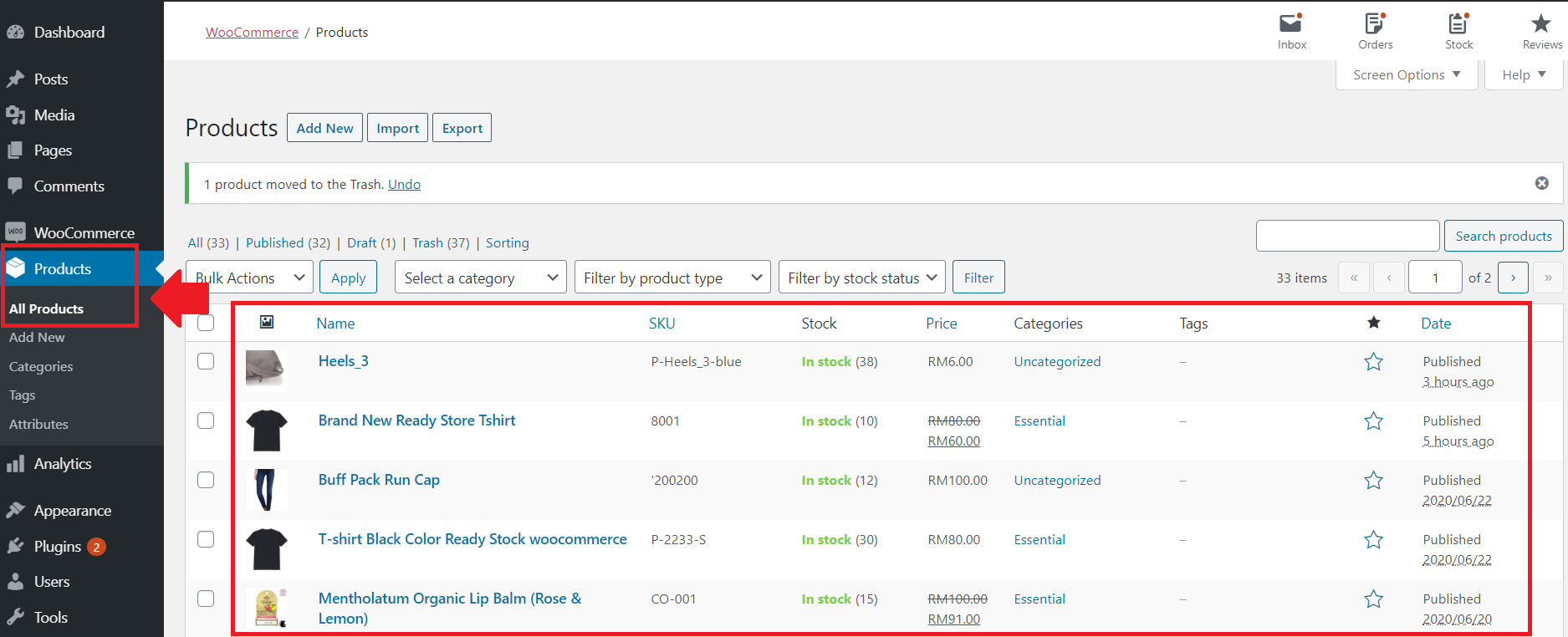
B. Start Import Products in Zetpy WooCommerce Plugin
1. Log in to your Zetpy account.
2. Go to WooCommerce plug-in and click on Import Products button.
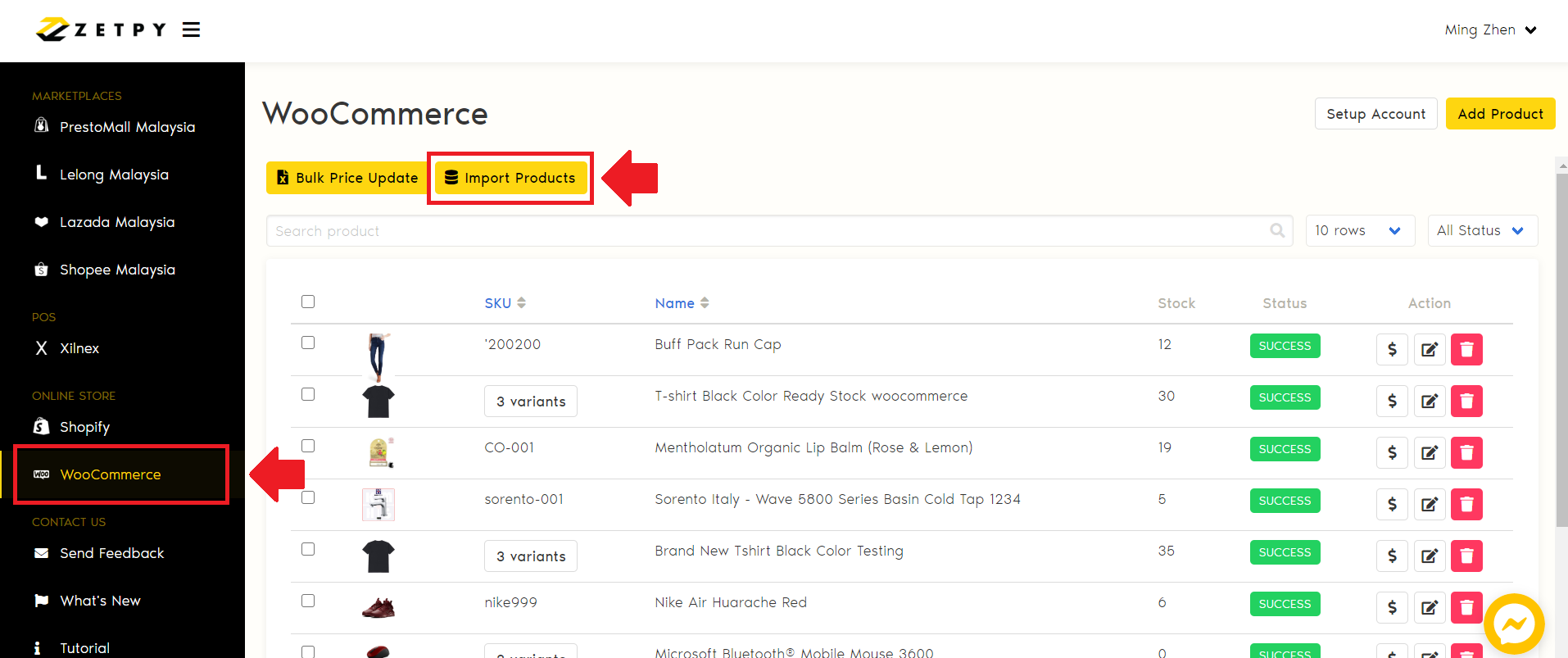
3. Click Continue button.
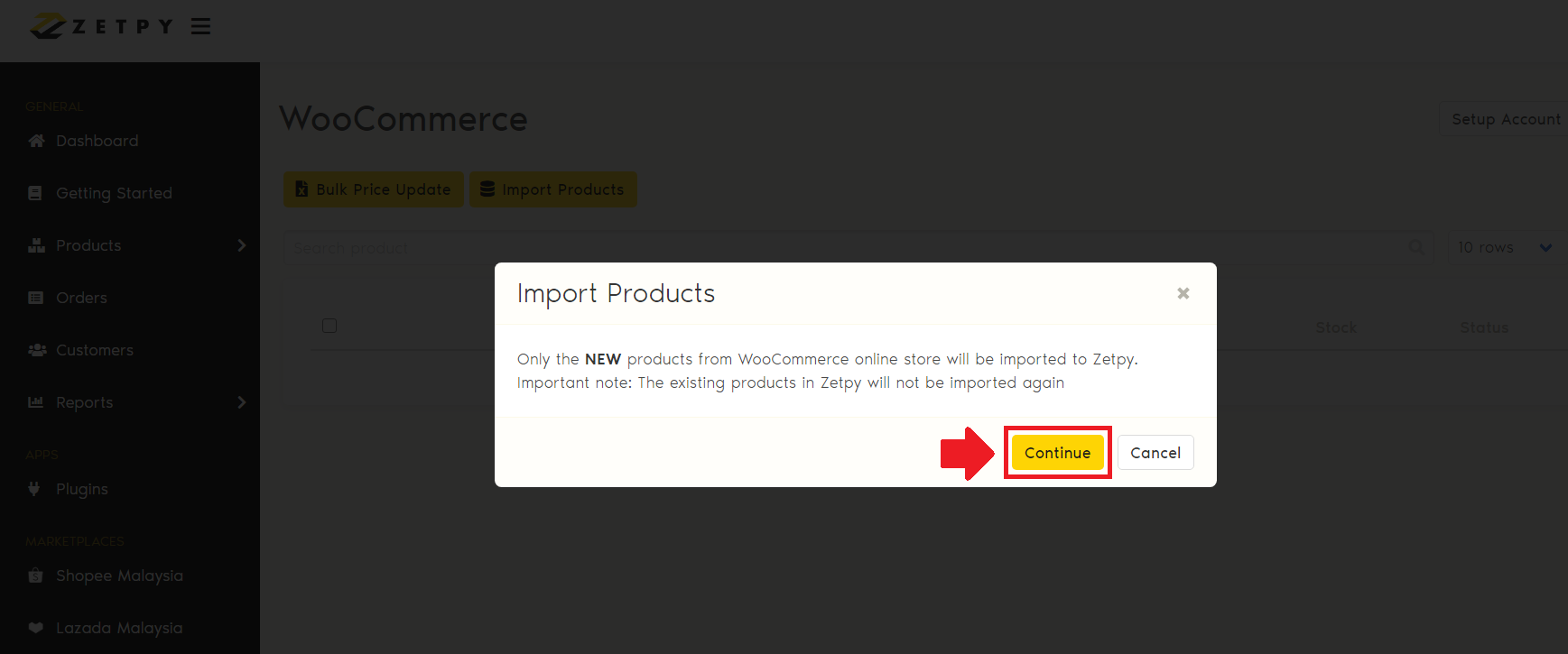
4. Now products importing is in progress.
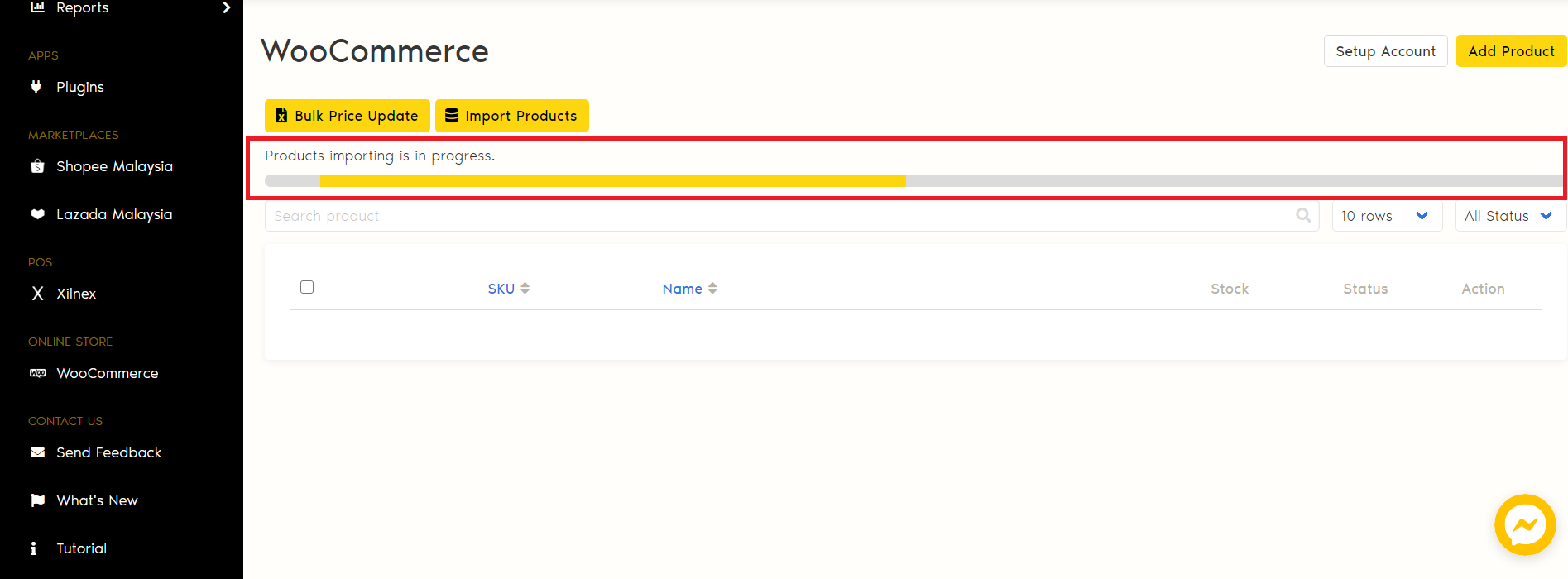
5. Your products are successfully imported to Zetpy.
6. Search your product name or SKU, and you can see it inside the WooCommerce plug-in list.
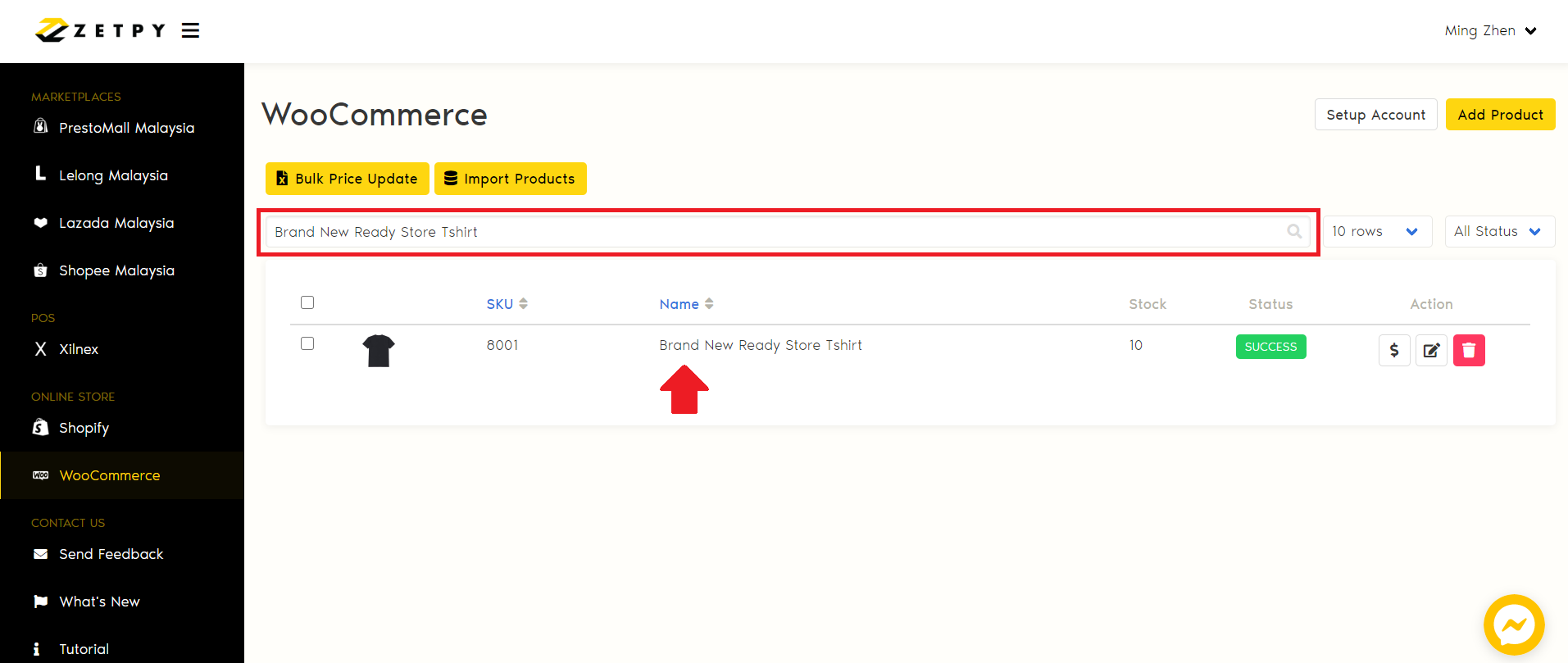
7. Your product will also be created inside Product Core.
Go to Products and search your Product Name or SKU to see it.
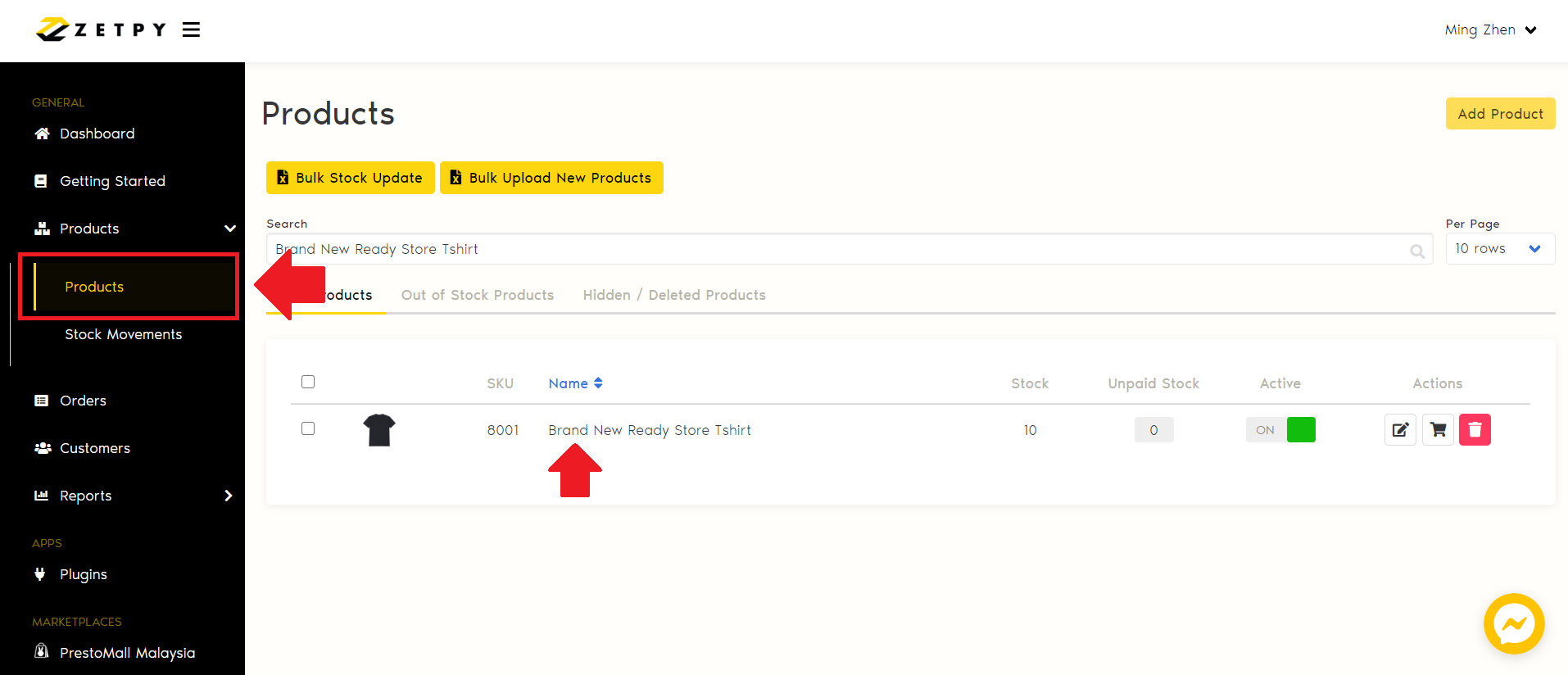
Now you can Add Product to Marketplaces plug-in & Sync As A New Product to Marketplaces by referring to the each of the marketplaces link below:
1. Shopee
2. Lazada
3. PrestoMall
4. Lelong
If you have any issues or questions, please drop us an email at support@zetpy.com

