Install & Authorize Plugins
How To Setup the Zetpy Plug-in in WooCommerce?
Updated 2 weeks ago
Before setting up the Plugin in your WooCommerce, we would like to bring to your attention an important matter regarding our IP addresses. Kindly assist us by informing your domain hosting provider to whitelist the following IP addresses to prevent any potential blocking issues:
- 52.76.220.71
- 18.136.75.246
- 121.123.49.98
Recommended server specification :
1. Minimum 2 virtual CPU
2. Minimum 4GB RAM
Steps to setup Zetpy Plugin in WooCommerce.
1) Log In to your online store.
2) Go to WooCommerce and click on Settings.
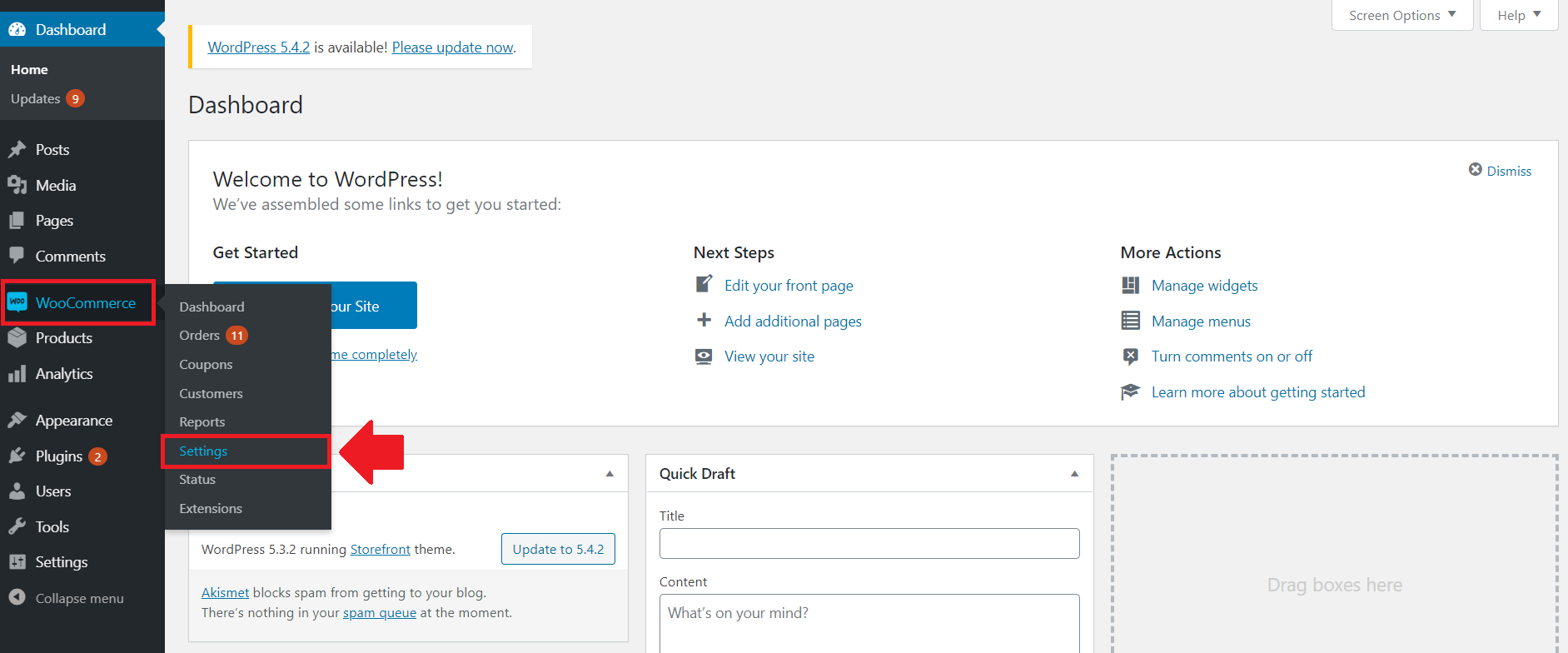
3) Click on Advanced. Then click REST API. After that click Create an API key.
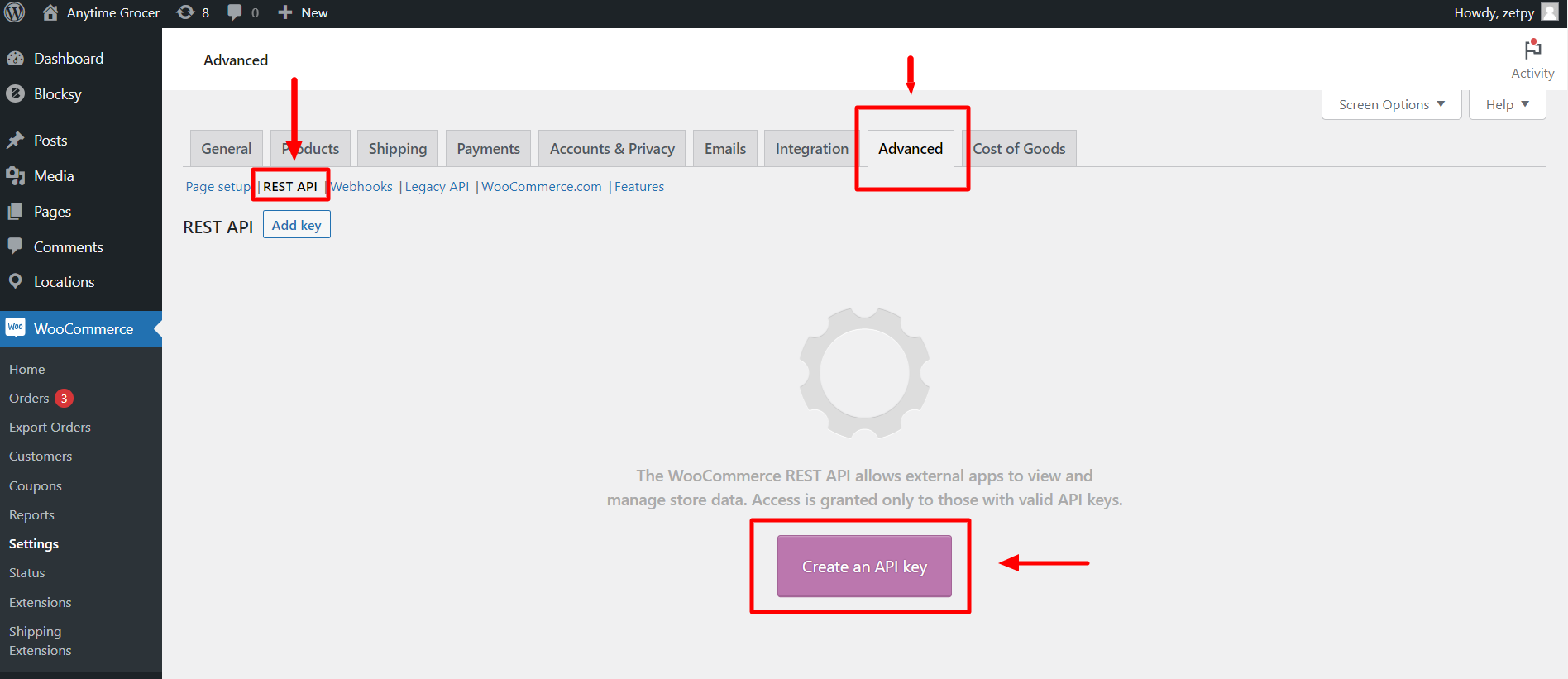
4) Fill in all required information:
Description: Friendly name for identifying these keys.
User: Owner of these keys.
Permissions: MUST BE choose 'Read/Write'
5) Click Generate API Key.
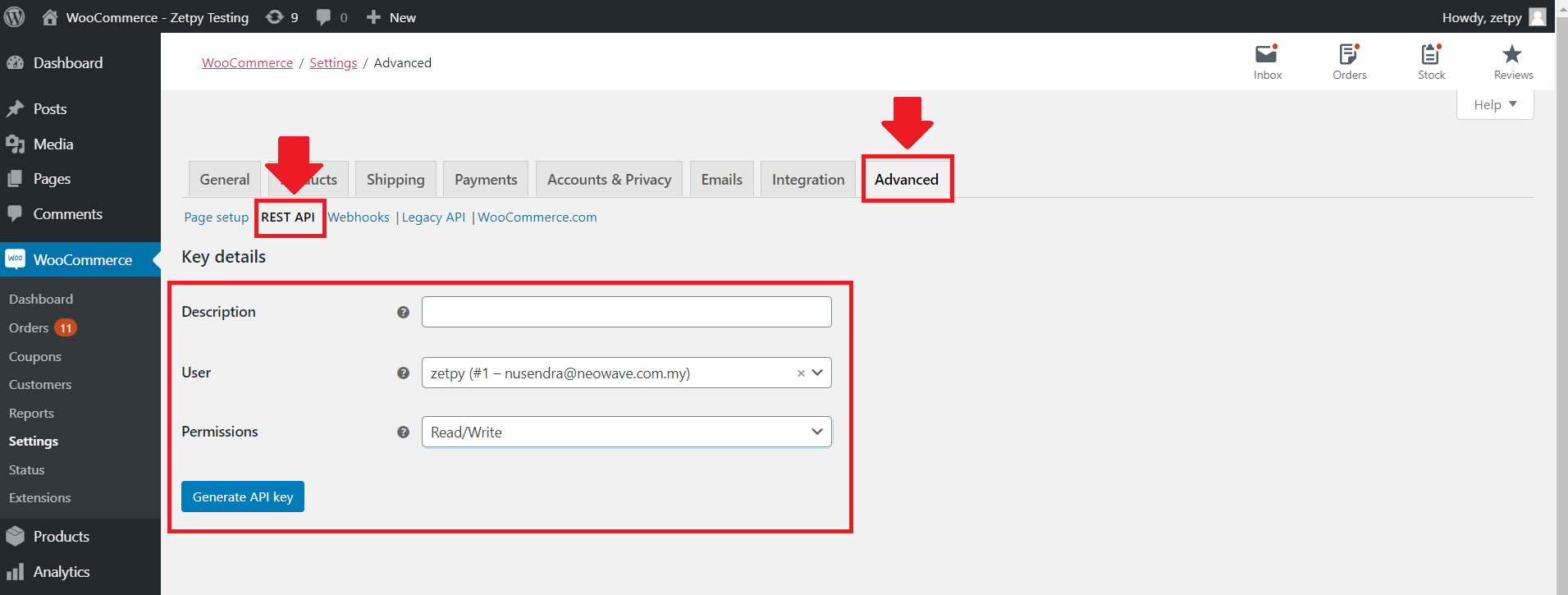
6) API Key generated successfully. Make sure to copy your keys now as the secret key will be hidden once you leave this page. Click Copy to paste them inside Zetpy.
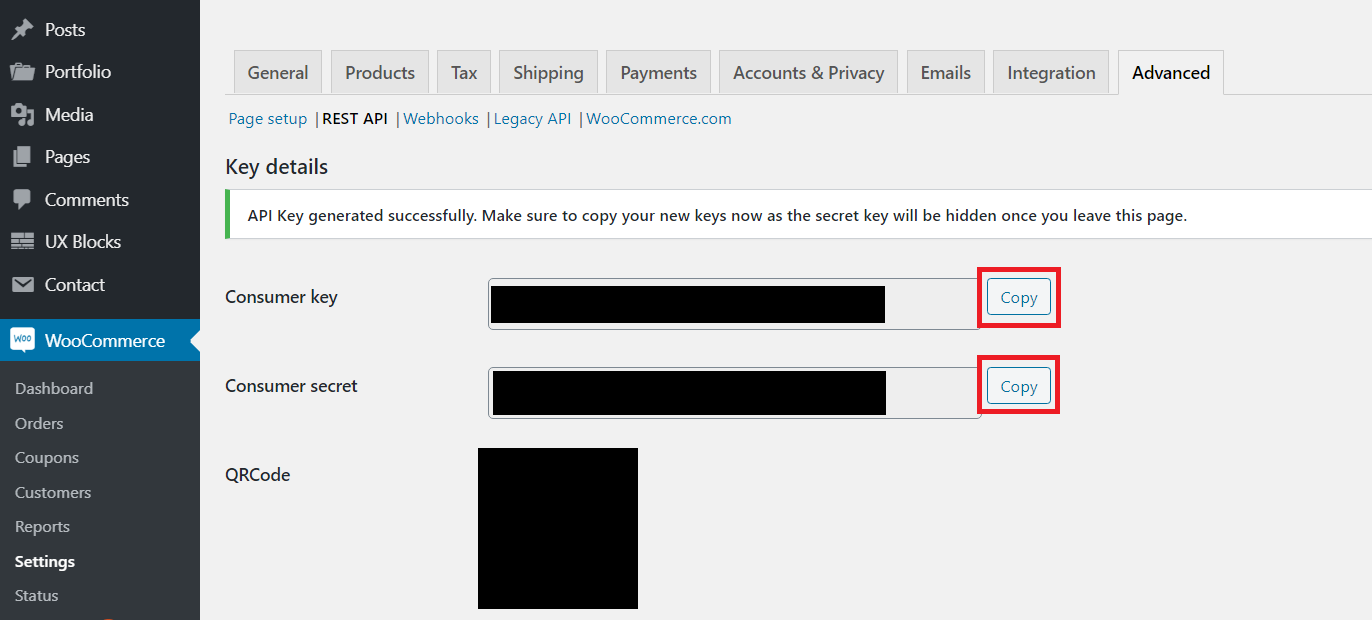
You can click here to check how to setup the WooCommerce plug-in in your Zetpy control panel.
If you have any issues or questions, please drop us an email at support@zetpy.com

