Install & Authorize Plugins
How to Setup WooCommerce plugin in Zetpy?
Updated 2 weeks ago
Before you start setup the WooCommerce plug-in in your Zetpy control panel, click here to check how to setup the Zetpy plug-in in your WooCommerce online store.
1) Log in to Zetpy control panel.
2) Click on the Plugins.
3) Click on the Add Plugin.
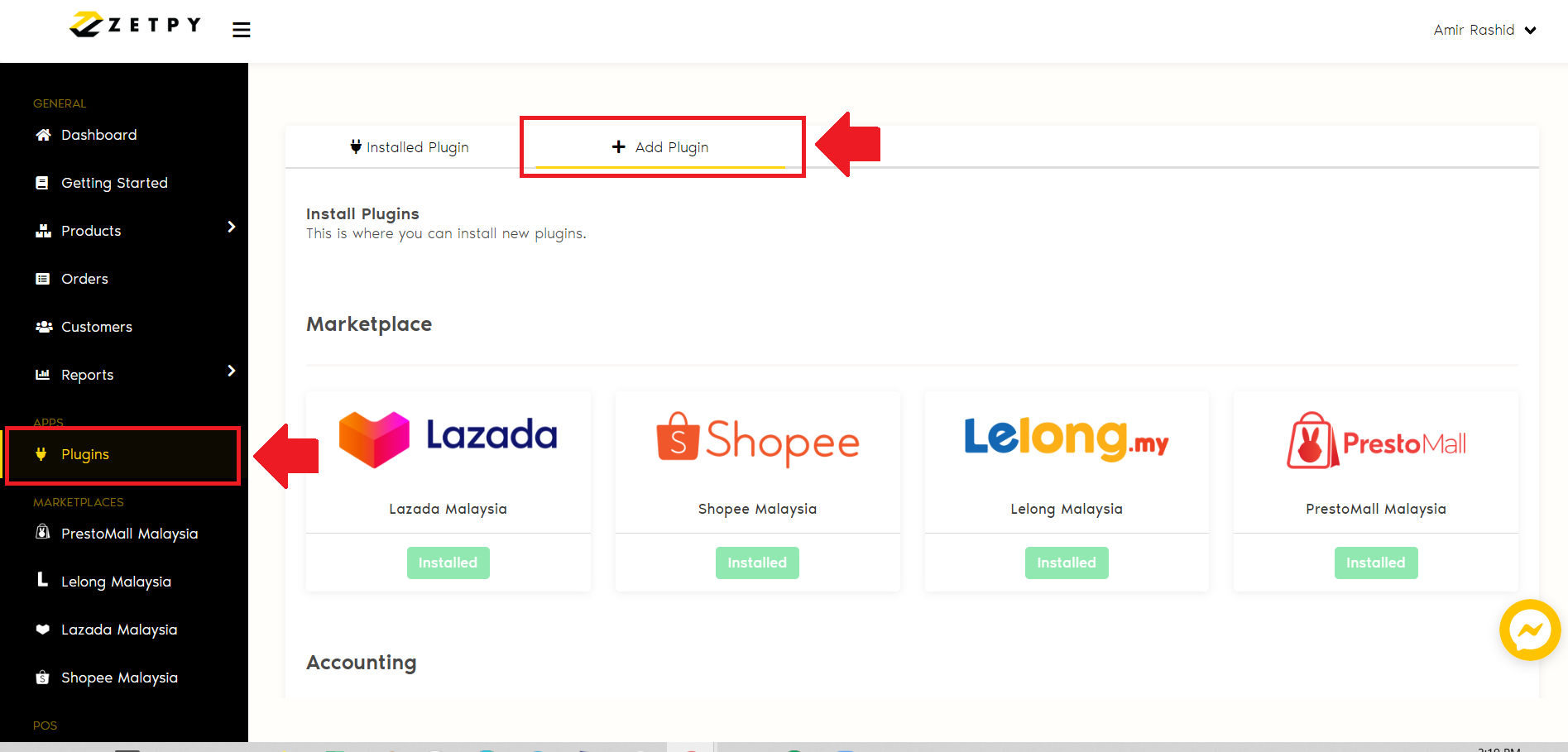
4) Scroll down and click on the Add button.
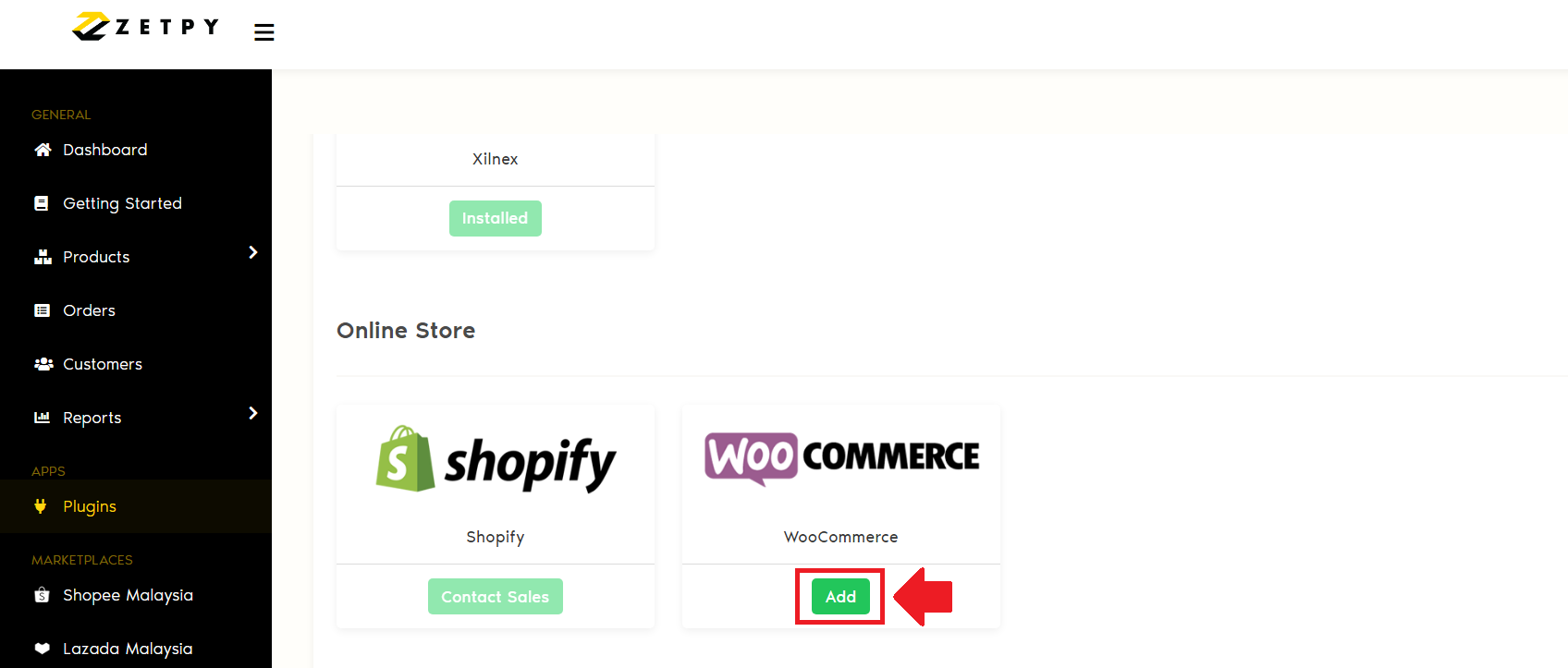
5) Click on the Install button.
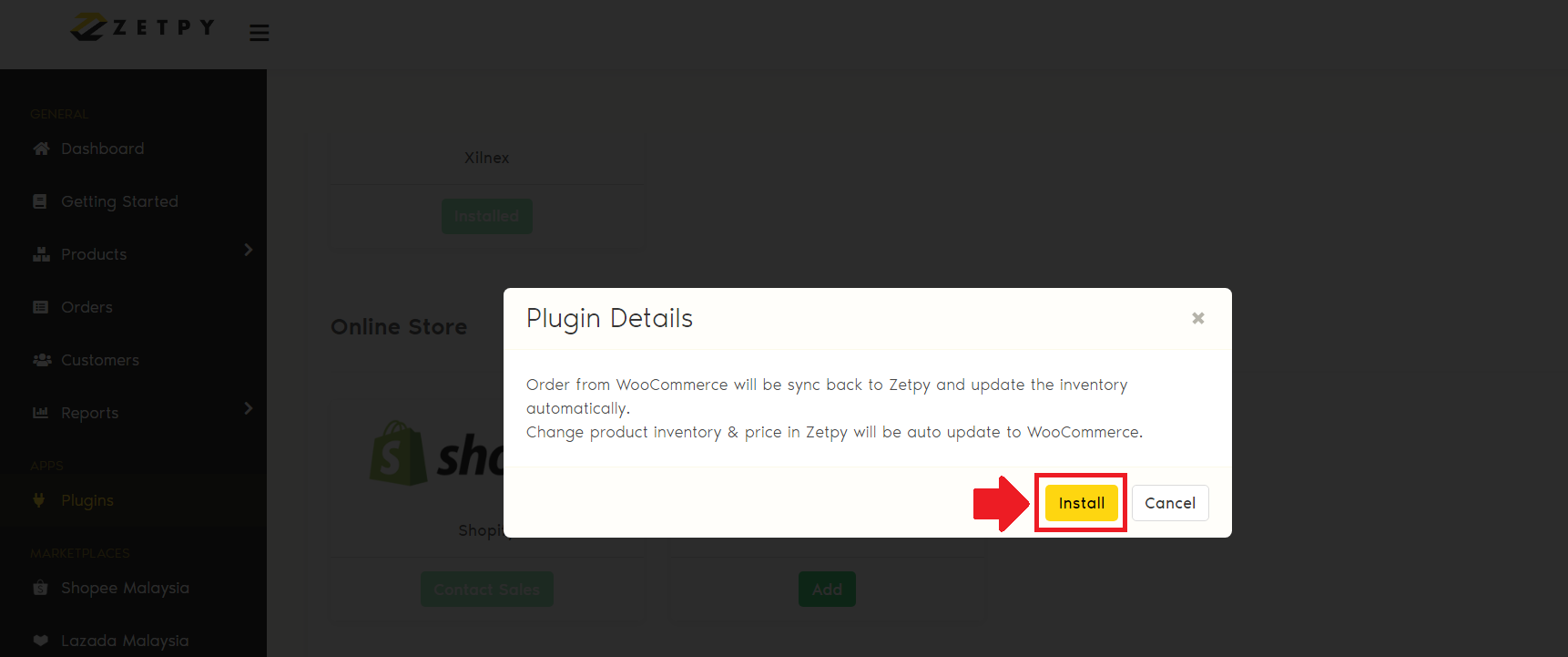
6) Click Add.
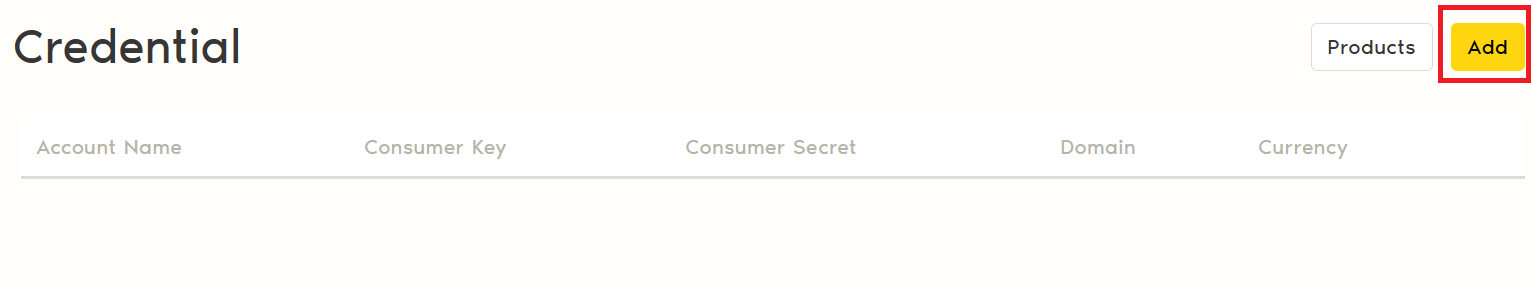
7)
i) Insert Account Name.
ii) Copy and paste the Consumer Key and Consumer Secret from WooCommerce store.
iii) Insert WordPress Address (URL).
iv) Insert your domain name. **Note: must include with www if applicable.
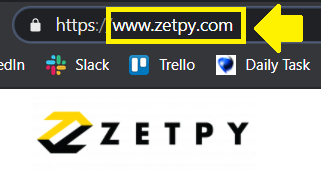
You can also login to Wordpress > Settings > Wordpress address.

8) Click on the Save button.
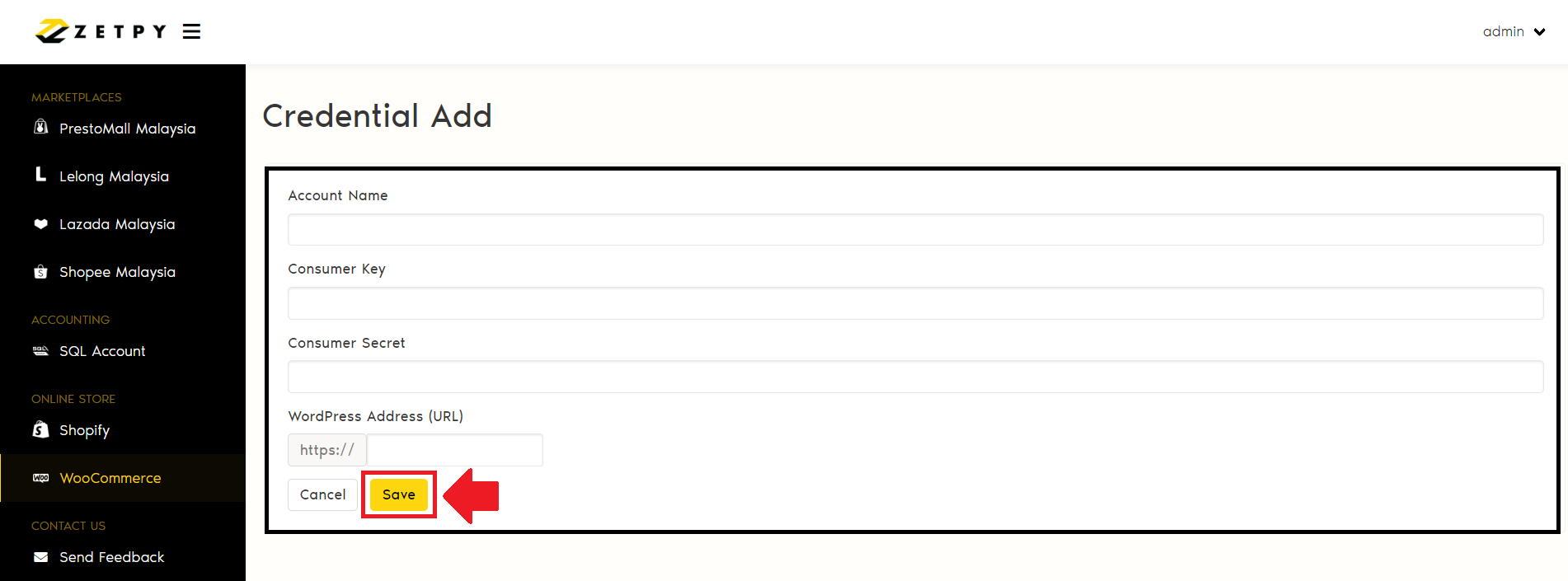
9) Now click on Products button.
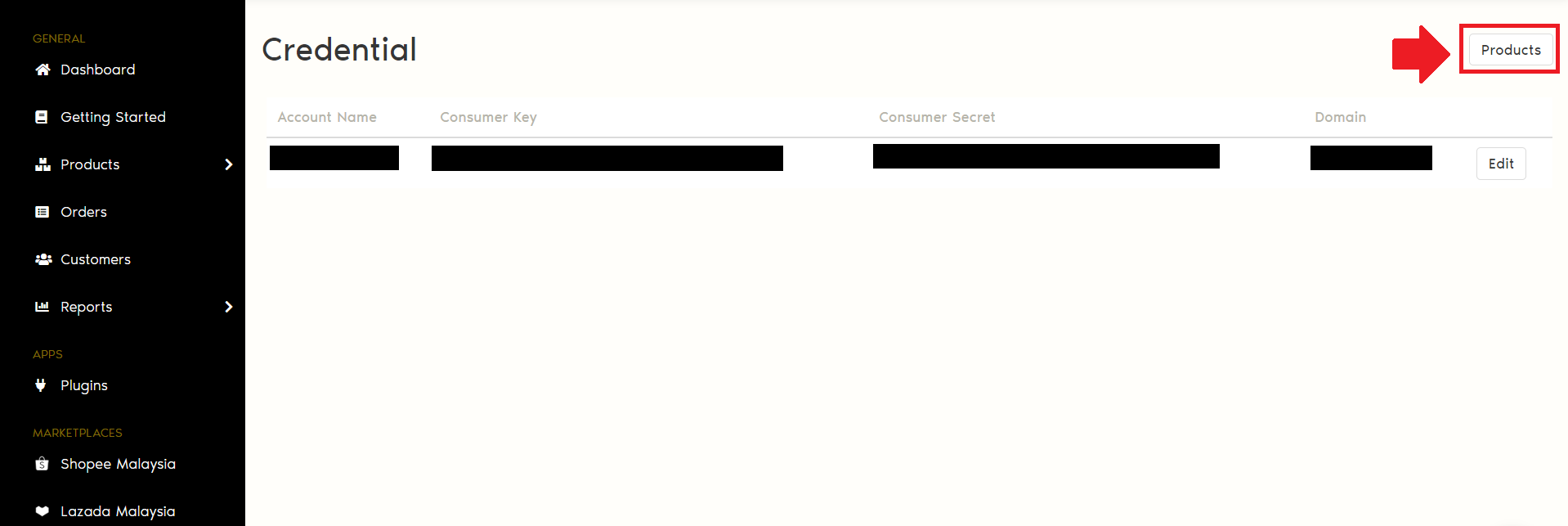
You can start to import the product from WooCommerce or you can sync the product from Zetpy to your WooCommerce store.
a) Click here to check how to Import Product from WooCommerce to Zetpy.
b) Click here to check how to Sync Product from Zetpy to WooCommerce.
If you have any issues or questions, please drop us an email at support@zetpy.com

