QuickBooks
How to Sync Product from QuickBooks to Zetpy?
If ‘Auto Sync Product’ is enabled, the product will auto sync to Zetpy after 5 minutes. If this setting is not enabled, you have to manually go to Zetpy QuickBooks plugin and sync the product.
Last updated on 28 Oct, 2025
For your information, on Import Product Settings, you can see:
i. Auto Sync Price: Auto update price from QuickBooks to Zetpy Product Core.
ii. Auto Sync Stock: Auto update stock from QuickBooks > Zetpy Product Core > Marketplace/Webstore.
iii. Auto Sync Products: Auto sync products from QuickBooks to Zetpy Product Core.
iv. Last Product Fetch Date: Set today's date or prior to this date.

Refer to the steps as follows to sync products from QuickBooks to Zetpy.
1. Go to Zetpy QuickBooks plugin > Products tab.
2. Click on Sync Products. Then, the product will appear in the list with ‘Success’ status and Sync Date.
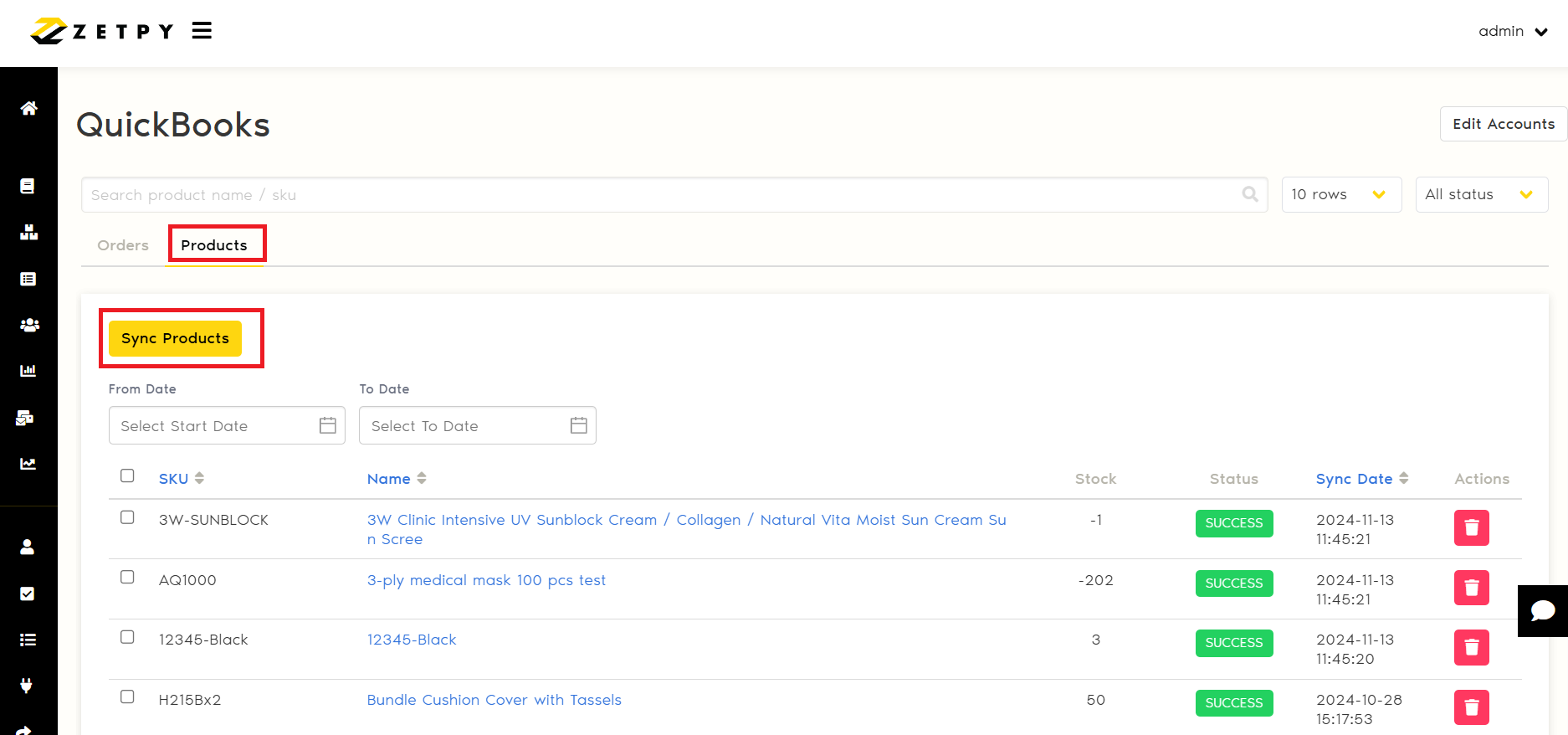
3. Go to Zetpy Product Core and click on edit button to update any information such as description, package dimension and image. The product is ready to sync to marketplace and webstore.
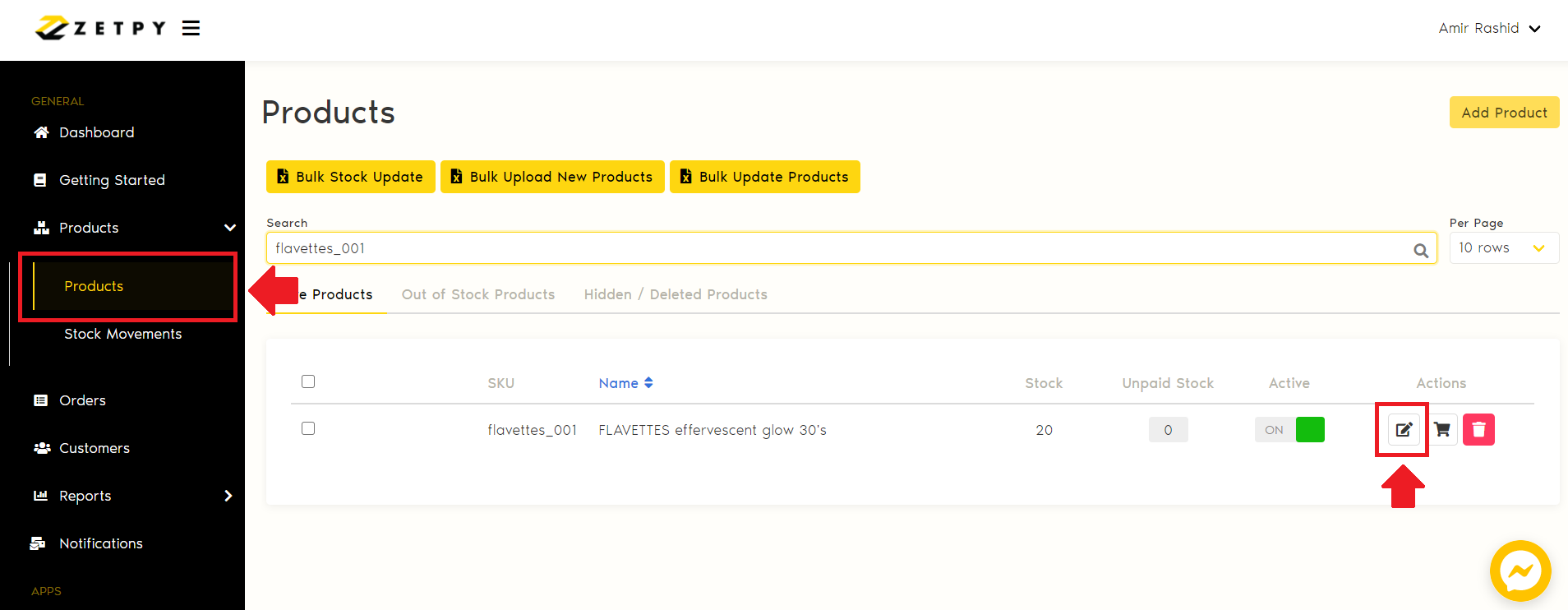
Note that:
Just click on Single or Variant product to add/edit your product.
i. Single product - How To Add Single Product In Zetpy?
ii. Variant product - How To Add Variation Product In Zetpy?
If you have any issues or questions, please drop us an email at support@zetpy.com

