Start here
How To Add Variation Product In Zetpy?
Fill in all the fields that have an asterisk as required. Fields without an asterisk are optional, but some of them are just as important.
Updated 5 days ago
A) How to create Product with multiple variations in Zetpy?
1) Go to Products, Click Add Products.
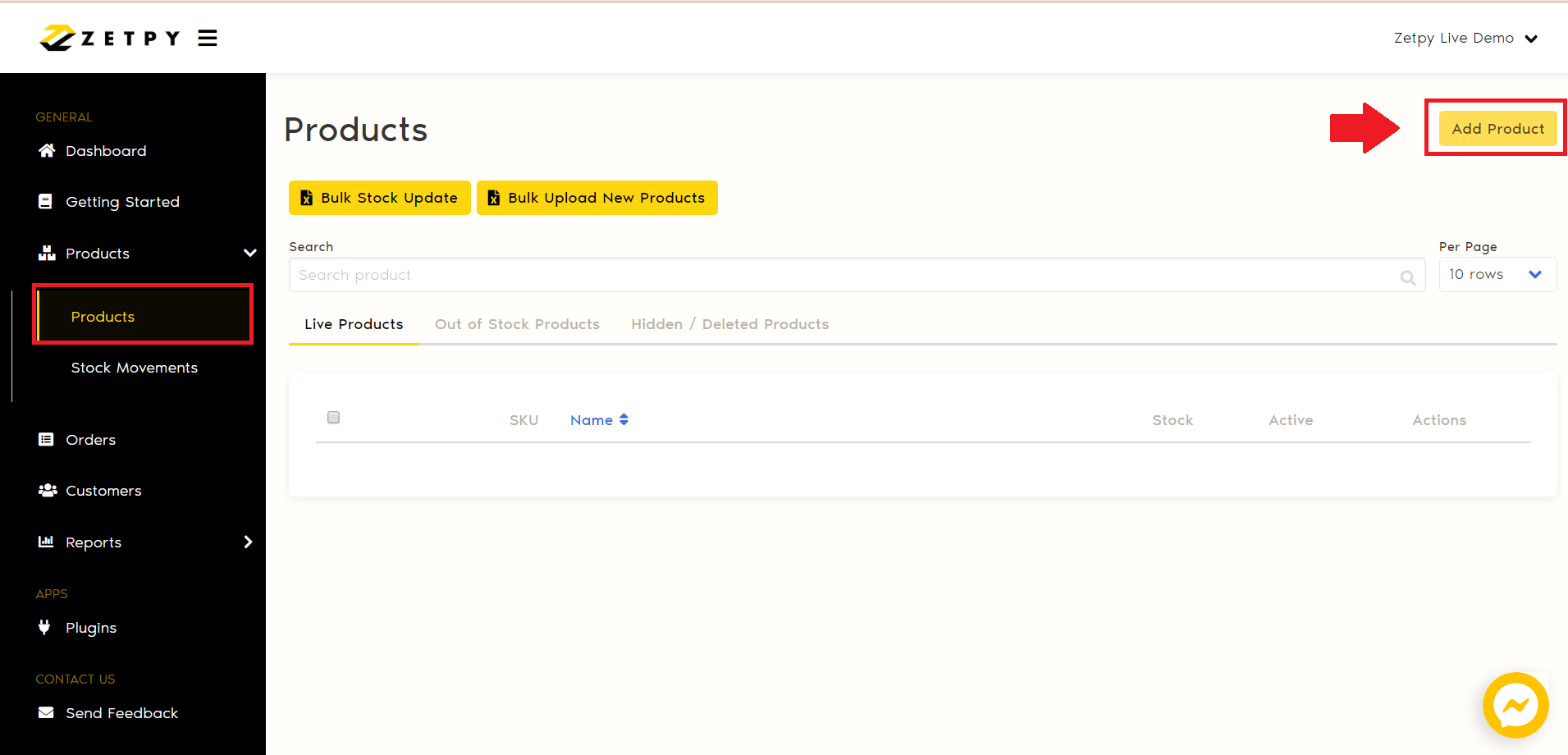
2) Fill in all of the required details below:
Name: Product Name.
Description: Product Long Description. You may insert image into the long description.
Taxable: Tick "Taxable" if your products have tax. (Optional field)
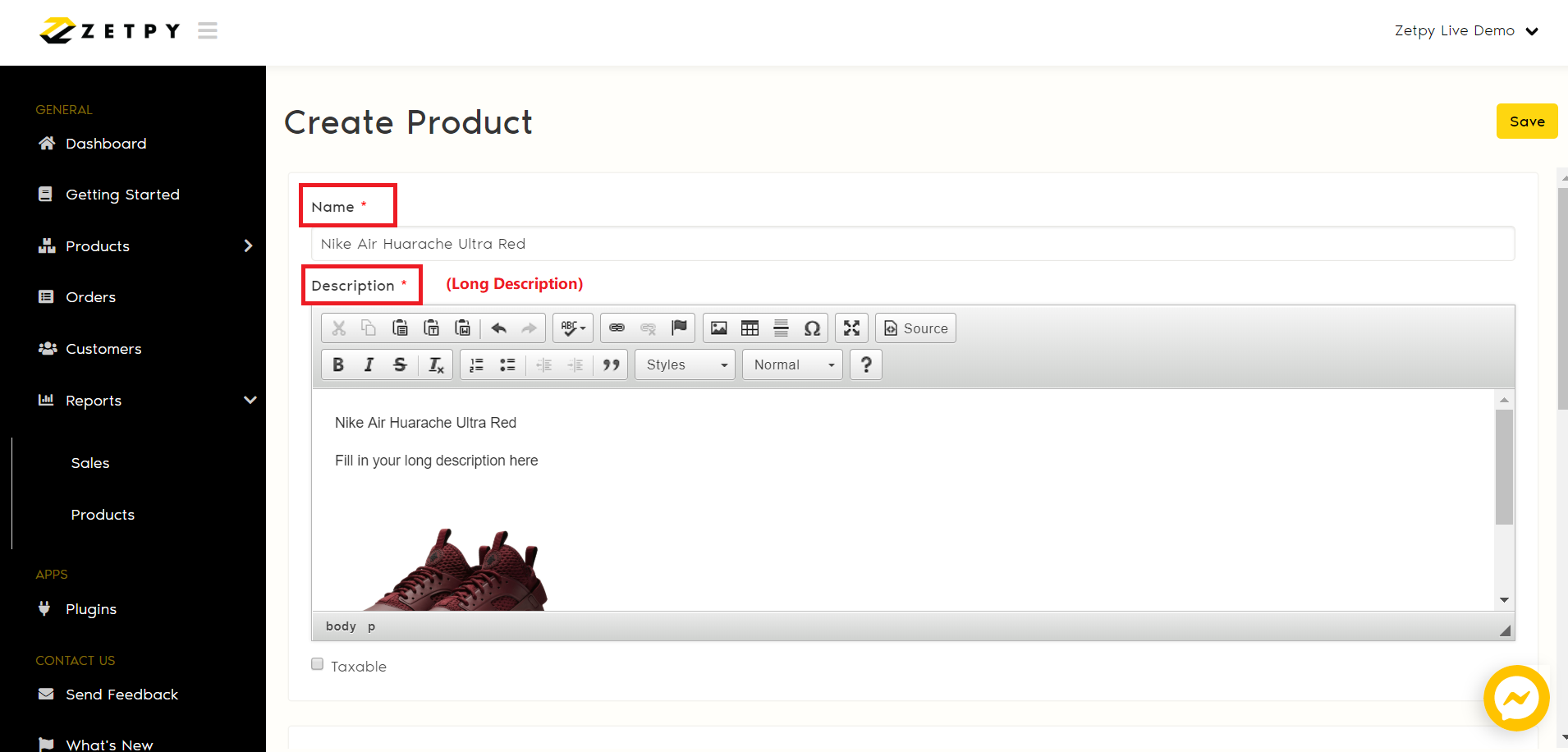
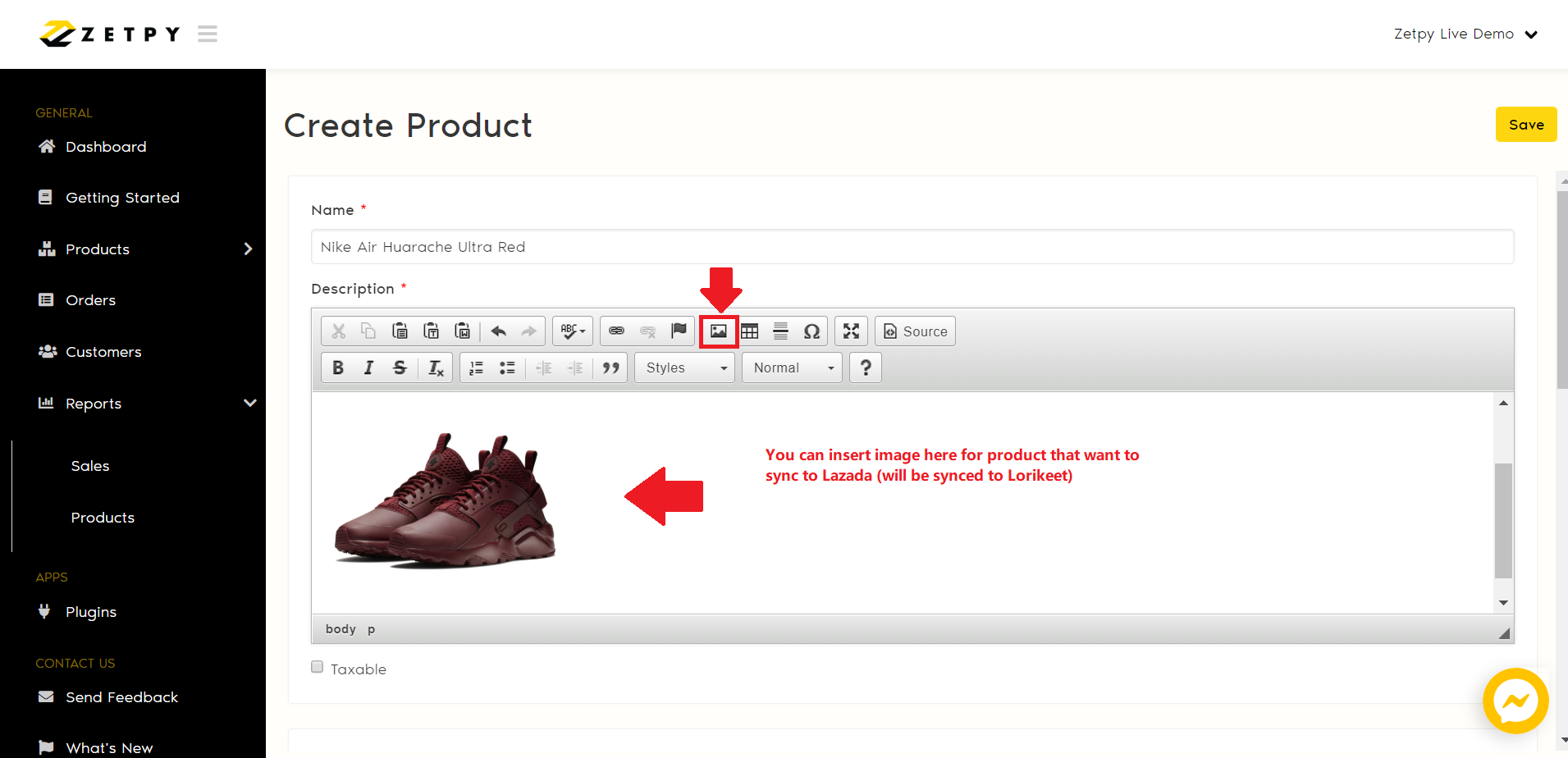
Stock Keeping Unit (SKU): Product Parent SKU.
Weight: Product Weight in KG
Length: Product Length in cm
Width: Product Width in cm
Height: Product Height in cm
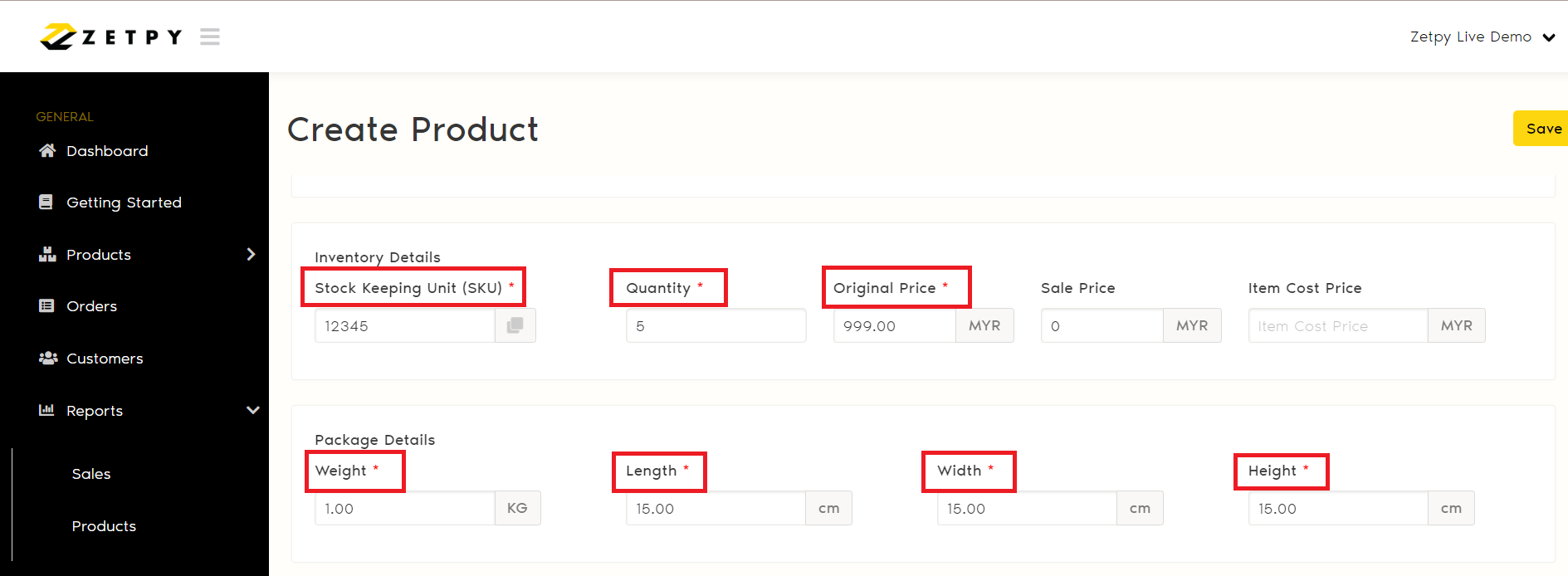
3) Click Add Variants to add more variation options.
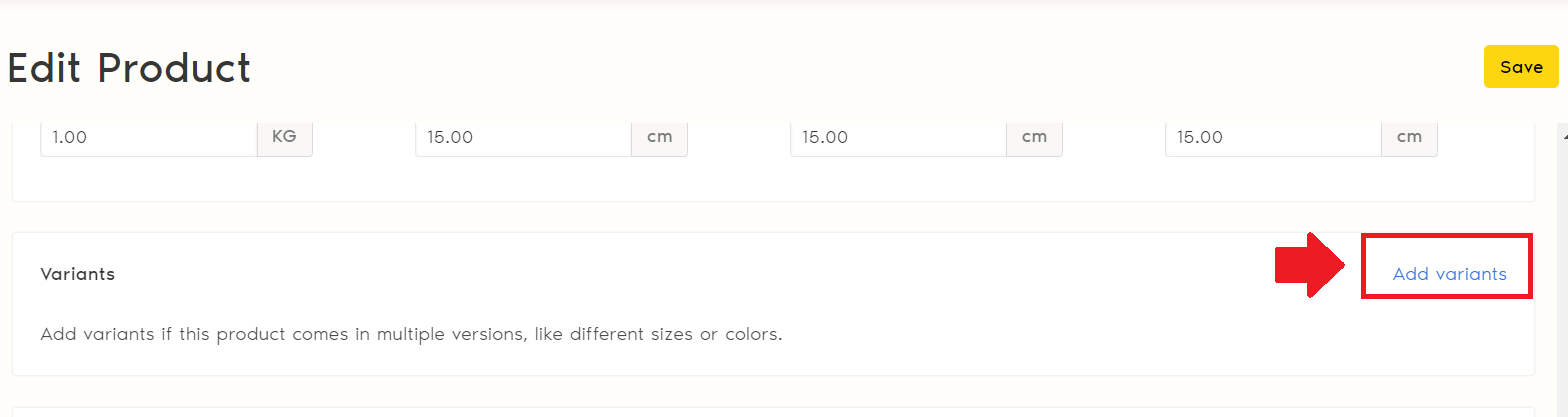
4) By default, it will be Size as the Option Name, you may change it to 'Color' if the variations are come with different colors. You can create maximum up to 2 Option Names (eg: size and color)
If there is Only 1 Option Name (eg: size):
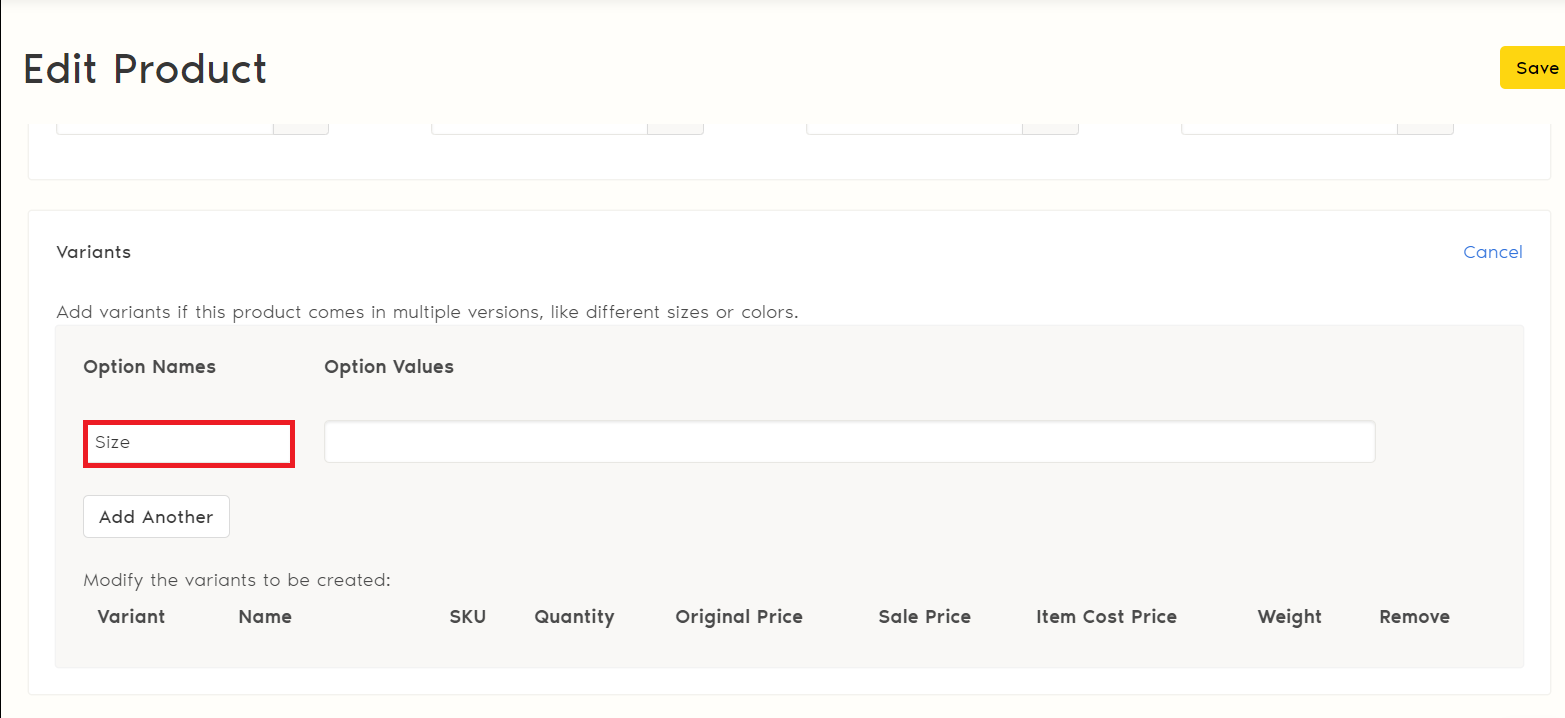
1. Key in the Option Values (eg: S, M and L) at the red highlighted box. Key in 'S' and click Enter, then follow by M and L. It will auto generate the Name and SKU fields for each variant at the bottom.
2. Then, fill in the Variation Name and SKU for each variant. (In 'Name' field, you should not key in more than 20 characters - to fulfill Shopee requirements)
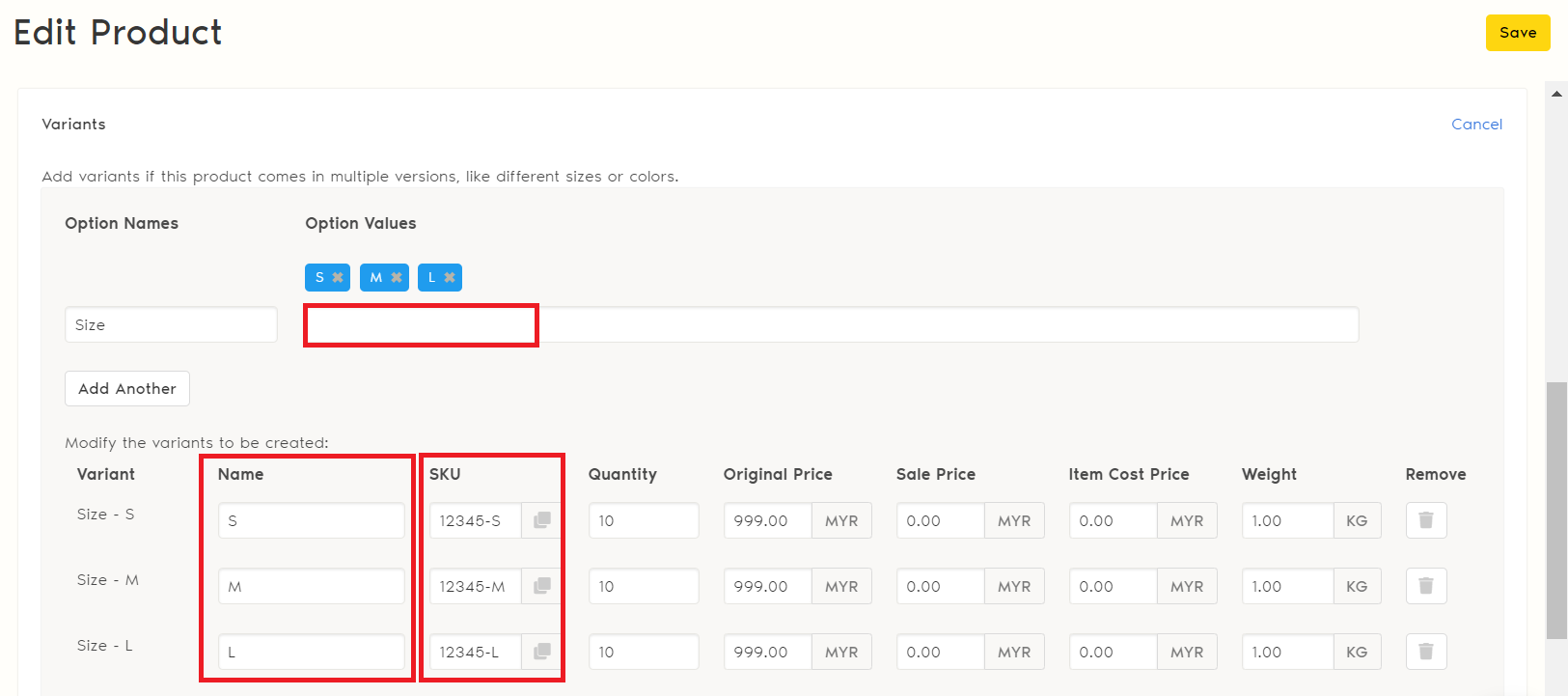
If you have 2 Option Names (eg: size and color):
1. Click Add Another to create the second option name.
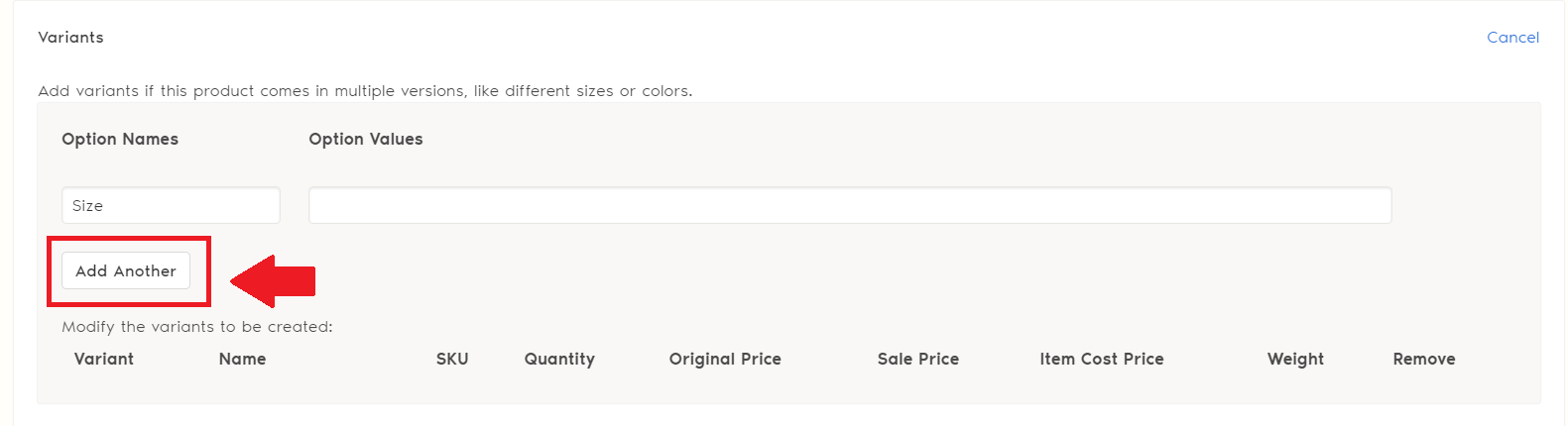
2. Fill in 'Color' at the Option Names. Then follow by the Option Values (eg: Black and White).
3. Fill in the Name and SKU for each variant. (In 'Name' field, you should not key in more than 20 characters - to fulfill Shopee requirements)
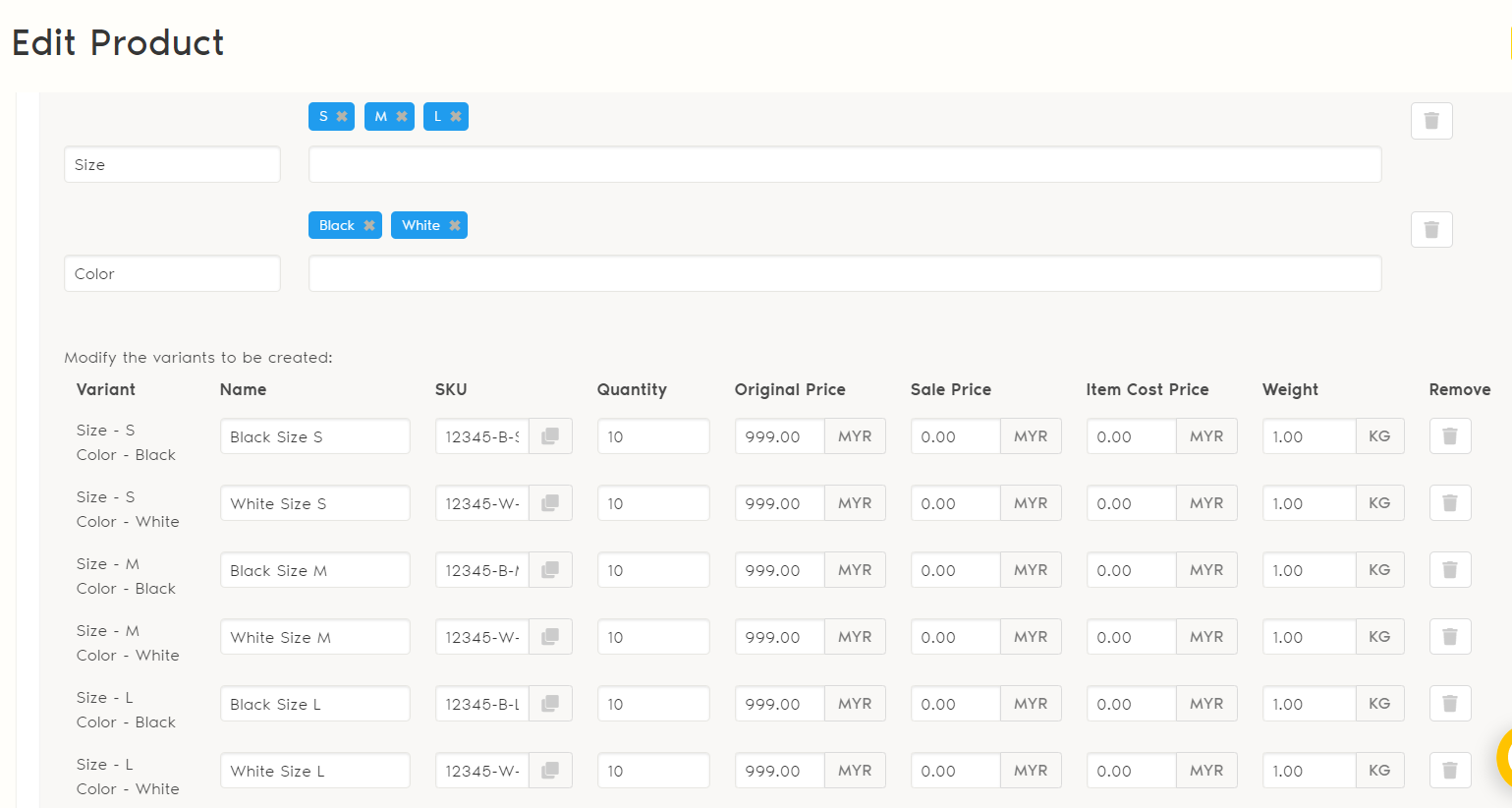
4. Alternative, you can also click the Apply to all button after you fill in the details
5. Images: Drop files here to upload your product image.
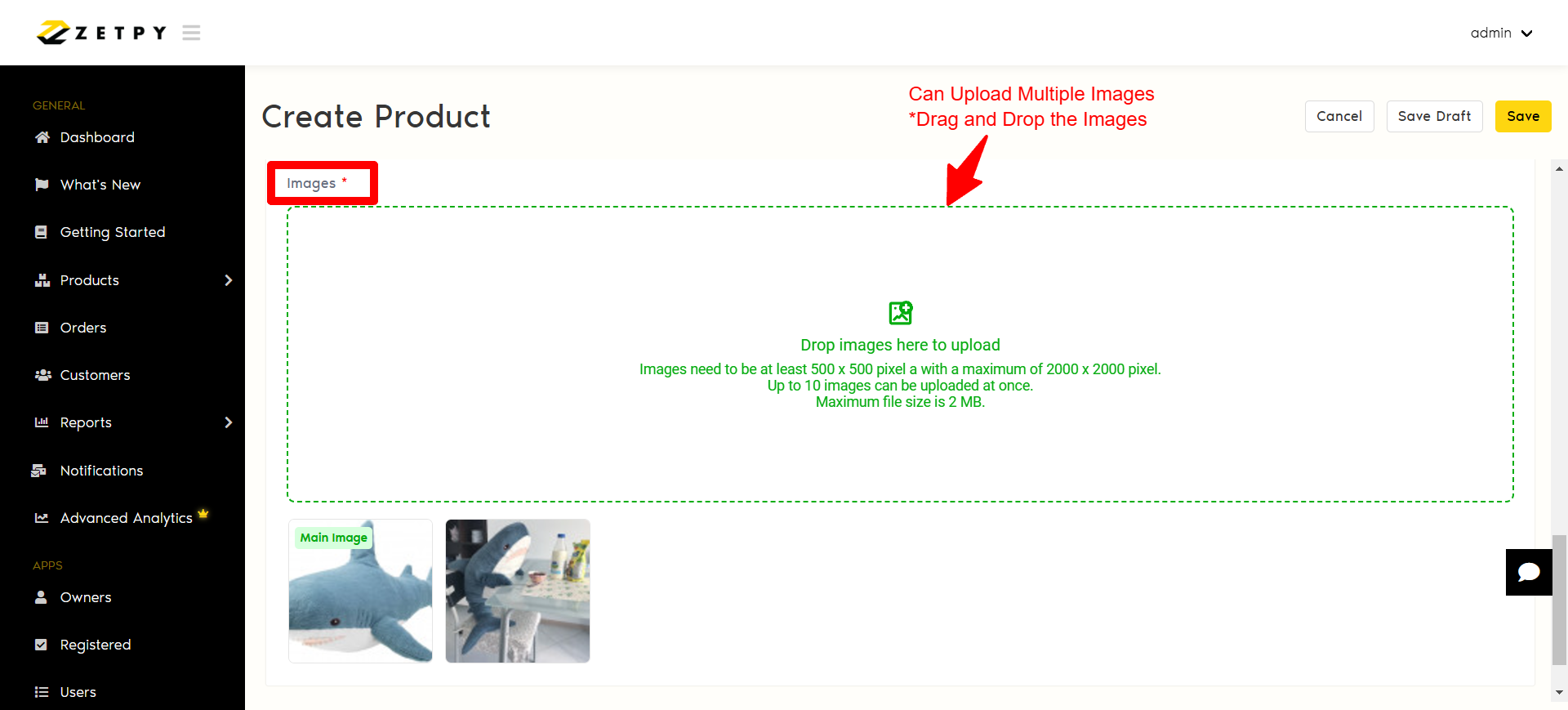
6) Once done, click Save.
7) The variation product has been created at Products page, and you will see all the variations are now grouped under 1 product.
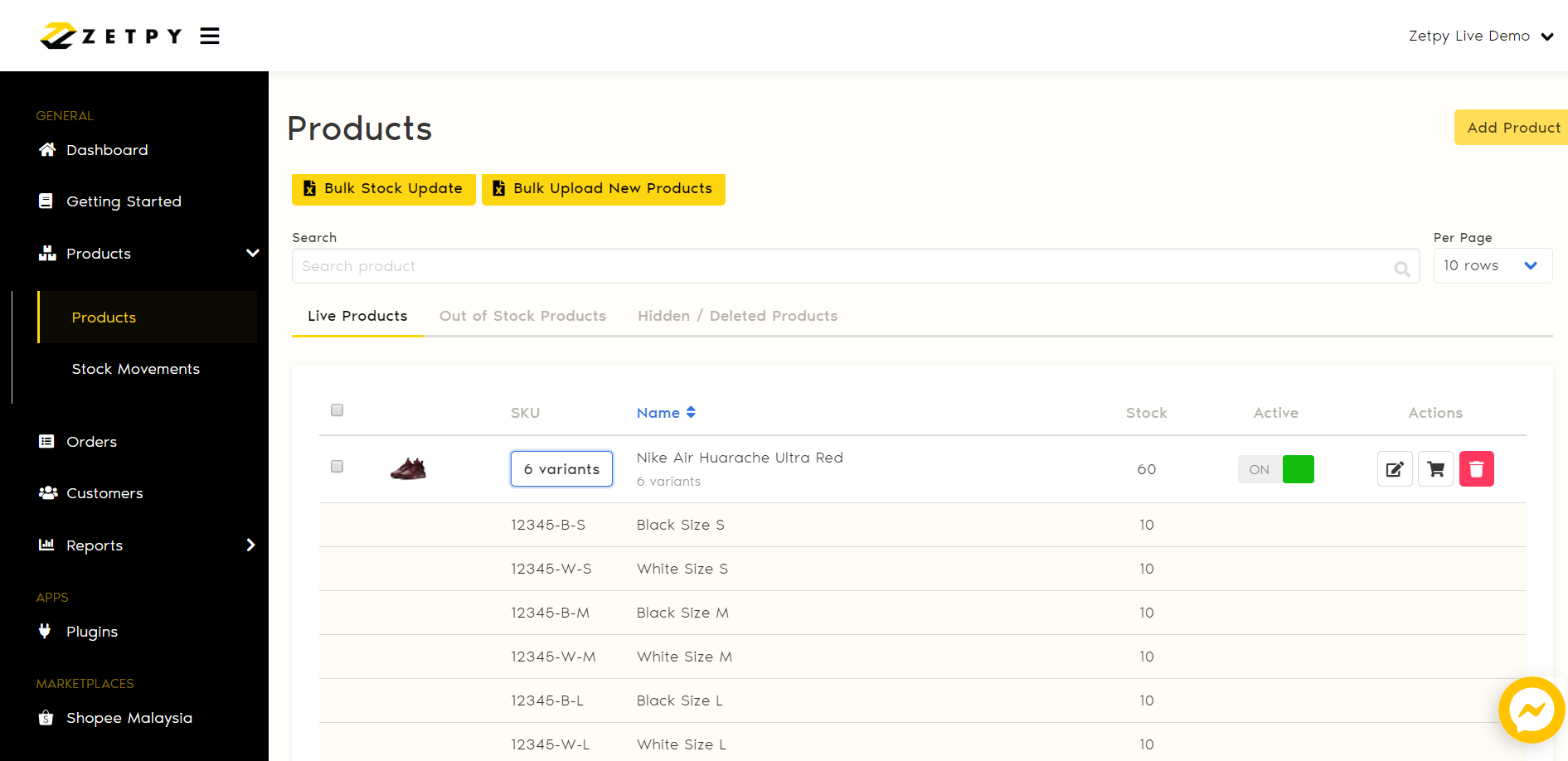
8) To add this product to the marketplace/shopping cart, click on the respective plugin and add this product to the plugin:
Lazada: How to Add Product To Lazada Plug-In & Sync As A New Product?
Shopee: How to Add Product to Shopee Plug-In & Sync As A New Product?
TikTok: How to Add Product to TikTok Plug-In & Sync As A New Product?
Shopify: How to Sync Product from Zetpy to Shopify?
WooCommerce: How to Sync Product from Zetpy to WooCommerce?
If you have any issues or questions, please drop us an email at support@zetpy.com

