Xero
How to Sync Product from Xero to Zetpy?
If ‘Auto Sync Product’ is enabled, the product will auto sync to Zetpy after 5 minutes. If this setting is not enabled, you have to manually create the product in Zetpy.
Last updated on 28 Oct, 2025
Setup Sync Product, Stock, and Price in Xero plugin
How to Sync Product from Xero to Zetpy?
Setup Sync Product, Stock, and Price in Xero plugin
1. Go to Xero plug-in.
2. Click on Account Credentials.
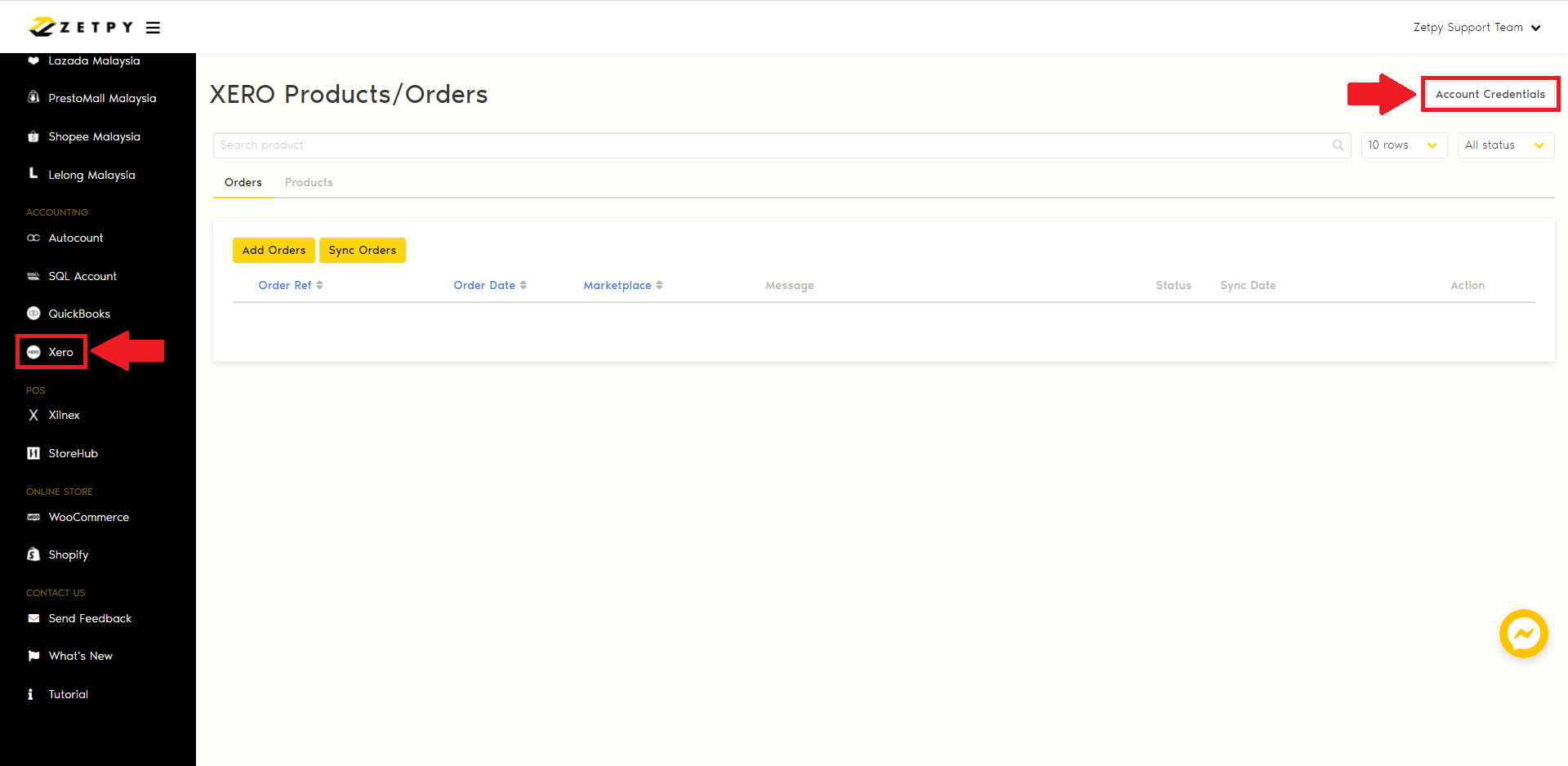
3. Click on Settings.
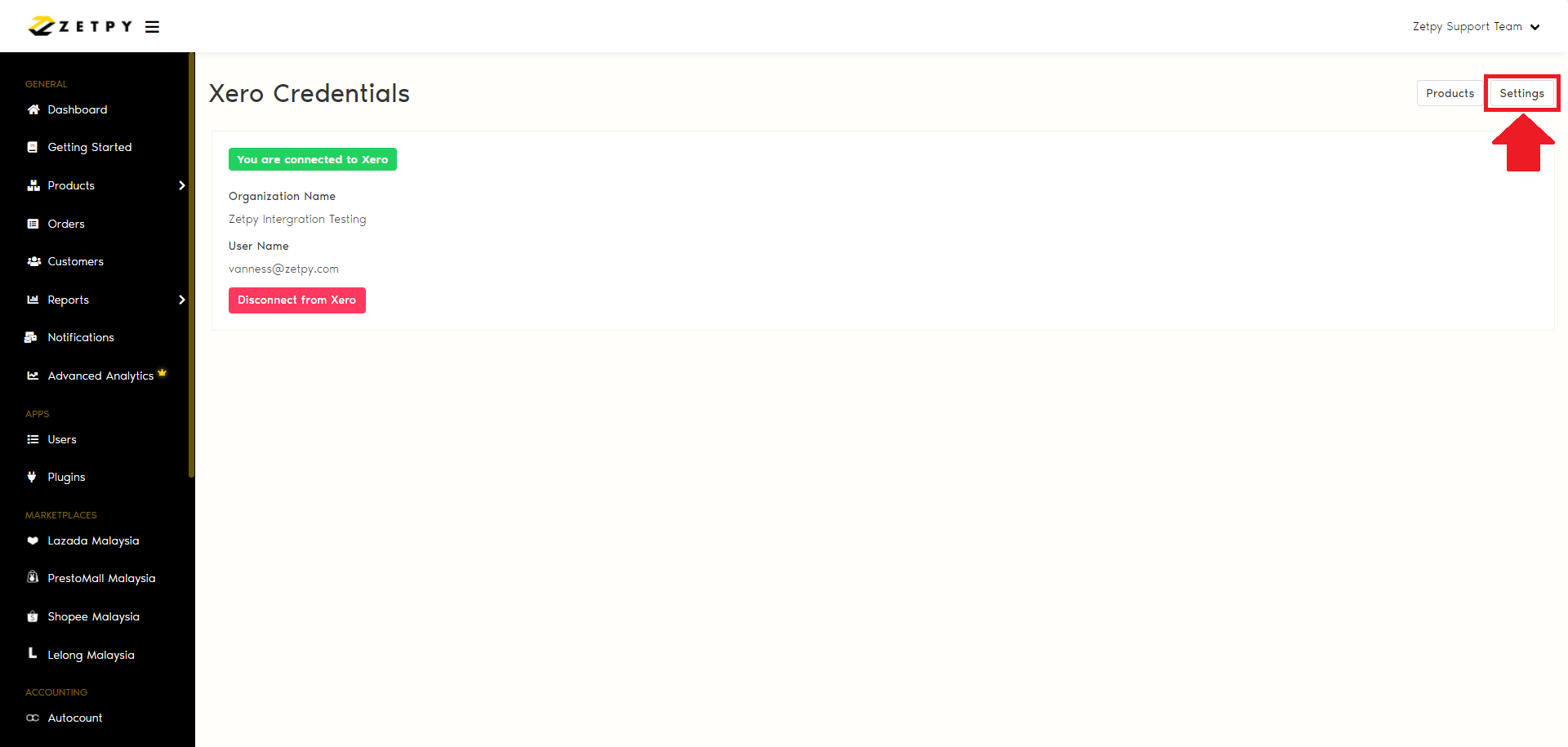
4. For your information, on Import Product Settings, you can see:
i. Sync Price: Auto-update price from Xero to Zetpy Product Core.
ii. Sync Stock: Auto-update stock from Xero > Zetpy Product Core > Marketplace/Webstore.
iii. Auto Sync Products: Auto sync products from Xero to Zetpy Product Core.
iv. Last Product Fetch Date: Set today's date or prior to this date.
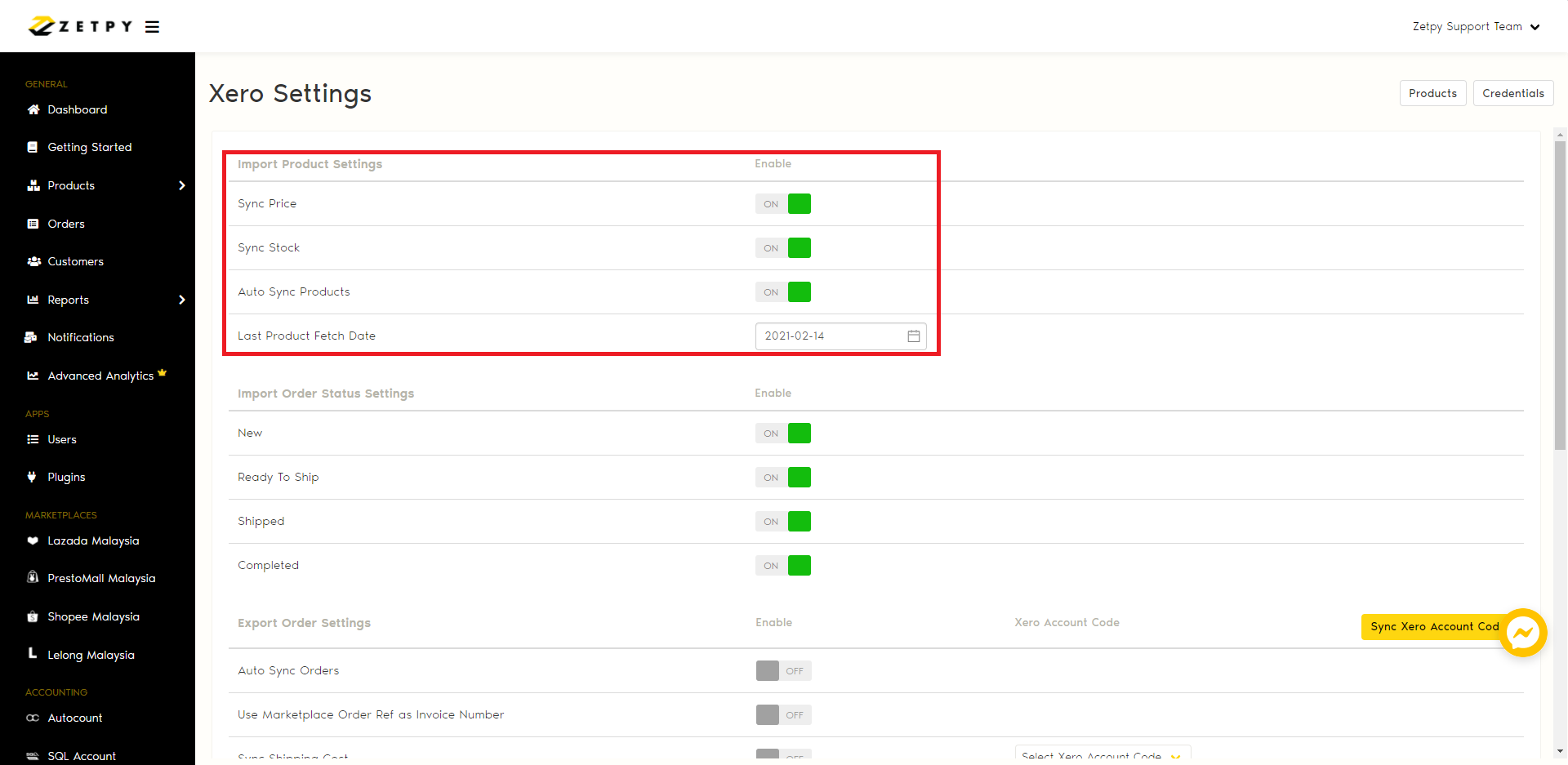
5. After done, you can click on Save.
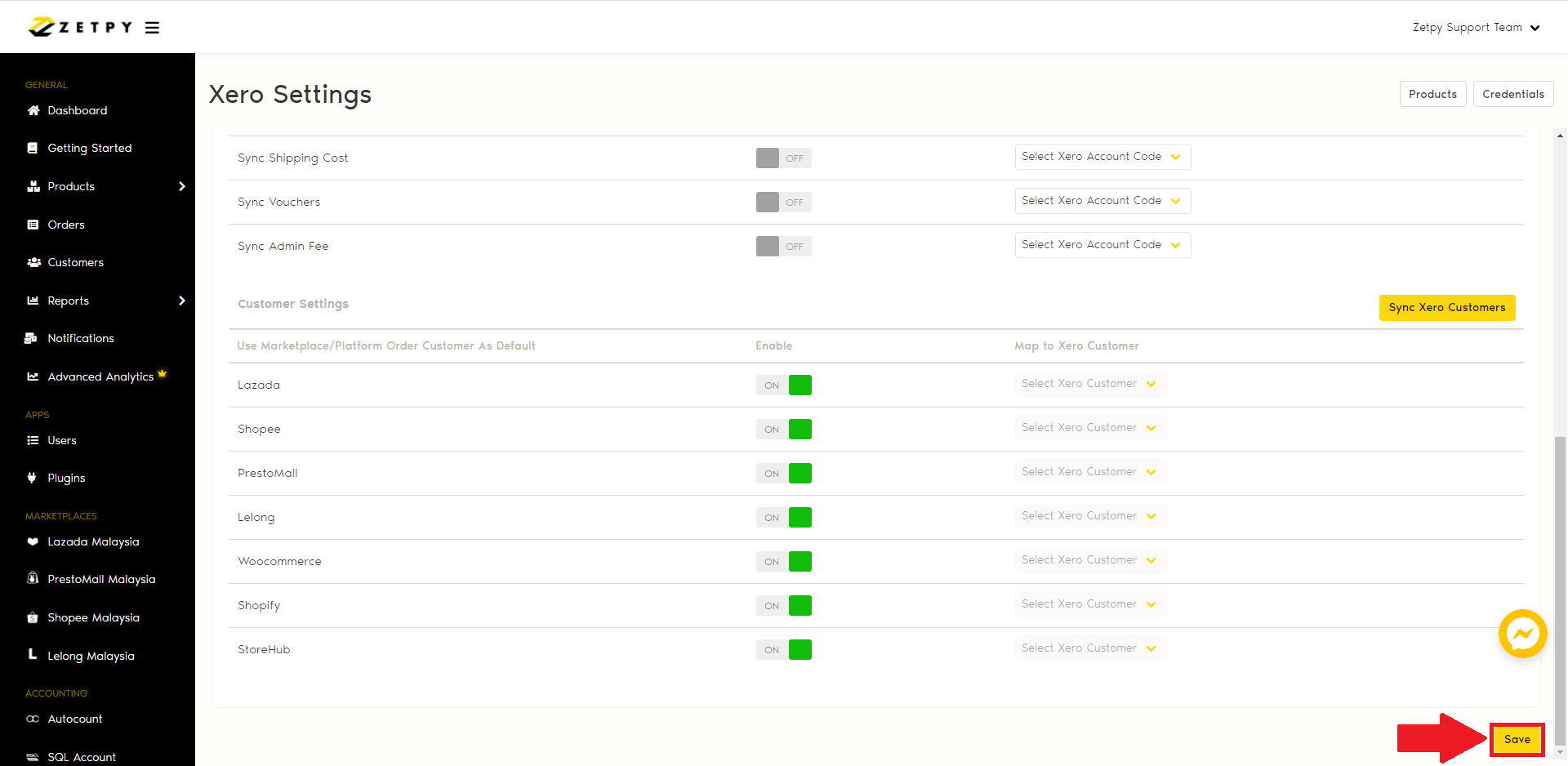
How to Sync Product from Xero to Zetpy?
Click on the tutorial link below how to create the product in Xero:
I. Click here to add an inventory item.
II. Click here to Set Up Products and Services in Xero.
1. Now create a new product in Xero.

2. The new product will be synced to the Zetpy Xero plug-in.
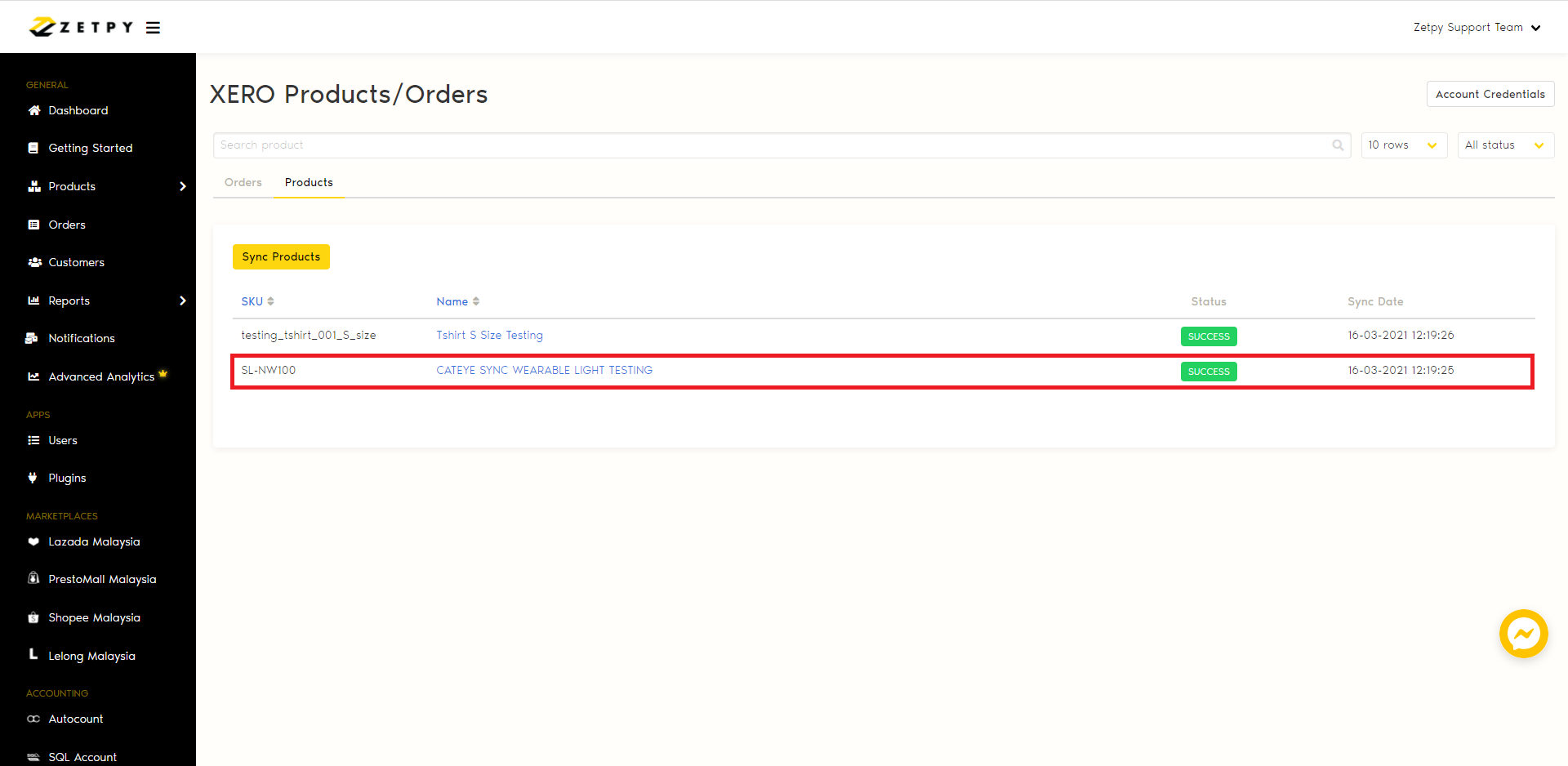
3. Also the new product it will create in Zetpy Product Core.
4. Then you can click on the Edit Product button to customize your product name, long description, product weight, product dimension and upload images.
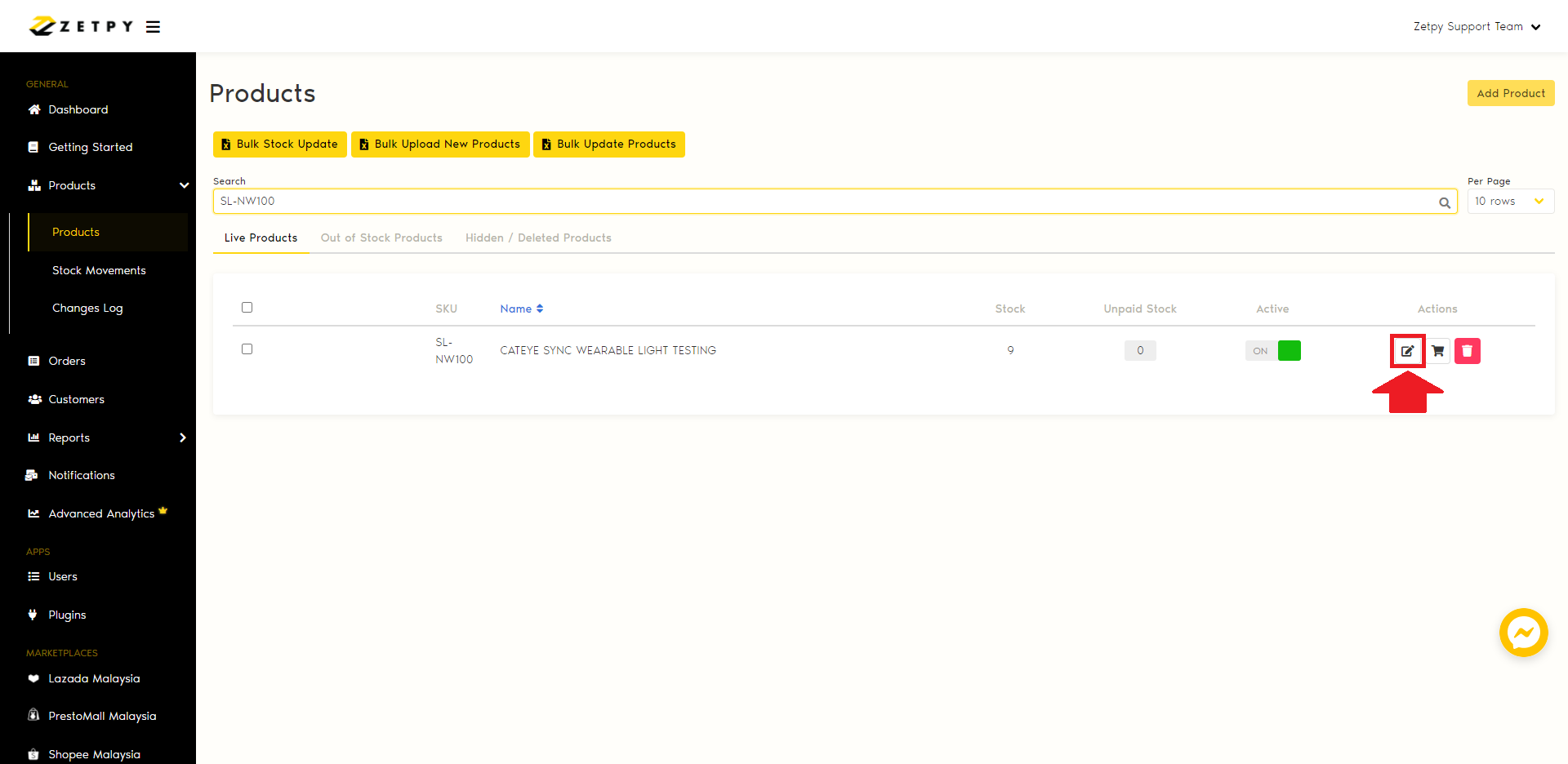
If you have any issues or questions, please drop us an email at support@zetpy.com

