[Important!] Update from Private Apps to Shopify App for existing Zetpy user
Shopify
[Important!] Update from Private Apps to Shopify App for existing Zetpy user
Shopify Private apps are deprecated. However, it still can be used for the existing Zetpy user. From now on, all new users have to use the new Admin API Access Token to authorize the Shopify account.
Last updated on 28 Oct, 2025
1. Login to Zetpy.
2. Go to Shopify plugin > Setup Account.
3. You can see the Shop Connection is under Private App. Click Edit.
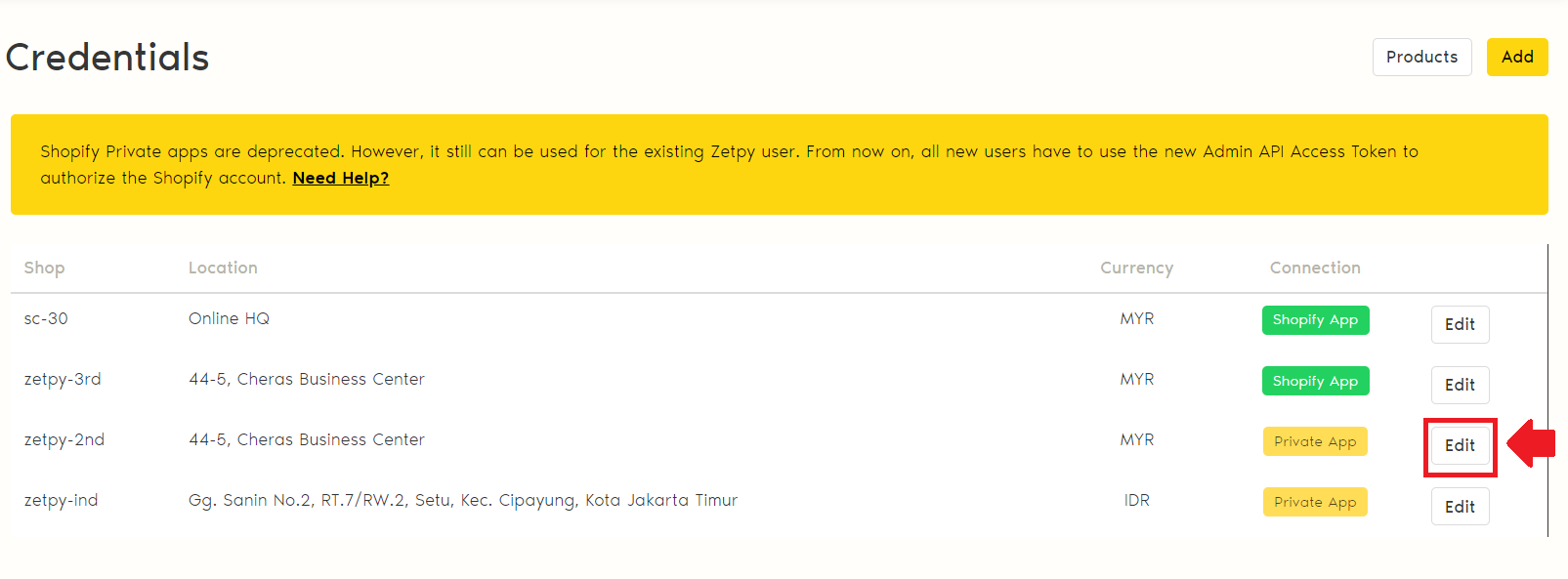
4. You need to verify your account and then select a location.
5. Insert Admin API access token from Shopify store.
Note: You need to remove Private App on Shopify store. Click here to setup Shopify App.
6. Click on the Verify button.
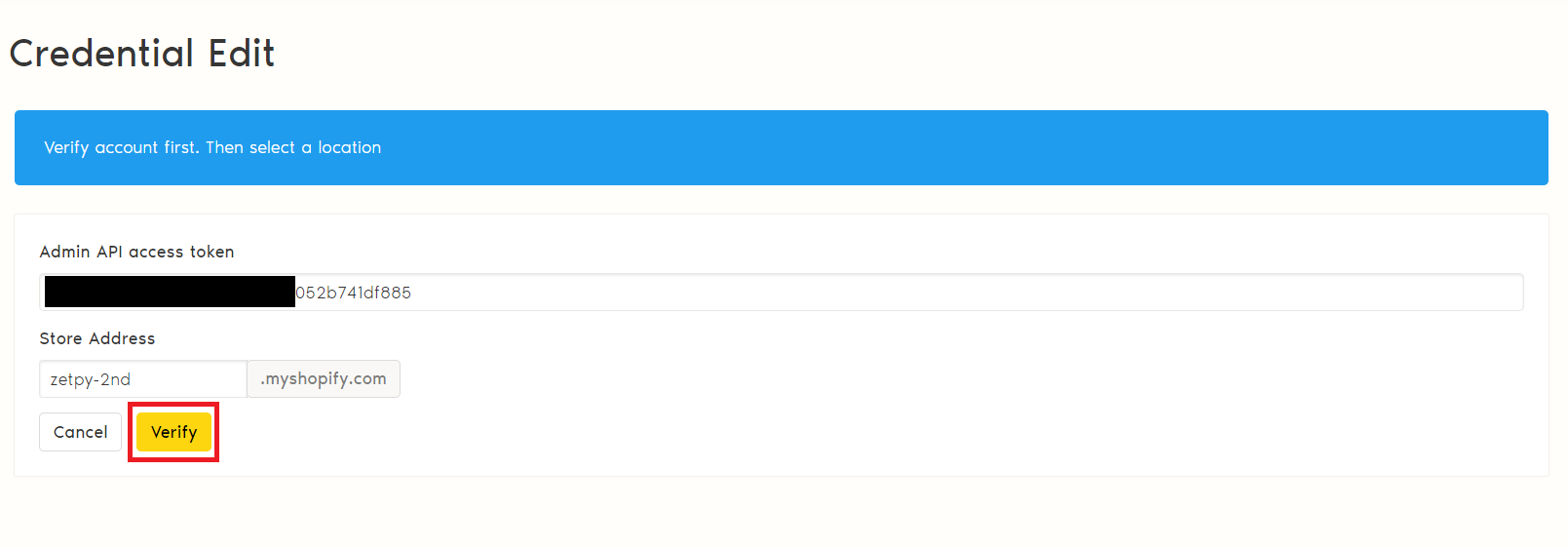
7. Once successful, it will show the green bar with Account Verified! Select a location message.
8. Select location based on your setup in your Shopify control panel.
9. Click on the Save button.
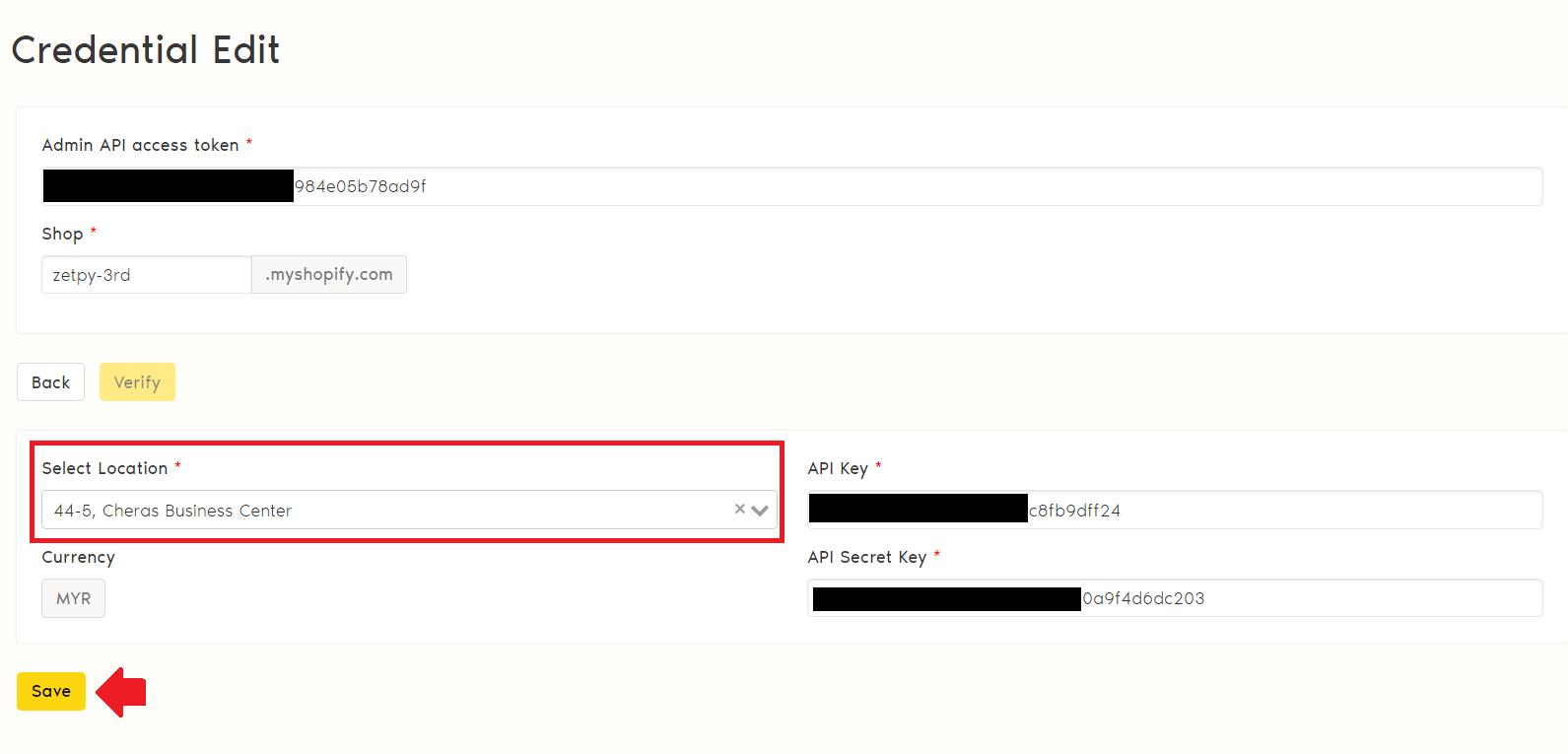
10. Your credential is successfully updated to Shopify App.
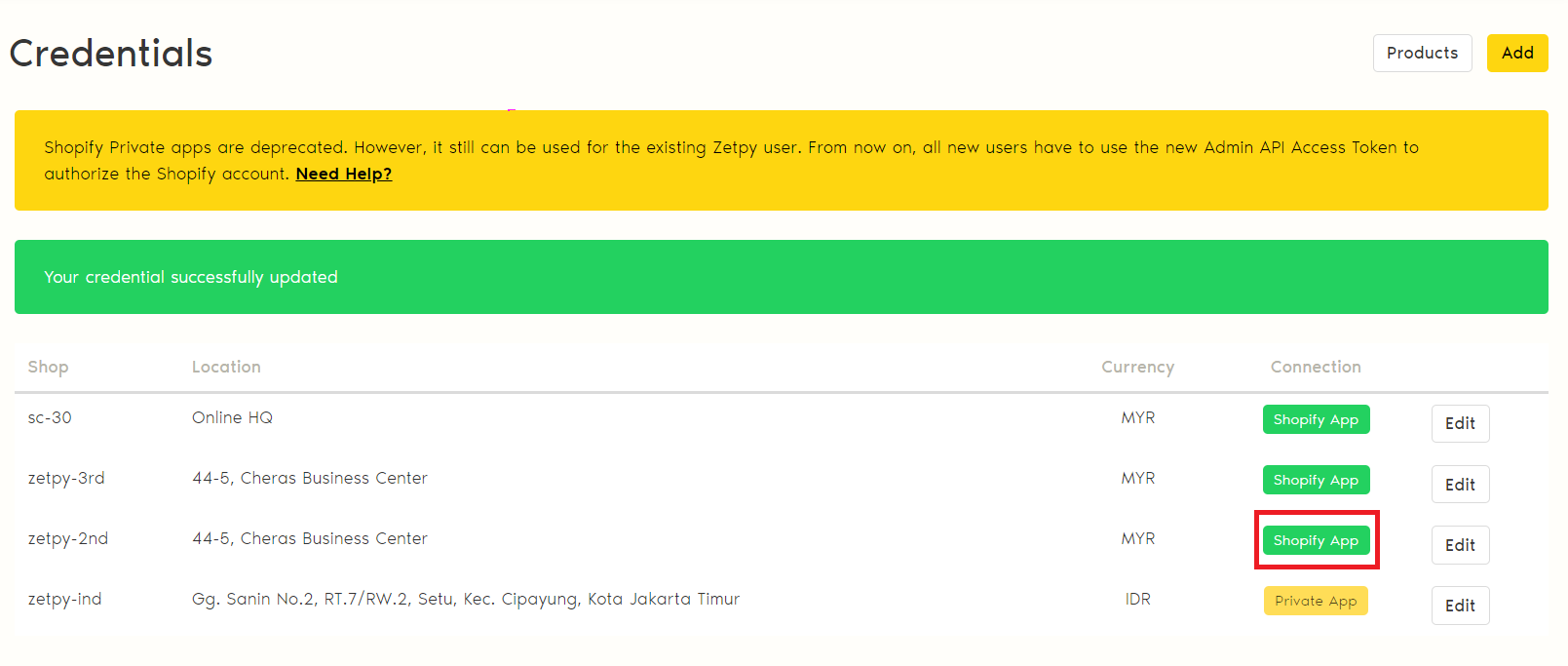
If you have any issues or questions, please drop us an email at support@zetpy.com

