WooCommerce
How to Sync Product from Zetpy to WooCommerce?
To sync your products from Zetpy to WooCommerce, you need to create Product Categories in your WooCommerce store. Only then you can add product in WooCommerce plug-in.
Updated 3 weeks ago
Before you add your product to WooCommerce plug-in, make sure you have created product in Zetpy Product Core.
i. Click here on How to Add Single Product in Zetpy.
ii. Click here on How to Add Variation Product in Zetpy.
If your products already exists inside Zetpy Product Core, you can refer steps as follows:
1. Go to WooCommerce plug-in.
2. Click Add Product button.
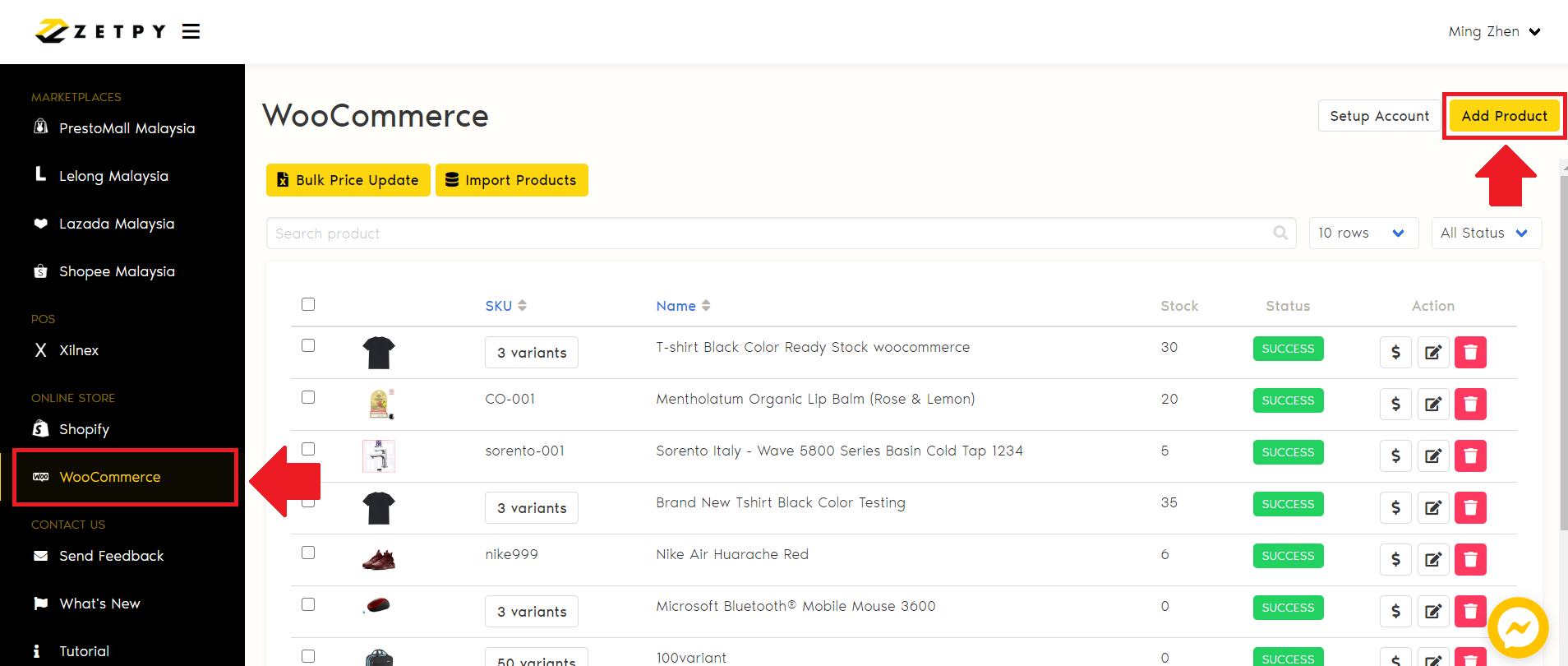
3. You can search your product here using Product Name or SKU, and tick them.
4. Click on Select Product button.
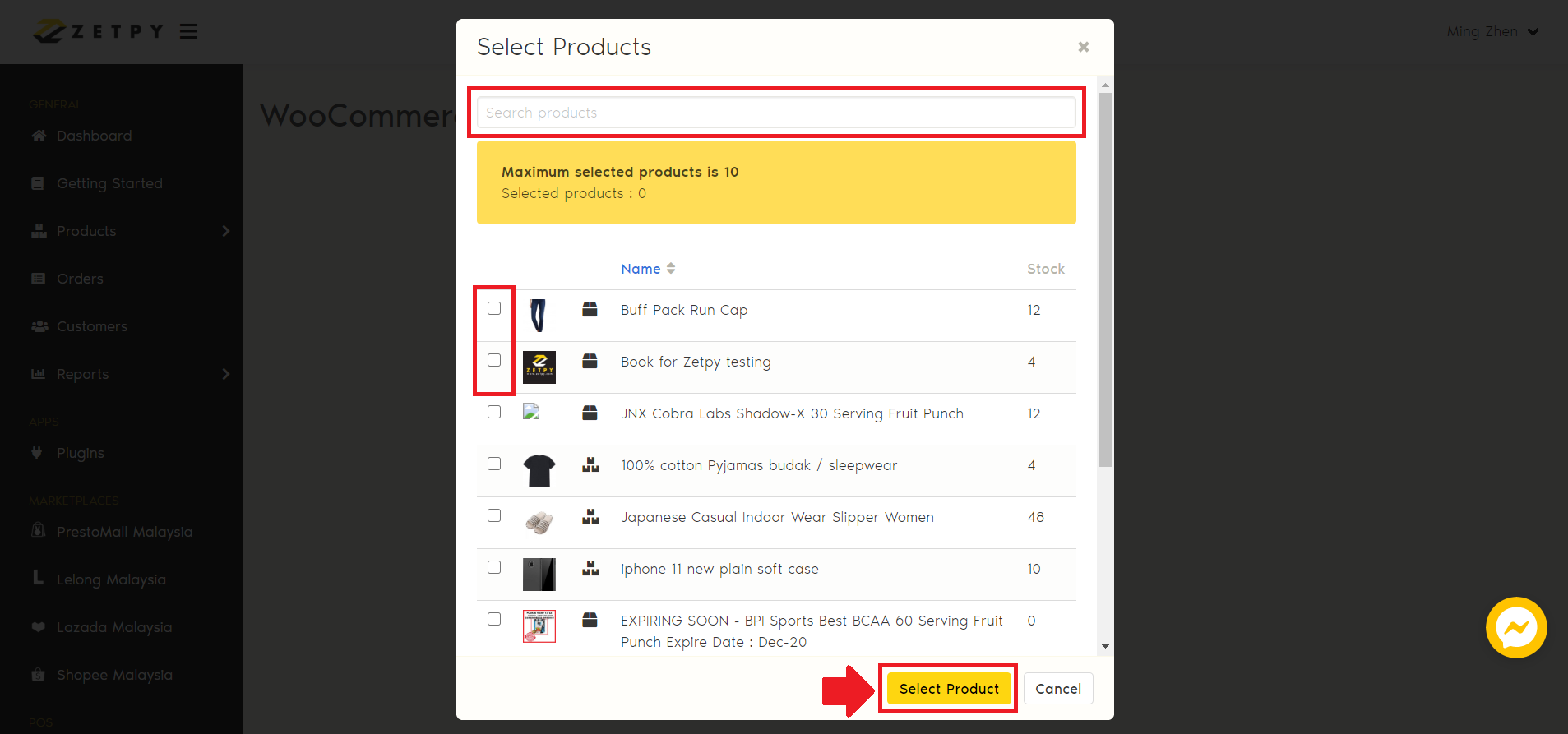
5. You can edit or manage your Product Information before you sync it to WooCommerce.
Name: Product name.
Short Description: Product short description.
Description: Product description.
Product Type: Simple (single) or Variable (variant) product.
Code/SKU: Stock Keeping Unit.
Allow Backorders: 'Allow', 'Allow, but notify customer' & 'Do no Allow' backorders.
Tags: Product tags.
Categories: Product categories.
*Note: You need to create Product Categories first inside your store. Click here to know how.Regular Price: Product original price.
Sales Price: Product discounted price.
Sales Price Dates: The sale date will start from 00:00:00 to 23:59:59.
Weight: Product weight in KG.
Length: Product length in CM.
Width: Product width in CM.
Height: Product height in CM.
Images: Add a main product image and a gallery of images.
6. Once done, scroll down and click the Save button.
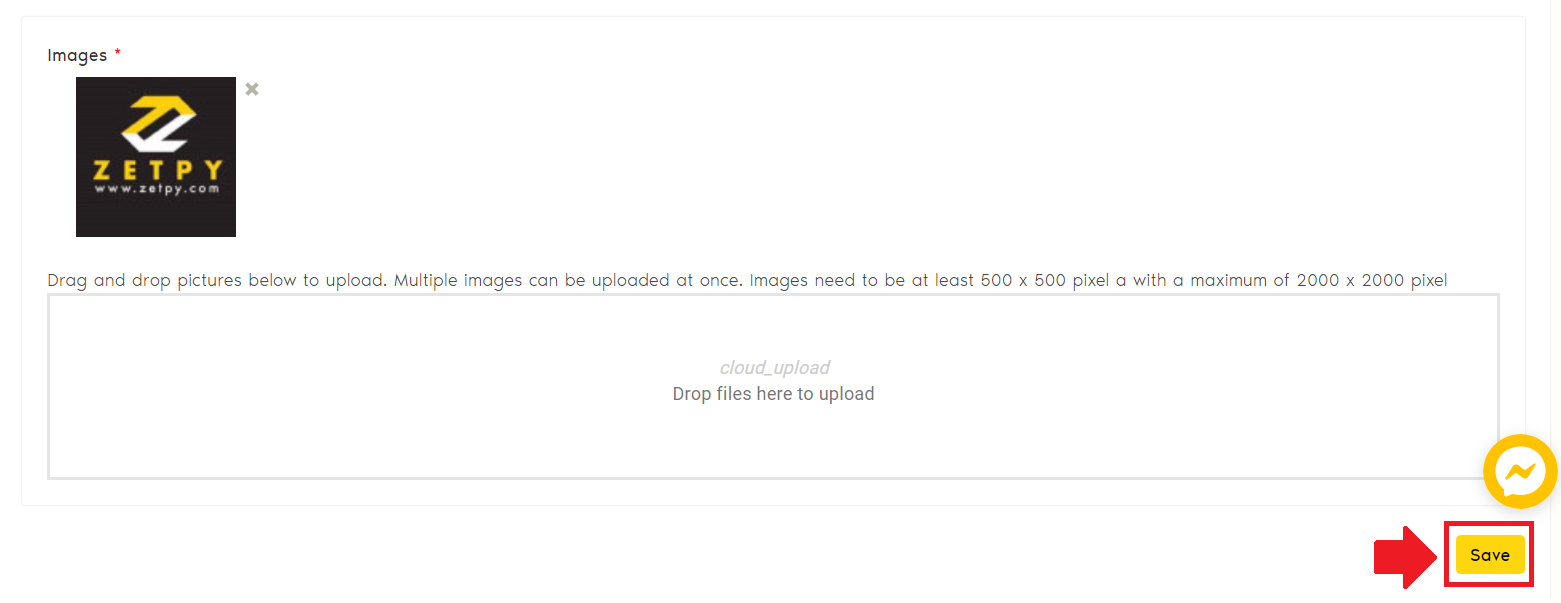
7. The products status is now Success.
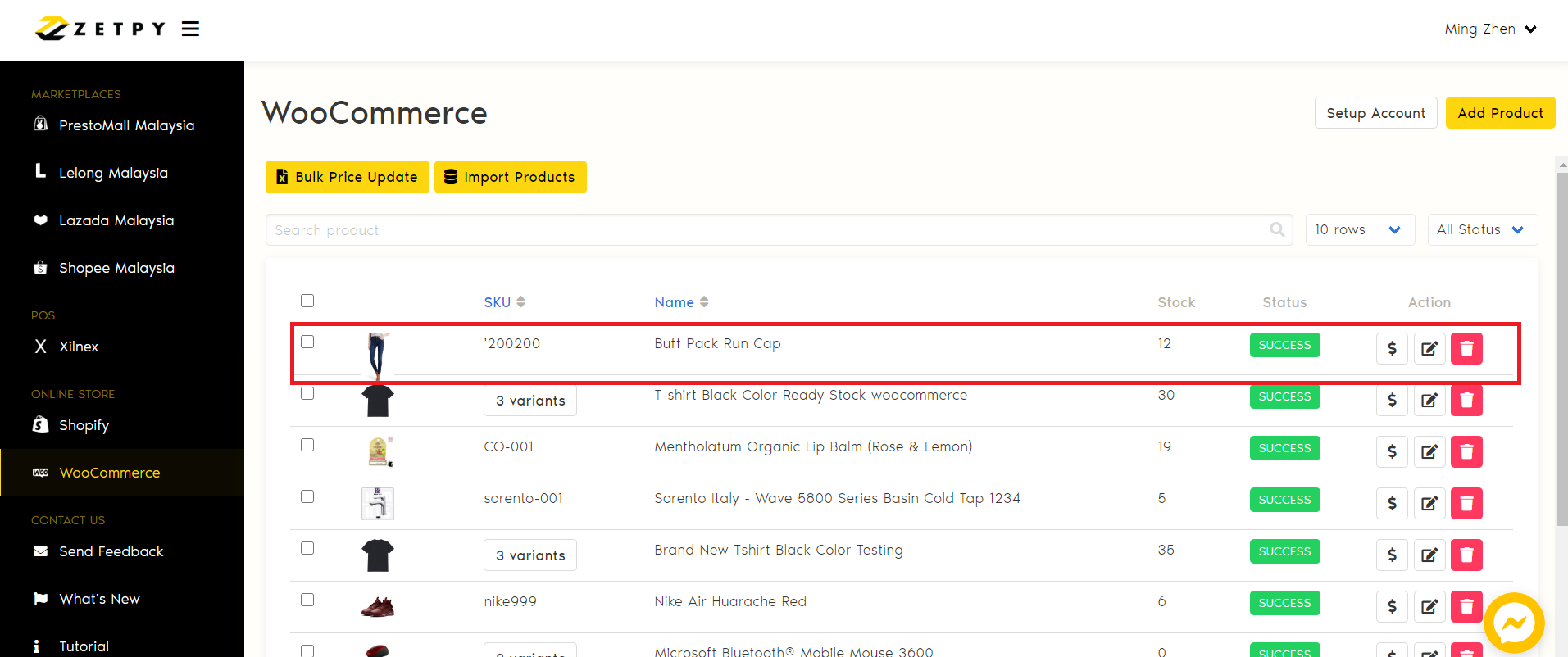
8. Log in your WooCommerce store account. Go to Products > All Products.
9. Search for your product name by insert the keyword.
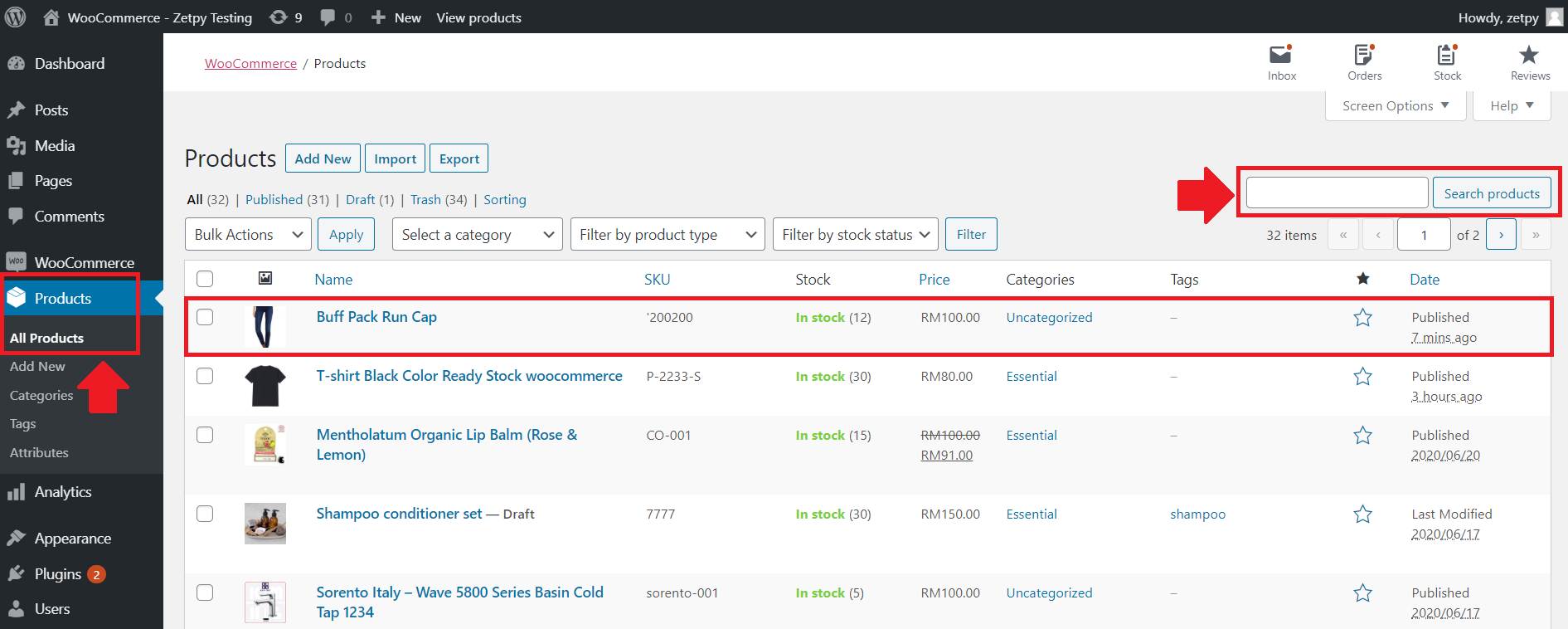
10. Click on product name link. Go to Product Data and you can see more details of your product.
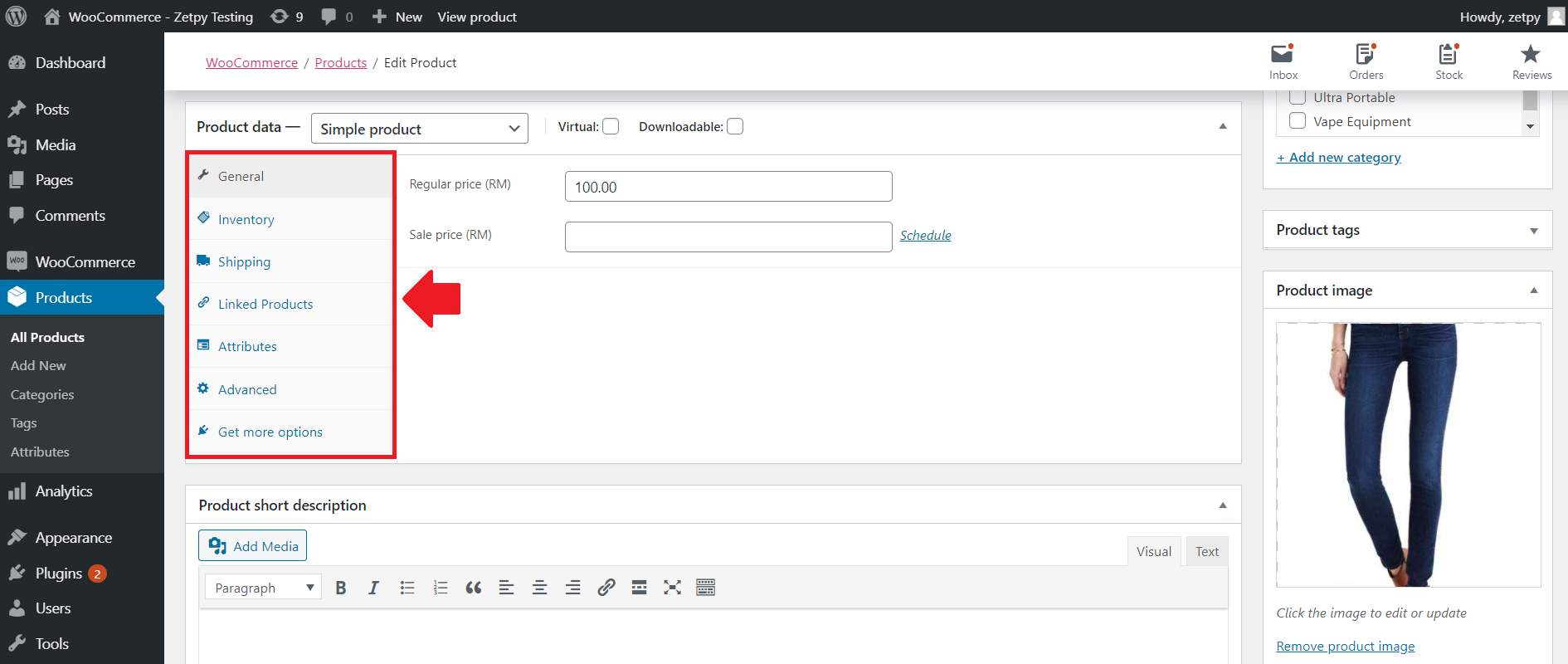
Note that:
If you want to Adjust Stock, you can only do it at Product core.
Click here to Adjust your Inventory of Single Product in Zetpy.
Click here to Adjust your Inventory of Variation Product in Zetpy.
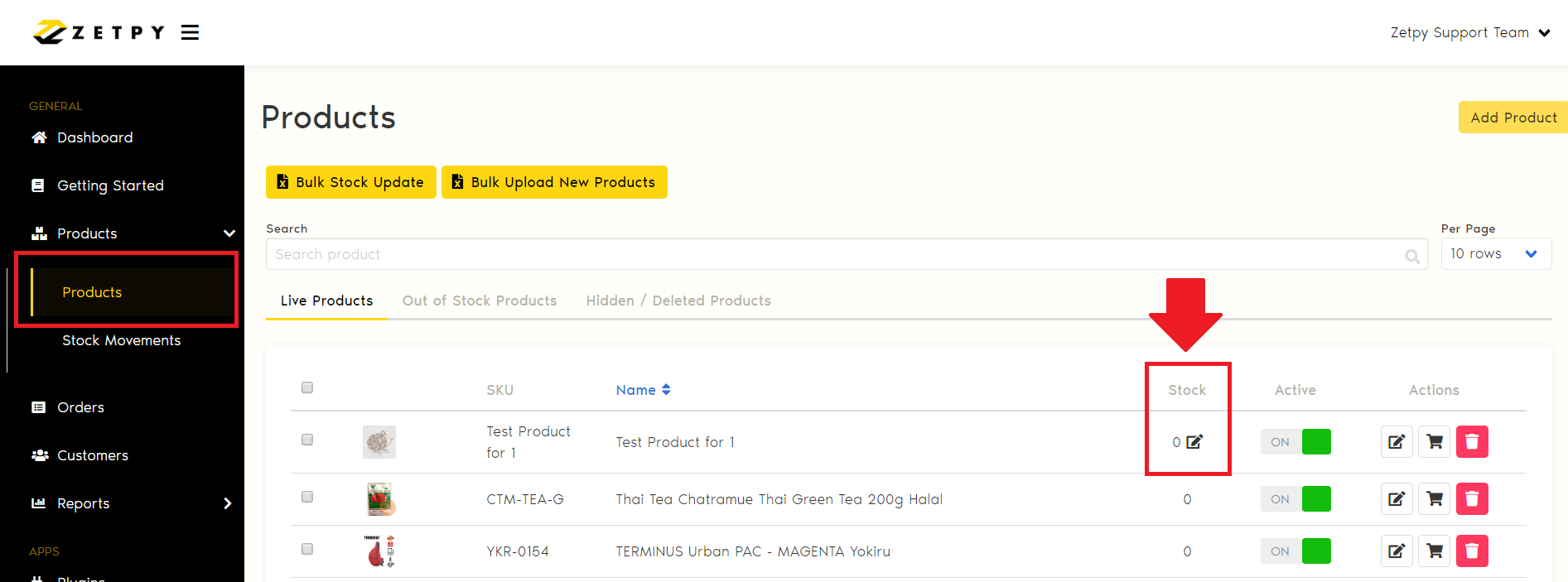
If you have any issues or questions, please drop us an email at support@zetpy.com

