Inventory Stock
How to Update Stock Quantity in Zetpy?
Updated 1 week ago
Login to Zetpy and go to Products (Product Core)
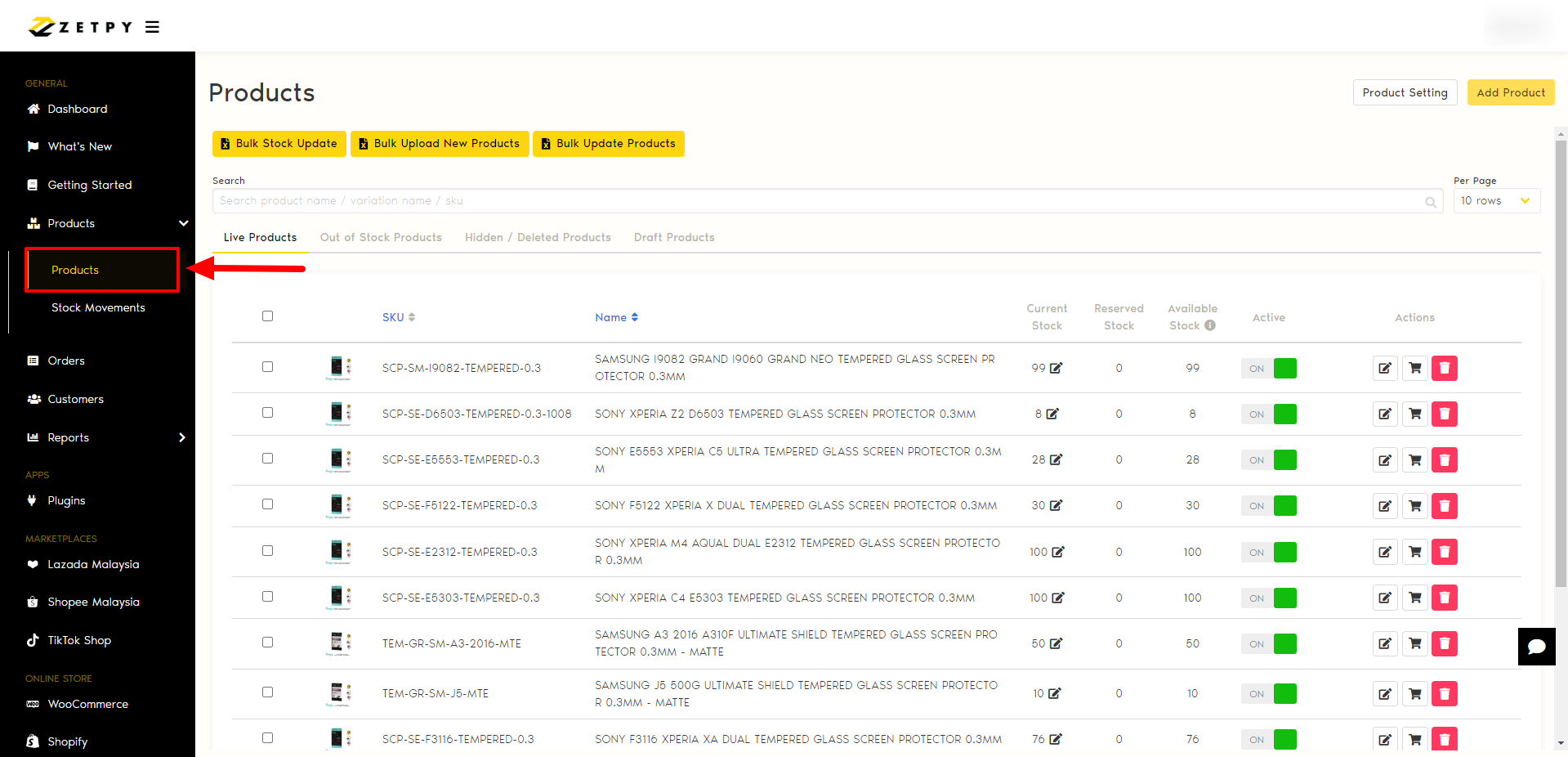
Search your product by Product Name / Variation Name / SKU, recommended to search by SKU which will be more accurate.
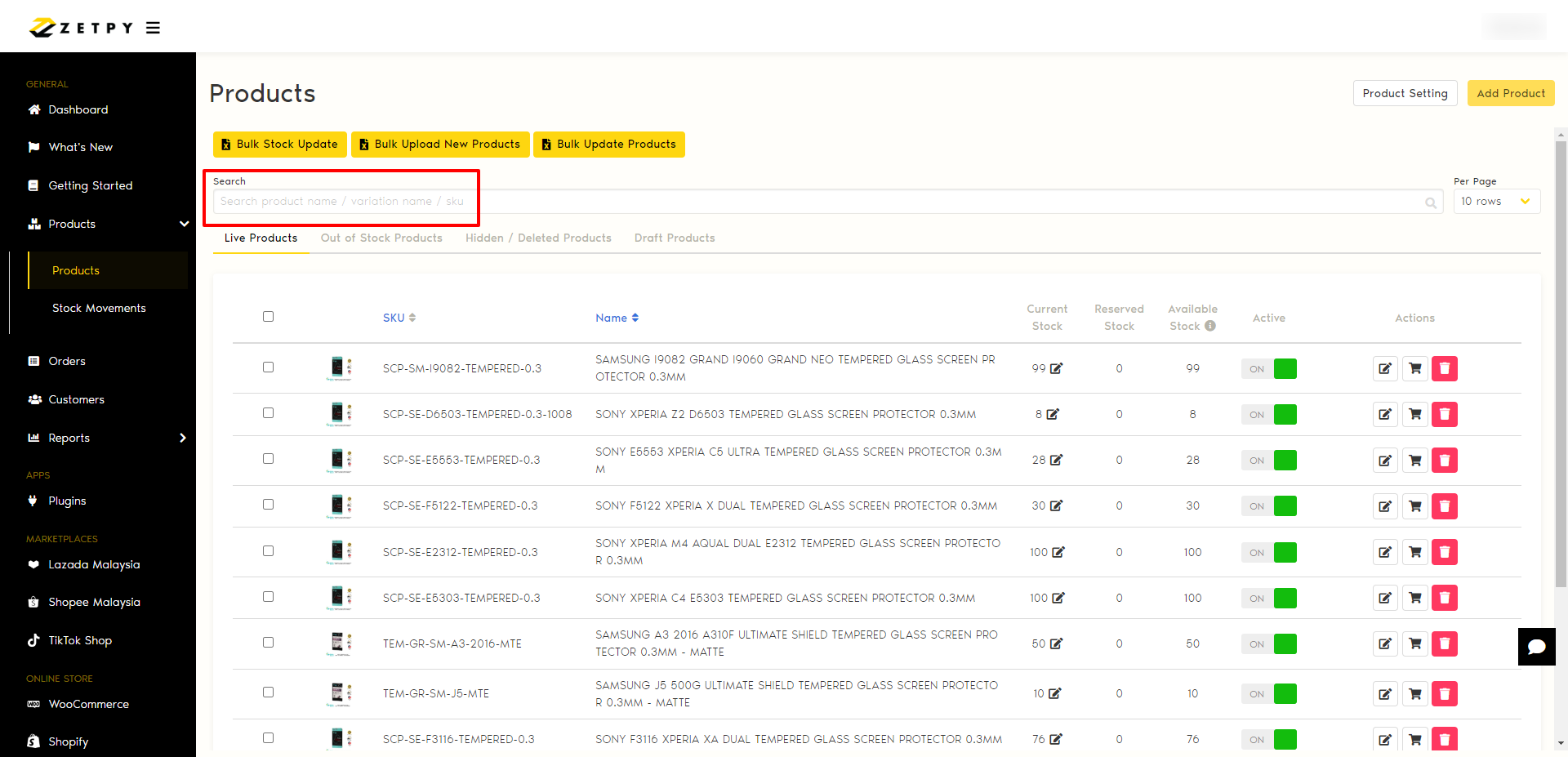
Under Current Stock Column, click on the edit icon to edit.
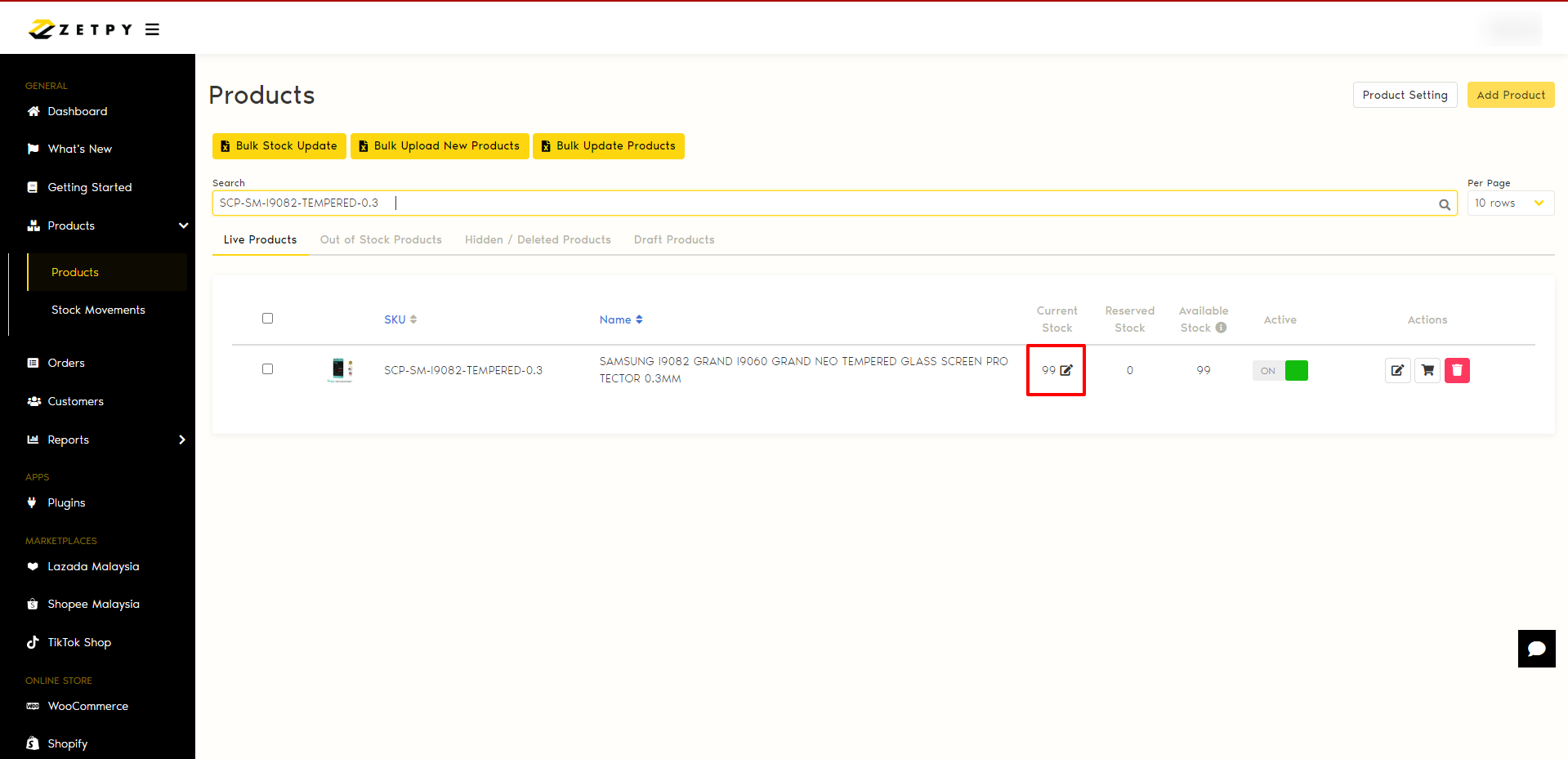
After updating the stock, click Save.
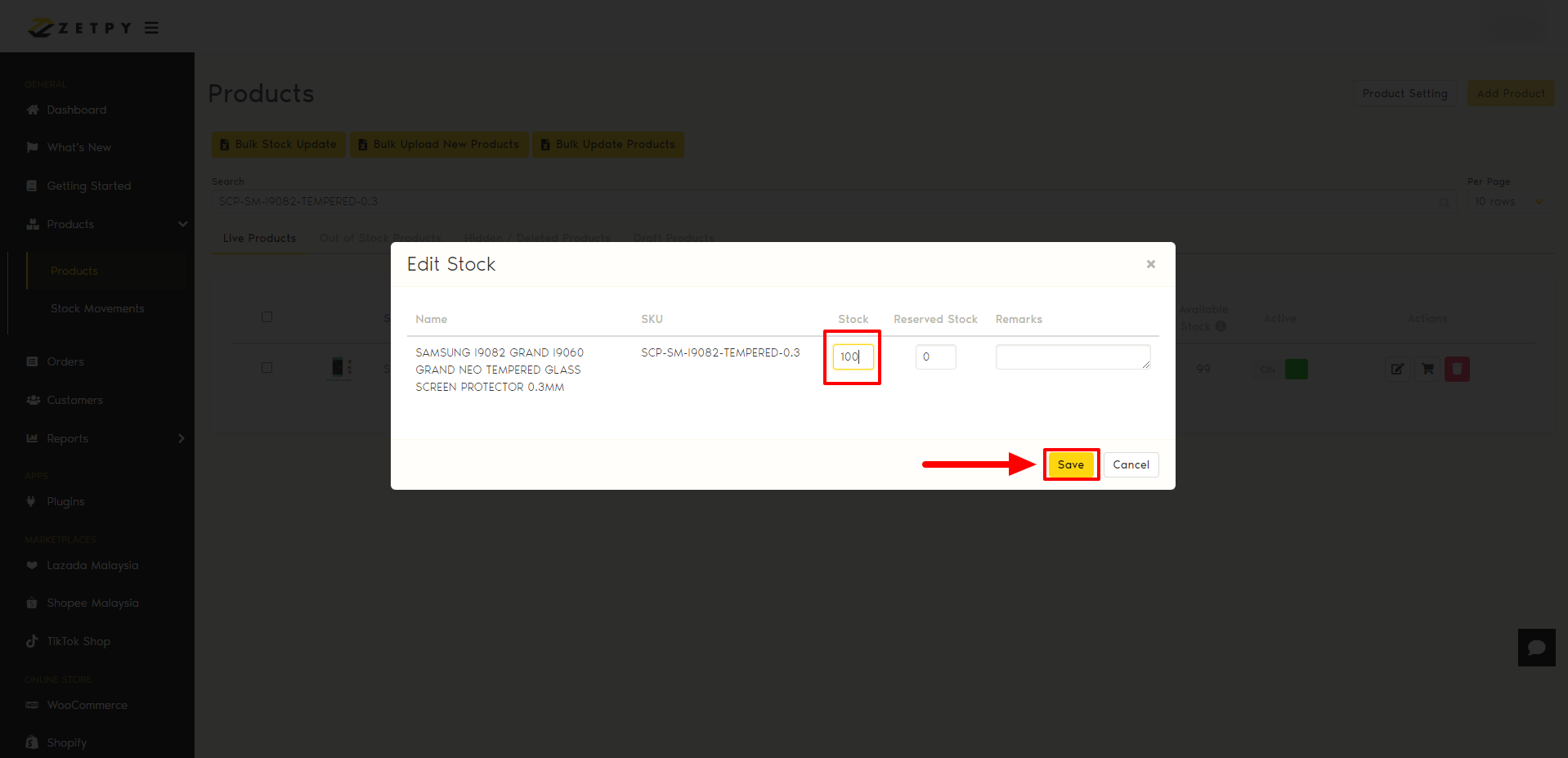
Want to know more about Reserved Stock?
Click here: How to Set Reserved Stock in Zetpy?
If you have any issues or questions, please drop us an email at support@zetpy.com.

